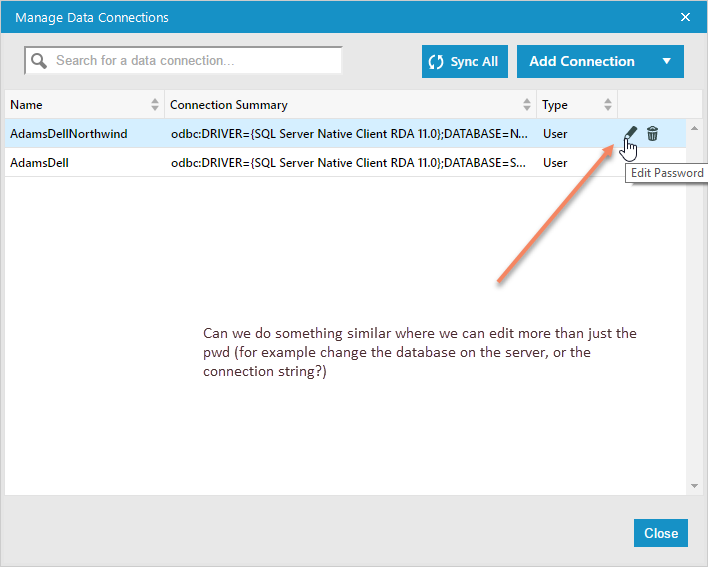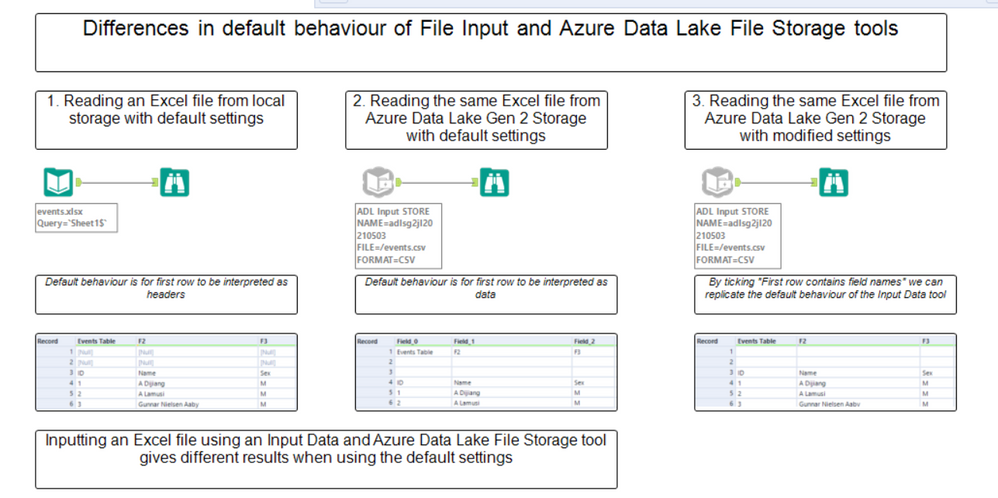Alteryx Designer Desktop Ideas
Share your Designer Desktop product ideas - we're listening!Submitting an Idea?
Be sure to review our Idea Submission Guidelines for more information!
Submission Guidelines- Community
- :
- Community
- :
- Participate
- :
- Ideas
- :
- Designer Desktop
Featured Ideas
Hello,
After used the new "Image Recognition Tool" a few days, I think you could improve it :
> by adding the dimensional constraints in front of each of the pre-trained models,
> by adding a true tool to divide the training data correctly (in order to have an equivalent number of images for each of the labels)
> at least, allow the tool to use black & white images (I wanted to test it on the MNIST, but the tool tells me that it necessarily needs RGB images) ?
Question : do you in the future allow the user to choose between CPU or GPU usage ?
In any case, thank you again for this new tool, it is certainly perfectible, but very simple to use, and I sincerely think that it will allow a greater number of people to understand the many use cases made possible thanks to image recognition.
Thank you again
Kévin VANCAPPEL (France ;-))
Thank you again.
Kévin VANCAPPEL
-
Category Connectors
-
Data Connectors
Single point of maintenance for Salesforce Input tool connection to Salesforce
This prevents user maintenance every time their password (and token) changes which requires them to update every Tool with new credentials
Also logged as issue under Alteryx, Inc Case # 00252975: Connection to Salesforce Issue
-
Category Connectors
-
Data Connectors
Please add Parquet data format (https://parquet.apache.org/) as read-write option for Alteryx.
Apache Parquet is a columnar storage format available to any project in the Hadoop ecosystem, regardless of the choice of data processing framework, data model or programming language.
Thank you.
Regards,
Cristian.
-
Category Connectors
-
Category Input Output
-
Data Connectors
With more and more enterprises moving to cloud infrastructures and Azure being one of the most used one, there should be support for its authentication service Azure Active Directory (AAD).
Currently if you are using cloud services like Azure SQL Servers the only way to connect is with SQL login, which in a corporate environment is insecure and administrative overhead to manage.
The only work around I found so far is creating an ODBC 17 connection that supports AAD authentication and connect to it in Alteryx.
Please see the post below covering that topic:
-
Category Connectors
-
Category Input Output
-
Data Connectors
Hi there,
When you use DB connection aliases that are saved in Alteryx, it's currently not easy to edit them when you move a database to a different location.
Can we do something simliar to the "Edit Password" function, but which allows the user to also edit the database or server, so that this applies to all workflows using this alias?
-
Category Connectors
-
Data Connectors
When inputting a CSV file via the Azure Data Lake File Storage tool the default behaviour is for the first row to be interpreted as data.
When reading the same file locally using the File Input tool the default behaviour is for the first row to be interpreted as headers.
Since the majority of files will include headers on the first row, it would be helpful to have the "First row contains field names" option selected by default in the Azure Data Lake File Storage tool, and this would also bring the defaults of this tool in line with the standard File Input tool.
Illustration below showing the issue:
-
Category Connectors
-
Data Connectors
Adobe analytics api current version is 2.0 but the connector still uses 1.4. This works for log in access but does not for automated access since the end points are changed and 2.0 uses a new key structure
-
Category Connectors
-
Data Connectors
In alterxy BI teams, we often need to hit the same data-store - however if shared connections are not adopted in the server environment, there's currently no easy way to share the connections among the team (none that I know of)
Would be great if there were a "share" button on the data connections tab in the designer, so that we could share connections with a team, or export known good connections to a file that can be kept under config-management / version control.
Thank you
Sean
-
Category Connectors
-
Category In Database
-
Data Connectors
Would like to see more connection options than Oracle and SQL Server as the connection string through Other can be problematic and difficult to configure for certain connections. connectionstrings.com does not necessarily reflect the connection string that the Alteryx Service is using or would authenticate. Alternatively, have a mechanism for a user to generate the connection string of any input tool they have configured (older versions of Alteryx did this but now they use odbc aliases by default).
-
Category Connectors
-
Data Connectors
The current Power BI Connector can only be used to publish to Power BI in the cloud but not to a local Power BI server. I would like to suggest the idea to improve this connector and configure it in a similar way to the Publish to Tableau Server Connector. The connector should allow to publish to a local url. See attachment.
-
Category Connectors
-
Category Input Output
-
Data Connectors
Love the new Sharepoint Files Input tool. Significant improvement over previous options!
A suggestion that could improve the impact of the tool:
File Download Only
Current state: The tool performs two actions simultaneously: 1) downloading the file (csv/xlsx/yxdb) AND 2) reads the file into the data stream. When processing the supported file types, this is very convenient! However, the beauty of Alteryx is being able to read in raw data from almost any file type (pdf/zip/doc/xml/txt/json/etc) and process the data myself. Being limited to only officially sanctioned file types greatly diminishes the impact of the tool.
Suggestion: Allow the user to 1) specify a filepath, 2) download the selected file(s) to that destination, and 3) optionally use a dynamic input tool to process the file.
-
Category Connectors
-
Data Connectors
- New Idea 206
- Accepting Votes 1,838
- Comments Requested 25
- Under Review 149
- Accepted 55
- Ongoing 7
- Coming Soon 8
- Implemented 473
- Not Planned 123
- Revisit 68
- Partner Dependent 4
- Inactive 674
-
Admin Settings
19 -
AMP Engine
27 -
API
11 -
API SDK
217 -
Category Address
13 -
Category Apps
111 -
Category Behavior Analysis
5 -
Category Calgary
21 -
Category Connectors
239 -
Category Data Investigation
75 -
Category Demographic Analysis
2 -
Category Developer
206 -
Category Documentation
77 -
Category In Database
212 -
Category Input Output
631 -
Category Interface
236 -
Category Join
101 -
Category Machine Learning
3 -
Category Macros
153 -
Category Parse
74 -
Category Predictive
76 -
Category Preparation
384 -
Category Prescriptive
1 -
Category Reporting
198 -
Category Spatial
80 -
Category Text Mining
23 -
Category Time Series
22 -
Category Transform
87 -
Configuration
1 -
Data Connectors
948 -
Desktop Experience
1,492 -
Documentation
64 -
Engine
121 -
Enhancement
274 -
Feature Request
212 -
General
307 -
General Suggestion
4 -
Insights Dataset
2 -
Installation
24 -
Licenses and Activation
15 -
Licensing
10 -
Localization
8 -
Location Intelligence
79 -
Machine Learning
13 -
New Request
176 -
New Tool
32 -
Permissions
1 -
Runtime
28 -
Scheduler
21 -
SDK
10 -
Setup & Configuration
58 -
Tool Improvement
210 -
User Experience Design
165 -
User Settings
73 -
UX
220 -
XML
7
- « Previous
- Next »
- vijayguru on: YXDB SQL Tool to fetch the required data
- Fabrice_P on: Hide/Unhide password button
- cjaneczko on: Adjustable Delay for Control Containers
-
Watermark on: Dynamic Input: Check box to include a field with D...
- aatalai on: cross tab special characters
- KamenRider on: Expand Character Limit of Email Fields to >254
- TimN on: When activate license key, display more informatio...
- simonaubert_bd on: Supporting QVDs
- simonaubert_bd on: In database : documentation for SQL field types ve...
- guth05 on: Search for Tool ID within a workflow
| User | Likes Count |
|---|---|
| 41 | |
| 31 | |
| 20 | |
| 10 | |
| 7 |