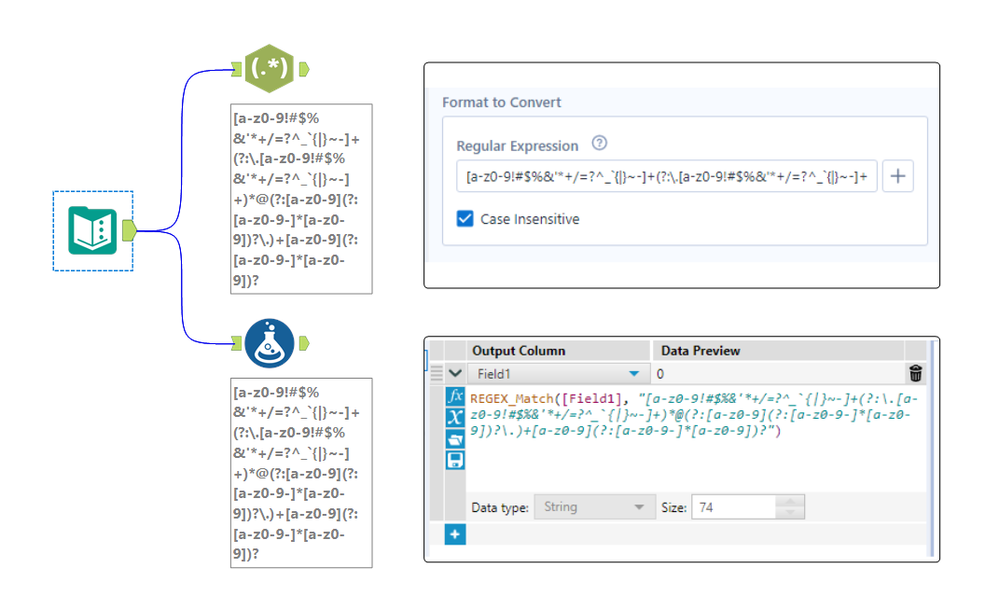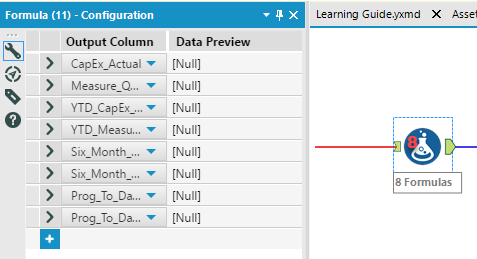Alteryx Designer Desktop Ideas
Share your Designer Desktop product ideas - we're listening!Submitting an Idea?
Be sure to review our Idea Submission Guidelines for more information!
Submission Guidelines- Community
- :
- Community
- :
- Participate
- :
- Ideas
- :
- Designer Desktop: New Ideas
Featured Ideas
Hello,
After used the new "Image Recognition Tool" a few days, I think you could improve it :
> by adding the dimensional constraints in front of each of the pre-trained models,
> by adding a true tool to divide the training data correctly (in order to have an equivalent number of images for each of the labels)
> at least, allow the tool to use black & white images (I wanted to test it on the MNIST, but the tool tells me that it necessarily needs RGB images) ?
Question : do you in the future allow the user to choose between CPU or GPU usage ?
In any case, thank you again for this new tool, it is certainly perfectible, but very simple to use, and I sincerely think that it will allow a greater number of people to understand the many use cases made possible thanks to image recognition.
Thank you again
Kévin VANCAPPEL (France ;-))
Thank you again.
Kévin VANCAPPEL
This is a QoL-request, and I love me some QoL-updates!
While I'm developing I often need the output of a workflow as input for the next phase of my development. For example: an API run returns job location, status, and authentication ids. I want to use these in a new workflow to start experimenting what'll work best. Because of the experimenting part, I always do this in a new workflow and not cache and continue in my main flow.
Writing a temporary output file always feels like unnescesary steps, and tbh I don't want to write a file for a step that'll be gone before it reaches production. Esp if there is sensitive information in it.
Thanks.
when you render out to an excel file, the excel file is created as a new file. You cannot render to an existing excel file.
I'd like to see this functionality. I have a client who has a workbook with multiple formatted sheets and they'd like to render an addiitional sheet of formatted data out from Alteryx into the existing workbook.
This has probably been mentioned before, but in case it hasn't....
Right now, if the dynamic input tool skips a file (which it often does!) it just appears as a warning and continues processing. Whilst this is still useful to continue processing, could it be built as an option in the tool to select a 'error if files are skipped'?
Right now it is either easy to miss this is happening, or in production / on server you may want this process to be stopped.
Thanks,
Andy
This has probably been mentioned before, but in case it hasn't....
The dynamic input tool is useful for bringing in multiple files / tabs, but quickly stops being fit for purpose if schemas / fields differ even slightly. The common solution is to then use a dynamic input tool inside a batch macro and set this macro to 'Auto Configure by Name', so that it waits for all files to be run and then can output knowing what it has received.
It's a pain to create these batch macros for relatively straightforward and regular processes - would it be possible to have this 'Auto Configure by Name' as an option directly in the dynamic input tool, relieving the need for a batch macro?
Thanks,
Andy
I often need to create a record ID that automatically increments but grouped by a specific field. I currently do it using the Multi-Row Formula tool doing [Field-1:ID]+1 because there is no group by option in the Record ID tool.
Also, sometimes I need to start at 0 but the Multi-Row Formula tool doesn't allow this so I have to use a Formula tool right after to subtract 1.
So adding a group by option to the Record ID tool would allow the user not to use the multi-row formula to do this and to start at any value wanted.
The expression editor in the RegEx tool is only a single line, which makes it really hard to edit long regular expressions. See attached photo comparing the expression editor in the RegEx tool compared to the formula tool for the same expression. Please make the RegEx editor box either wrap to multiple lines, have a pop-out expression editor, or something so we can see long expressions.
After using the Text to Columns tool, I generally find myself using a Select tool to get rid of the original field that I split up. Could an option be added in the config to automatically delete this field once it is split to columns?
As a developer I want to Cache & Run all/selected inputs in a Workflow with one command. Maybe even with a keyboard shortcut?
I really like that I can scroll -- using my mouse -- between the tool groups in Alteryx. Can this UX be added to scroll through my workflows? I usually have a bunch open, and this functionality would be awesome to have there, too! 🙂
PS: Yes, I know I can do Ctrl+Tab...but mouse scrolling is more efficient.
As you know, Developers and Analysts are very picky when it comes to their UI preferences. Regardless of their preferences, providing the option to change these settings is the KEY.
Currently, in the latest version, under the Edit User Settings menu option, there is no way to change the dark background colour of the Menu palette which comes by default with the new version. Give us the ability to customize this please.
Thanks!
At the moment if a part of your python code takes more than 30s to run, Jupyter times out and Alteryx cancels the workflow. This makes the Python Tool unusable for anything intensive and the timeout should be removed by default or be configurable per workflow.
I've made this idea as none of the solutions in these threads feel satisfactory:
Hi All,
Data security is very important nowadays. There is no encryption for the output file from Alteryx Designer.
Imagine, anyone who has Alteryx designer can open any yxdb even with the sensitive data.
Suggest to add an encryption option in the Output Data tool.
Best Regards,
Samuel
I like the new cache option in 2018.3, but I would like a user setting added that would allow me to 1) write the cache files to a local drive and 2) have them persist when I re-open Alteryx. Currently, the files are written to the user defaulted temp space and don't persist when Alteryx is closed down. Thanks!
Hi, I have searched through the community, and I wasn't able to find a duplicate for this idea. If in fact there is, I apologize and please point me to that post. I think that it would be a good idea to have date options in the summarize tool that would allow for grouping at higher levels of the date. I often have a date field that is specific to the day (i.e. 2018-01-01), and I just want to group by the year or month. Currently in order to do this, I have to create a formula before the summarize tool that formats the date according to how I want to group it, and then I am able to group off that field in the summarize tool. It would be nice if in the summarize tool, I could select the date field, and then have the option to group it at year, month, week, etc.
Hopefully this is the right place to post this and it hasn't been suggested already but I think it would be useful to add a numeric indicator to the formula tool to show how many formulas are being done with one tool. It would be useful when going back into or sharing workflows that a user would know more than one function is being carried out at that point. Currently I change the annotation to show how many but I think it would be useful if the icon changed dynamically. Below is a mockup of what I think it should look like.
Thanks,
Pete
It would be wonderful for Alteryx to be able to connect to and query OData feeds natively, rather than using a 3rd-party driver or custom macro.
OData querying is supported by quite a few familiar products, including Excel and PowerBI, SSIS/SSRS, FME Safe, Tableau, and many others. And the protocol is used to publish feeds from Microsoft Dynamics and Sharepoint, as well as many of the 10,000 publically available government datasets with API's (esp. those hosted by Socrata)
I didn't see it as in the Idea section, but questions and workarounds have been discussed in the community a few times (11/15, 3/18, 4/18), and suggestions seem to be just to buy the $400-600 ODBC driver from CDATA (or ZappySys), or I could use a VBA script in Excel trigger a refresh, or create my own Alteryx connector macro (great series btw, though most was beyond my understanding!)
While not opposed paying, kludging, or learning to program, they're just one more thing to build/buy, install, maintain, and break at the most inconvenient time 🙂
Thanks,
Chadd
OData Overview:
OData (Open Data Protocol) is an ISO/IEC approved, OASIS standard that defines a set of best practices for building and consuming RESTful APIs. OData helps you focus on your business logic while building RESTful APIs without having to worry about the various approaches to define request and response headers, status codes, HTTP methods, URL conventions, media types, payload formats, query options, etc. OData also provides guidance for tracking changes, defining functions/actions for reusable procedures, and sending asynchronous/batch requests. OData RESTful APIs are easy to consume. The OData metadata, a machine-readable description of the data model of the APIs, enables the creation of powerful generic client proxies and tools.
More info at at http://odata.org
In order to debug a call to a REST API - it is often necessary to take the web call, and pop this into a web browser. Can you add a second output to a RestAPI tool (a derivative of the Download tool) that has a second output that provides the full web call that was made, including the full parameterised URL. This would make it MUCH easier to debug rest API calls.
cc: @TashaA
Similar to this idea https://community.alteryx.com/t5/Alteryx-Designer-Ideas/Download-tool-Request-and-Response-details/i...
except my preference would be to pull Rest API calls into a more specific tool and give a second output for the responses
Current State: When a macro contains nested macros the only method that reliably works to share them is via yxi (which I fondly refer to as my wixies).
Future State: Allow macros published to the gallery be their own tool palette so that when I or any user connects to the server the macros are there and just work, no import, no visible install just a single set of tools that work on that server.
Side task - also get export to yxi
See the discussion on this page:
Scenario:
Upstream tools end in a Summarize Tool that has set of records with the following fields: EmailAddress, AttachmentUNCPath. So you get a bunch of recipients with various attachments. Each recipient can have different attachments, and this will change each time it's run. In other words, it's fully dynamic.
If the same recipient has multiple attachments, then it would be nice to group the recipient and just separate the attachments with a semi-colon (or whatever) in the same field. Essentially creating one record per recipient, and therefore one email per recipient, and having the Email Tool attach each file. In other words, mbarone@paychex.com gets one email with 5 attachments. And next week maybe only 3 attachments, and so on.
Currently the only way I see to accomplish this is with a batch macro.
Would be infinitely more convenient to just have the Email Tool by default accept multiple attachments in a field as long as they are separated by a semi-colon, much like occurs in the "to" field.
- New Idea 208
- Accepting Votes 1,837
- Comments Requested 25
- Under Review 150
- Accepted 55
- Ongoing 7
- Coming Soon 8
- Implemented 473
- Not Planned 123
- Revisit 68
- Partner Dependent 4
- Inactive 674
-
Admin Settings
19 -
AMP Engine
27 -
API
11 -
API SDK
217 -
Category Address
13 -
Category Apps
111 -
Category Behavior Analysis
5 -
Category Calgary
21 -
Category Connectors
239 -
Category Data Investigation
75 -
Category Demographic Analysis
2 -
Category Developer
206 -
Category Documentation
77 -
Category In Database
212 -
Category Input Output
632 -
Category Interface
236 -
Category Join
101 -
Category Machine Learning
3 -
Category Macros
153 -
Category Parse
75 -
Category Predictive
76 -
Category Preparation
384 -
Category Prescriptive
1 -
Category Reporting
198 -
Category Spatial
80 -
Category Text Mining
23 -
Category Time Series
22 -
Category Transform
87 -
Configuration
1 -
Data Connectors
948 -
Desktop Experience
1,493 -
Documentation
64 -
Engine
122 -
Enhancement
275 -
Feature Request
212 -
General
307 -
General Suggestion
4 -
Insights Dataset
2 -
Installation
24 -
Licenses and Activation
15 -
Licensing
10 -
Localization
8 -
Location Intelligence
79 -
Machine Learning
13 -
New Request
177 -
New Tool
32 -
Permissions
1 -
Runtime
28 -
Scheduler
21 -
SDK
10 -
Setup & Configuration
58 -
Tool Improvement
210 -
User Experience Design
165 -
User Settings
73 -
UX
220 -
XML
7
- « Previous
- Next »
- vijayguru on: YXDB SQL Tool to fetch the required data
- Fabrice_P on: Hide/Unhide password button
- cjaneczko on: Adjustable Delay for Control Containers
-
Watermark on: Dynamic Input: Check box to include a field with D...
- aatalai on: cross tab special characters
- KamenRider on: Expand Character Limit of Email Fields to >254
- TimN on: When activate license key, display more informatio...
- simonaubert_bd on: Supporting QVDs
- simonaubert_bd on: In database : documentation for SQL field types ve...
- guth05 on: Search for Tool ID within a workflow