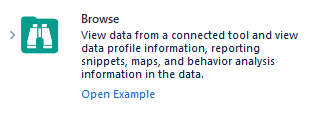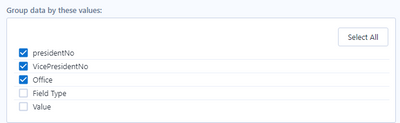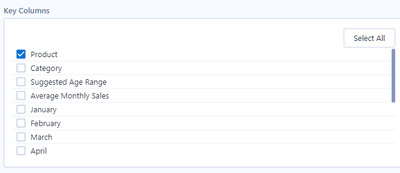Alteryx Designer Desktop Ideas
Share your Designer Desktop product ideas - we're listening!Submitting an Idea?
Be sure to review our Idea Submission Guidelines for more information!
Submission Guidelines- Community
- :
- Community
- :
- Participate
- :
- Ideas
- :
- Designer Desktop: Top Ideas
Featured Ideas
Hello,
After used the new "Image Recognition Tool" a few days, I think you could improve it :
> by adding the dimensional constraints in front of each of the pre-trained models,
> by adding a true tool to divide the training data correctly (in order to have an equivalent number of images for each of the labels)
> at least, allow the tool to use black & white images (I wanted to test it on the MNIST, but the tool tells me that it necessarily needs RGB images) ?
Question : do you in the future allow the user to choose between CPU or GPU usage ?
In any case, thank you again for this new tool, it is certainly perfectible, but very simple to use, and I sincerely think that it will allow a greater number of people to understand the many use cases made possible thanks to image recognition.
Thank you again
Kévin VANCAPPEL (France ;-))
Thank you again.
Kévin VANCAPPEL
It would be great if we could add example workflows to our macros, accessible in the same way as from the original tools (example hyperlink shown after single-clicking on a tool in the tool palette or when searching in the search bar).
There is a post on how to do it for custom tools How to add an example link in the custom tool (alteryx.com). The way described there has limitations and does not seem to work on macros: I was able to get the link to show up, but nothing happens when I click.
My suggestion, make it easy to add an example workflow to a macro, like it is to change the logo or add a help link.
Hey all,
At present, if you have an existing canvas and you want to move to a DCM Connection - you are asked something like "this will reset all of your connection details - are you sure". If you have complex queries; or pre+post SQL - then you first have to copy all of this out into Notepad before you can convert to DCM and then reconfigure it all again.
However, if you are not using DCM you can change data sources when you go into Workflow Dependancies without losing your queries etc.
Could we revisit the user experience of changing to or from a DCM connection to eliminate this "start from scratch" phenomenon - if you are converging from an existing SQL ODBC or ODB or SSVB connection to a SQL connection via DCM then it should allow you to make this conversion without losing your current configuration; and the same for any other database type.
cc: @mbarone
It would be helpful to redirect Help Documentation searches to the latest version number. When Googling problems I often get help page links that are for version 9.5 while I'm on version 11.7. I'll usually change the version number in the URL to get to the right documentation. It would be great if the version <11 documentation would automatically port forward to the current documentation with the option to go to older documentation for users on those versions.
Hello,
A few years ago, Alteryx was 4 released per year and now it's only 2 per year (in 2023, as of today, only one !!)
The reasons why I would the cadence to be back to quarter release :
-a quarter cadence means waiting less time to profit of the Alteryx new features so more value
-quarter cadence is now an industry standard on data software.
-for partners, the new situation means less customer upgrade opportunities, so less cash but also less contacts with customers.
Best regards,
Simon
Is it possible to add a search feature to the Summarize Tool that is similar to the search feature in the Select Tool? Selecting specific fields to summarize in small datasets is fine, but if I am dealing with a table that has 200 fields searching for a specific field can be cumbersome. Type in a few key letters to filter the available fields would be helpful.
Hi, I was looking for this but couldn't find a similar idea, so I post a new one. If someone knows about a similar idea, please ask the moderators to mer
CountChars(<String>, <char to count>,<case sensitive>)
Where <char to count> and <case sensitive> are optional parameters.
If <char to count> is not provided, the funtion will return the total character count within the <String>.
If <char to count> is provided, it'll return the number of ocurrences of that character within the <String>.
PS: For those tempted to suggest a workaround, I've been using REGEX_CountMatches() for this. Actually, the focus is to simplify user's experience and workflow performance providing a native function, instead of using REGEX which it's very demmanding on resources.
In my environment, installing Core Data Bundle to network drive ("prepare a network install") runs for hours or days due to network factors. If interrupted, I need to start from scratch again.
These changes would greatly improve the installation:
- Maintain verbose installer log to track progress and confirm that all selected files are successfully installed.
- Add a repair mode to the installer to repair interrupted installations. When run in this mode, only missing/corrupt data files will be re-installed as necessary (much faster than fresh install).
- Support use of a shortcut like "CURRENT" on my network drive to the real installation directory (say "Q3_2017"). This would allow me to point to the latest release and users who "register from a network location" via "CURRENT" shortcut path will always get the latest data files. As an administrator, I have no way to know if my Alteryx users are configured to use an obsolete data set that I want to clean up from my network drive.
- When I prepare a network installation, I'd like to specify an expiry date and warning message that users will see in their workflows if they access obsolete data sets. Example: "Core data set XXX is obsolete as of 12/31/2017. Register current version via \\my-network-drive\alteryx\???\DataInstall.exe...". Nice to have would be a warning date and an error date to provide grace period. This would be similar to the CASS data set expiry date.
It would be nice to have a tool that automatically normalized data, or calculated percentages. This could be overall or in groups.
For example, maybe I have a dataset with 2 columns: US State and Number of amusement parks. So I know the count of amusement parks by state. But maybe I want a distribution so I can see which percentage are in what state. What I want is (# of parks in a state) / (total across all states). Currently you need at least 3 tools to do this calculation (summarize, then join or append fields, then formula). This is a very common operation, and often I want counts and percentages next to each other in a table.
Such a tool could be called "normalize" or "rescale" or "scale". It could be more general - maybe not just normalizing so values add to 1 (or 100%), but to other magnitudes, recentering the data, or doing a "standard normal" (z score) transormation as suggested here:
https://community.alteryx.com/t5/Alteryx-Designer-Discussions/How-to-do-Feature-Normalization-in-Alt...
Can we have an option to disable all tool containers at once? Similar to disable all browse tools or tools that write output.
Request: Currently Alteryx does not support a connector to SharePoint lists if those lists are on SP sites with claims-based authentication. Please add in this functionality so data can be imported directly into a workflow.
Rationale: Claims-based authentication can be used in situations where two workgroups (or companies) want to collaborate on information housed in a SharePoint list. The claims-based authentication allows for both "internal" and "external" consumers of the information to access the SharePoint site, perhaps with different permission levels.
However, if information is placed in a claims-based authenticated site, it cannot be accessed directly in Alteryx. Using the data in workflows becomes extremely difficult without cumbersome workarounds. The power and flexibility of Alteryx workflow scheduling, analysis, reporting, and notifications should be extended to cover data in all SharePoint sites.
Sample Use Case: I maintain a SharePoint site / list for vendors to report in on the status of projects we have assigned them. The site uses claims-based authentication to enable the vendors, who are not employees of our company, to access and update the list.
SharePoint's built-in workflows are adequate for notification and updating when a new item is added, or an item changes. However, I often want to obtain and send out snapshots of the data as they stand: how many items are open, how many have recently been closed within SLA, etc. This cannot be done within the SharePoint platform without extremely convoluted means and potentially tying up resources on the SharePoint server.
Alteryx has the perfect tools for easily performing this analysis and sending notifications to stakeholders -- and when using the Gallery scheduler, it can do so on an automated basis. However, without direct import into Alteryx from SharePoint, I need to have scheduled exports to an intermediary Excel file. Said intermediate export has issues with authentication, which would be resolved with a SharePoint connector that authenticates with saved credentials every time.
If I need to change field text using an If Statement, I have to write in in a format similar to this:
IF [Product Line]=="" THEN
"Others"
ELSE
[Product Line]
ENDIF
Having an Else statement increases processing time and statement complexity and in this case is unnecessary. Please allow me to write my code in this manner:
IF [Product Line]=="" THEN
"Others"
ENDIF
1. I would like the tab color/contrast of the active tab to be more prominent / discernible. It does not really stand out.
2. I would like the ability to set default colors for different open workflow types -- standard workflow, macro, analytical app, so I can use color to quickly distinguish between tab dependencies or simply what is what.
3. I would like the ability to change the color of any tab at any time (similar to Tableau Desktop, but with greater color choice).
Syntax Highlighting Idea:
Similar to the Formula Tool, allow the Multi-Field Formula tool (and other similar tools) to have Syntax Highlighting to allow user to easily determine if the formula being input doesn't have any errors.
Variable Autofill Idea:
Similar to the Formula Tool and how it provide a list of columns as you begin to type them, allow the Multi-Field Formula tool (and other similar tools) to have the ability to autofill variables such as [_CurrentField_] or [_CurentFiledName_] as you begin to type them.
Hi:
I believe the ability for Alteryx Designer to read from/write to parquet files will enhance its capability to serve the DSML community better. Potentially someone can design this connector as part of the App community but given the importance parquet file formats have gained as a columnar storage format (as opposed to something like Avro - which is a row storage format), Alteryx supplying native connectors to such files would be awesome.
Thank you,
Shiva Badruswamy
Principal Architect - DSML
Stratascale
Currently the only encoding method supported by Alteryx Avro format is deflate. Please consider improving this to include google snappy approach.
This codec method is referenced in the Avro documentation for supported codex.
https://avro.apache.org/docs/1.7.6/spec.html#Required+Codecs
On the "Join Tool" allow to click on a connection and say “switch L & R” connection. Currently if only one connection is there you can move to the other, but if they're both there, you have to disconnect one, and then 'switch'.
Auto Field tools help optimally size and assign data types to your data for better performance but this conversion process can be memory intensive with large datasets. What if you could right-click an Auto Field tool to convert it to a standard select tool with the new data types and sizes much like the existing ability to right-click convert inputs into macro inputs or browse tools into outputs? This would eliminate the need to manually transfer the results of the Auto Field tool into a select tool for production workflows!
There are circumstances where the python install section of Alteryx fails - however it does not report failure - in fact it reports success, and the only way to check if the Jupyter install fails is to check the Jupyter.log to look for error messages.
Can we add two features to Alteryx install / platform to manage this:
- If the installer for Python fails - please can you make this explicit in feedback to the user
- Can we also add a way for the user to repair the Python install - either using standard MSI Repair functionality, or a utility or a menu system in Designer.
Thank you
Sean
Hello!
I like to annotate my workflows when finished, and it can be a bit of a pain to add more and more comment tools by searching for them, or going through the current right-click menu:
What would be nice is the option to right click anywhere on the canvas, and have the option of 'add comment', similar to how we have the option for 'add container' when selecting tools on the canvas.
Cheers!
When using the transpose and cross tab tools, I find that I frequently need to reorder the columns selected in the "Key Columns" and "Group data by these values" sections of the tools respectively by using a select tool. It would be helpful to provide users with the ability reorder fields displayed in these tools similar to the functionality provided in the select, join, append, summarize tools etc. Currently the tools default to outputting these columns in the order they come in through the incoming data stream.
- New Idea 206
- Accepting Votes 1,838
- Comments Requested 25
- Under Review 149
- Accepted 55
- Ongoing 7
- Coming Soon 8
- Implemented 473
- Not Planned 123
- Revisit 68
- Partner Dependent 4
- Inactive 674
-
Admin Settings
19 -
AMP Engine
27 -
API
11 -
API SDK
217 -
Category Address
13 -
Category Apps
111 -
Category Behavior Analysis
5 -
Category Calgary
21 -
Category Connectors
239 -
Category Data Investigation
75 -
Category Demographic Analysis
2 -
Category Developer
206 -
Category Documentation
77 -
Category In Database
212 -
Category Input Output
631 -
Category Interface
236 -
Category Join
101 -
Category Machine Learning
3 -
Category Macros
153 -
Category Parse
74 -
Category Predictive
76 -
Category Preparation
384 -
Category Prescriptive
1 -
Category Reporting
198 -
Category Spatial
80 -
Category Text Mining
23 -
Category Time Series
22 -
Category Transform
87 -
Configuration
1 -
Data Connectors
948 -
Desktop Experience
1,492 -
Documentation
64 -
Engine
121 -
Enhancement
274 -
Feature Request
212 -
General
307 -
General Suggestion
4 -
Insights Dataset
2 -
Installation
24 -
Licenses and Activation
15 -
Licensing
10 -
Localization
8 -
Location Intelligence
79 -
Machine Learning
13 -
New Request
176 -
New Tool
32 -
Permissions
1 -
Runtime
28 -
Scheduler
21 -
SDK
10 -
Setup & Configuration
58 -
Tool Improvement
210 -
User Experience Design
165 -
User Settings
73 -
UX
220 -
XML
7
- « Previous
- Next »
- vijayguru on: YXDB SQL Tool to fetch the required data
- Fabrice_P on: Hide/Unhide password button
- cjaneczko on: Adjustable Delay for Control Containers
-
Watermark on: Dynamic Input: Check box to include a field with D...
- aatalai on: cross tab special characters
- KamenRider on: Expand Character Limit of Email Fields to >254
- TimN on: When activate license key, display more informatio...
- simonaubert_bd on: Supporting QVDs
- simonaubert_bd on: In database : documentation for SQL field types ve...
- guth05 on: Search for Tool ID within a workflow
| User | Likes Count |
|---|---|
| 40 | |
| 32 | |
| 21 | |
| 10 | |
| 7 |