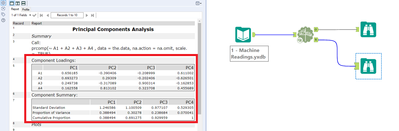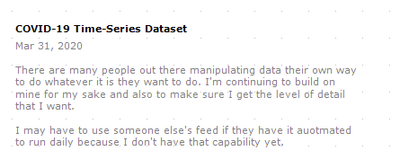Alteryx Designer Desktop Ideas
Share your Designer Desktop product ideas - we're listening!Submitting an Idea?
Be sure to review our Idea Submission Guidelines for more information!
Submission Guidelines- Community
- :
- Community
- :
- Participate
- :
- Ideas
- :
- Designer Desktop
Featured Ideas
Hello,
After used the new "Image Recognition Tool" a few days, I think you could improve it :
> by adding the dimensional constraints in front of each of the pre-trained models,
> by adding a true tool to divide the training data correctly (in order to have an equivalent number of images for each of the labels)
> at least, allow the tool to use black & white images (I wanted to test it on the MNIST, but the tool tells me that it necessarily needs RGB images) ?
Question : do you in the future allow the user to choose between CPU or GPU usage ?
In any case, thank you again for this new tool, it is certainly perfectible, but very simple to use, and I sincerely think that it will allow a greater number of people to understand the many use cases made possible thanks to image recognition.
Thank you again
Kévin VANCAPPEL (France ;-))
Thank you again.
Kévin VANCAPPEL
Hello Alteryx, Please fix Salesforce Input and Output tools.
The input tool has a lot of issues with Login , , Custom SQL, Json issues, Machine Encryption, and saving to the gallery , .
Unable to use Crew macros with Salesforce input Workflows etc.... there is a lot of post's with all the issues with Salesforce V.1 Versions.
When I use the PCA tool, I run it with 2 PCs, then look at the results output to choose my principal components, and re-run it with the actual number of PCs that I need. I use the loadings and variance data quite a lot - it would be great to be able to output the loadings, variance, and also the scaled variables as data to work with in Alteryx, rather than just browse it in the report.
I have modified the PCA tool to do this myself, but I find I need to do this with each upgrade just in case anything has changed in the tool. I'd love it if the report summary data and scaled data was available as an output!
For reference, my amended version is available here:
https://gallery.alteryx.com/#!app/Principal-Components-Analysis-Extra/5eb2f79d0462d70bc0b6c516
Hi,
Here is an idea I think it would help with documenting any process using the container tool. Currently, with each of the tool, user can use the default annotation or add his or her own annotation to help explaining each step in a process. The annotation on each tool can be set to be hidden (never show) when there are high number of tools are present. This is when the container tool can be used to organized tools. This idea is similar in scope with the two ideas below but I want to push it a little further beyond the current available features described in https://help.alteryx.com/2019.3/ToolContainer.htm
The idea is to have the container tool summarize all the annotations from tools within a container as its own. This way, you will have the full documentation of the combined process within the container, and container of containers. This feature can either be the option to view or to export from the pop up window.
When using the Select Tool or the Join Tool and adding data from multiple data sources, I would love to see an option to color code a data field to match the data source it was derived from. It would make it much easier to determine you are selecting the correct data field later in a workflow, especially when the multiple data sources have the same data field names.
I work in an enterprise that uses Active Directory to manage database access. When I connect to MS SQL with Alteryx, I can use a string like:
odbc: Driver={SQL Server};Server=XXXX;Trusted_Connection=yes;When I connect to Oracle using a 32 bit OCI, the string looks like:
32bit:oci:USER/__encryptedPW__@HOST.XXXThis is problematic because my password must be changed every two months according to company policy. I have to update any workflow that uses the Oracle connection. It would be grand if I could use AD for Oracle and for any Alteryx connection the way I can for MS SQL in the first instance.
I am using Designer 2019.4.8.22007. This version has the new Input tool experience. When I create a connection to 32 bit OCI, that connection stays in the Recent list. After a while, it disappears, replaced by files and other things. When I need it, I have to go and create it again. Can you please persist connections? Thank you.
I'd love to see a Haskell Tool similar to the already existing Python and R-Tool.
Haskell is a great way to handle data without side-effects. I know I am probably pretty much alone with this suggestion, but I wanted to share it anyway.
I also know Python can do basically everything Haskell can do, but it isn't as beautiful and effective as it is in Haskell. Haskell brings many logic operators and great syntactic "sugar" out of the box. Things like pattern matching with input parameters is just amazing in Haskell and would require way more code in Python.
Dear Alteryx Gods,
Please hear my plea and add these beloved excel functions into the formula tool, using 3 Alteryx tools to do this simple task is ridiculous.
Thanks!
Under the join ribbon, could there be a new tool added called Minus?
This would behave similar to how SQL Minus works. I think this tool could closely resemble the setup found in the union tool and provide the following functions:
- Ability to manually configure fields
- Automatically configure by name
- Automatically configure by position
- Ability to (de-select extraneous columns)
- Option to either include ALL rows, or just the distinct (similar to the minus and minus all behavior in SQL)
When doing validations in a workflow, this would provide a useful dq measure to use as a sanity check to ensure that for example loan numbers haven't been dropped from one point of the workflow to the next.
Linear Regression Tool errors out with my data set if I sample more than 1 in every 31 cases. The sample size error-out is very consistent, despite the fact that different R error messages filter up with different runs. Support recommended small sample for the predictive tool then submit all data to Score. That's backwards of my need, which is to submit detail data to the predictive tool to create as precise a model as possible then apply that model to predicting a smaller set of future case outcomes.
I used version 2019.4.8.22007. My full data set had 15.46 million rows, and one string field (which is necessary) accounts for the majority of predictors submitted to the model. I ran it from the Desktop version. The PC had 64 GB RAM and I even changed the default Virtual Memory settings in hopes that'd help.
Every time I open a new workflow I start with a heading and subheading.
- Heading: Verdana 8pt bold. Color=black.
- Subheading: Verdana 9pt regular. Color=gray.
The aim is to ensure I know what this workflow is for, the date, who it is for and what was happening around me at the time I created the workflow. This helps bring me back to the premise that kicked this whole thing off and puts me in the frame of mind to understand what was happening at the time I created this workflow.
Occasionally in my workflow I'll have some comments, snippets of code and especially warnings for things to pay attention to when I open or before I run a workflow.
It would be fantastic if the documentation palette can be expanded to more than just three tools to include some of these comment tools, or a customizable set of tools/macros that will allow me to just set it once and reuse them as needed to keep style and formatting consistent so that I can focus on the workflow while keeping everything documented and tidy. Bonus points for including one that allows me to put my logo/signature on the canvas too.
My current workaround to this is putting all my styles in a workflow and having that open to copy and paste the comment and update the content.
We should have a simple mathematical functions under Formula Tool - Math functions to calculate specific Percentile data point. Or it can be a separate tool to derive various other statistical information.
The Python equivalent is Numpy.Percentile() OR quantile().
I have explored Alteryx app, help documentation and community posts without success.
In the Results - Workflow - Messages and Message Tool would like to add a new message type called Passed.
Changes:
1. In Results - Workflow Messages add new section between Warnings and Messages of Passed with Green Circle Icon
2. In Message Tool, add Message Type of Passed
Rationale:
This would be used for verifying data and indicating that tests have passed. I think one of the great advantages of Alteryx is all of the data verification you can do. For example I can download a report of the totals of all transactions for the year and compare to my daily transactions making sure they sum to the same number. Automated testing!!! The issue is I have to report when the test pass as a warning and I would rather have some green success messages of Passed! I like the visual indicator of success rather than just reporting the negative warnings & errors.
Thanks for considering.
The Join tool is one of the most used in the Community. After delivering some training for new users (Not technical) I see that it's difficult for them understands some some Joins, specially when the relationship between the Sources it's not 1:1.
So I propose to show the Summary visually, extending the Browse current information:
- List of Left Fields Joined / Excluded
- List of Right Fields Joined / Excluded
Also It should be convenient a tool to analyze the potential relationship between the sources, to be used previous to Join...
Thanks!
When I use the rectangular lasso to select some tools and/or control click them, I want to see a count of selected tools please.
Hi, I would like the ability to hover over a point/polygon on a Browse tool that displays geospatial data and be provided with some information on the data that isn’t currently offered. Namely, I would like the ability to hover over a point/centroid and have a bubble (a.k.a. tool tip) pop up displaying the exact coordinates of that datum, the row ID and some other unique identifying information (e.g. name, store number, etc). Other geospatial tools provide this functionality. See below:
Google Maps:
Alteryx:
And by the way, I realize Alteryx is not Google Maps, but as a data “consumer” or “interactor”, I think it’s just human nature for people to want them to “feel” the same. Something to strive for, at least.
I would also like the ability to click a datum displayed on the browse tool and have it highlight the row on the Results pane. The clicking functionality works going from the Results pane to the Browse tool, but not the other way.
Thanks! Kurt
When I use Alteryx with Git, I experience a strange bug. I have a workflow with a batch macro inside and the macro questions are mapped to fields. When I save and commit the workflow, the macro questions are not mapped for anyone else who opens that version. Every time that workflow is opened after a commit, we have to map the macro questions. Why does this happen and how can we resolve it? Thank you.
As the titles says, the move up/move down buttons from the select tool or a similar logic are not available yet.
It would come in handy to have this option when creating apps.
I want to create Descriptions for my fields in addition to those Alteryx auto creates, Text to Columns tool for example. I want to load these descriptions automatically into Tableau Hyper files so when I use the Tableau describe field feature, I will see them there. It also sets up the potential to create a data dictionary in the Tableau workbook based on these descriptions. Please give the option to load field descriptions into Tableau hyper files. Thank you.
When models are complex and extensive, it can be difficult to locate specific sections of a workflow despite any effort to organize the tools. I believe that it would be beneficial to have a feature that saves focused views of the model, e.g. zoomed into a specific location or set of tools, with a configuration of expanded or contracted containers.
The intent would not to affect the data flow but rather facilitate the data analyst's movement within the file.
Please see the (simple) example below, where the zone if red could be a saved view, onto which the screen would zoom and shift when selected.
- New Idea 206
- Accepting Votes 1,838
- Comments Requested 25
- Under Review 149
- Accepted 55
- Ongoing 7
- Coming Soon 8
- Implemented 473
- Not Planned 123
- Revisit 68
- Partner Dependent 4
- Inactive 674
-
Admin Settings
19 -
AMP Engine
27 -
API
11 -
API SDK
217 -
Category Address
13 -
Category Apps
111 -
Category Behavior Analysis
5 -
Category Calgary
21 -
Category Connectors
239 -
Category Data Investigation
75 -
Category Demographic Analysis
2 -
Category Developer
206 -
Category Documentation
77 -
Category In Database
212 -
Category Input Output
631 -
Category Interface
236 -
Category Join
101 -
Category Machine Learning
3 -
Category Macros
153 -
Category Parse
74 -
Category Predictive
76 -
Category Preparation
384 -
Category Prescriptive
1 -
Category Reporting
198 -
Category Spatial
80 -
Category Text Mining
23 -
Category Time Series
22 -
Category Transform
87 -
Configuration
1 -
Data Connectors
948 -
Desktop Experience
1,492 -
Documentation
64 -
Engine
121 -
Enhancement
274 -
Feature Request
212 -
General
307 -
General Suggestion
4 -
Insights Dataset
2 -
Installation
24 -
Licenses and Activation
15 -
Licensing
10 -
Localization
8 -
Location Intelligence
79 -
Machine Learning
13 -
New Request
176 -
New Tool
32 -
Permissions
1 -
Runtime
28 -
Scheduler
21 -
SDK
10 -
Setup & Configuration
58 -
Tool Improvement
210 -
User Experience Design
165 -
User Settings
73 -
UX
220 -
XML
7
- « Previous
- Next »
- vijayguru on: YXDB SQL Tool to fetch the required data
- Fabrice_P on: Hide/Unhide password button
- cjaneczko on: Adjustable Delay for Control Containers
-
Watermark on: Dynamic Input: Check box to include a field with D...
- aatalai on: cross tab special characters
- KamenRider on: Expand Character Limit of Email Fields to >254
- TimN on: When activate license key, display more informatio...
- simonaubert_bd on: Supporting QVDs
- simonaubert_bd on: In database : documentation for SQL field types ve...
- guth05 on: Search for Tool ID within a workflow
| User | Likes Count |
|---|---|
| 40 | |
| 32 | |
| 21 | |
| 10 | |
| 7 |