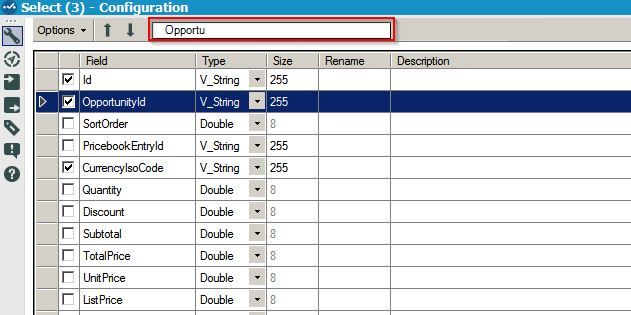Alteryx Designer Desktop Ideas
Share your Designer Desktop product ideas - we're listening!Submitting an Idea?
Be sure to review our Idea Submission Guidelines for more information!
Submission Guidelines- Community
- :
- Community
- :
- Participate
- :
- Ideas
- :
- Designer Desktop: New Ideas
Featured Ideas
Hello,
After used the new "Image Recognition Tool" a few days, I think you could improve it :
> by adding the dimensional constraints in front of each of the pre-trained models,
> by adding a true tool to divide the training data correctly (in order to have an equivalent number of images for each of the labels)
> at least, allow the tool to use black & white images (I wanted to test it on the MNIST, but the tool tells me that it necessarily needs RGB images) ?
Question : do you in the future allow the user to choose between CPU or GPU usage ?
In any case, thank you again for this new tool, it is certainly perfectible, but very simple to use, and I sincerely think that it will allow a greater number of people to understand the many use cases made possible thanks to image recognition.
Thank you again
Kévin VANCAPPEL (France ;-))
Thank you again.
Kévin VANCAPPEL
The Listbox (interface macro) is currently populated statically when sourcing values through a Connected tool. Whatever, I configure in the macro is retained. When I use the macro in a workflow the LIstbox values are not updated when the fields in the connected tool are changed. This practically limits my capabilities to build a truely dynamic macro/app.
The Listbox should be able to show dynamically the fields coming in through the connected app.
Add in-database tools for SAP HANA.
Please star that idea so we can prioritize this request accordingly
It would be very useful to be able to search the field by typing the name instead of scrolling up and down looking for it among a few hundred fields.
For the Charting tool, specify descending/reverse order for a Bar Chart type, so that it puts the largest value at the top.
I would like to be able to draw a box around some tools, them maybe right mouse click to add them to a container
Hello,
when parsing XML data, Alteryx does not recognise <