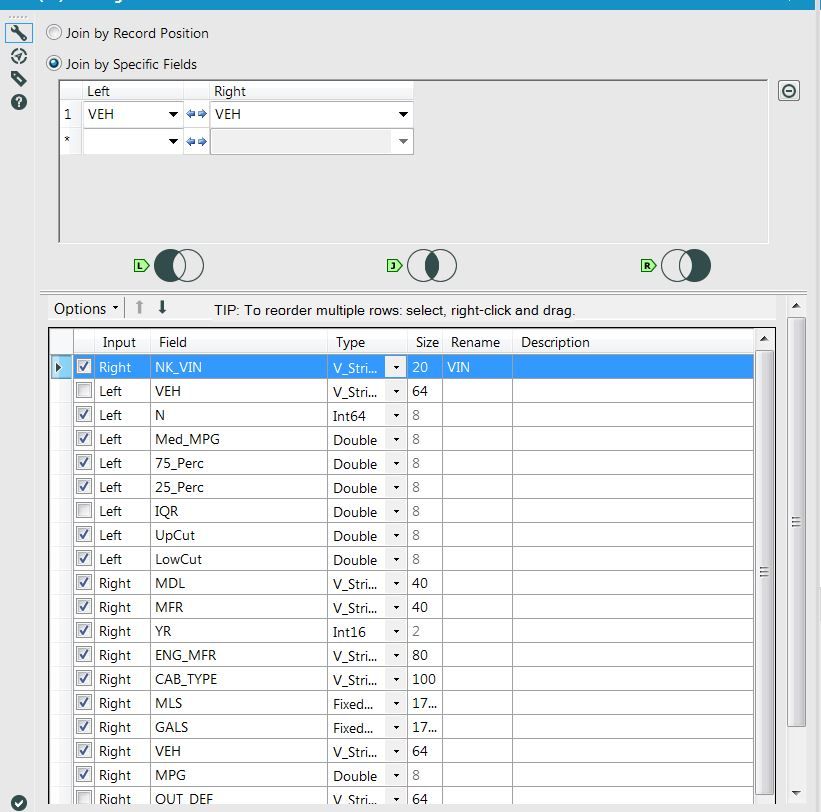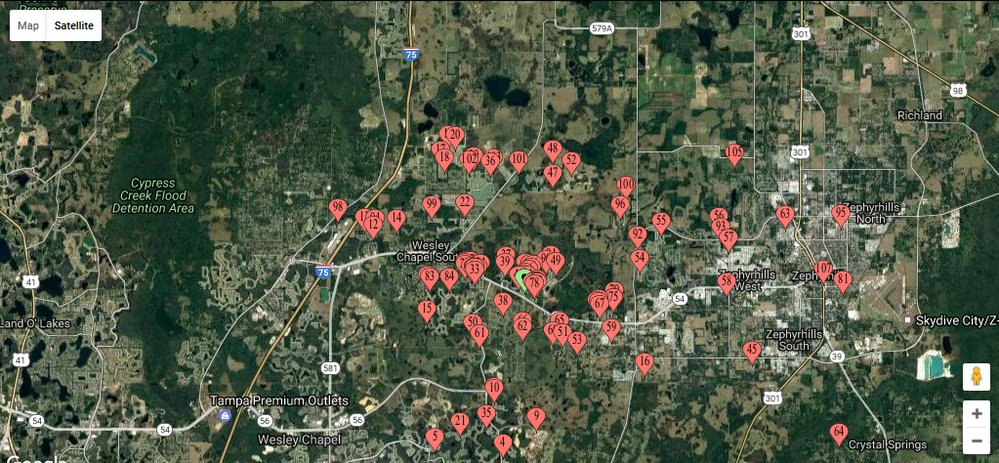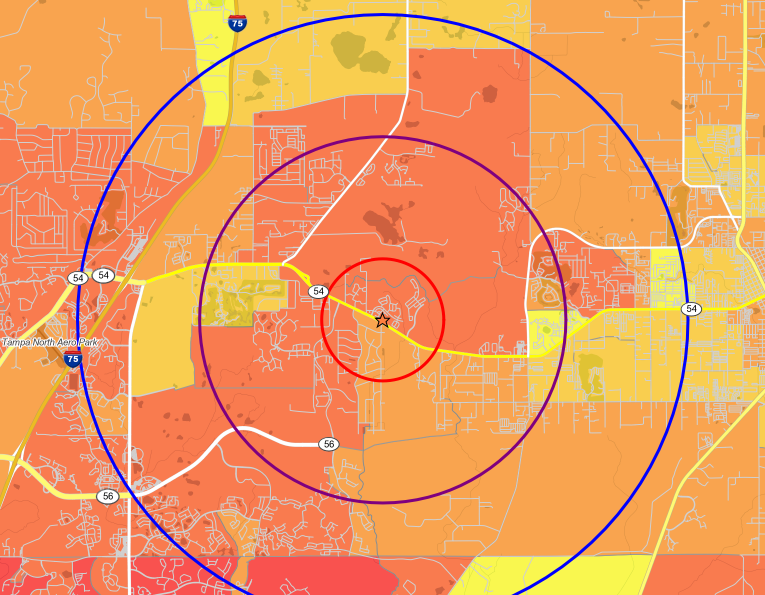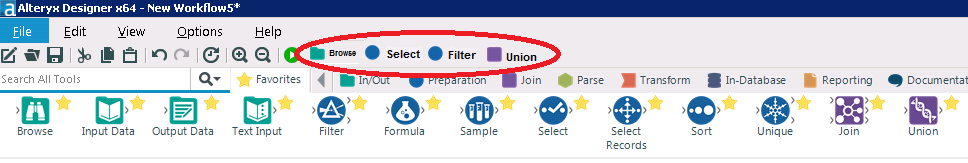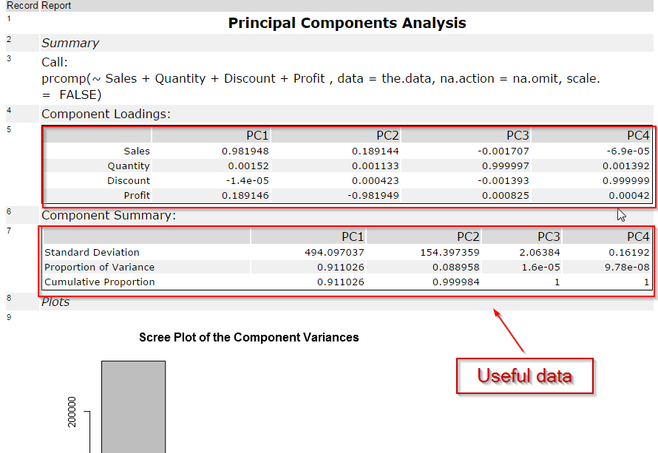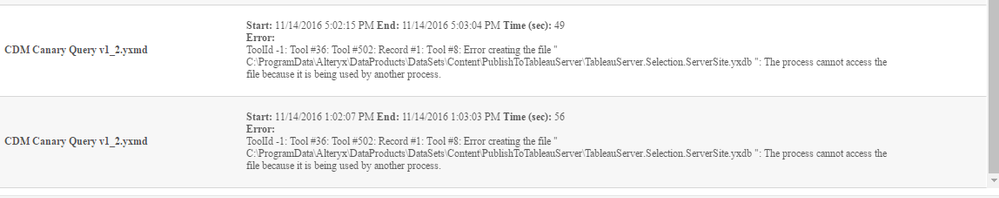Alteryx Designer Desktop Ideas
Share your Designer Desktop product ideas - we're listening!Submitting an Idea?
Be sure to review our Idea Submission Guidelines for more information!
Submission Guidelines- Community
- :
- Community
- :
- Participate
- :
- Ideas
- :
- Designer Desktop
Featured Ideas
Hello,
After used the new "Image Recognition Tool" a few days, I think you could improve it :
> by adding the dimensional constraints in front of each of the pre-trained models,
> by adding a true tool to divide the training data correctly (in order to have an equivalent number of images for each of the labels)
> at least, allow the tool to use black & white images (I wanted to test it on the MNIST, but the tool tells me that it necessarily needs RGB images) ?
Question : do you in the future allow the user to choose between CPU or GPU usage ?
In any case, thank you again for this new tool, it is certainly perfectible, but very simple to use, and I sincerely think that it will allow a greater number of people to understand the many use cases made possible thanks to image recognition.
Thank you again
Kévin VANCAPPEL (France ;-))
Thank you again.
Kévin VANCAPPEL
You have a slide within a slide and if your window is not big enough you don't even see both slides. Makes absolutely no sense and is super annoying.
I use macros all the time, and I would love if the metadata could persist between runs no matter what tools exist in the macro. I've attached a simple example which should demonstrate the issue. After running the module once, the select tool (4) is populated with the expected data; however, as soon as anything changes (like a tool is dropped onto the canvas), the select tool (4) is no longer receiving the metadata to properly be populated. I've added the crosstab tool from the macro onto my workflow to demonstrate that it's only a problem when the tool is inside a macro. It makes it difficult at times to work with workflows that utilize macros due to the metadata constantly disappearing anytime a change is made. The solution would be for the metadata from the last run to persist until the next run. This is how the crosstab tool is working on my workflow, but putting it inside the macro changes its behavior.
We are attempting to connect to a Sybase DB. The version we're trying to connect to is 15.7.0. It seems Alteryx only officially supports 15.0.2 connection.
Will there be an update coming in a future release so that we can connect directly and not have to use DB extracts?
It would be nice to have the option to overlay multiple addresses to find marketing opportunities within the heatmap. Currently I have to map the addresses elsewhere and click back and forth between tabs to see where they lay within the chosen variables.
I often go betwen the favorites group and other groups of tools I'm using but might not be considered favorites. It would be nice if there was a way for a user to put the their most commonly used tools in a ribbon bar on the top near the run button? The user could quickly grab and drag that tool to the canvas. IT wouldn't replace the favorites but be an addition to favorites. What do people think? Useful or redundant? Interested to hear what people say.
Thanks!
I have been using Alteryx for not a very long time, but allready feel frustated by the difficulties when it comes to access the data result shown in the Browse Tool (from Linear Regression, Principal Component Analysis, etc.).
Lots of the output shown here is really important data that you really want to be able to access for further analysis in Alteryx or in another tool.
This data should be easy to access, following the Alteryx self-service philosophy.
When running a workflow and outputting files to get a better look at the data if you have forgotten to close one of the output files of the same name, you get the "Error Creating File".
I understand why this happens and that I forgot to do something. The issue I have is that it doesnt tell me that those files have been left open until after the workflow is almost complete which in some cases is 5-10 minutes and then I have to close the output files and re run and wait again. Could a future version check those files at the begining of the process and then let me know, or could there be a message that says "filename" was open and could not be created we have renamed it to "filenameA". Checking at the begining would be prefered.
Thanks
Can you look at improving the table tool? something to look at:
- background/alternate color off or none so we don't have any fill color in Excel
- Table header alignment option vertical AND horizontal - different from row alignment.
- make it dynamic for rules - so if _currentfieldname contains 'percent' then back ground color =yellow, if contains 'Rank' then green etc. Split between header & data. I know it could be accomplished with a macro and xml but that's a tedious process and having it in the tool just makes sense.
Thanks!
simon
We are running into errors on our scheduler if we have multipe workflows with the Publish to Tableau server macro running at the same time. The macro writes to a local yxdb file with a fixed naming convention and is locked if another workflow is using it at the same time. We like to see if the cached filename TableauServer.Selection.ServerSite.yxdb can be made somehow unique.
Error experience:
Talking with support this is a known issue and needs Macro enhancement.
There may only be two of us, but there are at least more than one 🙂 I noticed someone else also was running into difficulty getting Alteryx to produce a csv or flat file with the header names excluded. There's a workaround to use the dynamic rename to and pull the first row of data into the header field, but it would be simpler if there were an option not to export field names.
Thanks!
It might be useful to have an option in the drivetime setup to have an option to exclude toll roads.
Comment tools are not aligned when using the ctrl & shift & +/- keyboard shortcut. It would be great if they were.
As detailed in How-To-Create-an-Optional-Field-for-an-Analytic-App, when using the "Generate Field Map for Input Data Tool" option in the File Browse tool, you can easily specify a field as "optional" by adding "(Optional)" to the field name in the input template. However, when you do this, it no longer automatically matches field names in the selected file unless those field names also include "(Optional)" in the field name. It would be very helpful to the user experience if the tool matched the name of the field prior to the "(Optional)" text with the fields in the selected file.
For example, if you include the field "Address (Optional)" in the input template file, and you select a file which has a field named "Address," that field is not automatically selected as a matching field. The user must manually match that field. "Address (Optional)" should automatically match "Address" if it exists. But, of course, if it does not exist, it would not match and it would remain optional.
It will be nice to have a tool which can salce/standardize/Normalize a variable or set of variables to a selected range eg. (0 to 1) ( 0 to pi ) (-1 to 1) etc.. or user specified range.
Althoug its possilbe to do it using fomula tool which include creating new summary variables and several steps - I think its worth to have it as a tool given the whole philosophy of alteryx is to keep it easy and quick.
It was great to find the DateTimeTrim function when trying to identify future periods in my data set.
It would be even better if in addition to the "firstofmonth" , "lastofmonth" there could be "firstofyear", "lastofyear" functionality that would find for instance Jan, 1 xxxx plus one second and Jan, 1 xxxx minus one second. (Dec, 31 xxxx 12:58:59) respectively.
I'm not sure if time down to the second would even be needed but down to the day period.
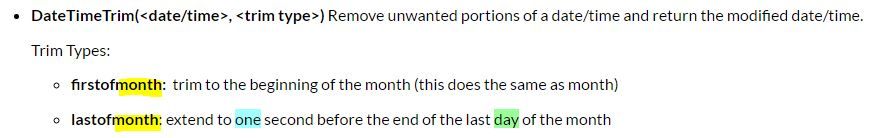
The overview window is useful with large workflows. Clicking once centers the workflow on the desired location. I think it would be great if you could double click and it would center on that location as well as zoom to the "Normal" zoom level. Quite often when working with large workflows you are zoomed out and it would be helpful to quickly be able to go to a section of the workflow and automatically be at a level where you can see the the connection progress (without having to zoom in enough times to see it.)
I'm using Alteryx with an Hadoop Cluster, so I'm using lots of In-DB tools to build my workflows using Simba Hive ODBC Driver.
My Hadoop administrator set some king of default properties in order to share the power of the cluster to many people.
But some intensive workflow request need to override some properties. For instance, I must adjust the size of the TEZ container in setting specific values for hive.tez.container.size and hive.tez.java.opts.
A work-arround is to set those properties in the server side properties panel in ODBC Administrator but if I have many different configuration, I will have a lot of ODBC datasource which is not the ideal.
If I could directly set those properties in the Connect In-DB tool, it would be nice.
I find this page very helpful to understand how each tool works: Alteryx Tools
It would be really great if Alteryx also provides a working example for each tool. For an effective hands-on experience....!!
Hi All,
While using the Join tool, I have ran across the following which I believe if included as part of Alteryx vanilla Join Tool version would be helpful -
1) Joining two data sets on Null values should be optional or should be removed. Generally Null means the value is not known so it seems like a logical error to treat two unknown values as same, unless specified otherwise.
2) Compress whitespaces, I have come across data sets coming from two entites which are all same except for the whitespace. So I think it would help to have an option wherein multiple whitespaces are compressed into one.
3) Case sensitivity/insensitivity - This is quite common for users to convert into upper case or lower case the columns on which Join condition are based. But IT developers end up coding more and at times creating new fields just for joining purpose.
4) Null matches non null - At times the requirement is such that if the join succeeds on a particular key column, null and not null values should be considered a match (but not two non equal non null values).
5) Removal of junk characters - There should be some functionality to remove junk characters from the columns on which joins are performed.
All/Any of the above points can be made available as an additional option in conjunction with the settings available today.
Thanks,
Rohit Bajaj
Hi All,
It would be a given wherein IT would have invested effort and time building workflows and other components using some of the tools which became deprecated with the latest versions.
It is good to have the deprecated versions still available to make the code backward compatible, but at the same time there should be some option where in a deprecated tool can be promoted to the new tool available without impacting the code.
Following are the benefits of this approach -
1) IT team can leverage the benefits of the new tool over existing and deprecated tools. For e.g. in my case I am using Salesforce connectors extensibly, I believe in contrast to the existing ones the new ones are using Bulk API and hence are relatively much faster.
2) It will save IT from reconfiguring/recoding the existing code and would save them considerable time.
3) As the tool keeps forward moving in its journey, it might help and make more sense to actually remove some of the deprecated tool versions (i.e. I believe it would not be the plan to have say 5 working set of Salesforce Input connectors - including deprecated ones). With this approach in place I think IT would be comfortable with removal of deprecated connectors, as they would have the promote option without impacting exsiting code - so it would ideally take minimal change time.
In addition, if it is felt that with new tools some configurations has changed (should ideally be minor), those can be published and as part of
promotions IT can be given the option to configure it.
Thanks,
Rohit Bajaj
- New Idea 206
- Accepting Votes 1,838
- Comments Requested 25
- Under Review 149
- Accepted 55
- Ongoing 7
- Coming Soon 8
- Implemented 473
- Not Planned 123
- Revisit 68
- Partner Dependent 4
- Inactive 674
-
Admin Settings
19 -
AMP Engine
27 -
API
11 -
API SDK
217 -
Category Address
13 -
Category Apps
111 -
Category Behavior Analysis
5 -
Category Calgary
21 -
Category Connectors
239 -
Category Data Investigation
75 -
Category Demographic Analysis
2 -
Category Developer
206 -
Category Documentation
77 -
Category In Database
212 -
Category Input Output
631 -
Category Interface
236 -
Category Join
101 -
Category Machine Learning
3 -
Category Macros
153 -
Category Parse
74 -
Category Predictive
76 -
Category Preparation
384 -
Category Prescriptive
1 -
Category Reporting
198 -
Category Spatial
80 -
Category Text Mining
23 -
Category Time Series
22 -
Category Transform
87 -
Configuration
1 -
Data Connectors
948 -
Desktop Experience
1,492 -
Documentation
64 -
Engine
121 -
Enhancement
274 -
Feature Request
212 -
General
307 -
General Suggestion
4 -
Insights Dataset
2 -
Installation
24 -
Licenses and Activation
15 -
Licensing
10 -
Localization
8 -
Location Intelligence
79 -
Machine Learning
13 -
New Request
176 -
New Tool
32 -
Permissions
1 -
Runtime
28 -
Scheduler
21 -
SDK
10 -
Setup & Configuration
58 -
Tool Improvement
210 -
User Experience Design
165 -
User Settings
73 -
UX
220 -
XML
7
- « Previous
- Next »
- vijayguru on: YXDB SQL Tool to fetch the required data
- Fabrice_P on: Hide/Unhide password button
- cjaneczko on: Adjustable Delay for Control Containers
-
Watermark on: Dynamic Input: Check box to include a field with D...
- aatalai on: cross tab special characters
- KamenRider on: Expand Character Limit of Email Fields to >254
- TimN on: When activate license key, display more informatio...
- simonaubert_bd on: Supporting QVDs
- simonaubert_bd on: In database : documentation for SQL field types ve...
- guth05 on: Search for Tool ID within a workflow
| User | Likes Count |
|---|---|
| 40 | |
| 32 | |
| 21 | |
| 10 | |
| 7 |