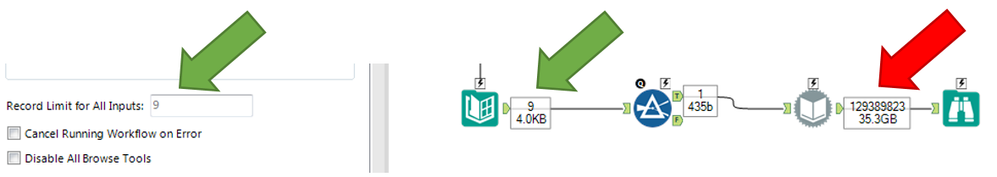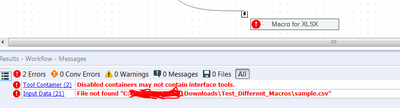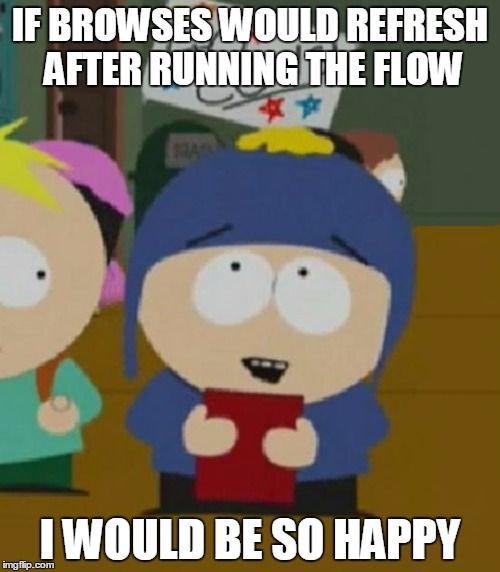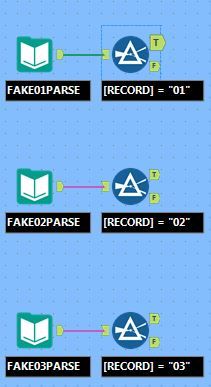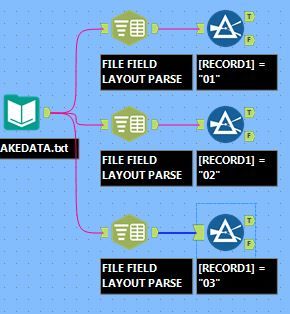Alteryx Designer Desktop Ideas
Share your Designer Desktop product ideas - we're listening!Submitting an Idea?
Be sure to review our Idea Submission Guidelines for more information!
Submission Guidelines- Community
- :
- Community
- :
- Participate
- :
- Ideas
- :
- Designer Desktop: Top Ideas
Featured Ideas
Hello,
After used the new "Image Recognition Tool" a few days, I think you could improve it :
> by adding the dimensional constraints in front of each of the pre-trained models,
> by adding a true tool to divide the training data correctly (in order to have an equivalent number of images for each of the labels)
> at least, allow the tool to use black & white images (I wanted to test it on the MNIST, but the tool tells me that it necessarily needs RGB images) ?
Question : do you in the future allow the user to choose between CPU or GPU usage ?
In any case, thank you again for this new tool, it is certainly perfectible, but very simple to use, and I sincerely think that it will allow a greater number of people to understand the many use cases made possible thanks to image recognition.
Thank you again
Kévin VANCAPPEL (France ;-))
Thank you again.
Kévin VANCAPPEL
I use a lot of the same input files for the processes I do. It would be a huge time-saver if you could include option/area in Input tool where user, after bringing up the Data connections window, could have a "Favorites" section on the Recent page that would show at the top & allow the user to select specific files to show there.
Another maybe easier option could also be that when a file is selected, it gets moved back to the top of the Recent list. Currently, no matter how many times a file is used, it will move down the listing on Recent regardless if you just opened it or not, so even though I'm using the file on a daily basis, it will disappear as soon as I open 8 other files.
Thanks!
I would like to configure/save the size of the column 'Rename' within the Select-Tool. All the time I go to another tool and come back, the column is too small and need to be changed in size manually again and again.
It would be incredible helpful if Alteryx canvases auto-populated some metadata about each canvas to track its origination and updates.
The metadata fields I'm specifically thinking about are:
-Author
-Date Created
-Date Last Updated
The Install by Command Line documentation, also known as Silent Install Doc, is incomplete. Though it mentions the Predictive installer location, it does not explicitly describe how to peform the installation using the command line, nor does it mention that it is possible. According to the 2017 Alteryx Partner Certification Exam, it is indeed possible to do a silent install of the Predictive tools. Please update the documentation. Thank you.
One of the issues I've recently ran into, and discussed with my Customer Success Manager, is Alteryx's inability to natively connect to Snowflake for In-DB Processing using Snowflake's latest ODBC driver versions.
As noted in the Alteryx Help Page below, Alteryx has only been validated to natively support ODBC driver version 2.13.06.00.
https://help.alteryx.com/2018.3/DataSources/Snowflake.htm
As noted per my Alteryx Community ticket below, the Technology Platform team at my company has informed me that they cannot revert our existing Snowflake driver version (Version 2.17.0) to an older version.
As such, when will Snowflake In-DB Connection be compatible with at least the above ODBC driver version?
Thanks,
Alex
Hi Team,
Alteryx designer to integration with VSTS/ GitHub to have multiple resources working on same workflow.
In current scenario we are facing issue if we have two developer that need to work on complex workflow and need to complete in short timeline.
Please have a thought around to see if there is any faster option to integrate.
Thanks In Advance.
Would love to see the Workflow - Configuration > Runtime > Record Limit for All Inputs option extended to Dynamic Input tools.
I couldn't find anything where someone has submitted an idea yet and solution proposed by Paul N. (https://community.alteryx.com/t5/Alteryx-Designer-Discussions/List-of-Tables-in-Ms-Access/td-p/30020...) does not work when attempting through Alteryx (that SQL works directly in MS Access).
I'd like that have the metadata option similar to xlsx input where you can output a list of all the tables in the file. That data can then be used for a dynamic input to iterate through those different tables in a more automated solution. As an example, if I have a list of accdb's that I want to parse through to scan the contained data for something of interest, I'd have to currently view each table one by one for each database which is highly time consuming. Whereas if I had that table list from the metadata, I could loop through those searches must faster by using the full file path as the iteration.
Thank you
In Excel we have the option of adding icons based on conditional formatting (example 1). It would be amazing if Alteryx had something similar (Example 2).
What are yall's thoughts?
-Nick
PS. the idea label tool doesn't work very well


Disabled Containers throw errors if it contains any interface tools. It should not throw any error as the user is intentionally disabling the container.
The current Power BI Connector can only be used to publish to Power BI in the cloud but not to a local Power BI server. I would like to suggest the idea to improve this connector and configure it in a similar way to the Publish to Tableau Server Connector. The connector should allow to publish to a local url. See attachment.
In v10, I am using the summarize tool a lot and getting tired of selecting one or more fields and doing a sum function and having to revisit each summary tool when you add a numeric field upstream... I was hoping there would be a more dynamic method, e.g. select all numeric fields and then doing a SUM on _currentfield_.
Then I remembered the Field Info tool. (on a side note, I'd bet this tool is overlooked a lot). This tool is great because for each numeric field you get Min, Max, Median, Std Dev, Percent Missing, Unique Values, Mean, etc.
The one thing that's missing is SUM. Can you add it?
Also, can you give the user option to turn off layouts and reports so it runs faster? I only care out the data side.
or is there another way to do sum on dynamically selected numeric fields? (include Sum on Unknown field)
It would be great to have a spatial function that could be used to evaluate whether two spatial objects are equal/identical. I see this being available in at least three places:
- An "ST_Equal" Formula function
- A SpatialMatch "Where Target Equals Universe"
- An "Equals" Action in the Spatial Process tool
Hello,
I would like to make 2 suggestions in regards to the Table Tool.
1) The ability to format all of your tables in a workflow at once or the ability to set up a default theme for tables. I may have many table outputs in one report and if I want to change the font in the header I have to go to each table icon and change the configuration one at a time. Generally, I set up the first one then cut and paste it for all of the other tables in my report but if I have to go back and change something it is a real challenge. I am working on a report with 20 table outputs and have to change the header font in each one.... not fun.
2) The ability to change the header justification in the default table settings rather than have to change it in each column. The same report I mentioned has a minimum of 5 fields in each table that is a minimum of 100 adjustments just to have centered field names. A HUGE waste of time. An alternative would be to have centered field headings as the default. I may be wrong but I think the majority of reports have centered field headings.
Thank you for a great product and for listening
Abi
You could create an area under the Interface Designer - Properties when editing a macro that allows users to select the order the anchor abreviations will appear on the final macro. This is useful if we want an input or output to be at the top, for example. Currently, the only way is by deleting and adding them again on the corect order. Not user friendly. Thank you!
So in my line of business we get .txt or .dat files that we consider are dump files with customer data in it. The prior record keeper would then provide their layout that determines where certain participant data lives within those files. So currently we have multiple INPUT DATA tools that all parse for different records using the 'Read it as fixed width text file' radio button in the Resolve File Type window and then 'Use Field Settings from File' that we've created from .flat files.
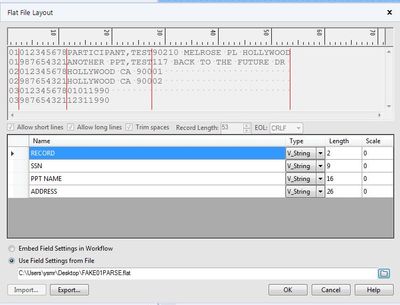
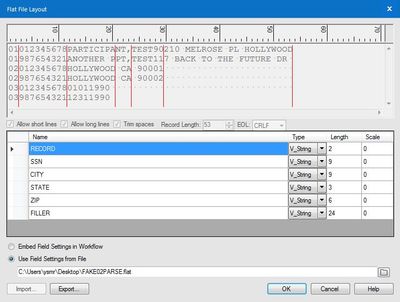
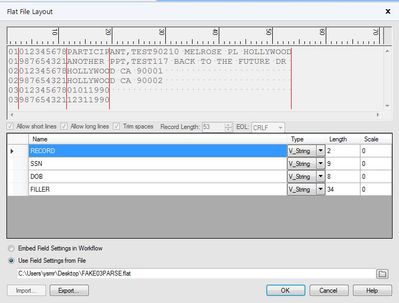
As you can see above each 'RECORD' has a different field setting within the same file. This is fine when it's a few records but we have some prior record keepers that have 15-40 different records within the same dump file. Because of this, our workflows are being bogged down by having to continually open the same file over and over and apply a different file field setting. So I am suggesting we pull Field settings into a separate tool, sort of like a text to column tool but instead of parsing by a specific delimiter it parses by a specific .flat file that contains Field Settings. so instead of our workflow looking like it does above, it would look something like this:
When you have a huge workflow with a lot of connections, it turns confusing to identify each one of them. So, i think it would be helpful to include an option that allows users to keep the predetermined connections color or assign, for example, different shades of blue for each one of the outgoing connections of tool.
I would like the ability to scroll up in the workflow pane.
You can scroll down or to the side indefinitely.
Ran into situation where I had a complex workflow and had to add more pathway near the top of a workflow.
I was running out of room near the top. My solution was to drag tools far to the right instead.
- New Idea 206
- Accepting Votes 1,838
- Comments Requested 25
- Under Review 149
- Accepted 55
- Ongoing 7
- Coming Soon 8
- Implemented 473
- Not Planned 123
- Revisit 68
- Partner Dependent 4
- Inactive 674
-
Admin Settings
19 -
AMP Engine
27 -
API
11 -
API SDK
217 -
Category Address
13 -
Category Apps
111 -
Category Behavior Analysis
5 -
Category Calgary
21 -
Category Connectors
239 -
Category Data Investigation
75 -
Category Demographic Analysis
2 -
Category Developer
206 -
Category Documentation
77 -
Category In Database
212 -
Category Input Output
631 -
Category Interface
236 -
Category Join
101 -
Category Machine Learning
3 -
Category Macros
153 -
Category Parse
74 -
Category Predictive
76 -
Category Preparation
384 -
Category Prescriptive
1 -
Category Reporting
198 -
Category Spatial
80 -
Category Text Mining
23 -
Category Time Series
22 -
Category Transform
87 -
Configuration
1 -
Data Connectors
948 -
Desktop Experience
1,492 -
Documentation
64 -
Engine
121 -
Enhancement
274 -
Feature Request
212 -
General
307 -
General Suggestion
4 -
Insights Dataset
2 -
Installation
24 -
Licenses and Activation
15 -
Licensing
10 -
Localization
8 -
Location Intelligence
79 -
Machine Learning
13 -
New Request
176 -
New Tool
32 -
Permissions
1 -
Runtime
28 -
Scheduler
21 -
SDK
10 -
Setup & Configuration
58 -
Tool Improvement
210 -
User Experience Design
165 -
User Settings
73 -
UX
220 -
XML
7
- « Previous
- Next »
- vijayguru on: YXDB SQL Tool to fetch the required data
- Fabrice_P on: Hide/Unhide password button
- cjaneczko on: Adjustable Delay for Control Containers
-
Watermark on: Dynamic Input: Check box to include a field with D...
- aatalai on: cross tab special characters
- KamenRider on: Expand Character Limit of Email Fields to >254
- TimN on: When activate license key, display more informatio...
- simonaubert_bd on: Supporting QVDs
- simonaubert_bd on: In database : documentation for SQL field types ve...
- guth05 on: Search for Tool ID within a workflow
| User | Likes Count |
|---|---|
| 40 | |
| 32 | |
| 21 | |
| 10 | |
| 7 |