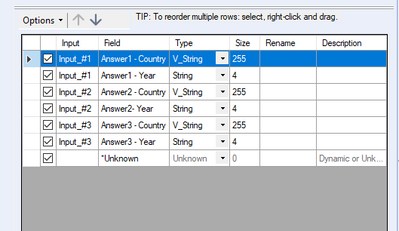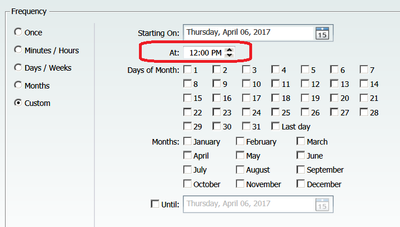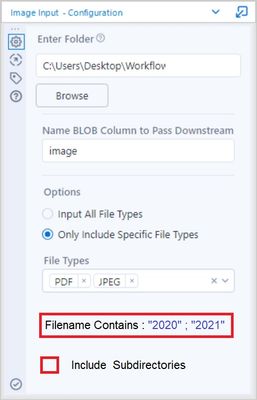If Excel containing Korea Language is converted to csv, it is encoded as ANSI-Korean: 949.
Furthermore, most of the csv files that contain Korean are encoded as Ansi-Korean: 949 or UTF-8: 65001.
When connect the csv file, the code page selection has UTF-8 but no ANSI-Korean.
For this reason, Korean users have to go through the process of correcting broken Korean using the ConvertFromCodepage function.
If ANSI-Korean: 949 is added to the code page selection when reading csv files, these efforts will be eliminated.
I would like to add 949 to the code page selection or allow to enter code page numbers directly.