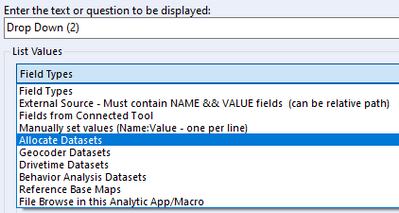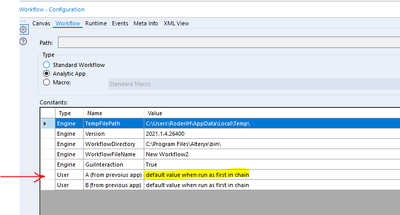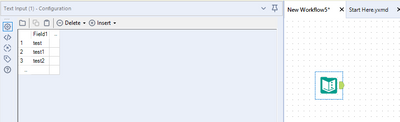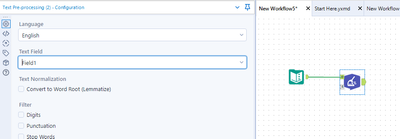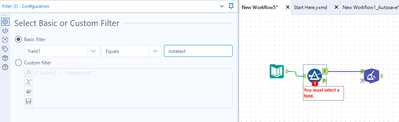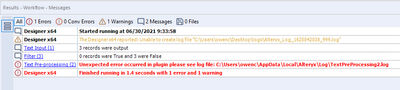Alteryx Designer Desktop Ideas
Share your Designer Desktop product ideas - we're listening!Submitting an Idea?
Be sure to review our Idea Submission Guidelines for more information!
Submission Guidelines- Community
- :
- Community
- :
- Participate
- :
- Ideas
- :
- Designer Desktop: Top Ideas
Featured Ideas
Hello,
After used the new "Image Recognition Tool" a few days, I think you could improve it :
> by adding the dimensional constraints in front of each of the pre-trained models,
> by adding a true tool to divide the training data correctly (in order to have an equivalent number of images for each of the labels)
> at least, allow the tool to use black & white images (I wanted to test it on the MNIST, but the tool tells me that it necessarily needs RGB images) ?
Question : do you in the future allow the user to choose between CPU or GPU usage ?
In any case, thank you again for this new tool, it is certainly perfectible, but very simple to use, and I sincerely think that it will allow a greater number of people to understand the many use cases made possible thanks to image recognition.
Thank you again
Kévin VANCAPPEL (France ;-))
Thank you again.
Kévin VANCAPPEL
It would be very helpful if we could pick from a list of installed calgary datasets in the dropdown menu:
we currently have the ability to choose geocoder/drivetime/Allocate datasets which are typically stored in the .ini files, but don't currently have the ability to choose calgary datasets.
Hello all,
Here is a very, very simple idea :
just having the right to put a minimum length to Text Pre-processing
Why ? A lot of words (especially in French) with 1 or 2 characters does not change the meaning, the sentiment: la, le, à, un, une, etc... In English : in, the, etc..
Best regards,
Simon
While it is good to have the test tool stop outputs based on tests, it isn't too insightful to users on the full details of these error messages. It would be more useful to have an output location for a test if these errors appear so that end users can troubleshoot instead of the workflow developer having to work through all of the error messaging.
There are workarounds for this that can be used, but they are often extensive and require the addition of significant logic. Adding optional outputs to the test tool would be a simple fix that could save a lot of hours of debugging when end users find an error.
Hi,
I am not sure why it is so complicated to troubleshoot formula tools in Alteryx. When I am getting an error with information parse error at char (char number) why we don't get this information highlighted in the configuration tool at the left.
It should be crystal clear for the user where he needs to troubleshoot his workflow. We can say that the formula tool is showing us where the formula is working, so it isn't so bad.
When working with a multi formulas tool, it isn't easy to figure out where the mistake occurred.
Can we highlight somehow this specific character and make users life easier?
It would be very helpful if there was a tool that could stop the workflow without throwing an error. Currently, you can use the message tool to throw an error on a certain condition, and then enable the "Cancel Running Workflow on Error" option in the Runtime settings, but when the workflow is stopped in this way, many other tools don't function such as the Output Data and Email tools. Simply adding a tool that stops the workflow without erroring that also allows the other tools to finish their job would be great.
Dear Alteryx Gods, I beseech thee!
The most common use of the Browse tool in the Alteryx Designer is to pop the results out into a full window. Can we PLEASE have a single button to do this rather than this functionality being hidden under the action menu?
M.
Passing data to the next app running in a chain from the gallery varies from challenging to impossible. An impossible situation I've found is when the same user needs to run multiple instances of the app simultaneously. Very difficult is just allowing two different users to run simultaneously without risk of passed data mixing between the two.
This idea would add the capability to pass values from one app in the chain into user variables in the next app in the chain.
Hello Alteryx Support,
I’m a Business Analytics Manager at Evernorth. My team and I use Alteryx Designer 2020.2 x64 for daily data preparation + analytic purposes; primarily, the desktop version but also have access to the company Alteryx Server ‘Gallery’ as well. Recently, we ran into a challenge and after asking around we still couldn’t find a solution.
Our Need:
We are seeking a solution to ‘add an example link’ in our custom built macro.
Our Challenge:
We don’t have the proper permissions to save and/or write to the “C:” designated folder location required to host the file as specified within the Alteryx Community help documentation (e.g. outlined below). --> We understand this is an internal IT obstacle that will take time to work out from a corporate data governance perspective, which is why we are seeking Alteryx Support.
At the end of the day, we are reaching out to see if your team can help us understand if there are alternative solutions that we can explore. Making the assumption, that is…that we can’t take the suggested approach in the documentation. See below for details about what we are trying to achieve.
Current macro state (…as viewed by Alteryx Designer users in the user-interfaces top tool panel for viewable macros):
Desired future macro state:
***Help Documentation***
What we currently know: (According to…How to add an example link in the custom tool - Alteryx Community)
Prerequisites
- Alteryx Designer
Procedure
- Place the sample workflow in the %ALTERYX_INSTALL%\Alteryx\Samples\%LANG%. A separate folder can be created to store the workflow. An example of a directory: C:\Program Files\Alteryx\Samples\en\MyTest
- Add in the "Example" tag with "Description" and "File" child tag in the tool configuration file of the custom/user tool.
Example:
<metainfo>
...
Open Example
Path to the workflow
...
Limitations
- The sample workflow can only exist in %ALTERYX_INSTALL%\Alteryx\Samples\%LANG%. The link will fail if the file is located in a different path.
- The sample workflow needs to be distributed separately from the custom tool installation since it has to be stored in %ALTERYX_INSTALL%\Alteryx\Samples\%LANG%.
Thanks for your support and consideration to create a feature enhancement that allows Alteryx Designer users to 'add an example link to their custom tool' without having to go to the C:\ file location in order for it to work!
Respectfully,
Corey
Hello!
I recently had a use-case that needed me to start using the text mining tools for a reporting based workflow, and i had pretty good success. However, my workflow does not always have data being brought through it, and when 0 results are supplied to a Text Pre-processing tool, it produces a bug and log file. I imagine this is a small fix, just a weird one to run into.
Steps to replicate:
1- Add a text input tool with some dummy text values as part of a field
2- Add a text pre-processing tool to the workflow, and configure it to use this field and English.
3- add a filter tool, prior to the text pre-processing tool, to filter out any valid results
4- Run the workflow
As the data cleansing tool does not behave similar, I fully believe this to be an unintended outcome.
Hi All,
Did you all experience when building a iterate macro this situation?
When you have no idea why the output is different from what you want,
hence, you remove the rows/ data to force the data run only 2 iterate, review the result.
then, you add back the rows/ data to force the data run only 3 iterate, review the result
then 4, 5 and etc... until we found the issue.
so it was important that we can view how the result of each iterate to enable us to identify the issue quicker and more efficient.
Example output
The output may like below: (with a option to let user to choose of cause)
if input data is 3 and the macro is to multiply 2 and power of 2 every iterate. (1st iterate=3*2^2, 2nd iterate=12*2^2)
| Iterate | Amount |
| 1 | 12 |
| 2 | 48 |
just add one column in front to show the iterate and rest is the result.
This might be an edge case, but it would be nice to be able to parse a file using a Regex in the Text to Columns Tool, or specifying a delimiter as a Regex:
Consider the following pandas code where one can easily pull in a file with a bad delimiter
In Alteryx, you would be forced to read in the file with no delimiter, and set the field length to be extremely long, and parse out the contents manually.
filename = "http://daniels-pull.universityofdenv.netdna-cdn.com/assets/GeneralOccurrencesAll.csv"
df = pd.read_csv(filename, sep=r',(?!\s)')
Hi Alteryx Team,
Would love to see alteryx incorporate Risk Modeling techniques under its umbrella. Mainly cover topics like Basel Norms, LGD, Default at Risk etc.
To enable a check mark kind of option to lock or edit the configuration window of each tool.
It could be very useful to keep safe the settings in the configuration window.
Hallo,
i think that for fin companies it would be very helpful to have an algorithm to analyse sentiment on various topic in articles, tweets, linktin, FB, etc. It could be helpful e.g. to understand what market think about some reg developments, projects and hot topics. Most importantly that fin companies normally deal with very spacial types of text, which are industry specific hence VADER algorithm broadly used for tweets does not really perform great on fin data. I would suggest to add FinBERT model (and BERT model as such) which are top of the pops in AI (BERT is used in goolge search engine). The pre-trained models are freely accessible. it would be very helpful if the range of model would be extended to FinBERT, for banks, FS teams, asset managers, BERT for general use, MedBERT for pharma.
Hi Support,
Please consider this Idea in your future release of Alteryx based on the following details:
- Once an In-DB Write action is processed, process is only based on internal table (creation of a temporary table within Hive / Warehouse depository, load data inpath…, then rename & move this table at specified location within « Table Name » option).
- Customer requirement is to have this process available on external table along with available options similar to available one within In-Memory tool.
- Proposed work-around from your side is only satisfactory as a temporary solution:
- write to a table in the write in-db tool;
- stream out 1 record from that table;
- write that to a "fake" temporary table in the regular output tool;
- and then use a post SQL statement to create the external table and move the data from the table created with write in-db to the external table.
Thanks & Regards,
YRA
A way to filter multiple fields by the same variable.
For Example. If I have multiple columns that have Names, email addresses, etc. I want to filter all fields so that each field Does Not Contain = "Test"
If this already exist, my apologies. Just point me in the right direction 😉
Alteryx Gods,
Following a discussion with a person with whom I spend way too much time, @Jeff_Neklason , we were wondering would it be possible to allow users to drag and drop the position of the actual sections at the top of the designer?
Some users find they use the Developer section more than the Parse section, for example, and it would be beneficial if they could move the Developer section to the left to be more easily accessible.
Thank you Alteryx Gods.
I love you.
Kisses.
xxx
In the Python 3.6/3.8 versions of SF Input Tool, the business name of an object is returned (e.g., Quote). In the now-deprecated Macro-based version of SF Input, the technical name was returned (e.g., Quote, Quote__c, SBQQ_Quote__c).
With the Python Input tools, there are multiple occurrences of "Quote" to select from with the SF Input tool. This is confusing and leads to "guessing" which object is the right one.
See attached screenshots.
My proposal is to add an option to the SF Input tool to allow the workflow developer to choose whether technical or business names should be returned.
I have have the topic similar to this suggestion found here Export to Visio. However I came to the community to stick my neck out an suggest Alteryx provide a new product offering.
I believe it wouldn't be a big jump for Alteryx to provide a platform to process design, similar to Visio. Coming from a BA background, I didn't come up with a technical background. When I first viewed it, I rationalised the software as a process design program which was more than pictures it, it actually manipulated the data. The look and feel is already setup, just adding some swimlanes and some icons which don't do anything would be all that is required.
This could be offered as a add-on, a stand alone, or something else - I'd leave that to the marketers. I just know if I could wrap up a data work flow, and potentially a business process designed in the one platform - it would be an advantage.
Hello gurus -
I think it would be an important safety valve if at application start up time, duplicate macros found in the 'classpath' (i.e., https://help.alteryx.com/current/server/install-custom-tools, ) generate a warning to the user. I know that if you have the same macro in the same folder you can get a warning at load time, but it doesn't seem to propagate out to different tiers on the macro loading path. As such, the developer can find themselves with difficult to diagnose behavior wherein the tool seems to be confused as to which macro metadata to use. I also imagine someone could also arrive at a situation where a developer was not using the version of the macro they were expecting unless they goto the workflow tab for every custom macro on their canvas.
Thank you for attending my TED talk on the upsides of providing warnings at startup of duplicate macros in different folder locations.
- New Idea 208
- Accepting Votes 1,837
- Comments Requested 25
- Under Review 150
- Accepted 55
- Ongoing 7
- Coming Soon 8
- Implemented 473
- Not Planned 123
- Revisit 68
- Partner Dependent 4
- Inactive 674
-
Admin Settings
19 -
AMP Engine
27 -
API
11 -
API SDK
217 -
Category Address
13 -
Category Apps
111 -
Category Behavior Analysis
5 -
Category Calgary
21 -
Category Connectors
239 -
Category Data Investigation
75 -
Category Demographic Analysis
2 -
Category Developer
206 -
Category Documentation
77 -
Category In Database
212 -
Category Input Output
632 -
Category Interface
236 -
Category Join
101 -
Category Machine Learning
3 -
Category Macros
153 -
Category Parse
75 -
Category Predictive
76 -
Category Preparation
384 -
Category Prescriptive
1 -
Category Reporting
198 -
Category Spatial
80 -
Category Text Mining
23 -
Category Time Series
22 -
Category Transform
87 -
Configuration
1 -
Data Connectors
948 -
Desktop Experience
1,493 -
Documentation
64 -
Engine
122 -
Enhancement
275 -
Feature Request
212 -
General
307 -
General Suggestion
4 -
Insights Dataset
2 -
Installation
24 -
Licenses and Activation
15 -
Licensing
10 -
Localization
8 -
Location Intelligence
79 -
Machine Learning
13 -
New Request
177 -
New Tool
32 -
Permissions
1 -
Runtime
28 -
Scheduler
21 -
SDK
10 -
Setup & Configuration
58 -
Tool Improvement
210 -
User Experience Design
165 -
User Settings
73 -
UX
220 -
XML
7
- « Previous
- Next »
- vijayguru on: YXDB SQL Tool to fetch the required data
- Fabrice_P on: Hide/Unhide password button
- cjaneczko on: Adjustable Delay for Control Containers
-
Watermark on: Dynamic Input: Check box to include a field with D...
- aatalai on: cross tab special characters
- KamenRider on: Expand Character Limit of Email Fields to >254
- TimN on: When activate license key, display more informatio...
- simonaubert_bd on: Supporting QVDs
- simonaubert_bd on: In database : documentation for SQL field types ve...
- guth05 on: Search for Tool ID within a workflow