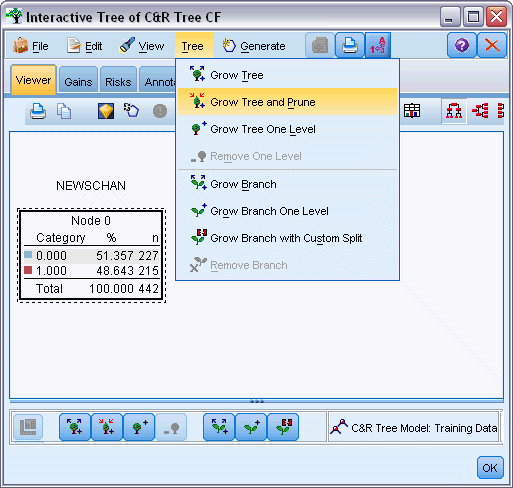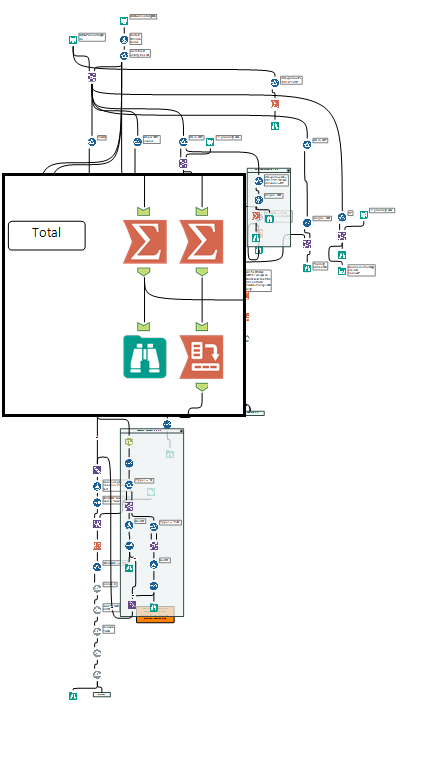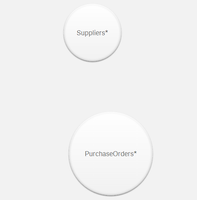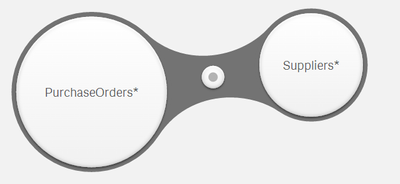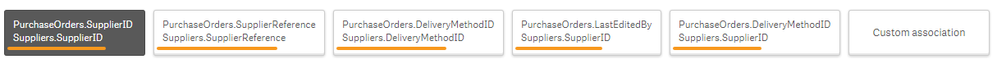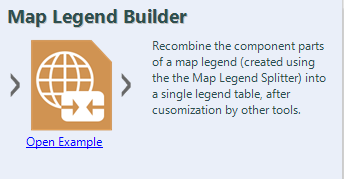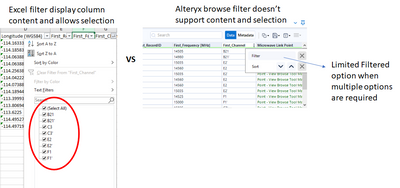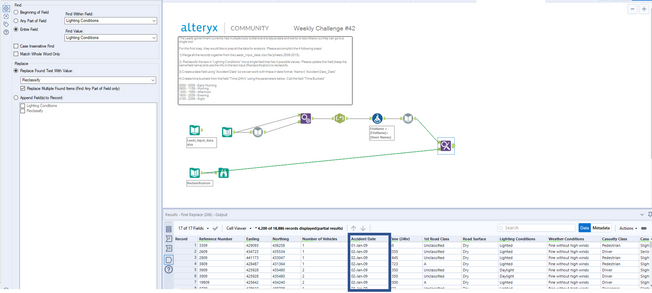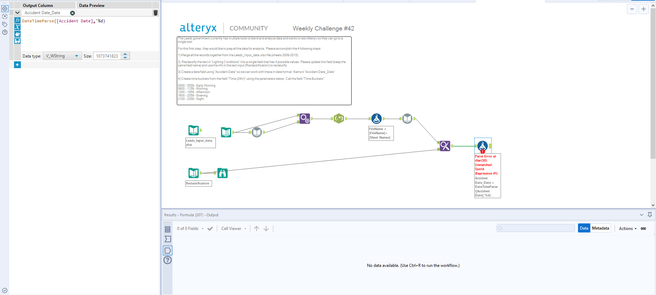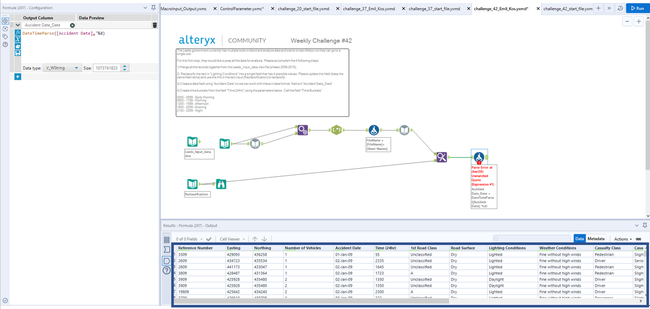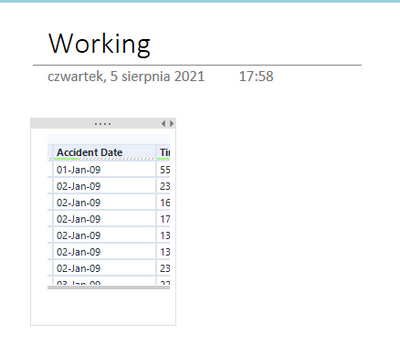Alteryx Designer Desktop Ideas
Share your Designer Desktop product ideas - we're listening!Submitting an Idea?
Be sure to review our Idea Submission Guidelines for more information!
Submission Guidelines- Community
- :
- Community
- :
- Participate
- :
- Ideas
- :
- Designer Desktop
Featured Ideas
Hello,
After used the new "Image Recognition Tool" a few days, I think you could improve it :
> by adding the dimensional constraints in front of each of the pre-trained models,
> by adding a true tool to divide the training data correctly (in order to have an equivalent number of images for each of the labels)
> at least, allow the tool to use black & white images (I wanted to test it on the MNIST, but the tool tells me that it necessarily needs RGB images) ?
Question : do you in the future allow the user to choose between CPU or GPU usage ?
In any case, thank you again for this new tool, it is certainly perfectible, but very simple to use, and I sincerely think that it will allow a greater number of people to understand the many use cases made possible thanks to image recognition.
Thank you again
Kévin VANCAPPEL (France ;-))
Thank you again.
Kévin VANCAPPEL
Building a custom tool is nice, but the best way to show someone how to use it is to have an example. It would be great if we could package example workflows into a yxi file so our custom tools have samples to start from.
The existing decision tree node is automatic
but business users need to mingle with the decision tree, prune the tree and grow certain parts of the tree using their domain expertise...
SPSS has a nice facility as you can see below... Desperately looking forward for an Alteryx version...
We uncovered a possibility in which the user may potentially output a huge file into the Alteryx database without specifying an external system to house it - which could possibly take up a lot of space in the database we use for running Alteryx (store schedules, user and run data to name a few), this may even bring down the environment and sure doesn't seem like a good practice.
Can you please include a check to ensure that this can be disabled or capped ( specify a limit on the size) ?
The number 1 issue I have with training Excel/SQL users on wonderful Alteryx is that "<>" isn't valid as an operator - I also struggled with this.
Why should users have to learn old ANSI SQL operators, <> seems unambiguous.
Apologies if this has been posted previously, but couldn't find it with the limited Search capability, but that's another post =)..
Idea: Create a UX feature to provide a cursor area magnification.
Problem: One of the challenges of working with Alteryx is quickly navigating around the canvas. Traditional software editors have bookmarks or anchors that let you quickly jump to predefined parts of the code.
Alteryx does not have these. Instead, the tools available are the Find tool, Zoom tools, and the Overview window. While capable, they still require a lot of typing and clicking, panning, zooming, etc.
Solution: Create a small magnification window that would follow the cursor around the canvas. This is commonly known as a Loupe feature in many image editing software such as Aperture.
Benefits: This would allow a user to have a full view of their entire workflow and yet be able to see and configure a specific tool with ease.
Activation: I think this feature could be activated in two ways.
1 - The user could toggle the feature by clicking a keyboard shortcut
2 - The feature would automatically enable once the zoom was out beyond a predetermined level.
Options: The user would be able to shrink or enlarge the size of the magnification window.
Example: I've mocked up an image of what this might look like below.
Hi All,
I think this suggestion would be be ideal for the Join tool and it's related cousins (Join Multiple etc.) and would improve the experience of data blending for all users.
I am going to rely on Qlik Sense for this explanation as this functionality is native to that product.
When we bring in two data sources and use the join tool to blend we are required to select the field or fields upon which we want to base our join.
In Qlik Sense we can see our two data sources:
We can then drag them together and it will form suggestions based on data association density:
This helps with identifying how tables should be joined, and at the very least shows commonalities between data streams, based on the data within the tables and not any naming conventions.
It would be nice to have the functionality to generate suggestions based on association density between two data streams, and then to apply the join from a selection.
Thoughts?
I would like to see additional input tools for common raster formats such as .BIL, .IMG, etc. Functionality similar to the inputs for MapInfo Vertical mapper .grc and .grd (which are not very common) would be great, but an added feature would be to provide an option to load the data as centroids or centroid lat/longs only. I have found that aligning multiple grc/grd layers based on centroid lat/long allows for cross-file analysis that is much more intuitive than other methods (i.e. R or ESRI), but it takes significant time to parse individual boxes and then calculate the centroid as a second step.
A super added bonus would be the ability to output raster files.
As more vendors start selling directly to Amazon, the need to use Amazon Retail Analytics specific to your products is increasing. Currently, the only way to do this is manually downloading data from the Amazon Vendor Central platform every week to make sure data is saved and then further prepared in excel or Alteryx. The Download Tool does not work in this situation because of the various login credentials and page navigation that is associated with the platform. It would be great if there was a Connector Tool that integrated the Amazon Retail Analytics data from Vendor Central directly into Alteryx.
I see a huge potential for an IFTTT or Microsoft Flow Connector or Trigger.
Trigger: I have been part of a company that runs a great amount of Microsoft Flows to automate business processes. It would have been a nice addition, if we could start a Alteryx process when a certain event happens.
Output: On the other side, it would also be good to start a flow automatically when an Alteryx workflow is finished. E.g. it would be possible to create an analysis and automatically push it to several media / internal channels. It's also possible to bring twitter/facebook/etc output connectors to Alteryx, but it's definitely easier to build an IFTTT connector, that enable a huge amount of other tools.
I love that Alteryx came out with the visual layout tool. It's making some of the reporting I need to do much easier. Now for the challenges. I need this tool to allow me to either use a custom background or allow the overlapping of elements with the layout tool. Overlapping other elements would be the ideal way of doing this. But either will work.
Just like having an e-mail sender,
I'would love to have an SMS sender as well for automated sending marketing SMS messages...
- probably it can be done with a free SMS API found over the web or
- better It can be provided as a service from Alteryx Gallery... Country by countyr availability to sendin sms'

- Can be used for 2 step verifications
- marketing messages
- campaign enrollment etc.
Best
On the Reporting palette, the Map Legend Builder tool has an extra "the" in the tooltip. I have enclosed an image below. Full disclosure: it isn't a bug, it doesn't affect functionality, and it's trivial. This is version 2018.3.4.51585.
HI,
Would love the option to pass a field to the AWS S3 Connector for the Key & Secret Access key. We are building an extensive datamart using AWS S3 and instead of manually changing keys each quarter (per our security) manually in each workflow & tool, we'd rather change it in one spot and have it filter into all affected workflows.
Thanks.
I do a lot of ETL with data cleanup. I'd really like to be able to output the log file of any processes run on my desktop Alteryx. This would also allow adding Info tools to capture changes. The log file could be parsed and recorded as processing metadata.
It will be great to have the same columns filter option than Excel under the Browse view that display column content and allows to check/unchecked multiple data. See picture before for references
AD
Hi,
I am not sure if it is only me, but quite often, I am getting distracted. I believe I am not the only person bombarded by the amount of notification/ping on chat etc. That is the reason why quite often, I forgot what I am doing.
Let's imagine a scenario like this. I want to use the date-time parse function. First, I look at the data. I want to figure out what the format is, and I want to start writing a formula.
I know what format it is, and I am writing a formula in a formula tool. I remember the date was the first position but what was next? I got distracted. I don't know the original formula was structured.
Wouldn't it be cool to see the results from the previous tool still when working on the new one?
My workaround is to copy-paste pics into one note when I am working on something but I am not a big fan of a workaround like this 😀
Like PDF Reader and Tableau Reader wherein things can't be edited but users (at large scale) can execute pre-designed content and business logic can interactively use it; I'd like to propose Alteryx Executor as free platform for the end users. Once the business logic has been designed on the designer, the alteryx wizard/ app/ workflow can be handed over to the clients for easier adaptability.
These days I get my work done easily though Alteryx and it creates client delight and once they also want to have it for their production usage - they push me to convert it all into MS Office/ SQL/ Python platforms. Which ends up into very inefficient usage as well as drop in adoption of Alteryx. I've significantly dropped using Alteryx and have stopped encouraging others to use as end state is extrememly painful.
What's Alteryx is doing about it? USD 3500 is a lot of money to shed for data blending and analysis tool each year for the license whereas lot of freeware like Sisense/ Pentaho/ Python is available to the clients for their usage.
Having an easy selection and filtering of data values is essential in big data environs as well...
I'm sure preparing such an in-db tool for Alteryx guys and gals will be pretty easy...
Looking forward to it...
Hi,
I am wondering if it is possible to add search function in the browse tool/preview results. It would be easier to locate the key words and not necessarily to add filter for checking and re-run the workflows for extra number of times.
Another thing is about the connectors, is it possible to allow manual adjustment on the connecters or the positions of the tool container? It would be great to adjust the lines when handling complex workflows.
Thanks.
Kenneth
Currently if a user has multiple connections in a workflow that connect to a password-protected source, and that password changes, the user will be locked out of their account by login attempts as Alteryx attempts to validate the connection.
Today I had to manually edit the XML of another user's workflow in order to remove references to their server, so they could correct their password without locking the account for a third time today.
While I understand that aliases are a good workaround to this problem, the issue still has potential to occur.
Having an option to load a workflow in a "SECURE" or "SAFE" mode, where it would not validate a query until runtime, or refreshing the metadata manually, would help to significantly reduce lockouts which would improve the usability of the tool.
- New Idea 205
- Accepting Votes 1,842
- Comments Requested 25
- Under Review 147
- Accepted 53
- Ongoing 7
- Coming Soon 8
- Implemented 473
- Not Planned 123
- Revisit 68
- Partner Dependent 4
- Inactive 674
-
Admin Settings
19 -
AMP Engine
27 -
API
11 -
API SDK
217 -
Category Address
13 -
Category Apps
111 -
Category Behavior Analysis
5 -
Category Calgary
21 -
Category Connectors
239 -
Category Data Investigation
75 -
Category Demographic Analysis
2 -
Category Developer
206 -
Category Documentation
77 -
Category In Database
212 -
Category Input Output
631 -
Category Interface
236 -
Category Join
101 -
Category Machine Learning
3 -
Category Macros
153 -
Category Parse
74 -
Category Predictive
76 -
Category Preparation
384 -
Category Prescriptive
1 -
Category Reporting
198 -
Category Spatial
80 -
Category Text Mining
23 -
Category Time Series
22 -
Category Transform
87 -
Configuration
1 -
Data Connectors
948 -
Desktop Experience
1,491 -
Documentation
64 -
Engine
121 -
Enhancement
274 -
Feature Request
212 -
General
307 -
General Suggestion
4 -
Insights Dataset
2 -
Installation
24 -
Licenses and Activation
15 -
Licensing
10 -
Localization
8 -
Location Intelligence
79 -
Machine Learning
13 -
New Request
175 -
New Tool
32 -
Permissions
1 -
Runtime
28 -
Scheduler
21 -
SDK
10 -
Setup & Configuration
58 -
Tool Improvement
210 -
User Experience Design
165 -
User Settings
73 -
UX
220 -
XML
7
- « Previous
- Next »
- vijayguru on: YXDB SQL Tool to fetch the required data
- Fabrice_P on: Hide/Unhide password button
- cjaneczko on: Adjustable Delay for Control Containers
-
Watermark on: Dynamic Input: Check box to include a field with D...
- aatalai on: cross tab special characters
- KamenRider on: Expand Character Limit of Email Fields to >254
- TimN on: When activate license key, display more informatio...
- simonaubert_bd on: Supporting QVDs
- simonaubert_bd on: In database : documentation for SQL field types ve...
- guth05 on: Search for Tool ID within a workflow
| User | Likes Count |
|---|---|
| 41 | |
| 27 | |
| 14 | |
| 7 | |
| 7 |