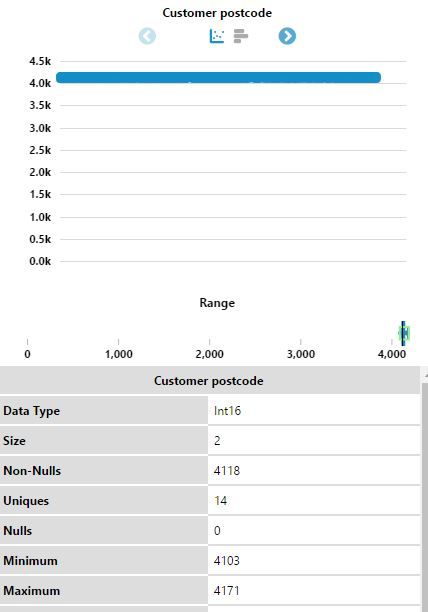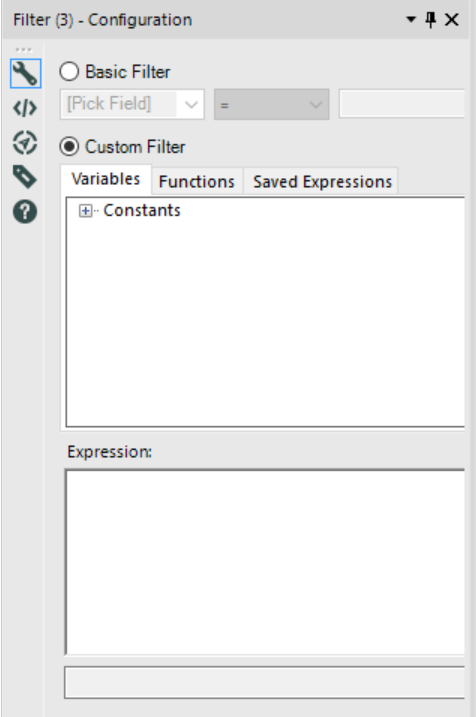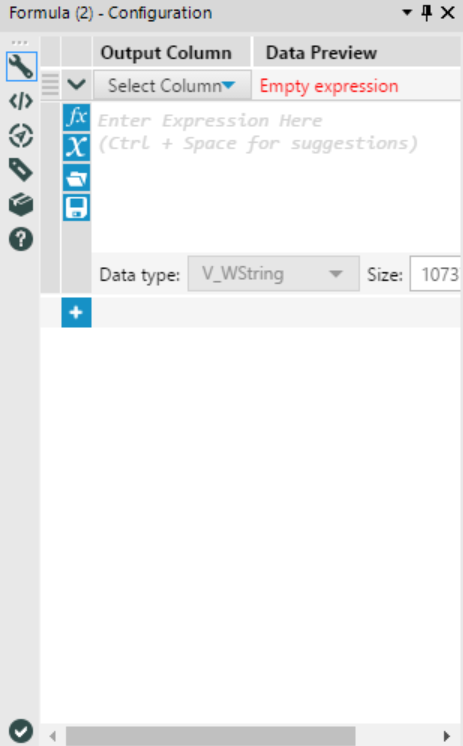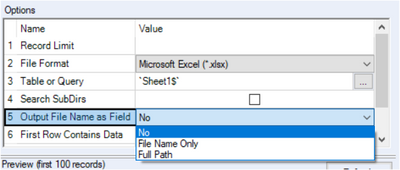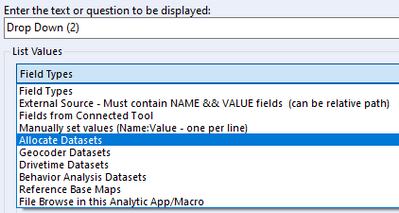Alteryx Designer Desktop Ideas
Share your Designer Desktop product ideas - we're listening!Submitting an Idea?
Be sure to review our Idea Submission Guidelines for more information!
Submission Guidelines- Community
- :
- Community
- :
- Participate
- :
- Ideas
- :
- Designer Desktop: Top Ideas
Featured Ideas
Hello,
After used the new "Image Recognition Tool" a few days, I think you could improve it :
> by adding the dimensional constraints in front of each of the pre-trained models,
> by adding a true tool to divide the training data correctly (in order to have an equivalent number of images for each of the labels)
> at least, allow the tool to use black & white images (I wanted to test it on the MNIST, but the tool tells me that it necessarily needs RGB images) ?
Question : do you in the future allow the user to choose between CPU or GPU usage ?
In any case, thank you again for this new tool, it is certainly perfectible, but very simple to use, and I sincerely think that it will allow a greater number of people to understand the many use cases made possible thanks to image recognition.
Thank you again
Kévin VANCAPPEL (France ;-))
Thank you again.
Kévin VANCAPPEL
Most of the times we end up having multiple new workflows open and would have to scram through every tab to identify the correct one. Also when we try to search on Auto saved workflows it appears as New workflow -1,2,3 etc.
If there could be an option to temporarily name the workflow (like name sheets on excels) before we save,it would be easy and user friendly to identify the workflow as there are multiple iterations that we do before saving few workflows.
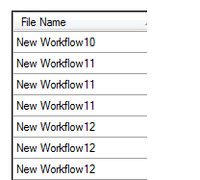
I hadn't used the find/replace tool much until last Inspire conference when a presenter mentioned that it is more performant than a join. After hearing this, I started to use the tool a bit more and can definitely see the value, especially in cases of partial matches. That said, the one reason that I am always hesitant to use it over a join tool is that I don't have any way of seeing which records are unaffected by the find/replace operation without several additional tools. The log gives me a record count, but in order to isolate records, I have to use a join, or filter which defeats the purpose of using the find/replace in the first place. Also, if I have an automated process using a find/replace, I may just want to add a test or message tool to throw an error or warning if there are unmatched records (for example, if a new lookup value is added to a dataset).
So I think that these shortcomings could be addressed in two ways:
1. Modify the find/replace tool to include a matched and unmatched output. I realize that this one may be difficult given the configuration overhaul to a widely-used tool in the Alteryx ecosystem. Furthermore, the requirement to union the matched and unmatched outputs may be viewed as some as a step backwards from a performance and simplicity standpoint in the tool.
2. Add an error handling option to the tool itself (similar to the union) to give the user an option to how to handle unmatched records. While this would only solve the concern over unmatched records slipping through the cracks, it would at least alert me that further investigation is required.
Alteryx should have a tool to trigger Qlik Sense / QlikView Tasks at the server.
Today, Tableau and Power BI tools allow us to write directly into data sets or Data servers, but there is no equivalent function for the Qlik platform.
It is possible to store QVX files, but it's impossible to trigger the Qlik job to import that data directly.
Hi Alteryx Team!
Think an easy/useful tool enhancement would be to add a search bar on the "Tables" tab in the "Choose Table or Specify Query" popup when connecting to an In-DB source.
Current state, you have to scroll through all your tables to find the one you're looking for. Would be a HUGE help and time saver if I could just go in and search for a key word I know is in my table name.
Thanks!
for example, the default filename is
FileA_P10.xlsx the P10 mean the month. and i want to give a freedom to user to amend or change the filename.
hence, i put the interface text box to show the default text built by formula, but it only able to input text only.
from this > "FileA_P10.xlsx"
to this > "FileA_P" + datetimeformat(datetimetoday,"%m") + ".xlsx"
and it is better if it apply for other interface tool.
Please allow changes to axis in Profile so it can be relative and not include zero. Per below screenshot, the Profile is not helpful when the axis starts at zero.
Hello!
I think it would be useful to have an ability to groupby spatialobj in the summarize tool. I currently work around this by using several tools and I think it would be great to use the native summarize tool.
Consider adding an on-demand, or pay-as-you-go Designer license and product to your AWS product offering.
Since the release of Alteryx Intelligence Suite (AIS) with Designer 2020.2 there have been loads of great new features added to the text mining and computer vision tool palettes. However, as I currently understand it the only way to get these feature enhancements is to also upgrade Designer as well. For example if you are running 2020.2 but want to now access the table detection feature that was released as part of 2021.3 you need to also move to Designer 2021.3.
Where organisations may only push installs of Designer every 6 - 12 months to their users, it would be great if there was a way in which AIS could be upgraded at a different cadence, either by removing the reliance on keeping in step with Designer (I appreciate this may not be possible when python dependencies depend on a particular version of python), or by making new/updates to AIS tools available on Alteryx Gallery (like what occurs with data connectors).
i thought i was an old issue, but i search few time and can not find any.
can we direct convert string to number without remove ","?
1,000.00 from string convert directly to 1,000.00 number.
it is annoying to add a formula tool to remove the ","
It would be really helpful to have the ability to read in a Header from an Excel file as part of the Excel file. I am not referring to column names but the actual Header on the file as this can contain important info to be appended to the data. This could be an additional checkbox in the Input tool for excel files to read in the header and append to the data as a field.
Currently, a workaround process to do this is to make a copy of the xlsx file and rename as file.zip. Then unzip the xlsx file and open the sheets as xml files where the headerFooter child element is read in. Then the header info is appended to the Excel data file which is read in separately in another input tool.
Would be much more efficient if this was simply a checkbox in the Input Data interface and the Header read in with the data.
The most difficult part about quickly sharing Community Questions and Solutions is constructing representative "Dummy" data values as static Text Inputs that can be packaged in a workflow. Most of us are almost exclusively working with sensitive client and company data that cannot be shared. It would be great to have a tool that converted values over to dummy values based on the type of data in that field. Kind of like a dynamic find and replace that randomizes values, replaces occurrences with similar dummy values, or scrambles string values in an indecipherable way.
The tool output could directly update a connected "Create Text Input" tool, or it could be connected to a browse tool that could quickly be converted to a Text Input.
When opening an Excel workbook or Word document, the Microsoft start screen enables users to minimize or cancel opening. These would be convenient features to add to the Alteryx start screen. Because the Alteryx start screen appears in front of everything you have open, I feel the ability to minimize it would add a lot of value. Additionally, the ability to close it would be beneficial for those times when you accidentally click the wrong workflow, for example.
When connecting to Oracle thru In-db
I've came across an awkward issue, somehow Alteryx can't read TNS that I've defined.
Eventually I've had a solution and this was not as straight forward as it should be...
1) There is an easy way to edit, update add TNS records, finding the file and understand and update it is not as straightforward as a non IT person to tackle
Here's some tablau links on how to do it... http://kb.tableau.com/articles/howto/setting-an-oracle-connection-to-use-tnsnames-ora-or-ldap-ora
2) Especially the In-db tool doesn't even look at that file...
It says enter "TNS Server Name" but it actually asks for an IP address and some credentials like
1.0.0.0.1/oracl,
you gotta write this in Help file,
You gotta have a better UI/UX design that helps the end user...
Best
What about allowing us to maintain the same active license / activation info on 2 devices simultaneously, but automatically deactivating the license on the other device when the program is used? Almost all software these days allows users to do full installation and activation on secondary devices, but restricts the use of the software to a number of active devices at any point in time. The current process of juggling a clunky transfer process (and temporary "demo" installs when that fails) just to be able to work on an office desktop during the day and a laptop at night / home is a brutal restriction on users.
This has been brought up many times and is always ignored. The current license approach is no longer a simple inconvenience now that we are living in the age of Covid. The ability to easily move between computers is a necessity in order for us to manage the constant unpredictable work arrangements of our modern world. Please address this issue.
Formula tool expression editor is very useful. However, I have remeber the syntax when I write expressions in other expresion editor like custom filter, multirow formula etc..
Can we have an option to have two more option:
1. filename and sheet name
2. Sheet name
sometime we need to identify the sheetname, we need to go for fullpath and do the formula to extract the sheetname.
even worse if we want to get the filename in the same time. we need use more complex formula or regex to extract the filename.
Shopify is a popular software for e-commerce. With Shopify Connector in Alteryx, it will be very helpful for Alteryx users to integrate with Shopify.
I have a process where I output data to a database each week. Because the database fields have a pre-defined/expected data type, I must maintain that same data type in my workflow. However, I would still like Alteryx to determine the max size of the fields for string fields. The Auto Field tool does both, and sometimes it might change the data type of a field based on the records being passed at the time.
The reason is because the output to the target database is fastest when you make the string field sizes as small as possible. So, hard-coding the field sizes has inherent inefficiencies.
It would be very helpful if we could pick from a list of installed calgary datasets in the dropdown menu:
we currently have the ability to choose geocoder/drivetime/Allocate datasets which are typically stored in the .ini files, but don't currently have the ability to choose calgary datasets.
- New Idea 206
- Accepting Votes 1,838
- Comments Requested 25
- Under Review 149
- Accepted 55
- Ongoing 7
- Coming Soon 8
- Implemented 473
- Not Planned 123
- Revisit 68
- Partner Dependent 4
- Inactive 674
-
Admin Settings
19 -
AMP Engine
27 -
API
11 -
API SDK
217 -
Category Address
13 -
Category Apps
111 -
Category Behavior Analysis
5 -
Category Calgary
21 -
Category Connectors
239 -
Category Data Investigation
75 -
Category Demographic Analysis
2 -
Category Developer
206 -
Category Documentation
77 -
Category In Database
212 -
Category Input Output
631 -
Category Interface
236 -
Category Join
101 -
Category Machine Learning
3 -
Category Macros
153 -
Category Parse
74 -
Category Predictive
76 -
Category Preparation
384 -
Category Prescriptive
1 -
Category Reporting
198 -
Category Spatial
80 -
Category Text Mining
23 -
Category Time Series
22 -
Category Transform
87 -
Configuration
1 -
Data Connectors
948 -
Desktop Experience
1,492 -
Documentation
64 -
Engine
121 -
Enhancement
274 -
Feature Request
212 -
General
307 -
General Suggestion
4 -
Insights Dataset
2 -
Installation
24 -
Licenses and Activation
15 -
Licensing
10 -
Localization
8 -
Location Intelligence
79 -
Machine Learning
13 -
New Request
176 -
New Tool
32 -
Permissions
1 -
Runtime
28 -
Scheduler
21 -
SDK
10 -
Setup & Configuration
58 -
Tool Improvement
210 -
User Experience Design
165 -
User Settings
73 -
UX
220 -
XML
7
- « Previous
- Next »
- vijayguru on: YXDB SQL Tool to fetch the required data
- Fabrice_P on: Hide/Unhide password button
- cjaneczko on: Adjustable Delay for Control Containers
-
Watermark on: Dynamic Input: Check box to include a field with D...
- aatalai on: cross tab special characters
- KamenRider on: Expand Character Limit of Email Fields to >254
- TimN on: When activate license key, display more informatio...
- simonaubert_bd on: Supporting QVDs
- simonaubert_bd on: In database : documentation for SQL field types ve...
- guth05 on: Search for Tool ID within a workflow
| User | Likes Count |
|---|---|
| 41 | |
| 31 | |
| 20 | |
| 10 | |
| 7 |