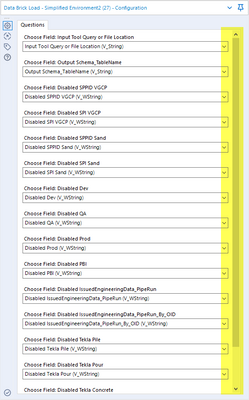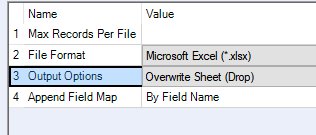Alteryx Designer Desktop Ideas
Share your Designer Desktop product ideas - we're listening!Submitting an Idea?
Be sure to review our Idea Submission Guidelines for more information!
Submission Guidelines- Community
- :
- Community
- :
- Participate
- :
- Ideas
- :
- Designer Desktop
Featured Ideas
Hello,
After used the new "Image Recognition Tool" a few days, I think you could improve it :
> by adding the dimensional constraints in front of each of the pre-trained models,
> by adding a true tool to divide the training data correctly (in order to have an equivalent number of images for each of the labels)
> at least, allow the tool to use black & white images (I wanted to test it on the MNIST, but the tool tells me that it necessarily needs RGB images) ?
Question : do you in the future allow the user to choose between CPU or GPU usage ?
In any case, thank you again for this new tool, it is certainly perfectible, but very simple to use, and I sincerely think that it will allow a greater number of people to understand the many use cases made possible thanks to image recognition.
Thank you again
Kévin VANCAPPEL (France ;-))
Thank you again.
Kévin VANCAPPEL
HI! Love Alteryx. I have a parameterized macro output tool that has 16 parameters linked to as many fields from my batch file. The number of parameters is high enough that I have a scroll bar on the on the Config window.
Just out of habit I use the scroll wheel to scroll to the bottom, but by doing so completely blow out the config of the fields-to-parameters mapping because you can use the scroll wheel to also change the fields that are linked to the parameter. Then I have to go through all the parameters to set them back to the way they were before, which is tedious. I would like the macro tool to only change the field-to-parameter mapping by clicking, not by scrolling the wheel. That will keep from a bunch of setting and resetting of the parameters.
Thanks, Kurt
As you know, Developers and Analysts are very picky when it comes to their UI preferences. Regardless of their preferences, providing the option to change these settings is the KEY.
Currently, in the latest version, under the Edit User Settings menu option, there is no way to change the dark background colour of the Menu palette which comes by default with the new version. Give us the ability to customize this please.
Thanks!
In Salesforce Input Tool, when your salesforce password changes, changing your credentials again erases the previous information in the input tool.
I want the table and item settings to be retained as in v3.1 when changing credentials
Allow the User to 'de-authenticate' a license so it can be installed on a new laptop.
have an option to create output table when no records exist
I am finding that I often need to use a union tool after a join to capture the entire data set I am trying to isolate. It isn't a huge deal but it does happen often enough that it seems worthwhile to consider more options to customize the join type. For example- it would be helpful to be able to configure the Join tool itself to specify a left inner or left outer join instead of needing to Union the L and J anchors afterward.
Simple - Add an option that currently exists in the Analytic App properties to "On Success - Run Another Analytic App". Instead this option would be to Run Another Module
Complex - Create a new tool that would have a single input that would accept a list of filepaths to Alteryx modules. The modules would be run sequentially (module 2 run once module 1 was finished).
Cheers,
John Hollingsworth
In the current version of alteryx, we are only able to pull the first 2000 records from an existing salesforce report, a lot of times it becomes difficult to automate my monthly/weekly requests because it is depended on an existing salesforce report and because of that I need to recreate the report on alteryx using the salesforce objects and fields.
If we had the ability to bring in the entire salesforce report to alteryx environment it would save a lot of time and effort for analysts like me because in that way, we won't have to re-invent the wheel.
Hit F2 when a tool is selected or click on an existing annotation box to quickly edit it. Would save a bunch of time having to move the mouse to that left tray etc.
To navigate through XML document you need several parse tools to drill down to an element because you can only use element names
It would be nice if you case use an xml path (xpath) because of the rich syntax.
With xpath, we could specify ship_to/address/city or bill_to/address/city
Alteryx's spatial tools are really powerful and offer a lot of value for analysis. However, when rendering a map for output, there is currently no way to place an image inside of a polygon. This feature would be very useful for customized layers on maps and other spatial-based processes.
My rough suggestion would be to scale a selected image to the size of the polygon's bounding rectangle, and then trim the edges of the image to fit inside the polygon itself.
The SharePoint List Input tool currently doesn't retrieve managed metadata columns from SharePoint lists (confirmed by @DanC in April 2018, Pulling Managed Metadata from a SharePoint List). This severely limits our use of the tool, as imports in Alteryx lack most metadata that is relevant for analysis and reporting.
Would be great if this could be added in a future release.
Thanks,
Lars
Hello all,
As Intelligence Suite is a great expansion in Alteryx Designer, it would be great to expand the data types in the "Text Mining" and "Computer Vision" ribbon. The "Image Template" accepts only "strings" data types and specific Languages. It would be great to be added more data types, Language and ISO-Codes.
I don't believe there is a way to add a pattern/texture to a bar chart created in the Interactive Charting tool. This feature would enhance the accessibility of the charts created natively out of Alteryx.
Example from Plotly: https://plotly.com/python/pattern-hatching-texture/
I was recently surprised to find that Alteryx doesn't already havea connector to upload to SFTP sites. I've managed to work around it with RunCommand and some external programs, but it's very cumbersome. A simple SFTP upload connector would be a great addition to Alteryx.
Administrators in the License Downloads Portal - for a specific License group - should be able to add or remove other admins to the License group.
There is a check box against the name of the user - to select admin rights - but existing admins are not able to save the changes made.
I think the Cache and Run Workflow option is a good addition in Alteryx 2018.3 but I think it needs more work to be useful.
For example I build a simple workflow where each tool is fed in by one tool and is used by one tool. So you have a sequence of tools. A -> B --> C --> D -- > E
Say I build A -> B -> C and I put a Cache and Run Workflow option on C, it will run the workflow and cache the output out of C.
But if I build D and E onto it after that event and put the option Cache and Run Workflow on E, it will run the whole workflow ignoring the cache output from C.
Can it be changed where E's Cache and Run Workflow will respect C's Cache and Run Workflow?
Thanks,
Mathew
Hi Community:
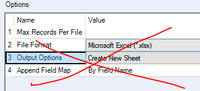
But when you use that option for your output tool, you can't use the Alteryx flow again; you get an error (Sheet already exists you moron, or Extract already exists stupid) (c'mon, you know Alteryx is judging you and the strikethroughs are there in spirit).

If you ever want to run your workflow again, you've got to change it to 'Overwrite [Sheet (Drop) OR Existing Extract File (Create if does no Exist)]'.
I'm not sure about you, but I've been (passive aggressively?) hoping that with each new release of Alteryx, I would get a means to change my defaults. I would LOVE the option to have my output tools default to the overwrite, rather than create, option automatically. That one step is just... annoying to do over and over again.
So, I'm not going to be a passive-aggressive twit any longer. I am formally asking for what I want like an adult.
Can I please have an option in Options>User Settings>Defaults with a drop-down for Output tool preferences: Create by default, Overwrite by default, Append by default, and whatever the other options are generally categorised according to how the Output tools are done? I really only care about the overwrite one, but you're getting my gist at this point, right?
Thanks so much!
-Cedric
Colourless Green
The In-Database tools (Connect and/or Data Stream Out) should accept SQL Syntax including comments that use "-", "--", "*/", "\*. Comments are an important part of SQL code providing documentation and have been part of the syntax for a very long time.
If there are other syntax omissions they should be added as well.
See attached email thread and Case #00322978
- New Idea 206
- Accepting Votes 1,838
- Comments Requested 25
- Under Review 149
- Accepted 55
- Ongoing 7
- Coming Soon 8
- Implemented 473
- Not Planned 123
- Revisit 68
- Partner Dependent 4
- Inactive 674
-
Admin Settings
19 -
AMP Engine
27 -
API
11 -
API SDK
217 -
Category Address
13 -
Category Apps
111 -
Category Behavior Analysis
5 -
Category Calgary
21 -
Category Connectors
239 -
Category Data Investigation
75 -
Category Demographic Analysis
2 -
Category Developer
206 -
Category Documentation
77 -
Category In Database
212 -
Category Input Output
631 -
Category Interface
236 -
Category Join
101 -
Category Machine Learning
3 -
Category Macros
153 -
Category Parse
74 -
Category Predictive
76 -
Category Preparation
384 -
Category Prescriptive
1 -
Category Reporting
198 -
Category Spatial
80 -
Category Text Mining
23 -
Category Time Series
22 -
Category Transform
87 -
Configuration
1 -
Data Connectors
948 -
Desktop Experience
1,492 -
Documentation
64 -
Engine
121 -
Enhancement
274 -
Feature Request
212 -
General
307 -
General Suggestion
4 -
Insights Dataset
2 -
Installation
24 -
Licenses and Activation
15 -
Licensing
10 -
Localization
8 -
Location Intelligence
79 -
Machine Learning
13 -
New Request
176 -
New Tool
32 -
Permissions
1 -
Runtime
28 -
Scheduler
21 -
SDK
10 -
Setup & Configuration
58 -
Tool Improvement
210 -
User Experience Design
165 -
User Settings
73 -
UX
220 -
XML
7
- « Previous
- Next »
- vijayguru on: YXDB SQL Tool to fetch the required data
- Fabrice_P on: Hide/Unhide password button
- cjaneczko on: Adjustable Delay for Control Containers
-
Watermark on: Dynamic Input: Check box to include a field with D...
- aatalai on: cross tab special characters
- KamenRider on: Expand Character Limit of Email Fields to >254
- TimN on: When activate license key, display more informatio...
- simonaubert_bd on: Supporting QVDs
- simonaubert_bd on: In database : documentation for SQL field types ve...
- guth05 on: Search for Tool ID within a workflow
| User | Likes Count |
|---|---|
| 41 | |
| 31 | |
| 20 | |
| 10 | |
| 7 |