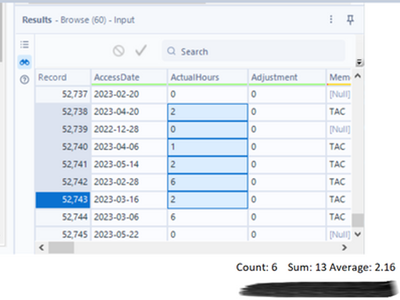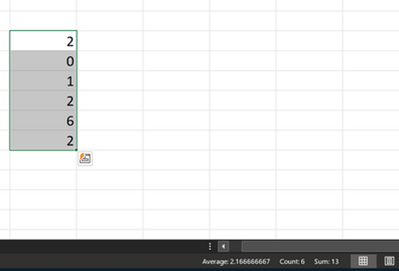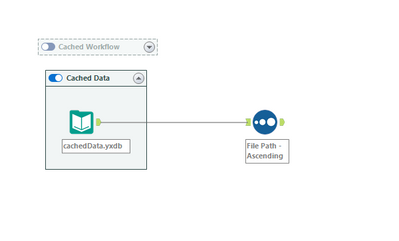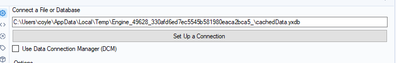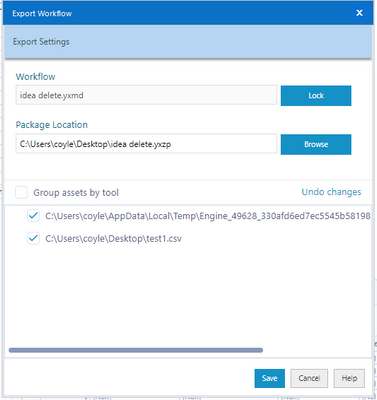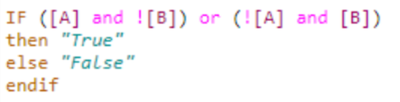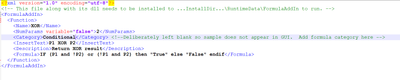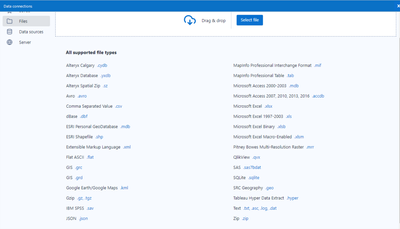Alteryx Designer Desktop Ideas
Share your Designer Desktop product ideas - we're listening!Submitting an Idea?
Be sure to review our Idea Submission Guidelines for more information!
Submission Guidelines- Community
- :
- Community
- :
- Participate
- :
- Ideas
- :
- Designer Desktop: Top Ideas
Featured Ideas
Hello,
After used the new "Image Recognition Tool" a few days, I think you could improve it :
> by adding the dimensional constraints in front of each of the pre-trained models,
> by adding a true tool to divide the training data correctly (in order to have an equivalent number of images for each of the labels)
> at least, allow the tool to use black & white images (I wanted to test it on the MNIST, but the tool tells me that it necessarily needs RGB images) ?
Question : do you in the future allow the user to choose between CPU or GPU usage ?
In any case, thank you again for this new tool, it is certainly perfectible, but very simple to use, and I sincerely think that it will allow a greater number of people to understand the many use cases made possible thanks to image recognition.
Thank you again
Kévin VANCAPPEL (France ;-))
Thank you again.
Kévin VANCAPPEL
Hi there,
When you connect to a DB using a connection string or an alias - this shows up in the Workflow Dependancies in a way that is very useful to allow you to identify impacts if a DB is moved or migrated.
However - in 2023.1, if you use DCM then the database dependancies just show up as .\ which makes dependancy management much more difficult.
Please could you add the capability to view the DCM dependancies correctly in the dependancy window?
BTW - this workflow Dependancy Window would be a great place to build a simple process to move existing DB connections to a DCM connection!
CC: @wesley-siu @_PavelP
Alteryx should seriously consider incorporating certain Excel features into its Brows tool, as they greatly enhance usability and functionality.
Currently, when selecting specific records in the Brows tool, users are unable to obtain important metrics such as sum, average, or count without resorting to additional steps, such as adding a summary tool or filters.
However, envisioning the integration of a concise bar below the message result window that provides these essential statistics, which are immensely beneficial to users, would undoubtedly elevate the Brows tool to the next level.
By implementing this enhancement, Alteryx would make a significant impact and establish the Brows tool as a must-have resource.
Hi there,
the Snowflake documentation only refers to connection strings which use a DSN such as this page Snowflake | Alteryx Help which refers to the connection string as odbc:DSN=Simba_Snowflake_JWT;UID=user;PRIV_KEY_FILE=G:\AlteryxDataConnectorsTeam\OAuth project\PEMkey\rsa_key.p8;PRIV_KEY_FILE_PWD=__EncPwd1__;JWT_TIMEOUT=120
However - for canvasses which need to be productionized on Alteryx Server - it is critical to use dsn-less connection strings so that the canvasses can be deployed and run on any worker node without having to set up DSNs on every worker node.
A DSN-less connection string looks like this:
ODBC:DRIVER={SnowflakeDSIIDriver};UID=UserName;pwd=Password;WAREHOUSE=compute_wh;SERVER=server.us-east-1.snowflakecomputing.com;SCHEMA=PUBLIC;DATABASE=NewTestDB;Staging=local;Method=user|||NEWTESTDB.PUBLIC.MYTESTTABLE
Please could you consider making an update to the help texts to provide and describe a DSN-free connection string as well as the DSN driven connections?
Many thanks
Sean
Hello!
Currently when you share a workflow that contains a Directory tool, it will instantly fail if you do not setup the directory tool to point at a similar folder structure. This is expected, but can make it painful to share workflows between multiple users, especially when a shared network drive and dynamic paths cannot be used.
What I propose as an addition to Alteryx Designer would be the option to 'convert to yxdb' / 'cache and replace' any tools that are at the start of a workflow, similar to the cache and run workflow option:
What i expect this to do is to containerise the tools previously used, and create a new file within a temporary location, and replace the containerised tool connection with a new data input to that file:
Why this would be fantastic, is that it would allow me to now export the workflow, including the file that has been created:
and I could then share that with a colleague.
Kind Regards,
Owen
Hello,
I would like to suggest the ability to manage our virtual environment for Python modules within Alteryx. Some current workflows I am building would be far easier and more secure if I had access to the virtual environment that the Python code would run in.
Uses for modifying the virtual environment:
1) Setting environment variables in order to hide API Keys/DB credentials/etc.
2) Installing private GitHub repository packages into the environment.
3) Creating repeatable and easily maintainable ways to manage dependencies.
It would be important that these virtual environments have a way to persist onto Alteryx Gallery, so that workflows behave identically on local machines as they would on the server. This could potentially be done though a requirements.txt file or some other environment initializer, but I'll leave the implementation to the experts. My preference would be for each workflow to contain their own virtual environment (as is best practice when developing Python scripts).
Thank you,
I will sometimes open "New Window(s)" from a single or multiple Browse(s), and arrange them on a second monitor to dig through a module I am unfamiliar with, or when building out complicated models. It would be helpful if I could label these tempary new windows so that I don't spend to much time trying to remember which one is which.
In the 'Select' tool, you have the ability to output the select configuration. At this time that configuration file doesn't include the information (which you do in the check box of the select tool) on if it is a field that is output. Not a big deal if there are only a couple fields, but quickly becomes an inconvenience if there are a lot of fields and you have to compare going down the list to make sure you're accurately identifying which fields from the original select tool, are actually output. That info should be part of the .yxft file that's output for the config file.
In the current expression editor, XOR(exclusive logical sum) is not supported as an operator while AND & OR already exist, so I'd like to request to add XOR to an operator in expression editor.
Without XOR operator, when we want to use XOR conditional expression, it is like below expression; it looks a bit complicated so it's hard to tell condition is XOR at once.
As a workaround, I defined custom function XOR by myself, but this should not be permanent solution since when sharing workflow to others it doesn't make sense unless they also have custom function XML file in their computers as well.
I believe addition of XOR would help to have much readable code for tools with expression editor(e.g. formula, filter, etc).
Take this example macro
I've build in a message on the tool to inform the user that the macro is set up in test mode. What this macro does is it will either filter the records based on a condition which the user provides in the macro configuration via a text input tool, for example Contains([Name],"Goodman") or they can select a check box to override the testing mode.
What I want is the user to be notified when there is a filter condition being applied, so they can quickly identify where in the workflow data might not be the full dataset. At the moment this is achieved using the error tool, but due to be it being the error tool you are limited to only specifying the red !
Therefore my idea is to update the error tool to allow the user to specify additional indicators, such as a warning triangle, because the message I am displaying is actually a warning to the user. Additionally it would be great if you could provide custom images (for example a glass flask) to show it's in a test mode, like you can with the macro image tools.
I've been using Events a fair bit recently to run batches through cmd.exe and to call Alteryx modules.
Unfortunately, the default is that the events are named by when the action occurs and what is entered in the Command line.
When you've got multiple events, this can become a problem -- see below:
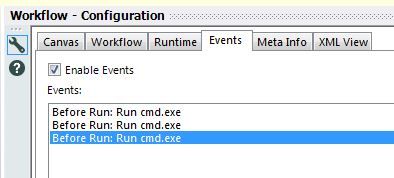
It would be great if there was the ability to assign custom names to each event.
It looks like I should be able do this by directly editing the YXMD -- there's a <Description> tag for each event -- but it doesn't seem to work.
Hello everybody,
I'm seeing an increased usage of geojson and kmz files across many popolar open data.
Would it be possible to add them to the supported Alteryx input formats?
Thanks!
Hello All,
I am not sure whether my idea makes sense or not.
In today's advanced analytics world, we used RPA for various automation, process simplification, etc. There are CO-BOTs that are designed to run the Alteryx flow as well. Through RPA we are able to log in to the system and tools like Cognos, Oracle, TM1, and so on.
So, I am thinking, if Alteryx developed RPA as a tool in the Alteryx Designer like other tools such as Join, Transform, ML, Computer Vision, Interface, etc.
I believe the implementation of RPA in Alteryx will prove an Asset, and make Alteryx.com more powerful.
Thanks,
Mayank
It would be useful to have a function or a tool to convert a number into a currency like excel. Where it would add the $ before and you could choose to have commas and a period for cents.
ex:
Input: 15978423.89
output: $15,978,423.89
of course, i'm sure there would be a need for other currency values besides the '$'.
415978423.89
I'd love to have a shortcut (like Ctrl+I) that opens the Insert Macro feature, saving the time of right-clicking, and scrolling down on the menu (Note: Once you spent a "little time" using Designer, this menu can be a very long one, and the mouse wheel doesn't work on it).
As in title - it might be helpful to define custom name when you are using Transpose tool instead default nomenclature "Name" and "Value".
For very complex canvases and api data pulls that take a long time, it would be great that as we're working through the canvas to put flags or some setting that would allow us to keep data already pulled into a tool. This way I can set a certain tool to keep all of its data and then all tools i work on from that point forward will pull from that tool rather than from the beginning of the canvas.
for ex.
input tool --> api tool --> formatting tools --> new tools being worked on
if i can set the end of the formatting tools to keep all data then when i run the canvas only the new tools being worked on would get refreshed
i hope that's clear... currently it's very frustrating that any small change i make, i have to rerun the whole canvas and that takes a while
In Powerpoint, you can right-click on a picture and replace it with a different picture without losing formatting.
Similar functionality would be useful for replacing custom macros.
- I would like to be able to switch an old version of a custom macro with a new version in situ, without losing the connections to other tools, interface tools, or location in a container.
Currently, the only option is to insert the new custom macro and then reset all incoming and outgoing connections. Some downstream tools (e.g., crosstab) lose their existing settings and that has to be reset too. On complicated workflows, this can introduce silent errors.
This capability would be especially helpful for team coding, where different team members are revising different modules for a parent workflow.
Currently:
Right-clicking on the canvas shows Insert > Macro > (choose from list of open macros)
Right-clicking on an existing macro shows Open Macro
New functionality:
Right-clicking on an existing macro shows Replace/Change Macro > (choose from list of open macros)
Add PowerPoint format file (ppt/pptx) into supported file type as direct connection in Input Tool.
PS. I know that we have workaround allowing to import PowerPoint slides into Alteryx but I'm describing automated solution :)
Cheers,
Pawel
We really need a block until done to process multiple calculations inDB without causing errors. I have heard that there is a Control Container potentially on the road map. That needs to happen ASAP!!!!
- New Idea 208
- Accepting Votes 1,837
- Comments Requested 25
- Under Review 150
- Accepted 55
- Ongoing 7
- Coming Soon 8
- Implemented 473
- Not Planned 123
- Revisit 68
- Partner Dependent 4
- Inactive 674
-
Admin Settings
19 -
AMP Engine
27 -
API
11 -
API SDK
217 -
Category Address
13 -
Category Apps
111 -
Category Behavior Analysis
5 -
Category Calgary
21 -
Category Connectors
239 -
Category Data Investigation
75 -
Category Demographic Analysis
2 -
Category Developer
206 -
Category Documentation
77 -
Category In Database
212 -
Category Input Output
632 -
Category Interface
236 -
Category Join
101 -
Category Machine Learning
3 -
Category Macros
153 -
Category Parse
75 -
Category Predictive
76 -
Category Preparation
384 -
Category Prescriptive
1 -
Category Reporting
198 -
Category Spatial
80 -
Category Text Mining
23 -
Category Time Series
22 -
Category Transform
87 -
Configuration
1 -
Data Connectors
948 -
Desktop Experience
1,493 -
Documentation
64 -
Engine
122 -
Enhancement
275 -
Feature Request
212 -
General
307 -
General Suggestion
4 -
Insights Dataset
2 -
Installation
24 -
Licenses and Activation
15 -
Licensing
10 -
Localization
8 -
Location Intelligence
79 -
Machine Learning
13 -
New Request
177 -
New Tool
32 -
Permissions
1 -
Runtime
28 -
Scheduler
21 -
SDK
10 -
Setup & Configuration
58 -
Tool Improvement
210 -
User Experience Design
165 -
User Settings
73 -
UX
220 -
XML
7
- « Previous
- Next »
- vijayguru on: YXDB SQL Tool to fetch the required data
- Fabrice_P on: Hide/Unhide password button
- cjaneczko on: Adjustable Delay for Control Containers
-
Watermark on: Dynamic Input: Check box to include a field with D...
- aatalai on: cross tab special characters
- KamenRider on: Expand Character Limit of Email Fields to >254
- TimN on: When activate license key, display more informatio...
- simonaubert_bd on: Supporting QVDs
- simonaubert_bd on: In database : documentation for SQL field types ve...
- guth05 on: Search for Tool ID within a workflow