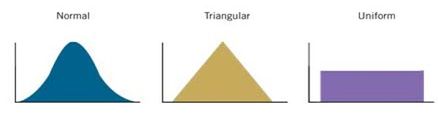Alteryx Designer Desktop Ideas
Share your Designer Desktop product ideas - we're listening!Submitting an Idea?
Be sure to review our Idea Submission Guidelines for more information!
Submission Guidelines- Community
- :
- Community
- :
- Participate
- :
- Ideas
- :
- Designer Desktop: Top Ideas
Featured Ideas
Hello,
After used the new "Image Recognition Tool" a few days, I think you could improve it :
> by adding the dimensional constraints in front of each of the pre-trained models,
> by adding a true tool to divide the training data correctly (in order to have an equivalent number of images for each of the labels)
> at least, allow the tool to use black & white images (I wanted to test it on the MNIST, but the tool tells me that it necessarily needs RGB images) ?
Question : do you in the future allow the user to choose between CPU or GPU usage ?
In any case, thank you again for this new tool, it is certainly perfectible, but very simple to use, and I sincerely think that it will allow a greater number of people to understand the many use cases made possible thanks to image recognition.
Thank you again
Kévin VANCAPPEL (France ;-))
Thank you again.
Kévin VANCAPPEL
Unless I'm missing the basics, I'm unable to scroll and pan during module runs. I can zoom in and out, but not scroll or pan.
On large modules, I would love to be able to scroll to different areas to see progress/status of different key points in the process.
Guidance from the experts would be much appreciated! Thanks!
We need the ability to pre-populate App questions with a default value. This not only gives the user an example of what type of data string the App is looking for, but also may avoid the user from having to do anything if the default folder or file is already correct.
This would also allow for quick App testing since we can just accept the defaults and not have to load up a yxwv file every single time.
ArcPy/Python, ESRI Modelbuilder, PyQGIS can all do this (heck, even MapBasic can do it!) - there's no doubt it's more convenient for the designer and end user.
Constantly using rand() function but also need;
- Normal distribution function like we have in Excel and
- Triangular distribution function too...
Idea: can we please add normdist() and triang(min,mode,max) functions...
Best
Edit: for normal dist. attached a discretized example...
In my environment, creating tables with fields in a particular order is a requirement.
The Select tool (and others) let me manually change sort orders. The Select tool will also allow me to sort on Field Name in Ascending or Descending order.
I can add a sort order prefix to my input data with the Dynamic Rename tool, connect a Select tool and then go into the Select tool properties to sort by Field Name. But this requires that I first run the module so that the Select tool knows what the incoming fields are called, then set up the Select tool properties, and then rerun the module. If I change the prefixes or the list of incoming variables, the Select tool has to be reconfigured.
It would be really nice if there was a Field Sort tool that only had Ascending or Descending as properties that would 'dynamically' do what the Sort on Field Name option in the Select tool does.
Our team works with a lot of in-house transaction data sets that have been put into a calgary database. It would be much easier to build apps that use the calgary input tool without having to configure html code.
For example, in the Properties tool (I say that generally because it could be in more than one place in that tool) all the user to enable to visibly see the path of the variable in the flow on the canvas. As shown in the mock-up image below (as crude as it is, I think you get the idea). This would allow you to trace the path forward and backwards in the flow, seeing where the variable entered and when it exited. This could be something you can turn on and off like the grid option.
Improve Help Documentation or in-tool options for handling null values in statistical tools like Weighted Average or Linear Regression. For instance, checkbox to remove null value records, or at least warn users.
In the processing of learning to perform linear regression in RStudio and Alteryx, I came across differing outputs depending on how null values were addressed. Take the Weighted Average tool for example.
In R, the weighted.mean function treats null values in the variable of interest as if they were not there. If the user does not specify that null values exist, the result is NA. If any null values exist in the weight field, the result is NA.
Since I am more familiar with Alteryx, I originally did the data preparation—including calculating the weighted means—in Alteryx. When comparing these weighted means with those generated in R, I found that Alteryx treats the null values as zeros (i.e. includes them in the calculation). The user would have to know this is incorrect and first filter out the null values. See screenshot examples.
This is also the case within the Linear Regression tool. If null values are not omitted prior to regression, the results are wildly different. Perhaps this is known by more experienced users/statisticians, but this incorrect usage would have gone on unbeknownst to be had I not cross-checked with RStudio.
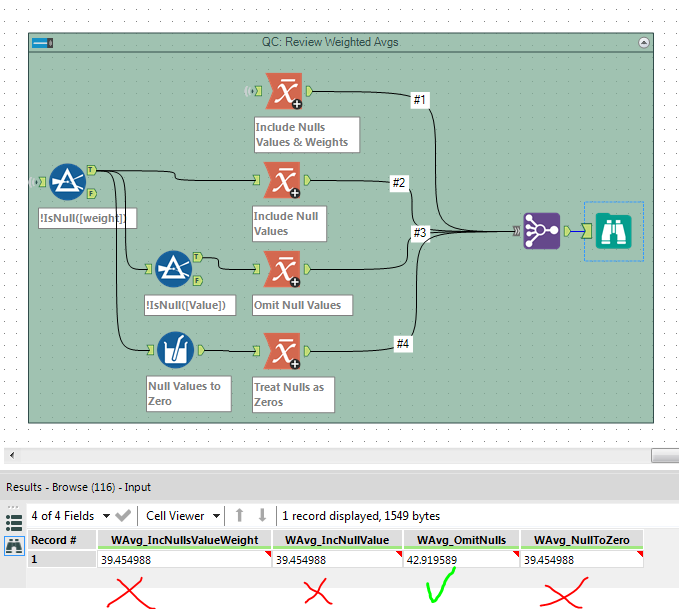
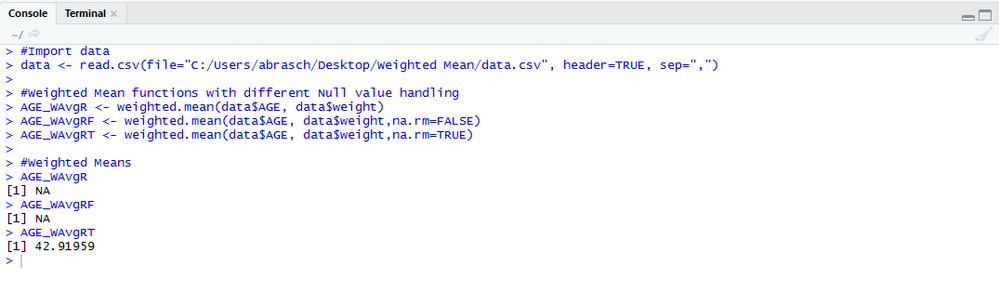
Option to select start and end time per day
e.g. between 8:00 AM and 5:00 PM every 2 hours
Would like to see more connection options than Oracle and SQL Server as the connection string through Other can be problematic and difficult to configure for certain connections. connectionstrings.com does not necessarily reflect the connection string that the Alteryx Service is using or would authenticate. Alternatively, have a mechanism for a user to generate the connection string of any input tool they have configured (older versions of Alteryx did this but now they use odbc aliases by default).
yyyy-MM-dd
yyyy-MM-dd hh:mm:ss
yyyy*MM*dd
yyyyMMdd
In addition, they have requested that we have the ability to convert from a date field to another date field. Currently, we can only convert to/from a string to date and vice versa, but not date to date (which would be helpful in a date format).
It seems Alteryx does not have option to add metadata while adding the S3 object using S3 data connector. It has to be done using REST API calls via download tool or via javascript tool. As S3 is widely used now to store large files it would be handy to be add the functionality to add or extract metadata via S3 connectors.
It will also be useful if S3 connectors accept a field name in the object name instead of hardcoding the name or path.
You should at least have the option to output datetime in a datetime datatype from the DateTimeNow component. Currently it outputs a string so you have to use another component to parse the datetime to datetime datatype.
Simon
Can you add .tsv files as a file format in input/output tools in Alteryx? Can it also be recognized as an 'All Data Files' format?
Thanks!
I have records of with several address fields per store: address 1, address 2, address 3.(e.g. po box 123, 456 main st, suite 600).
I geocode each address field in different iterations, but I want my final input to contain the best geocoding level. e.g. Actual before Zip9.
Can we rank the geocoding levels like this below? Then it will be easier to filter out the best geocoding level.
I can see that the Venn diagram is very nice for a new user to understand the Join tool (which is a super-great tool by the way). But I would like to be able to close up the Venn diagram to give more room to see the variables listed below.
Thanks!
Susan
Add a button to the zoom tools toolbar that zooms the workspace to all tools.
- New Idea 207
- Accepting Votes 1,838
- Comments Requested 25
- Under Review 149
- Accepted 55
- Ongoing 7
- Coming Soon 8
- Implemented 473
- Not Planned 123
- Revisit 68
- Partner Dependent 4
- Inactive 674
-
Admin Settings
19 -
AMP Engine
27 -
API
11 -
API SDK
217 -
Category Address
13 -
Category Apps
111 -
Category Behavior Analysis
5 -
Category Calgary
21 -
Category Connectors
239 -
Category Data Investigation
75 -
Category Demographic Analysis
2 -
Category Developer
206 -
Category Documentation
77 -
Category In Database
212 -
Category Input Output
631 -
Category Interface
236 -
Category Join
101 -
Category Machine Learning
3 -
Category Macros
153 -
Category Parse
75 -
Category Predictive
76 -
Category Preparation
384 -
Category Prescriptive
1 -
Category Reporting
198 -
Category Spatial
80 -
Category Text Mining
23 -
Category Time Series
22 -
Category Transform
87 -
Configuration
1 -
Data Connectors
948 -
Desktop Experience
1,493 -
Documentation
64 -
Engine
121 -
Enhancement
274 -
Feature Request
212 -
General
307 -
General Suggestion
4 -
Insights Dataset
2 -
Installation
24 -
Licenses and Activation
15 -
Licensing
10 -
Localization
8 -
Location Intelligence
79 -
Machine Learning
13 -
New Request
177 -
New Tool
32 -
Permissions
1 -
Runtime
28 -
Scheduler
21 -
SDK
10 -
Setup & Configuration
58 -
Tool Improvement
210 -
User Experience Design
165 -
User Settings
73 -
UX
220 -
XML
7
- « Previous
- Next »
- vijayguru on: YXDB SQL Tool to fetch the required data
- Fabrice_P on: Hide/Unhide password button
- cjaneczko on: Adjustable Delay for Control Containers
-
Watermark on: Dynamic Input: Check box to include a field with D...
- aatalai on: cross tab special characters
- KamenRider on: Expand Character Limit of Email Fields to >254
- TimN on: When activate license key, display more informatio...
- simonaubert_bd on: Supporting QVDs
- simonaubert_bd on: In database : documentation for SQL field types ve...
- guth05 on: Search for Tool ID within a workflow