Alteryx Designer Desktop Ideas
Share your Designer Desktop product ideas - we're listening!Submitting an Idea?
Be sure to review our Idea Submission Guidelines for more information!
Submission Guidelines- Community
- :
- Community
- :
- Participate
- :
- Ideas
- :
- Designer Desktop
Featured Ideas
Hello,
After used the new "Image Recognition Tool" a few days, I think you could improve it :
> by adding the dimensional constraints in front of each of the pre-trained models,
> by adding a true tool to divide the training data correctly (in order to have an equivalent number of images for each of the labels)
> at least, allow the tool to use black & white images (I wanted to test it on the MNIST, but the tool tells me that it necessarily needs RGB images) ?
Question : do you in the future allow the user to choose between CPU or GPU usage ?
In any case, thank you again for this new tool, it is certainly perfectible, but very simple to use, and I sincerely think that it will allow a greater number of people to understand the many use cases made possible thanks to image recognition.
Thank you again
Kévin VANCAPPEL (France ;-))
Thank you again.
Kévin VANCAPPEL
Using Ctrl + F in Alteryx is a quick and easy way to find various things in a module including tools and keywords. One drawback to this feature is that, after you type Ctrl + F, the cursor does not automatically go to the Find Text: text box in the window that appears. Many times I have typed Ctrl + F followed directly by my search word, as I am accustomed to doing in many other applications such as Adobe, Word, Excel, Google Chrome, etc., but Alteryx does nothing. This minor inconvenience slightly decreases the efficiency at which I am able to navigate Alteryx modules, and would be a great enhancement for the future.
Problem.
My Workflow poll incoming data directory for new files. When there are no files, I want Workflow processing to be stop without any error.
1. Workflow has an email event - send email on error. This is to notify owner that workflow has failed.
2. If I fail workflow on my given condition using Message Tool - error and stop further processing, then event in step 1 triggers and send email which is undesirable.
I want event in step 1 triggers on workflow errors excluding user initiated error as in step 2.
Proposal:
1. Can have a tool or config for controlling Events dynamically? Say, on a given condition I want to disable a Workflow Event?
2. Message Tool : Can have another Message Type options like:
- Stop Workflow Processing without Error
- Stop Workflow Processing with Warning
The "Detour" tool is incredibly useful in Macros. However, it really isn't much use in the normal workflow area.
We need a "Detour" tool suitable for normal Workflow (not from within a Macro) which would greatly aid in workflow controls and logic.
Unlike In-Memory Filter tool, the IN-DB Filter Tool does not process the NULL unless by default specified.
This results in the loss of data without warning.
I suggest you either fix it to match the in-memory filter, or display a warning somewhere, this creates many data quality issues...
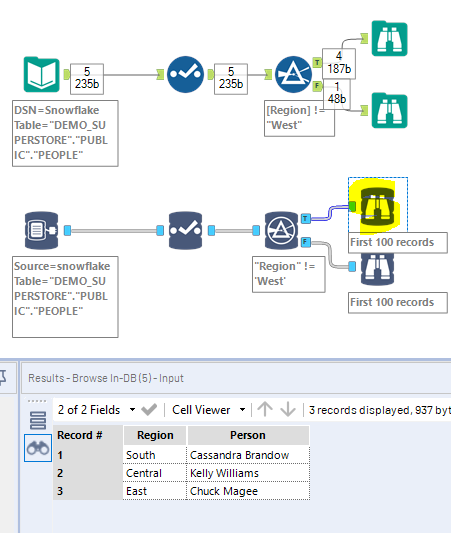
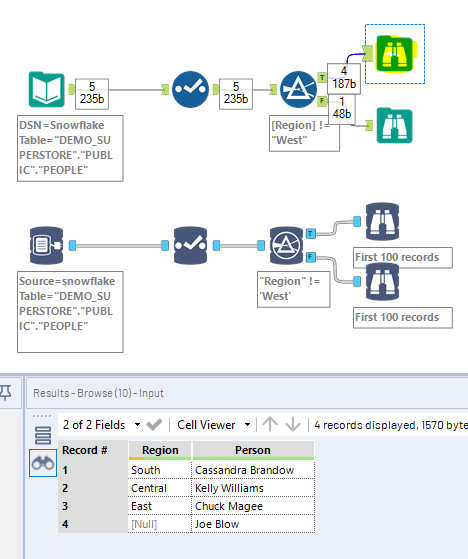
FILTER Tool must be enhanced to filter out data from Excel based on the color of the rows. Currently we are preparing a report which requires us to segregate data based on different colors.
There are multiple ways to achieve this outside Alteryx but if this feature is provided in Alteryx, then we need not invoke programs from elsewhere.
Attached is the screenshot of the data in Green, Purple and White.
Thanks!
For charts with a secondary Y axis, it would be helpful to be able to apply dollar signs to one Y axis and percentage signs to the other Y axis.
While the axis labels can say "These are dollars" and "These are percentages", the chart would be quicker to grasp if the units themselves were labeled.
Currently pip is the package manager in place within the Designer. Unfortunately this is something that doesn't fit our requirements as Data Scientists. We prefer using conda due to the following reasons:
- conda manages also non-Python library dependencies. This way conda can be used to manage R packages as well which comes in quite handy (even tough not all packages from CRAN Repository are available)
- conda provides a very simple way of creating conda envs (similar to virtualenv but with conda one can also install and manage pip packages --> virtualenv cannot install conda packages!) to isolate required packages (with specific versions) used in a workflow (e.g. for a Python Tool in Designer).
So I would like to have conda instead or additionally to pip and would like to create my conda envs where I install the packages I need for a specific task within my workflow. Moreover, if you think about to feature an R jupyter notebook capability (like the Python Tool) it could be beneficial to change from pip to conda for managing packages in both worlds.
Give me the ability to select a date range that limits the available selections for a date tool.
The limitations should include:
Future dates only
Past dates only
Dates between [startdate] and [enddate]
Future/Previous # years
Future/Previous # months
Future/Previous # weeks
Future/Previous # days
This happens even if you do not reconfigure any upstream tools, but mearely access them, physically move them, say, an inch to the left or something like that, etc. Basically if you just "touch" any tool upstream, the Union Tool thinks that the manual config needs to be done over. But even if you do reconfig the Union Tool (either delete it and bring a new one in, or change the current one to Auto and then back to manual), it STILL does not recognize the tool as being correct.
The only way I have found to correct this issue is to click Play, and let it throw the error. Add Select Tools before the Union Tool to change the names to be common, then click on the Union Tool, and switch it to auto. Then click Play again. This can be very inconvenient if you have a module that takes hours (although you can limit your input records).
My suggestion would be to either disable the manual configuration, or add notes to the Help Files stating to use the manual configuration at your own risk, because once it's set and works at the time of creation, you cannot modify any upstream tools thereafter or else it will break the Union Tool and it cannot be repaired -- only choice is to use the Select Tool as I described above
Hey Community,
How many times do you need to follow a Text to Columns tool with a data cleanse tool? For me it seems almost every time
Wouldn't it be great if Alteryx could incorporate some of the data cleanse functionality into the the Text to Columns?
If you agree VOTE NOW!
Part time Tableau, Part Time Alteryx. Full Time Awesome

Looks like several users are losing floating panes when they go from dual monitors to one when undocking from a workstation:
Often (like, a surprising amount of the time), we will be on a working session with a customer and I'll notice they will break a data stream connection in order to prevent downstream tools from running. Of course, I always coach them to add a tool container to the downstream tools, then disable it but they continue to choose not to.
I'd love to see a feature where we can right-click on a data stream, then select "disable downstream tools", which then auto adds (and disables) a tool container.
Gif of current behavior I too often see below, thank you!
It would be great to have a way to find a column by its name.
This feature would be particularly useful when exploring with data sets having a large number of fields.
This feature would be useful within several tool, in particular with the "Browse" tool and with the "Input" tool.
Ideally the user should be able to "Ctrl-F" and jump to the column matching the name being typed.
Alternatively, the user could be able to sort the columns alphabetically.
Thank you for considering this feature suggestion.
Davide Gerbaudo
P.S. I understand from this discussion that such feature is not currently available.
Part of the joy of using Alteryx is watching connections progress, tools turn green, and messages flow to the results window. As workflows are running, the messages provide crucial information for the developers/executors in real time. This UX is absent when running on the Gallery. It would be lovely to run a workflow on the Gallery and let it stream all those messages, and possibly even the canvas, to my Designer window in real time. I could even catch issues/problems and stop the workflow instead of waiting for it to finish on the Gallery and then diving into the log. Is it possible to have the same experience in Designer regardless of executing the workflow locally or in Gallery?
Because this is a desired feature in Designer, I decided to post in Designer Ideas rather than Server Ideas.
For the Sample Tool, can we add a selection to "Skip Last N Rows". We have a "Skip 1st N Rows". We have a work-around but it would be easier if we had that choice in the tool.
I version all of my Alteryx work professionally and personally using git. Positions seem to be stored as floating points in XML and this can lead to unwanted behaviours in git. Containers can float around the canvas over time across many commits. There is also plenty of noise while diffing workflows. The noise is all of the "changes" in tool and container positions actually resulting from floating points. Is it possible to store positions in XML without floating points?
Hi Team,
This is very helpful if you add the run and stop option in scheduled workflow for Alteryx designer desktop automation. There is no option of pausing the workflow. this idea should be implemented that will make life easy who are running n- number of workflows.
Thanks,
Kaustubh
Both of these can be partially accomplished with the output of the directory tool:
- List Directories - Summarize unique list of directories from the directory tool output
- Exclude Paths - use filter tool to exlude files or directories based on patterns
However, here are some scenarios that aren't addressed cleanly:
- Directories are not listed unless there is a file contained within. The tool is called Directory, but it only lists files. The directory has to be non-empty to be listed. An option is needed to either list files and/or directories (including empty optionally)
- I can't figure out whether the file specification is a wildcard expansion only or supports regular expression for inclusion/exclusion. I see in the File Browse tool that you can list multiple formats e.g. Text Files (*.txt)|*.txt|All Files (*.*)|*.*. Here is a use case where this is required. Our network shares have Windows file restore snapshots stored in a ~snapshot directory. We don't want the directory tool to traverse this directory (because it literally takes hours to scan), but there isn't an elegant way to exclude it. If you filter it from the directory tool output, it's already scanned it. What we've done is generate the top-level directory list outside of the tool and fed it into a macro that has a directory tool (with sub-directory scanning enabled) inside.
- Another way to address this specific scenario woudl be to have an option to exclude traversal of "hidden" folders. But a more generic approach is ideal.
- New Idea 208
- Accepting Votes 1,837
- Comments Requested 25
- Under Review 150
- Accepted 55
- Ongoing 7
- Coming Soon 8
- Implemented 473
- Not Planned 123
- Revisit 68
- Partner Dependent 4
- Inactive 674
-
Admin Settings
19 -
AMP Engine
27 -
API
11 -
API SDK
217 -
Category Address
13 -
Category Apps
111 -
Category Behavior Analysis
5 -
Category Calgary
21 -
Category Connectors
239 -
Category Data Investigation
75 -
Category Demographic Analysis
2 -
Category Developer
206 -
Category Documentation
77 -
Category In Database
212 -
Category Input Output
632 -
Category Interface
236 -
Category Join
101 -
Category Machine Learning
3 -
Category Macros
153 -
Category Parse
75 -
Category Predictive
76 -
Category Preparation
384 -
Category Prescriptive
1 -
Category Reporting
198 -
Category Spatial
80 -
Category Text Mining
23 -
Category Time Series
22 -
Category Transform
87 -
Configuration
1 -
Data Connectors
948 -
Desktop Experience
1,493 -
Documentation
64 -
Engine
122 -
Enhancement
275 -
Feature Request
212 -
General
307 -
General Suggestion
4 -
Insights Dataset
2 -
Installation
24 -
Licenses and Activation
15 -
Licensing
10 -
Localization
8 -
Location Intelligence
79 -
Machine Learning
13 -
New Request
177 -
New Tool
32 -
Permissions
1 -
Runtime
28 -
Scheduler
21 -
SDK
10 -
Setup & Configuration
58 -
Tool Improvement
210 -
User Experience Design
165 -
User Settings
73 -
UX
220 -
XML
7
- « Previous
- Next »
- vijayguru on: YXDB SQL Tool to fetch the required data
- Fabrice_P on: Hide/Unhide password button
- cjaneczko on: Adjustable Delay for Control Containers
-
Watermark on: Dynamic Input: Check box to include a field with D...
- aatalai on: cross tab special characters
- KamenRider on: Expand Character Limit of Email Fields to >254
- TimN on: When activate license key, display more informatio...
- simonaubert_bd on: Supporting QVDs
- simonaubert_bd on: In database : documentation for SQL field types ve...
- guth05 on: Search for Tool ID within a workflow
