Alteryx Designer Desktop Ideas
Share your Designer Desktop product ideas - we're listening!Submitting an Idea?
Be sure to review our Idea Submission Guidelines for more information!
Submission Guidelines- Community
- :
- Community
- :
- Participate
- :
- Ideas
- :
- Designer Desktop: New Ideas
Featured Ideas
Hello,
After used the new "Image Recognition Tool" a few days, I think you could improve it :
> by adding the dimensional constraints in front of each of the pre-trained models,
> by adding a true tool to divide the training data correctly (in order to have an equivalent number of images for each of the labels)
> at least, allow the tool to use black & white images (I wanted to test it on the MNIST, but the tool tells me that it necessarily needs RGB images) ?
Question : do you in the future allow the user to choose between CPU or GPU usage ?
In any case, thank you again for this new tool, it is certainly perfectible, but very simple to use, and I sincerely think that it will allow a greater number of people to understand the many use cases made possible thanks to image recognition.
Thank you again
Kévin VANCAPPEL (France ;-))
Thank you again.
Kévin VANCAPPEL
Team Drives are shared spaces where teams can easily store, search, and access their files anywhere, from any device.
Unlike files in My Drive, files in a Team Drive belong to the team instead of an individual. Even if members leave, the files stay exactly where they are so your team can continue to share information and get work done.
Hi Chris,
This is not supported with the current tool. The way that we pull the list of sheets only will pull the personal sheets that the user owns, even if a user creates a sheet in the Team Drive, the owner is not that user but the Team Drive. There are additional parameters that need to be added in order to pull the team drive sheets a user has access to, and we would need to use a different api (Drive API vs Sheets API) for the pull.
Please add this as a suggestion for a future enhancement on our idea center.
https://community.alteryx.com/t5/Alteryx-Designer-Ideas/idb-p/product-ideas
Thank you.
--
Angela Ogle | Customer Support Engineer
Currently, when one uses the Google BigQuery Output tool, the only options are to create a table, or append data to an existing table. It would be more useful if there was a process to replace all data in the table rather than appending. Having the option to overwrite an existing table in Google BigQuery would be optimal.
Is it possible to get a monthly subscription service to spread out the cost - perhaps to make it more beneficial your end we could have a 6 month minimum contract?
With some consulting projects you'd only really be able to bill the pro rata cost so that would help.
We are limited to vertical and horizontal flow charts.
Being able to move the green entrance and exit nodes to vertical or horizontal positioning in the same chart would aid creating more efficient flow layouts.
The developers should check out Factorio too. Quite a few idea in there on flow charting.
EG:
Please have the Calgary Tools put the file names in the annotation automatically like all other input/output tools.
I haven't been able to find a similar idea, but I have a scenario were I'm fully joining a dataset but I get a mismatch of column names.
When using the column renaming functionality in the Join tool, data sent through the Left or Right connector is not renamed. When I'm performing a Full Join the Union tool is adding these columns to the resulting table.
The renaming column functionality of the Join Tool should apply to all join types for consistency. My workaround has been to avoid renaming columns in the Join tool if aiming to perform a multi-join.
NOTE: There are other Idea posts for improvement of the Browse Profiling functionality, but I did not find anything specific to this and feel these ideas should be segregated anyway.
I just discovered that the plot in the Browse tool profiling section when plotting numeric values has differing behavior.
According to the documentation, "Once more than 10,000 unique values are profiled, binning is applied to increase performance and to represent data in a a more meaningful way."
What this means is that for numeric data, a scatterplot is shown if there are less than 10,000 unique values, and a frequency plot (bar chart) is shown if more than 10,000 unique values. There is then an indication that "Only the top 20 unique values are shown".
I can see where with some situations (e.g., an integer value), a frequency plot that shows the more predominant values would be a good thing to see.
However I would argue that a frequency plot of numeric data that is basically a “double” data type can be pretty meaningless…since out of 10,001 values, you might have 10,001 UNIQUE values…so you end up with a frequency plot that is not of much value (where as the scatterplot would still allow a user to see the dispersion of the ENTIRE data set).
I’ve attached an example to easily show this.
It would be great if the user could choose the plot he wants for a specific set of data…similar to the choices that occur when a date field is present in the data.
A tool which allows to test multiple conditions in one place and create pipeline accordingly am talking about a router transformation tool in Informatica. This will allow a user to use one tool in places of multiple filters in today's scenario
I came across the Find Replace Tool when I needed to find values from a column in one table in a column in another table. My first instance to solve the problem was to write a batch macro with a contains function in a formula followed by a not null filter (see attachment). This worked perfectly besides the fact that it was slow. Then I got excited when I discovered the Find Replace Tool accomplishes the same thing WAY faster, but I was wrong.
What I would love is the equivalent of an SQL query like this:
SELECT
A.1
B.1
FROM A
INNER JOIN
B
ON A.1 LIKE "%" || B.2 || "%"
which is a legal query in SQLite and is equal to the output of the attached macro. This is what I wish the Find Replace tool could do (Or a different tool), but it only finds one instance per "Find Within Field" value. The tools decision making doesn't line up with the decision-making that I need, for example it doesn't return the longest values found, instead the one with the first key to appear in the field. One way I've found to configure it better is to string a number of these together, that will give me a better result but still won't find every instance and uses 90 or so tools when I feel I should only need 1-3 to accomplish the same thing.
Instead of an Inner Join, the Find Replace is more like of Left Outer Join followed by a Unique() on A.1. Is there a way to accomplish this out-of-database in Alteryx?
We would like to see more configuration options for renders to PowerPoint PPT. Specifically, we would like to be able to add headers, footers, and repeat column headers in the same way we can with PDF renders.
Refer to this unresolved question:
Powerpoint as an output of macro
We now have the ability to output to an ESRI File Geodatabase, which is great, but it only allows you to output it to the WGS84 coordinate system. I would like to have the same functionality to export it to other projections or coordinate systems similar to the ESRI Shapefile or ESRI Personal Geodatabase output tools (we specifically need NAD83 but I'm sure others would like other options as well).
At the moment the salesforce connector does not support view objects like AccountUserTerritory2View. It should be extended to support those objects to facilitate more efficient and above all complete data extraction.
While challenge 41 was fun to calculate weekdays between 2 dates, there should be a formula similar to networkdays in excel to do the same function
Probably more of a bug. Not sure if this annoyes anyone else, but when a running workflow in a different tab completes, the current windows focus is gone, even you have the pop-up notification disabled. Check the video and see what happens at 0:11 when tab 105 finishes running while I'm typing a super complicated code 😉
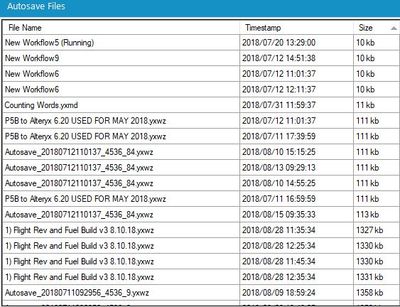
I suggest to add the functionality to parse date strings containing non-English month/day names into Date format
Maybe by detecting the display language of Windows or the language of the DateTime format in Windows settings.
For example, right now in Alteryx, DateTimeParse('July 2008','%B %Y') works fine, but for French month name, DateTimeParse('Juillet 2008','%B %Y') returns null !
and when calling DateTimeFormat(DateTimeNow(), '%B') we would like to have "Juillet" instead of "July" for French version of Windows/DateTime settings.
Right now, we need to use workaround solutions like SWITCH to solve this issue!
When Alteryx Designers are installed, I'd like to be able to disable the option for Designers within my organisation to 'Save to Alteryx Gallery' (The public Alteryx Gallery) - It causes confusion amongst users who are trying to interact with our internal Alteryx Server environments.
Thanks,
Ciaran
I like the new cache option in 2018.3, but I would like it to function a little bit different. Let's say you cache at a certain point and then continue to build after that. If I reach another checkpoint and want to cache, it currently re-runs the entire workflow (ie it ignores my cache upstream and just goes back to the beginning of the workflow); instead, I would rather have it utilize the upstream cache. Personally, caching is usually an iterative effort during development where I keep caching along the way. The current functionality of the cache is not conducive to this. Thanks!
I like the new cache option in 2018.3, but I would like a user setting added that would allow me to 1) write the cache files to a local drive and 2) have them persist when I re-open Alteryx. Currently, the files are written to the user defaulted temp space and don't persist when Alteryx is closed down. Thanks!
Hi, I have searched through the community, and I wasn't able to find a duplicate for this idea. If in fact there is, I apologize and please point me to that post. I think that it would be a good idea to have date options in the summarize tool that would allow for grouping at higher levels of the date. I often have a date field that is specific to the day (i.e. 2018-01-01), and I just want to group by the year or month. Currently in order to do this, I have to create a formula before the summarize tool that formats the date according to how I want to group it, and then I am able to group off that field in the summarize tool. It would be nice if in the summarize tool, I could select the date field, and then have the option to group it at year, month, week, etc.
- New Idea 207
- Accepting Votes 1,837
- Comments Requested 25
- Under Review 150
- Accepted 55
- Ongoing 7
- Coming Soon 8
- Implemented 473
- Not Planned 123
- Revisit 68
- Partner Dependent 4
- Inactive 674
-
Admin Settings
19 -
AMP Engine
27 -
API
11 -
API SDK
217 -
Category Address
13 -
Category Apps
111 -
Category Behavior Analysis
5 -
Category Calgary
21 -
Category Connectors
239 -
Category Data Investigation
75 -
Category Demographic Analysis
2 -
Category Developer
206 -
Category Documentation
77 -
Category In Database
212 -
Category Input Output
631 -
Category Interface
236 -
Category Join
101 -
Category Machine Learning
3 -
Category Macros
153 -
Category Parse
75 -
Category Predictive
76 -
Category Preparation
384 -
Category Prescriptive
1 -
Category Reporting
198 -
Category Spatial
80 -
Category Text Mining
23 -
Category Time Series
22 -
Category Transform
87 -
Configuration
1 -
Data Connectors
948 -
Desktop Experience
1,493 -
Documentation
64 -
Engine
121 -
Enhancement
274 -
Feature Request
212 -
General
307 -
General Suggestion
4 -
Insights Dataset
2 -
Installation
24 -
Licenses and Activation
15 -
Licensing
10 -
Localization
8 -
Location Intelligence
79 -
Machine Learning
13 -
New Request
177 -
New Tool
32 -
Permissions
1 -
Runtime
28 -
Scheduler
21 -
SDK
10 -
Setup & Configuration
58 -
Tool Improvement
210 -
User Experience Design
165 -
User Settings
73 -
UX
220 -
XML
7
- « Previous
- Next »
- vijayguru on: YXDB SQL Tool to fetch the required data
- Fabrice_P on: Hide/Unhide password button
- cjaneczko on: Adjustable Delay for Control Containers
-
Watermark on: Dynamic Input: Check box to include a field with D...
- aatalai on: cross tab special characters
- KamenRider on: Expand Character Limit of Email Fields to >254
- TimN on: When activate license key, display more informatio...
- simonaubert_bd on: Supporting QVDs
- simonaubert_bd on: In database : documentation for SQL field types ve...
- guth05 on: Search for Tool ID within a workflow

