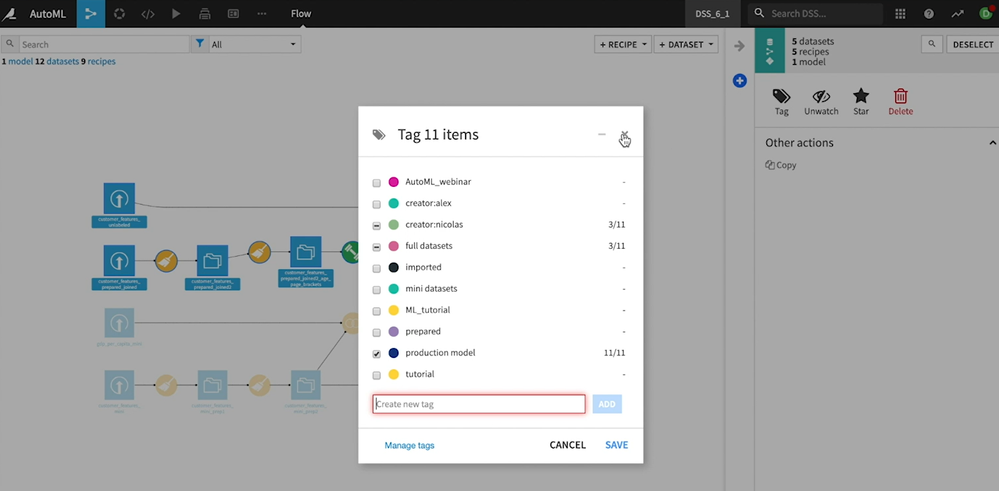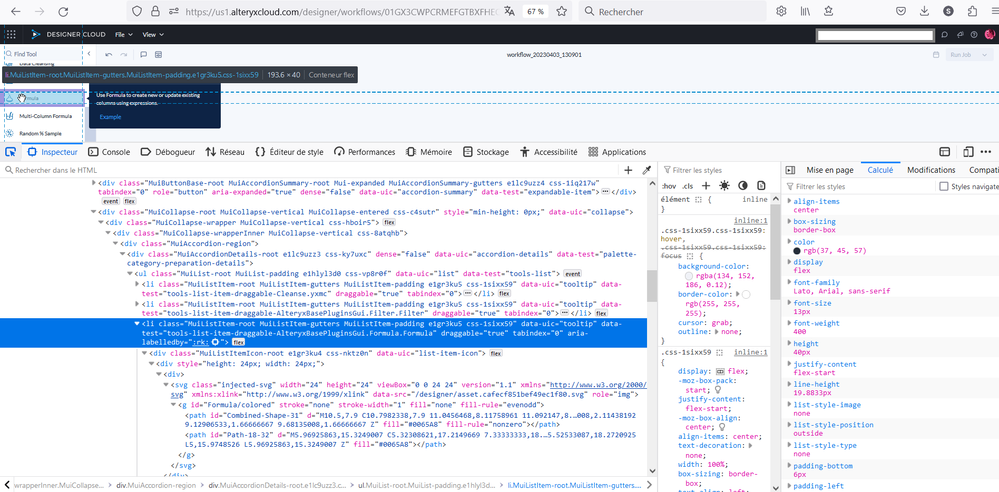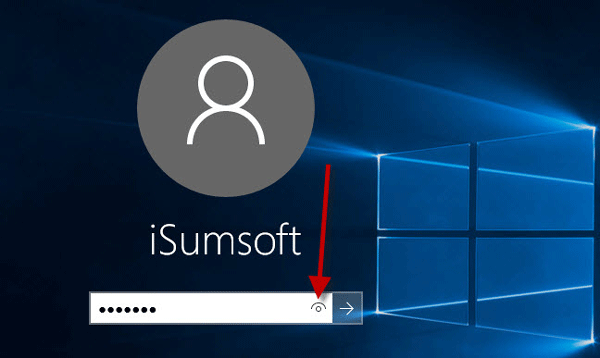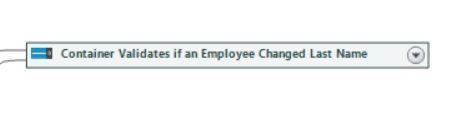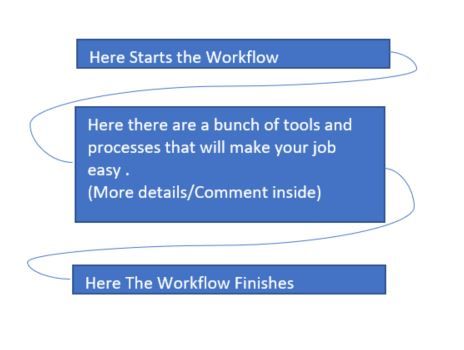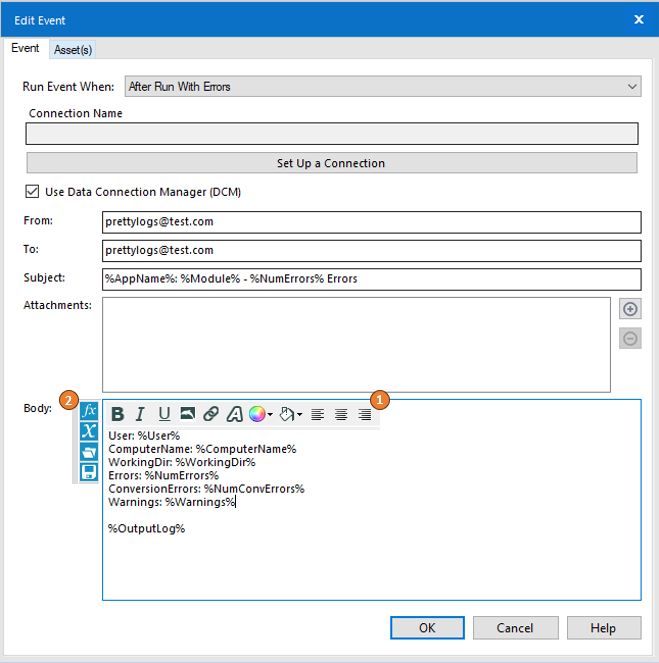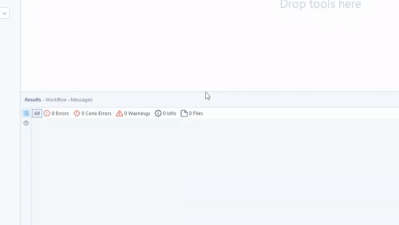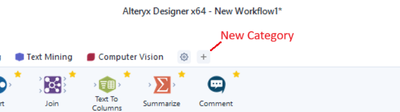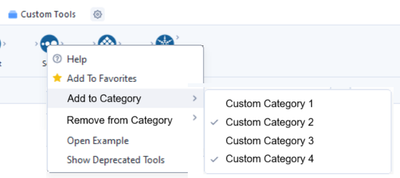Alteryx Designer Desktop Ideas
Share your Designer Desktop product ideas - we're listening!Submitting an Idea?
Be sure to review our Idea Submission Guidelines for more information!
Submission Guidelines- Community
- :
- Community
- :
- Participate
- :
- Ideas
- :
- Designer Desktop: New Ideas
Featured Ideas
Hello,
After used the new "Image Recognition Tool" a few days, I think you could improve it :
> by adding the dimensional constraints in front of each of the pre-trained models,
> by adding a true tool to divide the training data correctly (in order to have an equivalent number of images for each of the labels)
> at least, allow the tool to use black & white images (I wanted to test it on the MNIST, but the tool tells me that it necessarily needs RGB images) ?
Question : do you in the future allow the user to choose between CPU or GPU usage ?
In any case, thank you again for this new tool, it is certainly perfectible, but very simple to use, and I sincerely think that it will allow a greater number of people to understand the many use cases made possible thanks to image recognition.
Thank you again
Kévin VANCAPPEL (France ;-))
Thank you again.
Kévin VANCAPPEL
Hello,
Working on Dataiku DSS and there is a cool feature : they can tag tools, parts of a worklow.. and then emphasize the tools tagged.
Best regards,
Simon
-
New Request
-
UX
Hello all,
A few years ago, I asked for svg support in Alteryx (https://community.alteryx.com/t5/Alteryx-Designer-Desktop-Ideas/svg-support-for-icon-comment-image-e... ). Now, there is Alteryx Designer Cloud with other icons... already in svg !
So I think it would be great to have an harmonization between designer and cloud.
Best regards,
Simon
-
Enhancement
-
UX
Hello all,
We all have experienced these last years the now famous concept of hide/unhide password :
Here a few examples of it
I would like this exact principle everywhere we have a password on Alteryx.
Best regards,
Simon
-
Enhancement
-
UX
Hello,
This is a popular feature on other tools, such as Talend (now Talaxie) : the ability to export the workflow as a vectorized screenshot in svg.
Why ? it helps to build documentation, svg being vectorized, it means the picture can be zoomed in without losing quality.
Of course, that would mean before that Alteryx use svg for icons as required here https://community.alteryx.com/t5/Alteryx-Designer-Desktop-Ideas/svg-support-for-icon-comment-image-e...
Best regards
Simon
-
New Request
-
UX
I know that the container title/label should or can be short, and as much descriptive as possible. Also, adding extra comments inside the box helps to a more detailed explanation on regards what process is run inside the container. Visually, if I collapse the container, the "Short" title given can't be of much help.
Could it be possible to enhance the "caption" for the "Container" title? I mean to allow to type 2, 3 or more lines of text?. This will make the Container title more descriptive and visually will allow to have the containers collapsed but with a reasonable amount of text that describe (as much as possible) what happens inside the container.
At the moment, If I type certain amount of text, the container expands according to the length of the text
Below is the typical container Title
Below is the current situation if a person would like to give a bit of more description in the "Container" header (The container expands)
An dream would be to have the workflow with all containers collapsed and with titles that tell you what they do (see image below)
-
Enhancement
-
UX
We have lots of tools that create new column(s) from the Inputs, e.g., Generate Rows. It'd be very nice if the new column(s) is/are highlighted in the Output. This makes it a lot easier for users when developing the workflow.
-
Enhancement
-
UX
When a workflow runs on the server and the server tells me there was an error with Tool ID 103, I'd like to be able to open that workflow in my designer and search for that Tool ID 103. We have some really large workflows and it takes a long time to manually locate that tool.
-
New Request
-
UX
Everyone knows the importance of adding the appropriate controls and governance to your workflows - and often, this means including events that will generate notifications if a workflow is running with errors.
But who is the audience of that email? If it's not a developer, will that person know what they are reading and where to focus?
How about a developer that would like to customize the message that the end user will receive?
Porting some existing functionality from other tools in the Alteryx toolkit to the Events page could easily provide added flexibility to event generation:
1) Add a formatting bar to the tool like shown in the image below
-- Style changes
-- Alignment
-- Highlighting
-- Coloring
-- Images
2) Add a function bar to the tool like shown in the image below
-- Ability to view all available variables
-- Ability to apply formulas using variables
-- Ability to save formulas
What do you think? Give this post a thumbs up if you find the post helpful!
-
Enhancement
-
UX
Hi - Please delete this if it perhaps exists already in a newer version. (I am on 2022.1 and don't see this functionality.)
I would love to see the ability to right click a tool that isn't in a container and be able to add it to an existing container. Currently I drag it over and drop it into the container then move it back to where it was. Inevitably I misalign the tools and spend time getting it linear again. It would be cool if based upon the choice made in the right click, it would bring the assigned container around the tool in its existing location.
OR
Perhaps within the config of the container you could choose tool #s to add to the container?
Anyways this isn't a huge need but it would be nice to see that additional functionality for people that spend a disproportionate amount of time aligning and distributing their tools HORIZONTALLY. (Nobody cares about the people that do vertical workflows.)
Hi, as a person with a mapping background, I love that Alteryx added zoom & pan abilities. The hold ctrl + mouse wheel zoom is great! Also, the hold space to pan is great as well. My only issue is this function should still work if the process is running, can you implement?
Hey all,
I don't know about you, but I have always had trouble hovering the mouse over the Results window pane trying to get the resize icon to appear. It seems like you need surgeon level precision to find the icon! 😷
I love Designer and want to see it be the best it can possibly be. I feel like increasing the clickable/hovering area for this resize would be amazingly helpful!
Just wanted to see if we could get some community momentum going in order to get some developer eyes on this issue. 🙂
Please help by bumping/upvoting this thread!
-K
Migrated this from another thread. Some folks tagged from the original post :)
@cpatrickwk @caltang @afellows @MRod @alexnajm @ericsmalley @MilindG @Prometheus @innovate20
-
Enhancement
-
UX
Lets say you have a row of 10 filter tools vertically and there's a select tool coming out of each input for each filter. It can get dizzying to tell the difference. It would be great to be able to select a colour for tools when on the canvas so e.g. in the above I could say " my green selects are the true and my red selects are the false"
-
New Request
-
UX
We will not be enabling DCM for the time being (see https://community.alteryx.com/t5/Alteryx-Designer-Desktop-Ideas/Enable-auto-complete-predictive-typi...).
But, when you do not enable DCM, you get an annoying pop up every time you open Designer that says "DCM toggle is not enabled".
Please give us the ability to turn this pop up off.
-
Enhancement
-
UX
For all Alteryx versions I can remember, when entering a connection string into an input tool (e.g., "C:\Users\mbarone\Desktop\ . . . "), you could just start typing and it would auto-complete. This is no longer the case when DCM is enabled. This is a huge efficiency hit we're taking, and is enough for us not to enable DCM (optional or otherwise), given the fact that current workflow connection manager works just fine (meaning the "akas").
Please bring back auto-complete/predictive text when DCM is enabled.
-
Enhancement
-
UX
It would be nice to create our own custom categories to be able to organize tools. It would be similar to how the Favorites category works, but any number of additional categories can be created.
Creating a new category
The user would have a way to create a new category and enter the following information:
- The category's name
- The category's icon
- There could be a number of premade icons to select from
Adding and removing tools from custom categories
The user would have a way to add tools to or remove tools from the custom categories.
-
Enhancement
-
UX
When working in the Designer, I sometimes have to undo changes. And this experience is quite often very confusing and annoying.
For every change in the workflow, you have to press undo once. However, quite often, one user interaction results in other actions such as automatic move of the donwstream tool, change of size of a tool container etc. In such cases, you have inserted a single tool but need to press undo a couple of times to get back to the original situation. It is, however, often not clear how often. In most cases, I fail using undo at the end and revert my changes by hand.
Please change undo towards undoing one user-action in one undo step.
In case there might be users who like the current behaviour, you might make this a user setting how to deal with the undo history.
I would like a way to disable all containers within a workflow with a single click. It could be simply disable / enable all or a series of check boxes, one for each container, where you can choose to disable / enable all or a chosen selection.
In large workflows, with many containers, if you want to run a single container while testing it can take a while to scroll up and down the workflow disabling each container in turn.
In a previous lifetime I spent a lot of time developing data processing workflows in Microsoft Access before moving into Alteryx as my primary data processing tool. Although Alteryx is, on the whole, vastly more feature rich than Access, Access has a couple of very simple features which Alteryx could integrate into the Browse tool to significantly improve its usability. In particular, I am suggesting the option to add a totals/summary row to the browse tool to calculate basic statistics for columns on demand.
Attached is a screenshot of a totals row for a dummy table in Access. As you can see, a user can select from various summary statistics including sum, average, count etc.
Almost every day I export data from the browse tool to Excel multiple times, simply to calculate column totals. A totals row in the browse tool would remove a major source of reasons for me to export to Excel and would significantly increase the browse tool's usefulness.
-
Enhancement
-
UX
It would be very helpful to have a find and replace work in duplicated formula. especially if it is long.
-
Enhancement
-
UX
- New Idea 207
- Accepting Votes 1,837
- Comments Requested 25
- Under Review 150
- Accepted 55
- Ongoing 7
- Coming Soon 8
- Implemented 473
- Not Planned 123
- Revisit 68
- Partner Dependent 4
- Inactive 674
-
Admin Settings
19 -
AMP Engine
27 -
API
11 -
API SDK
217 -
Category Address
13 -
Category Apps
111 -
Category Behavior Analysis
5 -
Category Calgary
21 -
Category Connectors
239 -
Category Data Investigation
75 -
Category Demographic Analysis
2 -
Category Developer
206 -
Category Documentation
77 -
Category In Database
212 -
Category Input Output
631 -
Category Interface
236 -
Category Join
101 -
Category Machine Learning
3 -
Category Macros
153 -
Category Parse
75 -
Category Predictive
76 -
Category Preparation
384 -
Category Prescriptive
1 -
Category Reporting
198 -
Category Spatial
80 -
Category Text Mining
23 -
Category Time Series
22 -
Category Transform
87 -
Configuration
1 -
Data Connectors
948 -
Desktop Experience
1,493 -
Documentation
64 -
Engine
121 -
Enhancement
274 -
Feature Request
212 -
General
307 -
General Suggestion
4 -
Insights Dataset
2 -
Installation
24 -
Licenses and Activation
15 -
Licensing
10 -
Localization
8 -
Location Intelligence
79 -
Machine Learning
13 -
New Request
177 -
New Tool
32 -
Permissions
1 -
Runtime
28 -
Scheduler
21 -
SDK
10 -
Setup & Configuration
58 -
Tool Improvement
210 -
User Experience Design
165 -
User Settings
73 -
UX
220 -
XML
7
- « Previous
- Next »
- vijayguru on: YXDB SQL Tool to fetch the required data
- Fabrice_P on: Hide/Unhide password button
- cjaneczko on: Adjustable Delay for Control Containers
-
Watermark on: Dynamic Input: Check box to include a field with D...
- aatalai on: cross tab special characters
- KamenRider on: Expand Character Limit of Email Fields to >254
- TimN on: When activate license key, display more informatio...
- simonaubert_bd on: Supporting QVDs
- simonaubert_bd on: In database : documentation for SQL field types ve...
- guth05 on: Search for Tool ID within a workflow