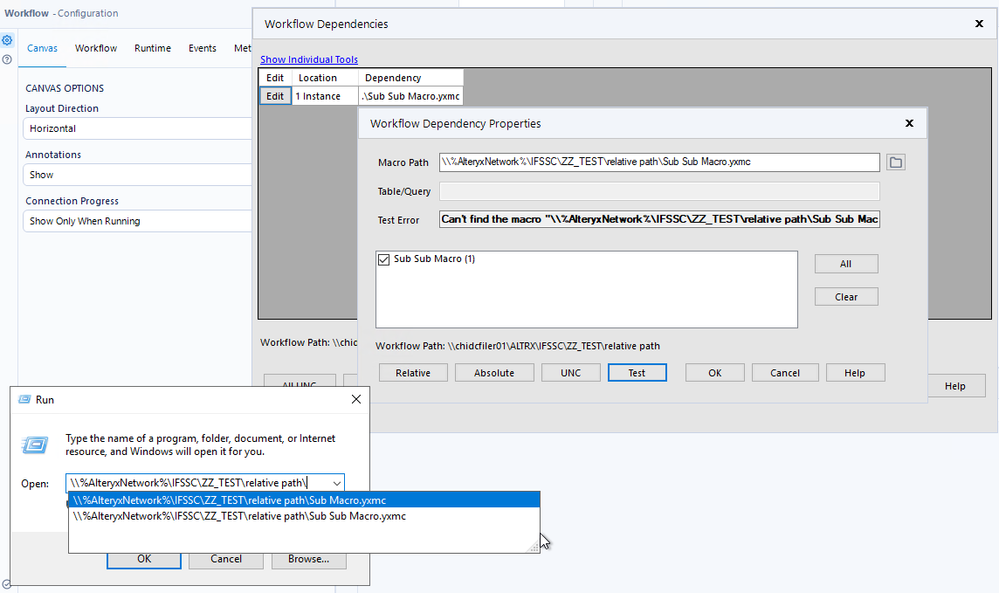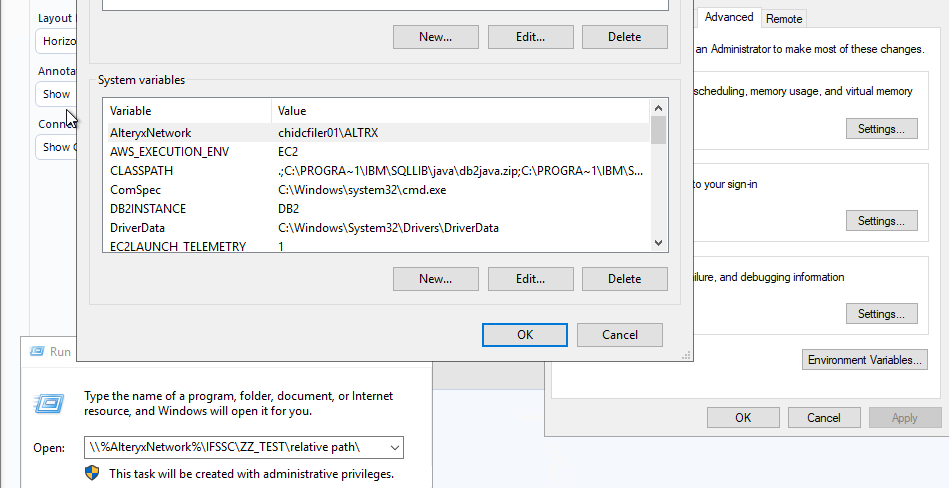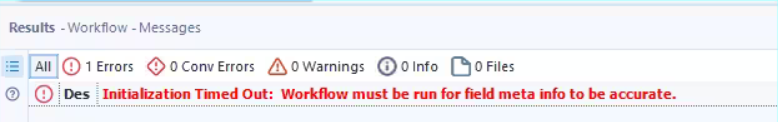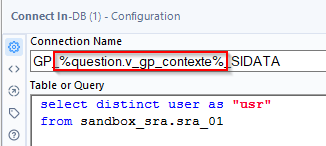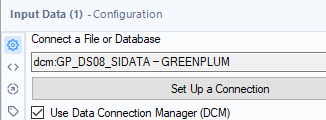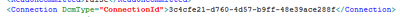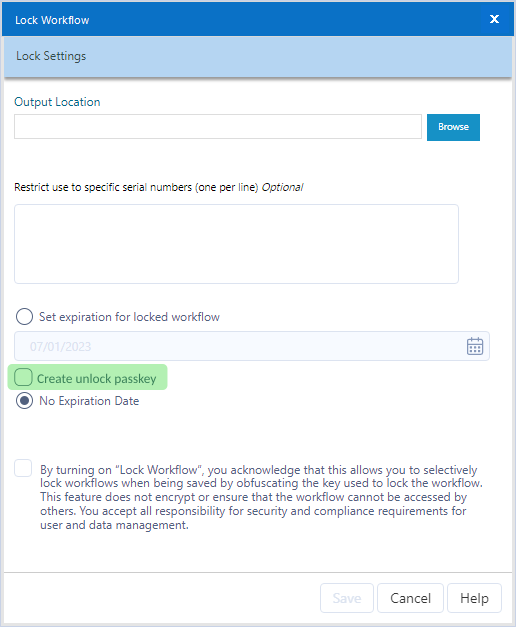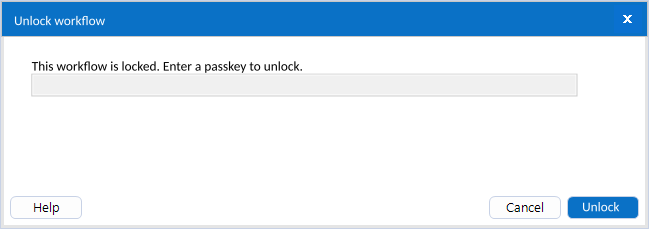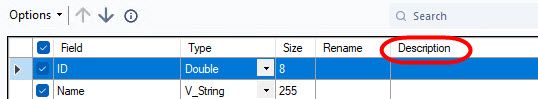Alteryx Designer Desktop Ideas
Share your Designer Desktop product ideas - we're listening!Submitting an Idea?
Be sure to review our Idea Submission Guidelines for more information!
Submission Guidelines- Community
- :
- Community
- :
- Participate
- :
- Ideas
- :
- Designer Desktop: New Ideas
Featured Ideas
Hello,
After used the new "Image Recognition Tool" a few days, I think you could improve it :
> by adding the dimensional constraints in front of each of the pre-trained models,
> by adding a true tool to divide the training data correctly (in order to have an equivalent number of images for each of the labels)
> at least, allow the tool to use black & white images (I wanted to test it on the MNIST, but the tool tells me that it necessarily needs RGB images) ?
Question : do you in the future allow the user to choose between CPU or GPU usage ?
In any case, thank you again for this new tool, it is certainly perfectible, but very simple to use, and I sincerely think that it will allow a greater number of people to understand the many use cases made possible thanks to image recognition.
Thank you again
Kévin VANCAPPEL (France ;-))
Thank you again.
Kévin VANCAPPEL
Please allow disable or ignore conversion errors in SharePoint List Input.
In SharePoint List Input I see the same conversion error about 10 times. Then....
"Conversion Error Limit Reached".
Can you simply show the error once or allow users to choose to ignore the error? (Union Tool allows users to ignore errors).
I am not using that SP column in my workflow. Meanwhile I have to show my workflow to a 3rd party within the company. SO annoying to see errors that do not apply to my workflow being shown.
-
Category Input Output
-
Desktop Experience
-
New Request
-
User Settings
Hi,
Due to our setup, we need to have the path defined as Environment variables, so they will point to different paths in case a user opens the WF locally or the server is running it.
The issue is that the path of dependency does not accept the windows defined variables:
Thank you!
-
New Request
-
User Settings
Hello all,
Sometimes, when you have too much time to retrieve your tables metadas, you can have this message
Initialization Timed Out: Workflow must be run for field meta info to be accurate.
From what I understand, it's Alteryx and the source system that drives the time out value. However, I have some cases where the long time is "normal" and that really hurts the user experience.
So, I would like the ability in settings to change the default value.
Best regards,
Simon
-
Category In Database
-
Category Input Output
-
New Request
-
User Settings
We currently have language support for a few major languages. I know Chinese is available, but the writing system is only Simplified at this moment.
I was recently in conversation with a few people from Taiwan, and they are using the Traditional writing system of Chinese.
If Alteryx can provide Traditional as an additional to their already available Simplified writing system, I think Alteryx can help capture the market in Taiwan better.
The people I spoke with never heard of Alteryx before, and after a demo - they were impressed. If it has this language support, then I think it’ll be much easier to get more sign ups for Alteryx from the Taiwanese market.
-
Desktop Experience
-
User Settings
Hello all,
As of today, we use the good old alias in-memory to connect to our datasources in in-memory. We have several environments so we use constants in order to change the name of the in-memory alias during execution.
To illustrate :
Depending of the environment, the constant « v_gp_contexte » will take different values :
- GP_DS08_SIDATA for la dev.
- GP_EE_SIDATA for prod.
Sounds nice, right? But now, we would like to use DCM and the nightmare begins :
We can't manually change the name and set the question :
if we look at the xml of the workflow, we only find an id so editing it is useless :
(for informationDCM connections are stored in some sqlite db in C:\Users\{yourname}\AppData\Local\Alteryx
So, I would like to use the DCM inside the in-memory alias (the in-memory alias is stored and can be edited), just like for in-db connection alias.
Best regards,
Simon
-
Category Input Output
-
Enhancement
-
User Settings
When working in the Designer, I sometimes have to undo changes. And this experience is quite often very confusing and annoying.
For every change in the workflow, you have to press undo once. However, quite often, one user interaction results in other actions such as automatic move of the donwstream tool, change of size of a tool container etc. In such cases, you have inserted a single tool but need to press undo a couple of times to get back to the original situation. It is, however, often not clear how often. In most cases, I fail using undo at the end and revert my changes by hand.
Please change undo towards undoing one user-action in one undo step.
In case there might be users who like the current behaviour, you might make this a user setting how to deal with the undo history.
-
Enhancement
-
User Settings
-
UX
Hi
The action of the 'tab' key in configuration window recently appears to have changed from indenting to a navigation function.
The user should be able to select which action the tab key performs.
Alternatively, tab should indent and shift-tab (or alternative) navigate. I'm not the only one who would appreciate the choice.
PuffinPanic
-
Enhancement
-
User Settings
Hello All,
I'm using the dynamic input tool for SQL requests in my Workflow (WF).
I'm using the "Replace a Specific String" to replace elements in the SQL statement dynamically depeding on results of prevoius tools, user input etc.
So the statement looks like
select * from Schema_Name_xx where invoice_number = 'invoice_number_xx'
Since Schema_Name_xx is no valid Schema in the Database, the statement (= Validation) won't work. Only if I replace Schema_Name_xx by e.g. Invoice_Data_Current it will work, same with the invoice number, invoice_number_xx is replaced by e.g. 4711.
Therefore, validation makes no sense and will never work, only if the WF is running, the correct Schema is inserted in the SQL statement by the "Replace a Specific String" function.
It would be great to disable it in the users settings or wherever in the Designer, changing a config file would also be great :-)
Pls. note: I'm thinking (since I'm not allowed anyway ;-)) about changing/disabeling anything in the Alteryx Server settings.
Reason:
1. Speed: Validating a WF with SQL statements that don't work takes time (every time I save it), sometimes I get even a timeout...
2. WF error entries: Each upload with a failed validation creates an entry in the WF result list which makes it harder to seperate them from the "real" WF errors...
Thanks & Best Regards,
Thomas
-
Enhancement
-
User Settings
As of version 2023.1 once a workflow is locked, it cannot be unlocked. If Alteryx can unlock it, can it be made into a user option?
My idea has two parts. See the images for examples.
1. Add an option on the lock screen so the user can get an unlock passkey.
Passkey is either generated by Alteryx or set by user
2. Change the behavior when trying to open a locked file by giving the user an option to enter the unlock passkey.
Same behavior if there is no passkey
Dialog box with passkey input and cancel button if a passkey exists
This would be useful as a way to revise or edit a workflow or update the expiration date on the existing workflow without having to reload or resave a new file.
-
Enhancement
-
User Settings
This is a general request for uniform methods of connecting to data sources. The management of data connections is currently varied, and configurations/updates are completely different across connections.
-
Enhancement
-
User Settings
Hi there,
When creating a database connection - Alteryx's default behaviour is to create an ODBC DSN-linked connection.
However DSN-linked connections do not work on a large server env - because this would require administrators to create these DSNs on every worker node and on every disaster recovery node, and update them all every time a canvas changes.
they are also not fully safe becuase part of the configuration of your canvas is held in the DSN - and so you cannot just rely on the code that's under version control.
So:
Could we add a feature to Alteryx Designer that allows a user to expand a DSN into a fully-declared conneciton string?
In other words - if the connection string is listed as
- odbc:DSN=DSNSnowFlakeTest;UID=Username;PWD=__EncPwd1__|||NEWTESTDB.PUBLIC.MYTESTTABLE
Then offer the user the ability to expand this out by interrogating the ODBC Connection manager to instead have the fully described connection string like this:
odbc:DRIVER={SnowflakeDSIIDriver};UID=Username;pwd=__EncPwd1__;authenticator=Snowflake;WAREHOUSE=compute_wh;SERVER=xnb27844.us-east-1.snowflakecomputing.com;SCHEMA=PUBLIC;DATABASE=NewTestDB;Staging=local;Method=user
NOTE: This is exactly what users need to do manually today anyway to get to a DSN-less conneciton string - they have to craete a file DSN to figure out all the attributes (by opening it up in Notepad) and then paste these into the connection string manually.
Thanks all
Sean
-
Admin Settings
-
Category Developer
-
Enhancement
-
User Settings
Hi!
Under User Settings, if you could add options to change what Alteryx shows in the tool configuration window. Currently, it shows Field, Type, Size, Rename, Description. I've been using Alteryx for almost 20 years, I've never used the Description field for anything. If Alteryx provided the option to remove it from the view for users who never use it, then the Rename field would no longer get truncated, which is a field I think is more widely utilized.
When a macro that is not "installed" is inserted to a workflow (from a folder), its dependency can also be modified (including the macro inputs, if there are any) from the Workflow Dependencies settings.
I would like to suggest that the macro tools and the relevant files have separate buttons for dependency configurations.
One use case for this would be when a user saves a workflow in a specific location after configuring the paths as All Relative and moving the workflow to an entirely different folder afterwards, making it difficult to find the original location of the macro used in the workflow, also introducing the chance of breaking the workflow when opened and saved with the undefined (question mark sign) macro tool if the underlying workflow XML is not examined by a text editor.
-
Enhancement
-
User Settings
There are currently many encoding options (see also: Input Tool Has Limited Varieties of Code Pages) that are available for use with Alteryx Designer (https://help.alteryx.com/2018.2/CodePages.htm), however only a certain number of them can be directly accessed from the interface. Providing the user an option to enable all possible encoding options (from User Settings) for the applicable tools could eliminate the need for building an analytic app just to pass the output encoding parameter to i.e. the Input/Output/Run Command tools.
One case this could be useful is when there are file/folder names with non-English characters and a Run Command tool is used to execute an operation regarding moving something from/to the folder, where the only option is to use an OEM encoding to be able to correctly pass the file/folder name information, otherwise the characters are not read correctly by CMD.
-
New Request
-
User Settings
Hello all,
As of now, you have two very distinct kinds of connection :
-in memory alias
-in database alias
It happens than every single time I use a in-database alias I have to create the same for in memory since some operations cannot be realized in in-database (such as pre-sql or interface tools)
What does that mean for us :
-more complex settings operations/training/tests
-unefficient worflows that have to deal with two kinds of alias.
What I propose :
-a single "connection alias", that can be used either for in-db either for in-memory,
-one place to configure
-the in-db or in-memory being dependant on the tools you use
Best regards,
Simon
-
Category In Database
-
Category Input Output
-
New Request
-
User Settings
Not sure I'd call this a user setting, but I couldn't figure out the right heading this belongs to.
When opening files, there are often times a couple of files at that aren't run on any kind of schedule or set time frame but you come back to when you need to run them.
There should be a way to set "FAVORITES" for a handful of files that you find yourself referring to on a repeated basis, but too far back to be on the 'recents' list because you open too many other files.
-
Desktop Experience
-
User Settings
1. I would like the tab color/contrast of the active tab to be more prominent / discernible. It does not really stand out.
2. I would like the ability to set default colors for different open workflow types -- standard workflow, macro, analytical app, so I can use color to quickly distinguish between tab dependencies or simply what is what.
3. I would like the ability to change the color of any tab at any time (similar to Tableau Desktop, but with greater color choice).
-
Category Interface
-
Desktop Experience
-
User Settings
Allow for setting universal DATA SIZE configuration. ESPECIALLY on V_WString!! If you want all your V_WString to be 5096, you can set it. If you want all your fixed decimal values to be 12.4 you can set that. You can set your own values for a workflow or under advanced setting perhaps you set up your own default values that will be used across all work flows.
At MINIMUM, change the 1,073,741,823 on V_WString to something semi reasonable. That size won't even fit in a Snowflake table.
-
Desktop Experience
-
User Settings
Currently, when a new version of Alteryx Designer is released, you get a banner at the top of your Designer to upgrade. You can manually select to disable this for up to 30 days.
However, this is really causing issues with Server compatibility. Users get notified to upgrade, thinking it's from the Server owners and upgrade then is no longer compatible with Server. Alternatively, it causes differences between users, etc.
It would be ideal that it would be disabled in general but also controlled when software is pushed to machines through IT policies.
-
Desktop Experience
-
User Settings
User settings currently only allow for setting a default fill color for containers. Would like to be able to set default text and border colors as well. Thanks!
-
Desktop Experience
-
User Settings
- New Idea 207
- Accepting Votes 1,838
- Comments Requested 25
- Under Review 149
- Accepted 55
- Ongoing 7
- Coming Soon 8
- Implemented 473
- Not Planned 123
- Revisit 68
- Partner Dependent 4
- Inactive 674
-
Admin Settings
19 -
AMP Engine
27 -
API
11 -
API SDK
217 -
Category Address
13 -
Category Apps
111 -
Category Behavior Analysis
5 -
Category Calgary
21 -
Category Connectors
239 -
Category Data Investigation
75 -
Category Demographic Analysis
2 -
Category Developer
206 -
Category Documentation
77 -
Category In Database
212 -
Category Input Output
631 -
Category Interface
236 -
Category Join
101 -
Category Machine Learning
3 -
Category Macros
153 -
Category Parse
75 -
Category Predictive
76 -
Category Preparation
384 -
Category Prescriptive
1 -
Category Reporting
198 -
Category Spatial
80 -
Category Text Mining
23 -
Category Time Series
22 -
Category Transform
87 -
Configuration
1 -
Data Connectors
948 -
Desktop Experience
1,493 -
Documentation
64 -
Engine
121 -
Enhancement
274 -
Feature Request
212 -
General
307 -
General Suggestion
4 -
Insights Dataset
2 -
Installation
24 -
Licenses and Activation
15 -
Licensing
10 -
Localization
8 -
Location Intelligence
79 -
Machine Learning
13 -
New Request
177 -
New Tool
32 -
Permissions
1 -
Runtime
28 -
Scheduler
21 -
SDK
10 -
Setup & Configuration
58 -
Tool Improvement
210 -
User Experience Design
165 -
User Settings
73 -
UX
220 -
XML
7
- « Previous
- Next »
- vijayguru on: YXDB SQL Tool to fetch the required data
- Fabrice_P on: Hide/Unhide password button
- cjaneczko on: Adjustable Delay for Control Containers
-
Watermark on: Dynamic Input: Check box to include a field with D...
- aatalai on: cross tab special characters
- KamenRider on: Expand Character Limit of Email Fields to >254
- TimN on: When activate license key, display more informatio...
- simonaubert_bd on: Supporting QVDs
- simonaubert_bd on: In database : documentation for SQL field types ve...
- guth05 on: Search for Tool ID within a workflow
| User | Likes Count |
|---|---|
| 40 | |
| 32 | |
| 21 | |
| 10 | |
| 7 |