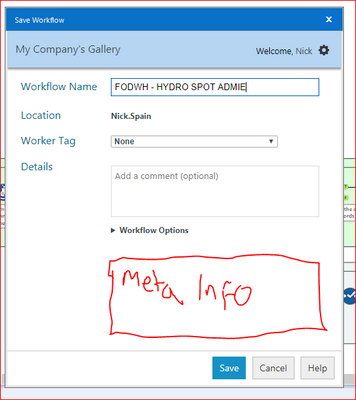Alteryx Designer Desktop Ideas
Share your Designer Desktop product ideas - we're listening!Submitting an Idea?
Be sure to review our Idea Submission Guidelines for more information!
Submission Guidelines- Community
- :
- Community
- :
- Participate
- :
- Ideas
- :
- Designer Desktop
Featured Ideas
Hello,
After used the new "Image Recognition Tool" a few days, I think you could improve it :
> by adding the dimensional constraints in front of each of the pre-trained models,
> by adding a true tool to divide the training data correctly (in order to have an equivalent number of images for each of the labels)
> at least, allow the tool to use black & white images (I wanted to test it on the MNIST, but the tool tells me that it necessarily needs RGB images) ?
Question : do you in the future allow the user to choose between CPU or GPU usage ?
In any case, thank you again for this new tool, it is certainly perfectible, but very simple to use, and I sincerely think that it will allow a greater number of people to understand the many use cases made possible thanks to image recognition.
Thank you again
Kévin VANCAPPEL (France ;-))
Thank you again.
Kévin VANCAPPEL
I would like to see an included select window for (nearly) all tools. Sometimes almost half of my workflow are select tools because I try to minimize my data and improve naming as much as possible.
Example:
1) Removing unnecessary columns
2) Removing Lat/Long columns
3) Removing not needed columns from distance tool.
Another example would be the typical usage of cross-tab. In 90% of my cross-tab usage, I put a select tool behind it.
I think it would be good to have an included select window in nearly all tools. There are probably tools that don't need them, but I think it would be a good addition to many tools.
I would suggest to add an included select tool for (at least) these tools:
- Input Data
- Cross-tab
- Tile
- Formula
- Multi-Row Formula
- Multi-Field Formula
- Text To Columns
- Cross Tab
- Transpose
- Create Points
- Distance
- Trade Area
- ...
-
Tool Improvement
Creation of a Multi Append Fields tool instead of having to use Multiple Append Fields to join man different columns.
-
Tool Improvement
Hello Alteryx Dev Gurus -
I made an event to email me when there was an error at run time. But I did not populate the 'To' field. (I know!) The process borked soft and shows as an error in the results queue when a customer noticed there was no data. This is one of the simple ones.
Thanks!
-
Feature Request
-
Setup & Configuration
-
Tool Improvement
When reading a SharePoint list with the Input Tool, it does not bring in any columns that are set as "Managed Metadata". Can the tool be updated to include these?
-
Tool Improvement
While there are ways to accomplish using multiple tools, it should be a pre-setting within the dynamic input.
-
Tool Improvement
Default setting should be TopLeft vs TopCenter for Comment Tool. If you have 10 comment boxes in a workflow: 9 will be comments or instructions or notes and will be TopLeft and one will be the Title and it will be Center. I always find myself having to change to TopLeft or Center. TopCentered instructions, notes and comments can be hard to read.
-
Tool Improvement
As an Alteryx developer building ETL workflows for Salesforce, I want to use the successes and errors from a Salesforce Output tool in a workflow to feed other tools in the same workflow.
-
Tool Improvement
Apologies if this is a bit edge case and only something that I struggle with but I'd really like the option to add workflow Meta Info when saving a workflow to the Gallery. We have a strict rule that all workflows must have a Meta Info description when we save to Gallery, but I often forget so end up saving once, then I add Meta Info, then have to save again. I would like a little box under the details box, on the Save As, dialogue box to add this Meta Info, (see screen shot below). This data would then also appear in the Meta Info tab in the Workflow - Configuration properties.
-
Feature Request
-
Tool Improvement
When building an analytic app which uses a Map Input, please enable Interface tool functionality which would allow the app user to change the base map (roads, imagery, etc.) within the app map interface. Currently I believe the only way to accommodate different base maps in an app is to configure multiple Map Inputs – one for each base map. The resulting map interface duplication clutters up the app and opens the door for configuration errors.
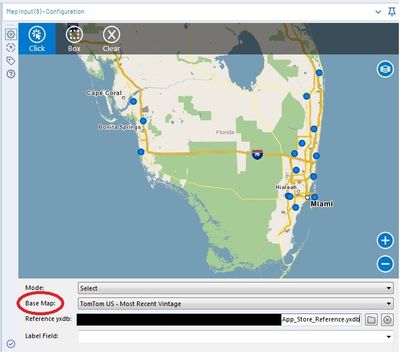
Many Times We have to do same transformation or Rules on Certain fields multiple times. and In even in my team multiple developers are also doing the same thing. If we have Tools re-usability functionality like. Build at one place and every one can pull that to each of their workflows and use it multiple times. This will be really helpful and save lot of time on duplicate works
-
Tool Improvement
Hello,
I think replacement in Formula tool should work a little different. Now the tool recognize Column variable because it is in square brackets. When you:
1, select not whole text with brackets
2. click on the Columns and Constants and select one
you get an error like in the attached files.
In my opinion, however you click on a variable in editor (regardless of what you've selected), when you select a column or a constant, it should be fully replaced without parsing error.
Best,
Piotr
-
Tool Improvement
I have been working in some large files where I end up wanting to highlight several tools that are connected together, copy them, paste them and what to insert all at the same time in the same order into another section of my workflow and still have the tools around it connect the way things work when you are dragging in one tool at a time. This would save a lot of time of having to delete connections, drag tools out to make room for the ones I want to add and then reconnect everything back together again. I perform this sort of thing on a regular basis and it adds time when I am trying to save time by connecting the same series of tools I was just using.
-
Feature Request
-
General
-
Tool Improvement
In version 2018.1 there was a known issue with the profile visualization for numeric data (y-axis wasn't in order). When that issue occurred, there was also a change to the box & whisker plot.
It used to be that the B&W plot was based on the Mean, but when the issue occurred it was replace with the Median.
It appears that the y-axis order issue has been fixed, however the B&W plot is still based on the Median. Since a B&W plot is always the same for a Median perspective (the Median is ALWAYS in the middle), a plot based on the Mean is much more informative of what the data looks like.
It would be great if the profiling visualization could be reverted back to using the Mean instead of the Median.
-
Tool Improvement
Greetings All,
I recently came across a workflow that has hundreds of tools and I need change a "variable" within several filter tools. There is prob 30-40 filters and they vary in what they filter. A find and replace feature would be awesome, or even a simple find function that shows were the variable is located within a workflow/tool. Could use user constants but these workflows were already made when I joined and it would be more difficult.
So a feature similar to the MS Word feature of search/find/find all/replace/replace all would be great for the actual variables with the tools.
-
Tool Improvement
I have a process that sends out about 1,500 emails. Every once in a while, it will get stuck at some Percentage and I will have to eventually cancel the workflow, figure out how many emails were sent, and then skip that many emails in order to avoid sending duplicate emails. The process of figuring out how many were sent is currently taking the % of the tool at cancellation minus 50%(since that is where it starts), Multiplying it by 2, and then multiplying that % by the number of lines to get the approximate line of data where it froze up, and then reaching out to individuals to see if they received the email to narrow down exactly where the error occurred.
Example: 60% - 50%= 10% * 2 = 20% * 1249 = 249.8.
This has been pretty accurate in the past, but obviously is not ideal. Is there no way for it to show us how many were sent even if we cancelled the workflow mid processing of the tool?
-
Category Reporting
-
Desktop Experience
-
General
-
Tool Improvement
The older versions of the Publish to Tableau Server Macro had an option to Request an authentication token however the latest version does not. Please return this option to the tool as it is very useful for constructing Rest API call scripts.
Thank you!
~ Eric Marowitz
-
Tool Improvement
Please allow a hover over that would show you the value of a variable in the formula tool. At times I get long formulas and it would be nice to see the values of each variable by just putting your mouse on top of it. Just show the first row like the preview. There is similar functionality in visual studio and it makes coding easier.
-
Feature Request
-
Tool Improvement
To compare a Grid shape before a change and after the change, both shapes should have a reference point where those grids can be created.
The reference point should be changed according to the coordinates system that the designer want to use
-
Tool Improvement
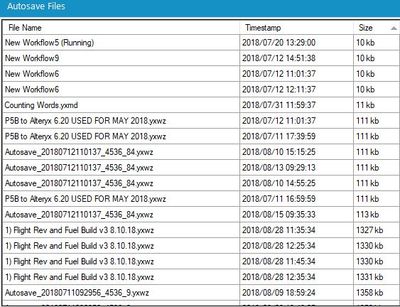
-
General
-
Tool Improvement
When using the Transpose tool I'm pivoting out networks names to column headings then I want to populate those fields with an "X". To do this I have to first create a column first with an "X" in it and populated the various Networks columns with that.
How about another drop-down that says something like "I'll key the value I want to populate the fields with" and I can key "X" or "Y", etc.
It's possible I just don't know enough about the tool but I can't see how to do this other than my way.
-
Tool Improvement
- New Idea 207
- Accepting Votes 1,838
- Comments Requested 25
- Under Review 149
- Accepted 55
- Ongoing 7
- Coming Soon 8
- Implemented 473
- Not Planned 123
- Revisit 68
- Partner Dependent 4
- Inactive 674
-
Admin Settings
19 -
AMP Engine
27 -
API
11 -
API SDK
217 -
Category Address
13 -
Category Apps
111 -
Category Behavior Analysis
5 -
Category Calgary
21 -
Category Connectors
239 -
Category Data Investigation
75 -
Category Demographic Analysis
2 -
Category Developer
206 -
Category Documentation
77 -
Category In Database
212 -
Category Input Output
631 -
Category Interface
236 -
Category Join
101 -
Category Machine Learning
3 -
Category Macros
153 -
Category Parse
75 -
Category Predictive
76 -
Category Preparation
384 -
Category Prescriptive
1 -
Category Reporting
198 -
Category Spatial
80 -
Category Text Mining
23 -
Category Time Series
22 -
Category Transform
87 -
Configuration
1 -
Data Connectors
948 -
Desktop Experience
1,493 -
Documentation
64 -
Engine
121 -
Enhancement
274 -
Feature Request
212 -
General
307 -
General Suggestion
4 -
Insights Dataset
2 -
Installation
24 -
Licenses and Activation
15 -
Licensing
10 -
Localization
8 -
Location Intelligence
79 -
Machine Learning
13 -
New Request
177 -
New Tool
32 -
Permissions
1 -
Runtime
28 -
Scheduler
21 -
SDK
10 -
Setup & Configuration
58 -
Tool Improvement
210 -
User Experience Design
165 -
User Settings
73 -
UX
220 -
XML
7
- « Previous
- Next »
- vijayguru on: YXDB SQL Tool to fetch the required data
- Fabrice_P on: Hide/Unhide password button
- cjaneczko on: Adjustable Delay for Control Containers
-
Watermark on: Dynamic Input: Check box to include a field with D...
- aatalai on: cross tab special characters
- KamenRider on: Expand Character Limit of Email Fields to >254
- TimN on: When activate license key, display more informatio...
- simonaubert_bd on: Supporting QVDs
- simonaubert_bd on: In database : documentation for SQL field types ve...
- guth05 on: Search for Tool ID within a workflow