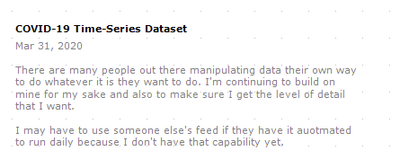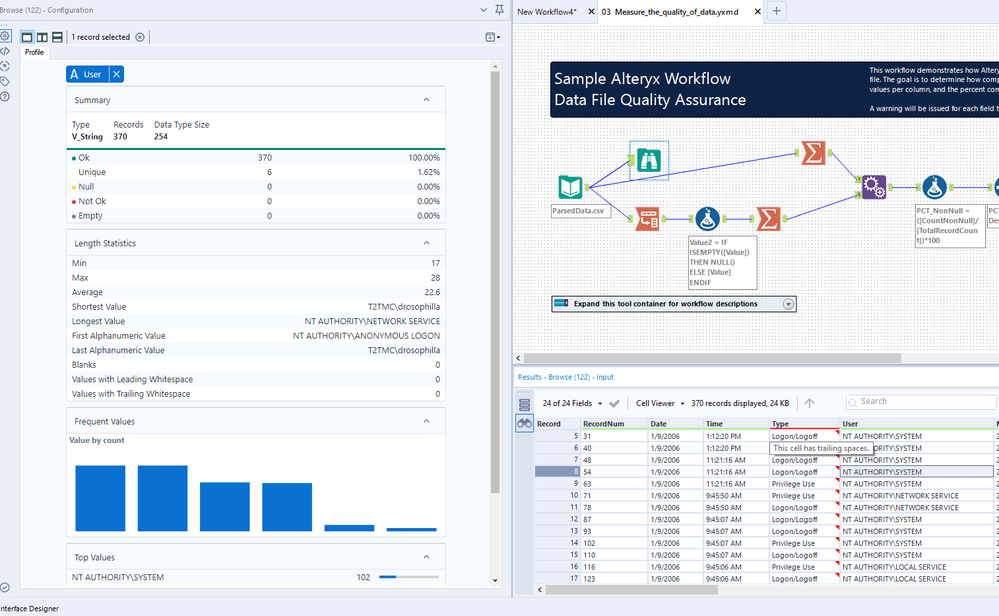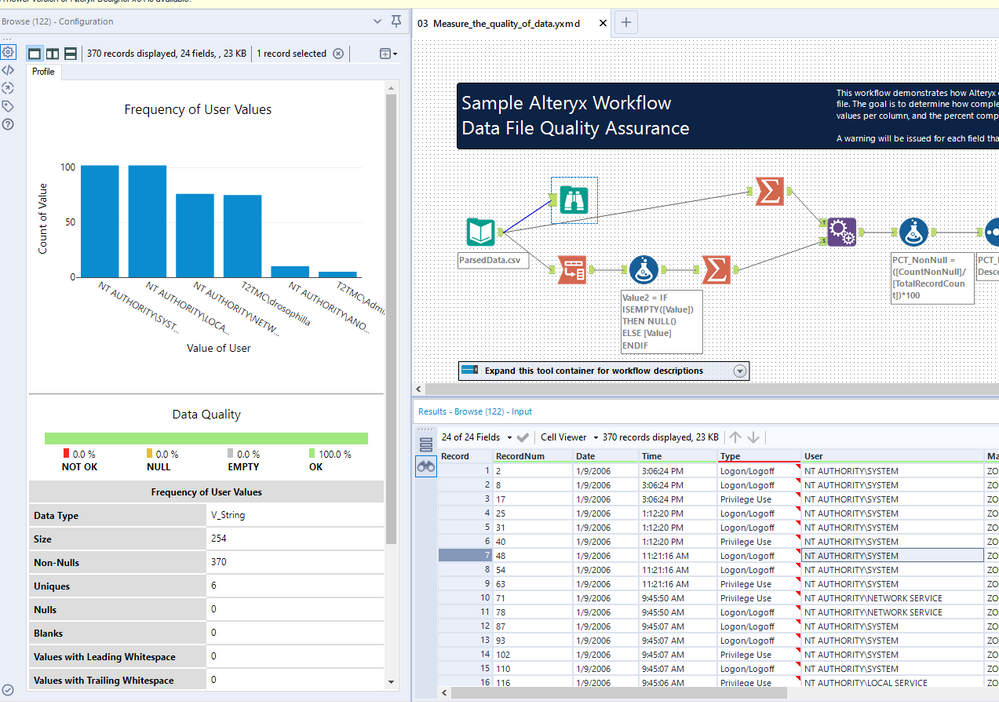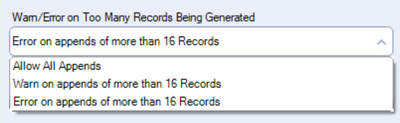Alteryx Designer Desktop Ideas
Share your Designer Desktop product ideas - we're listening!Submitting an Idea?
Be sure to review our Idea Submission Guidelines for more information!
Submission Guidelines- Community
- :
- Community
- :
- Participate
- :
- Ideas
- :
- Designer Desktop: New Ideas
Featured Ideas
Hello,
After used the new "Image Recognition Tool" a few days, I think you could improve it :
> by adding the dimensional constraints in front of each of the pre-trained models,
> by adding a true tool to divide the training data correctly (in order to have an equivalent number of images for each of the labels)
> at least, allow the tool to use black & white images (I wanted to test it on the MNIST, but the tool tells me that it necessarily needs RGB images) ?
Question : do you in the future allow the user to choose between CPU or GPU usage ?
In any case, thank you again for this new tool, it is certainly perfectible, but very simple to use, and I sincerely think that it will allow a greater number of people to understand the many use cases made possible thanks to image recognition.
Thank you again
Kévin VANCAPPEL (France ;-))
Thank you again.
Kévin VANCAPPEL
The Connected Tools submenu of a tool configuration is useful for navigating rapidly. One can double-click an Incoming or Outgoing line and jump to that connected tool. It gets tricky when a tool has multiple in/out anchors, like Append or Join. In those cases, it isn't possible to tell which tools are connected to which anchors. In the case of a Join tool, please change Incoming: to Incoming L: and Incoming R: and do the same for Outgoing. Please do this for all tools with multiple in/out anchors. Thank you.
-
Feature Request
-
User Experience Design
I version all of my Alteryx work professionally and personally using git. Positions seem to be stored as floating points in XML and this can lead to unwanted behaviours in git. Containers can float around the canvas over time across many commits. There is also plenty of noise while diffing workflows. The noise is all of the "changes" in tool and container positions actually resulting from floating points. Is it possible to store positions in XML without floating points?
-
Feature Request
Please could we add Qubole to supported data sources,
It is possible to connect to Qubole via ODBC Connection
However, this error message is often returned on a query: InboundNamedPipe GetOverlappedResult: The pipe has been ended
I've been advised by Alteryx Support that this is likely due to the ODBC driver.
If it's possible to add Qubole to supported data sources it would save a lot of time committed to troubleshooting this error.
All the best
-
Category Connectors
-
Category Input Output
-
Data Connectors
-
Feature Request
One idea that could help a lot of users while preparing dashboard solutions where we might need to attach artifacts for proof or references that might have helped us in developing the dashboards.
-
Documentation
-
Feature Request
-
Tool Improvement
The email tool, such a great tool! And such a minefield. Both of the problems below could and maybe should be remedied on the SMTP side, but that's applying a pretty broad brush for a budding Alteryx community at a big company. Read on!
"NOOOOOOOOOOOOOOOOOOO!"
What I said the first time I ran the email tool without testing it first.
1. Can I get a thumbs up if you ever connected a datasource directly to an email tool thinking "this is how I attach my data to the email" and instead sent hundreds... or millions of emails? Oops. Alteryx, what if you put an expected limit as is done with the append tool. "Warn or Error if sending more than "n" emails." (super cool if it could detect more than "n" emails to the same address, but not holding my breath).
2. make spoofing harder, super useful but... well my company frowns on this kind of thing.
-
Category Reporting
-
Desktop Experience
-
Feature Request
-
Tool Improvement
It was possible to read and write .gml (geography markup language) files in Alteryx. From 2018.2 and up, only write is supported. I do not understand why such a feature was removed, considering that this has become one of the standard geoformats. Joining data from .gml and .shp files is one of the key activities when dealing with geodata. Now I have to spend time converting the files (e.g. in QGIS or ArcGis). FME can read/write .gml just fine, so why can't Alteryx?
-
Feature Request
-
Tool Improvement
I'd love to see a Haskell Tool similar to the already existing Python and R-Tool.
Haskell is a great way to handle data without side-effects. I know I am probably pretty much alone with this suggestion, but I wanted to share it anyway.
I also know Python can do basically everything Haskell can do, but it isn't as beautiful and effective as it is in Haskell. Haskell brings many logic operators and great syntactic "sugar" out of the box. Things like pattern matching with input parameters is just amazing in Haskell and would require way more code in Python.
-
Feature Request
-
New Tool
Dear Alteryx Gods,
Please hear my plea and add these beloved excel functions into the formula tool, using 3 Alteryx tools to do this simple task is ridiculous.
Thanks!
-
Feature Request
-
Tool Improvement
It should be made more clear when a container is just closed versus inactive/deactivated. Maybe highlight the container header in pink or light red if it's just closed and not deactivated. I've seen others in my group make the mistake of assuming the container is inactive if they simply close it. The current switch is kind of subtle.
-
Feature Request
-
User Experience Design
Every time I open a new workflow I start with a heading and subheading.
- Heading: Verdana 8pt bold. Color=black.
- Subheading: Verdana 9pt regular. Color=gray.
The aim is to ensure I know what this workflow is for, the date, who it is for and what was happening around me at the time I created the workflow. This helps bring me back to the premise that kicked this whole thing off and puts me in the frame of mind to understand what was happening at the time I created this workflow.
Occasionally in my workflow I'll have some comments, snippets of code and especially warnings for things to pay attention to when I open or before I run a workflow.
It would be fantastic if the documentation palette can be expanded to more than just three tools to include some of these comment tools, or a customizable set of tools/macros that will allow me to just set it once and reuse them as needed to keep style and formatting consistent so that I can focus on the workflow while keeping everything documented and tidy. Bonus points for including one that allows me to put my logo/signature on the canvas too.
My current workaround to this is putting all my styles in a workflow and having that open to copy and paste the comment and update the content.
-
Feature Request
-
User Experience Design
In the Results - Workflow - Messages and Message Tool would like to add a new message type called Passed.
Changes:
1. In Results - Workflow Messages add new section between Warnings and Messages of Passed with Green Circle Icon
2. In Message Tool, add Message Type of Passed
Rationale:
This would be used for verifying data and indicating that tests have passed. I think one of the great advantages of Alteryx is all of the data verification you can do. For example I can download a report of the totals of all transactions for the year and compare to my daily transactions making sure they sum to the same number. Automated testing!!! The issue is I have to report when the test pass as a warning and I would rather have some green success messages of Passed! I like the visual indicator of success rather than just reporting the negative warnings & errors.
Thanks for considering.
-
Feature Request
After hitting "Test" in Workflow Dependencies:
Failed result = Bold red text (and a message)
Success result = Nothing?
Maybe we could get bold green letting us know that the test completed successfully.
-
Documentation
-
Feature Request
In every application, be it in Designer or on the Server product, please make version number easily available in Help --> About and make it copy-able so that we can quickly copy-paste it when submitting a case.
Currently, the Server product does not even have a menu item to quickly be able to see what exact version number it is on.
-
Feature Request
I'm digging the new holistic data view in the browse; however, there is one aspect of the old view that I miss: I liked the list of top values to be available without scrolling. Here is the current view of the new browse:
What are my top values? I either need to hover over the blue bars, or scroll down to see the list at the bottom. I would like the top values list moved to the top. For reference, here is what the old view looked like:
My top values are available right there at the top.
-
Feature Request
-
User Experience Design
As reported in this post, I would suggest to only add new browse tools to outputs that do not have a browse tool attached already when using the "Add All Browse" feature.
Thank you!
-
Feature Request
-
Tool Improvement
-
User Experience Design
Alteryx Admin Designer
Version: 2019.2.10.64688
Use case: Improved accessibility of Designer functionality via Keyboard and UI Menus
Hello Alteryx Team. I am very new to the Alteryx world. As I continue to learn and go through training and tutorials, one thought occurred to me. Using Alteryx requires a great deal of mouse dexterity - especially as workflows grow in complexity. This could be extra-challenging or frustrating for users with limited mobility.
As a huge fan of keyboard shortcuts, I found the Find Tool (CTRL+F) to be very handy when locating and selecting tools without the mouse. And the View Possible Connections feature enables the ability to link anchors without a mouse. Excellent! However, this handy feature seems only accessible by right-clicking a tool with the mouse. I'm unable to find an entry for this feature in any of Designer's menus, nor does it appear when using the Menu key on the keyboard (which brings up the Context Menu, aka Right-Click).
Perhaps this has been addressed in other versions of Designer. Or it might be a UI oversight. But in terms of accessibility, I feel it would be very useful.
Please let me know your thoughts or show me how to find it outside of right-clicking.
Many thanks,
James
-
Feature Request
-
Tool Improvement
-
User Experience Design
During the Inspire APAC conference, I dragged and dropped a tool over another tool with the intention for it to replace the tool that was on the canvas. I didnt realise that it had not replaced the tool. I kept getting errors and did not know why. The error was because the original tool was still hiding behind my new tool.
Can we add functionality where we can replace a tool on the canvas with another tool by either:
1. dragging a tool from the tool palette over another tool and it replaces that tool with the tool from the palette (the tool being replaced will turn grey whilst you hover to indicate that you are about to replace the tool.
2. Right-click an existing tool and similar to insert after context menu, a replace tool context menu appears to select the tool that will replace the existing tool.
Also, if you can include in user options, an enable/disable checkbox for this function as I am not sure whether everybody may want this but this is a productivity hack when you change your mind later in the type of tool you want connected. Drag and Replace is very intuitive action which is used in other design software platforms. The only reason I can think of where you would drag and drop a tool directly over another tool is to replace it. Say you have the join tool on the canvas and you really want a union. Or you want to replace the predictive model being run without having to delete and then drag and drop the right tool. These are 2 examples among others where you reduce the number of actions taken to replace the tool currently on the canvas.
Happy to elaborate with more examples if the above does not make sense.
-
Feature Request
-
General
-
User Experience Design
For the split to rows function on text to columns, can we have an option in the configuration to warn/error on too many records being generated just like the append fields tool but replace the words appends with splits?
-
Category Parse
-
Desktop Experience
-
Feature Request
-
Setup & Configuration
With the version 2019.4 an option to open all autosaved workflows has been created. I liked it. It would be really helpful if I can open multiple workflows from gallery.
thanks
-
Feature Request
I want to create Descriptions for my fields in addition to those Alteryx auto creates, Text to Columns tool for example. I want to load these descriptions automatically into Tableau Hyper files so when I use the Tableau describe field feature, I will see them there. It also sets up the potential to create a data dictionary in the Tableau workbook based on these descriptions. Please give the option to load field descriptions into Tableau hyper files. Thank you.
-
Feature Request
-
Tool Improvement
- New Idea 206
- Accepting Votes 1,838
- Comments Requested 25
- Under Review 149
- Accepted 55
- Ongoing 7
- Coming Soon 8
- Implemented 473
- Not Planned 123
- Revisit 68
- Partner Dependent 4
- Inactive 674
-
Admin Settings
19 -
AMP Engine
27 -
API
11 -
API SDK
217 -
Category Address
13 -
Category Apps
111 -
Category Behavior Analysis
5 -
Category Calgary
21 -
Category Connectors
239 -
Category Data Investigation
75 -
Category Demographic Analysis
2 -
Category Developer
206 -
Category Documentation
77 -
Category In Database
212 -
Category Input Output
631 -
Category Interface
236 -
Category Join
101 -
Category Machine Learning
3 -
Category Macros
153 -
Category Parse
74 -
Category Predictive
76 -
Category Preparation
384 -
Category Prescriptive
1 -
Category Reporting
198 -
Category Spatial
80 -
Category Text Mining
23 -
Category Time Series
22 -
Category Transform
87 -
Configuration
1 -
Data Connectors
948 -
Desktop Experience
1,492 -
Documentation
64 -
Engine
121 -
Enhancement
274 -
Feature Request
212 -
General
307 -
General Suggestion
4 -
Insights Dataset
2 -
Installation
24 -
Licenses and Activation
15 -
Licensing
10 -
Localization
8 -
Location Intelligence
79 -
Machine Learning
13 -
New Request
176 -
New Tool
32 -
Permissions
1 -
Runtime
28 -
Scheduler
21 -
SDK
10 -
Setup & Configuration
58 -
Tool Improvement
210 -
User Experience Design
165 -
User Settings
73 -
UX
220 -
XML
7
- « Previous
- Next »
- vijayguru on: YXDB SQL Tool to fetch the required data
- Fabrice_P on: Hide/Unhide password button
- cjaneczko on: Adjustable Delay for Control Containers
-
Watermark on: Dynamic Input: Check box to include a field with D...
- aatalai on: cross tab special characters
- KamenRider on: Expand Character Limit of Email Fields to >254
- TimN on: When activate license key, display more informatio...
- simonaubert_bd on: Supporting QVDs
- simonaubert_bd on: In database : documentation for SQL field types ve...
- guth05 on: Search for Tool ID within a workflow
| User | Likes Count |
|---|---|
| 41 | |
| 31 | |
| 20 | |
| 10 | |
| 7 |