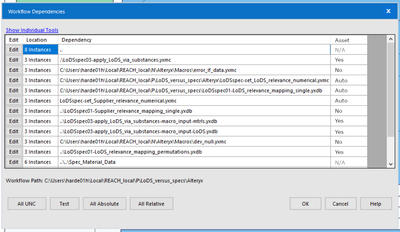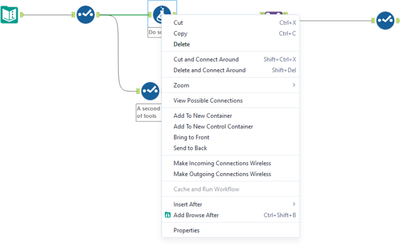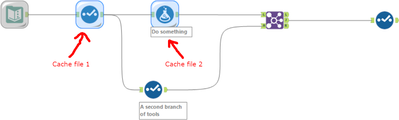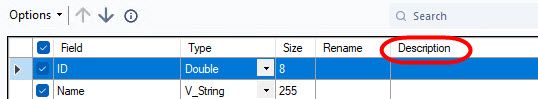Alteryx Designer Desktop Ideas
Share your Designer Desktop product ideas - we're listening!Submitting an Idea?
Be sure to review our Idea Submission Guidelines for more information!
Submission Guidelines- Community
- :
- Community
- :
- Participate
- :
- Ideas
- :
- Designer Desktop
Featured Ideas
Hello,
After used the new "Image Recognition Tool" a few days, I think you could improve it :
> by adding the dimensional constraints in front of each of the pre-trained models,
> by adding a true tool to divide the training data correctly (in order to have an equivalent number of images for each of the labels)
> at least, allow the tool to use black & white images (I wanted to test it on the MNIST, but the tool tells me that it necessarily needs RGB images) ?
Question : do you in the future allow the user to choose between CPU or GPU usage ?
In any case, thank you again for this new tool, it is certainly perfectible, but very simple to use, and I sincerely think that it will allow a greater number of people to understand the many use cases made possible thanks to image recognition.
Thank you again
Kévin VANCAPPEL (France ;-))
Thank you again.
Kévin VANCAPPEL
It's often challenging to estimate run time of various workflows AND a run time of over 3+ hours can often be indicative of errors in the workflow. Could we have an estimated runtime calculator? This would also help when pushing against deadlines for timing.
Fingers crossed and thanks!
-
Engine
-
Runtime
Hi All,
This is a fairly straightforward request. I'd like to be able to pass through interface tool values to the workflow events the same way I would pass it through to a tool in the workflow (%Question.<tool name>%). One use-case for this is that we are calling a workflow and passing in an ID, and if this workflow fails, I'd like to trigger an event that will call back to the application and say this specific workflow for this ID failed.
The temporary solution is to have the workflow write to a temp file and have the event reference that temp file, but this is clunky and risky if there are parallel runs occurring.
Best,
devKev
Please evaluate the option to add 2 new containers:
1. parallel - execute tasks inside in parallel
2. serial - execute tasks in strict order, imposed at design time. In the future the oder of operations could be enforced by parameters or other input conditions at runtime.
Please Give us the capacity to mix and match these 2 containers.
Thank you
Regards,
Cristian.
-
Engine
Hi all,
I was wondering if any of you have achieved "Transaction rollback" type of feature in alteryx.
Following is the usecase:
If a workflow that writes data into multiple outputs (could be relational tables / files) is failed half way through in writing to one of the outputs, is there an option to rollback the partially loaded data & reset the process to the original state (i.e., before the execution of the workflow)? (OR) does this needs to be done programatically?
There is a workflow level property - "Cancel Running Workflow on Error". This stops the execution but doesn't perform rollback.
Thanks,
Sandeep.
In the Overview pane - can you please show which tools have completed the current run, when viewing this pane during a canvas run? That would allow for a progress check at a glance.
-
Engine
-
Runtime
Ability to run. Workflow from failed tool onwards .
If a workflow has 10 tools , if some tools failed with error(at tool5) , in an etl world we don’t want to run it again from beginning, instead we fix the tool (tool5)that had error and run from that tool and finish workflow .tool 5 to tool10.
-
Engine
Like many of you, I have a lot of modules and macros ... and growing. I keep them fairly organized in different folders and subfolders but sometimes I can't find that particular module I was working on weeks ago.... and I need to get it now. Now I end up doing an advanced search in windows explorer by date and maybe looking for certain keywords.
It would be nice to keep track of them in alteryx - add tags, customer names. depts to modules (meta info tab)?
Maybe a special container/gui with time line would read the meta info tab so you can more easily find that one module/macro
Also, another gui containing tool name tags so you can easily find all module that use that one tool you're looking for
-
Engine
-
General
Countless times I've been asked by management how long a process will take to run and I really can't say beyond an educated guess (using input file size and complexity of workflow). Yet, when downloading files off the internet or moving files around in a network, Microsoft will give an estimated time of completion (e.g. 10 minutes remaining till files are downloaded). It would be so great if Alteryx would show something similar with regard to how long a workflow will take to finish running. Not sure if you can create an algoithm based on the nubmer of tools, import file size, network connection etc. to give a ETA on when a workflow may finish running but it would be super helpful for me when working on high priortity project so I can communicate with the business side.
Thanks!
-
Engine
-
Runtime
I just noticed in a workflow I'm looking at, that I derived a column but after a bit of developing, forgot about it, so there it sat, unused. It doesn't hurt anything, but it would be useful if that sort of thing would automatically generate a soft warning on the tool in question: e.g. any item not referenced downstream automatically generates an "Unused variable" warning.
-
Engine
Problem:
Currently, the scheduling via designer controller is independent of the gallery. So, even after a canvas is deleted, the scheduler still continues to execute the cached version of the canvas, as long as the scheduler exists.
Note, this issue does not occur when the canvas is directly scheduled in the gallery, and only occurs when you schedule via the Designer on the controller directly.
Steps to replicate issue:
1) Publish a canvas into gallery
2)Schedule the canvas to run daily via the Designer --> Options --> View Schedules --> Select Controller --> Create new workflow and schedule
3) Delete the canvas from gallery
4) You will notice that the canvas is still getting run on the defined schedule, even though you have deleted the canvas
Observed in Alteryx 11.5.1
Idea Recommendation:
Golden copy of a canvas should be the version existing in the gallery. Once the gallery instance of the canvas is deleted/replaced with a new version,
- All related artifacts to the old version should be marked as "Deleted"
- All existing schedules should be stopped from being executed
- We should continue to retain all meta data attributes and execution history related to the old version (should not be wiped out) but clearly marked as archived/deleted
-
Engine
-
Runtime
It would be handy if it were possible to order (i.e. right-click to drag, as in the Select Tool) ALL constants created by the user, including Question constants etc.
-
Engine
-
General
The excel driver (.xlsx) converts these values to 0. If you use the legacy excel driver (.xlsx) it brings in the #N/A values. This issue was reported in the community and I am forwarding it to the New Idea as a problem that needs to be addressed on behalf of @JohnDoe.
-
Engine
In case of system crash/ upgrade, transfer of Alteryx license from one system to another system or from one user to another. User should be able to surrender/ borrow/ transfer license from one machine to another. This helps for more flexible use of product.
-
Engine
This is a question which is somehow in between Designer and Gallery ideas.
When saving a workflow to the Gallery, the user can select the Assets (elements which are also copied to the Gallery). The point in time during the save process is a bit questionable from my perspective.
Often, I develop workflows locally until they reach a state in which I want to move them to the Gallery so that they can be included in Schedules or be made available to other users. I would like to be able to select which macros or datafiles are copied to the Gallery as well much earlier in the development process. From my perspective, it would be great if the user could set the Assets settings in the "Workflow Dependencies" window as well. I propose 3 possible values for each element (macro or data file):
- "Auto" → decide on asset when saving the workflow to the Gallery (current behaviour)
- "Yes" → Copy this element as asset in the Gallery
- "No" → Do not copy this element to the Gallery
- "N/A" → The question does not apply to this row (e.g., directory)
It could look like this:
-
Engine
-
New Request
When I open I'd workflow, I'd like the option click on "something" to see content previous created for the workflow. The content I'd use most frequently is: How was the INPUT data obtained? ALL of the Alteryx workflows I will be creating with my current employer will require some level of pre-build of the data sources. I would like to document the pre-build requirements (could be pages of text, so "comments" aren't optimal) and be able to ask for them as needed.
Optimally, this feature would accept .docx, .pdf and other standard formats. Another option would be to support a URL that would link me to the content. For my purposes, this would be even more advantageous as all of our knowledge content is on-line.
-
Engine
-
New Request
One of things I like to do is select a bunch of tools and to see the collective performance of particular part of a workflow. It would be super cool if these stats were aggregated.
I could imagine then you could run alternative solutions side by side and then just select the tools involved to compare.
-
Engine
-
Enhancement
Currently, Cache and Run Workflow cannot be used if there's a second branch of data which goes around the tool which you want to cache. This slows down intermediate runs especially in complex workflows with a lot of inter-dependencies.
For example:
If you want to cache at the formula "Do something", Alteryx will not allow this because a single temporary cache file at this tool will not be sufficient:
My suggestion is that Alteryx allows multiple cache files for one single cache event. In this case:
Proposed process:
- Run the cache run from the initial source(s) of data (here the Text Input tool) via all tools needed to produce the output of the selected tool (here Formula "Do something"). In this case: Text Input, left Select, Formula.
- Produce a cache file for every tool which has a connection towards outside of the direct tool chain. In this case: Cache file 2 (as Alteryx does it today), Cache file 1 (new behaviour)
This way, I could use Cache and Run Workflow much more often which would save me a lot of time.
-
Engine
-
Enhancement
Currently, using AMP Engine will cause any workflow that depends on Proxies to fail. This includes any API workflow or any workflow with Download tool, etc.
They will all fail with DNS Lookup failures.
Many newer features in Alteryx Designer are now dependent on using AMP Engine, making those features (such as Control Containers) totally useless when running inside a corporate network that uses proxies to the outside world.
Please re-examine the difference between how a regular non-AMP workflow processes such traffic vs how AMP does it, because AMP is broken!
-
AMP Engine
-
Engine
Hi!
Under User Settings, if you could add options to change what Alteryx shows in the tool configuration window. Currently, it shows Field, Type, Size, Rename, Description. I've been using Alteryx for almost 20 years, I've never used the Description field for anything. If Alteryx provided the option to remove it from the view for users who never use it, then the Rename field would no longer get truncated, which is a field I think is more widely utilized.
There are certain constants available for use with the tools supporting formula, WorkflowFileName being one of them. This makes it possible to i.e. capture the date information in the workflow name using RegEx to dynamically filter a field by this information (especially useful in Analytic Apps).
Based on this example, I think it would be useful to make it possible for the users to use the container's name as a constant (such as CurrentContainerName), especially when it is necessary to add a hardcoded value to several tools and update the values i.e. periodically or client-based. This would also make it easier to track the hardcoded values used in the tools.
-
Engine
-
New Request
- New Idea 205
- Accepting Votes 1,839
- Comments Requested 25
- Under Review 148
- Accepted 55
- Ongoing 7
- Coming Soon 8
- Implemented 473
- Not Planned 123
- Revisit 68
- Partner Dependent 4
- Inactive 674
-
Admin Settings
19 -
AMP Engine
27 -
API
11 -
API SDK
217 -
Category Address
13 -
Category Apps
111 -
Category Behavior Analysis
5 -
Category Calgary
21 -
Category Connectors
239 -
Category Data Investigation
75 -
Category Demographic Analysis
2 -
Category Developer
206 -
Category Documentation
77 -
Category In Database
212 -
Category Input Output
631 -
Category Interface
236 -
Category Join
101 -
Category Machine Learning
3 -
Category Macros
153 -
Category Parse
74 -
Category Predictive
76 -
Category Preparation
384 -
Category Prescriptive
1 -
Category Reporting
198 -
Category Spatial
80 -
Category Text Mining
23 -
Category Time Series
22 -
Category Transform
87 -
Configuration
1 -
Data Connectors
948 -
Desktop Experience
1,491 -
Documentation
64 -
Engine
121 -
Enhancement
274 -
Feature Request
212 -
General
307 -
General Suggestion
4 -
Insights Dataset
2 -
Installation
24 -
Licenses and Activation
15 -
Licensing
10 -
Localization
8 -
Location Intelligence
79 -
Machine Learning
13 -
New Request
175 -
New Tool
32 -
Permissions
1 -
Runtime
28 -
Scheduler
21 -
SDK
10 -
Setup & Configuration
58 -
Tool Improvement
210 -
User Experience Design
165 -
User Settings
73 -
UX
220 -
XML
7
- « Previous
- Next »
- vijayguru on: YXDB SQL Tool to fetch the required data
- Fabrice_P on: Hide/Unhide password button
- cjaneczko on: Adjustable Delay for Control Containers
-
Watermark on: Dynamic Input: Check box to include a field with D...
- aatalai on: cross tab special characters
- KamenRider on: Expand Character Limit of Email Fields to >254
- TimN on: When activate license key, display more informatio...
- simonaubert_bd on: Supporting QVDs
- simonaubert_bd on: In database : documentation for SQL field types ve...
- guth05 on: Search for Tool ID within a workflow