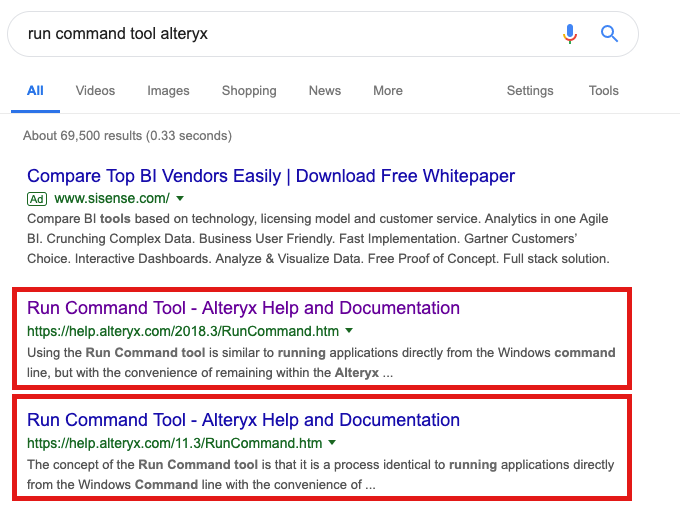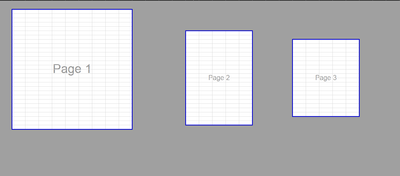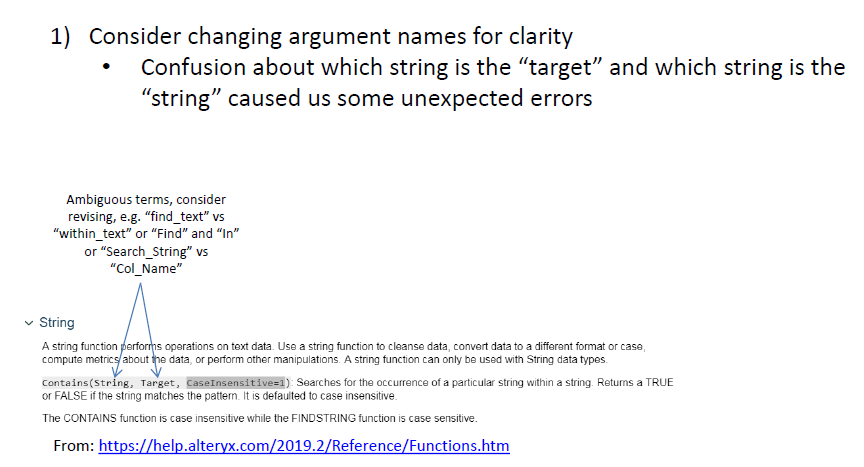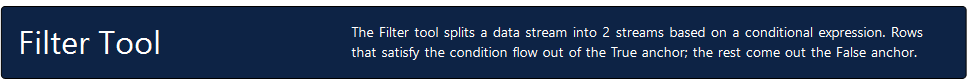Alteryx Designer Desktop Ideas
Share your Designer Desktop product ideas - we're listening!Submitting an Idea?
Be sure to review our Idea Submission Guidelines for more information!
Submission Guidelines- Community
- :
- Community
- :
- Participate
- :
- Ideas
- :
- Designer Desktop
Featured Ideas
Hello,
After used the new "Image Recognition Tool" a few days, I think you could improve it :
> by adding the dimensional constraints in front of each of the pre-trained models,
> by adding a true tool to divide the training data correctly (in order to have an equivalent number of images for each of the labels)
> at least, allow the tool to use black & white images (I wanted to test it on the MNIST, but the tool tells me that it necessarily needs RGB images) ?
Question : do you in the future allow the user to choose between CPU or GPU usage ?
In any case, thank you again for this new tool, it is certainly perfectible, but very simple to use, and I sincerely think that it will allow a greater number of people to understand the many use cases made possible thanks to image recognition.
Thank you again
Kévin VANCAPPEL (France ;-))
Thank you again.
Kévin VANCAPPEL
As an enterprise customer, we need to know that Alteryx products are kept secure.
Please post vulnerabilities and fixes, and provide a way for me to subscribe to these alerts.
-
Documentation
Problem:
When searching for Alteryx help on Google the search results rarely return the current version of the Help documentation from the Alteryx website. Instead, what often happens is that an old version of the Help documentation is returned.
For example, a search for 'Run Commend Tool Alteryx' returns links for the 2018.3 and 11.3 instances of the help page:
These relate to prior versions of Alteryx and a better result would be to link to the /current/ version of the page (the URL for which never changes).
https://help.alteryx.com/current/RunCommand.htm
The problem above can be replicated for almost any tool or variant of search terms.
Since Google is such a crucial resource for troubleshooting, there is a risk that (a) users will inadvertently access out of date documentation and (b) users will be confused by the presence of multiple search results.
Solution:
By adding a 'robots.txt' file to web pages for prior versions of the tool these results can be suppressed from Google search results.
https://support.google.com/webmasters/answer/6062608?hl=en
This should result in the /current/ documentation pages rising in search results and being more prominent when users search for help on Alteryx using Google.
-
Documentation
I hope have a flexibility to adjust the print area workflow.
in the canvas.
it similar to excel print area, so we can adjust all the area easily.
for security. it may add function to check whether all tools is covered in print areas.
it is hard to cut the workflow to pieces when it is huge.
-
Documentation
-
Enhancement
-
Documentation
I love that Alteryx lends itself to good workflow documentation, but I'd really like to be able to add a bit of basic formatting within my comment boxes. I tend to have one large (read: verbose) box at the top/beginning of the workflow describing the purpose of the workflow and quirks of the datasource to watch out for, and it would be easier to read these if I had some simple options like Bold, Italic, Underline, numbered list, bullet list. You know, the sorts of things you can do in basic HTML email? Those. I want them!
-
Documentation
-
General
It would be AWESOME if Alteryx had a feature to export logic that is within the workflow into a Visio, PDF, or Excel document to support documentation. Documentation isn't 'fun', but it is important/necessary.
-
Documentation
Hi all,
@PaulT put this list of keyboard shortcuts for the Alteryx Designer together in 2013, and it seems to not have been updated since then, and I cannot find a well-structured version of this elsewhere in Alteryx documentation.
https://community.alteryx.com/t5/Alteryx-Knowledge-Base/Keyboard-Shortcuts-in-Alteryx/ta-p/1188
Please could I ask that this be converted to a standard page in the Alteryx help documentation, and be structured into logical categories (example: https://docs.microsoft.com/en-us/sql/ssms/sql-server-management-studio-keyboard-shortcuts)
Many thanks
Sean
-
Documentation
Now that spell check is implemented ( https://community.alteryx.com/t5/Alteryx-Designer-Ideas/Spell-Check-in-Documentation-Tools/idc-p/343... ), it doesn't work like I expected.
To quote Jpoz :
The language check is based upon the language you selected in the installer when you installed Alteryx.
However, on my computer, Alteryx is set in French. On some project, documentation is also in French, on some others, especially when I have to work with foreign coworker, it's in english.
Can we imagine a language by workflow file, with a default coming from the settings. Something like that :
UI language (User settings)
Default WF language (User settings, if not manually changed, coming from UI language)
WF Language (linked the ywwf/yxmd/yxmc file coming from Default WF)
-
Documentation
It would be nice to have the option of reassigning the Tool ID's based on each tool's process order within the workflow.
-
Documentation
-
General
Hello Alteryx Support,
I’m a Business Analytics Manager at Evernorth. My team and I use Alteryx Designer 2020.2 x64 for daily data preparation + analytic purposes; primarily, the desktop version but also have access to the company Alteryx Server ‘Gallery’ as well. Recently, we ran into a challenge and after asking around we still couldn’t find a solution.
Our Need:
We are seeking a solution to ‘add an example link’ in our custom built macro.
Our Challenge:
We don’t have the proper permissions to save and/or write to the “C:” designated folder location required to host the file as specified within the Alteryx Community help documentation (e.g. outlined below). --> We understand this is an internal IT obstacle that will take time to work out from a corporate data governance perspective, which is why we are seeking Alteryx Support.
At the end of the day, we are reaching out to see if your team can help us understand if there are alternative solutions that we can explore. Making the assumption, that is…that we can’t take the suggested approach in the documentation. See below for details about what we are trying to achieve.
Current macro state (…as viewed by Alteryx Designer users in the user-interfaces top tool panel for viewable macros):
Desired future macro state:
***Help Documentation***
What we currently know: (According to…How to add an example link in the custom tool - Alteryx Community)
Prerequisites
- Alteryx Designer
Procedure
- Place the sample workflow in the %ALTERYX_INSTALL%\Alteryx\Samples\%LANG%. A separate folder can be created to store the workflow. An example of a directory: C:\Program Files\Alteryx\Samples\en\MyTest
- Add in the "Example" tag with "Description" and "File" child tag in the tool configuration file of the custom/user tool.
Example:
<metainfo>
...
Open Example
Path to the workflow
...
Limitations
- The sample workflow can only exist in %ALTERYX_INSTALL%\Alteryx\Samples\%LANG%. The link will fail if the file is located in a different path.
- The sample workflow needs to be distributed separately from the custom tool installation since it has to be stored in %ALTERYX_INSTALL%\Alteryx\Samples\%LANG%.
Thanks for your support and consideration to create a feature enhancement that allows Alteryx Designer users to 'add an example link to their custom tool' without having to go to the C:\ file location in order for it to work!
Respectfully,
Corey
-
Documentation
-
Enhancement
When using Alteryx from an enterprise, the understanding of all of the known Alteryx domains should be documented.
https://community.alteryx.com/
https://help.alteryx.com/11.5/index.htm
Are there more domains that should be put onto the white list or is that the total set of websites necessary to use Alteryx without firewall issues?
When downloading files from Alteryx, we also want to list the types of files that we should allow users access. For documentation, I expect that we will see PDF files. For installs, either ZIP or EXE files?
When it comes to setting rules, the more information the better. Otherwise, users may be blocked and not able to use functions.
Thanks,
Mark
|
Alteryx Workflows |
Alteryx Data Files |
Special Files |
|
|
||
|
|
-
Documentation
It would be useful when building apps to be able to put interface tools in containers and disable them. This would allow an app developer to show users multiple ways of having the app styled without having to have multiple app versions saved.
-
Documentation
-
Tool Improvement
In some corporate instances that I have encountered, browsing to the internet is not supported. What I've also seen is private instances of wiki media and yammer. Perhaps we could extend the browse to support these types of instances.
Cheers,
Mark
-
Documentation
Hello,
The release notes quality is not exactly at its best nowadays The 2022.1 releases notes available here https://help.alteryx.com/release-notes/designer/designer-20221-release-notes don't mention at least two cool new features :
-DCM for in-database connection.
-distinction between greenplum and postgresql, which is important for me as I post this as an idea : https://community.alteryx.com/t5/Alteryx-Designer-Ideas/Separate-entry-in-in-db-configuration-for-Po...
Note that the corresponding idea aren't also up to date.
It's cool to have new features, it's way better if you gives the full list.
Best regards,
Simon
-
Documentation
-
New Request
Thanks to members of this forum I have now got my head around how the Run Command tool works and find it incredibly useful. The documentation around the tool is minimal (only this community really...) plus the naming of the items isn't always obvious what values they expect to have entered.
This is one of the most powerful tools in the Alteryx toolset, with Run Command it's possible to do more or less anything you want using Alteryx, it's just unfortunate it's highly opaque how to use it with the existing documentation.
For example it's far from clear what input should come into the tool. I now know you can write a command line script in a formula tool and only bring that script into the tool, which will then create that script and save it based on the name given in the Output section. There is no way to know this using the documentation within Alteryx. Then you can run this script you have somehow created in the Command section just by entering the file path of this currently non-existent bat file.
How you're meant to know the button Input will then output the results of the script, assuming the script was written to output the results, is still a mystery.
Naming the components of the tool more appropriately would be a good start, although I admit not simple to do. Introducing a detailed help section with a few examples would be very useful and unleash far more Alteryx power to more users.
-
Documentation
-
Tool Improvement
My employer just started with Alteryx, so I'm sure after a few months, this will be basic simple, but I'm sure I'm not the only person who has made this mistake, so there you go...
I was running a larger workflow that ends with outputting a table with about 80 columns. Everything was working fine, except for one column, which kept coming up as all 0s. Took me a while to find it, but the error all traced back to an error I made with a "Contains" function in a Formula node.
The Alteryx "Contains" function takes two arguments, 'string' and 'target'. I interpreted this as 'find this string in this target variable', and entered two arguments: the string of characters I was looking for first, and then the name of the column I wanted to search in second.
I think I had this backwards. You need to enter the column name first, then the substring you want to look for second. So the column name is the 'string' and the search term is the 'target'. Me getting these reversed did not produce any errors or warnings, which I understand (e.g. maybe you might want to pairwise search for the text in one column in the text of another).
I think the terms 'string' and 'target' are kind of vague labels in this case (in Excel, for example, the analogous "Search" function takes the arguments 'find_text' and 'within_text', which is a lot harder to misinterpret). So I would suggest changing the argument names in Designer and the online documentation, or at least adding text to the Alteryx Documentation (https://help.alteryx.com/2019.2/Reference/Functions.htm) that clarifies which is which.
Normally, I'd say this is a pretty minor thing, but since this is a potential 'silent error', I'd argue it's worthwhile.
(Also, the online documentation seems to imply there is a "CaseInsensitive" argument you can pass to "Contains", however I don't think there actually is. May want to edit that for clarity.)
Thanks!
-
Documentation
-
Documentation
Hello,
From my experience, an SSD drive allows a big improvement of performance when the RAM is not sufficient and Alteryx has to swap on the temp storage location. It really changes the user experience. Also, I noted a correlation with the AlteryxProcessManager::Start : ConnectNamedPipe : error : I think it happens less with a SSD.
Given that, shouldn't be a requirement or at least a recommandation?
-
Documentation
-
General
Hey Alteryx,
Would it be possible for comment defaults to be "send to back"?
I use comments everywhere in my workflows and it's painful having to right click on each one and "send to back"
Ta
-
Documentation
Do you often present your workflows to others within Alteryx, as opposed to just printing a PDF? Wouldn't be nice to have a formatted heading that describes your workflow?
I'm sure you may already be adding and formatting nice headers, like many of our Alteryx tools. For example, the Filter tool:
However, once you begin to scroll down the headers disappear. I recommend we add the ability to freeze the canvas. In this scenario, I would want to view this Header no matter how far I scroll down or right. This would be extremely beneficial when presenting to stakeholders. Additionally, it would be nice to have this repeat on each page, when printed!
Thanks,
Mark
-
Documentation
-
Feature Request
-
General
- New Idea 207
- Accepting Votes 1,837
- Comments Requested 25
- Under Review 150
- Accepted 55
- Ongoing 7
- Coming Soon 8
- Implemented 473
- Not Planned 123
- Revisit 68
- Partner Dependent 4
- Inactive 674
-
Admin Settings
19 -
AMP Engine
27 -
API
11 -
API SDK
217 -
Category Address
13 -
Category Apps
111 -
Category Behavior Analysis
5 -
Category Calgary
21 -
Category Connectors
239 -
Category Data Investigation
75 -
Category Demographic Analysis
2 -
Category Developer
206 -
Category Documentation
77 -
Category In Database
212 -
Category Input Output
631 -
Category Interface
236 -
Category Join
101 -
Category Machine Learning
3 -
Category Macros
153 -
Category Parse
75 -
Category Predictive
76 -
Category Preparation
384 -
Category Prescriptive
1 -
Category Reporting
198 -
Category Spatial
80 -
Category Text Mining
23 -
Category Time Series
22 -
Category Transform
87 -
Configuration
1 -
Data Connectors
948 -
Desktop Experience
1,493 -
Documentation
64 -
Engine
121 -
Enhancement
274 -
Feature Request
212 -
General
307 -
General Suggestion
4 -
Insights Dataset
2 -
Installation
24 -
Licenses and Activation
15 -
Licensing
10 -
Localization
8 -
Location Intelligence
79 -
Machine Learning
13 -
New Request
177 -
New Tool
32 -
Permissions
1 -
Runtime
28 -
Scheduler
21 -
SDK
10 -
Setup & Configuration
58 -
Tool Improvement
210 -
User Experience Design
165 -
User Settings
73 -
UX
220 -
XML
7
- « Previous
- Next »
- vijayguru on: YXDB SQL Tool to fetch the required data
- Fabrice_P on: Hide/Unhide password button
- cjaneczko on: Adjustable Delay for Control Containers
-
Watermark on: Dynamic Input: Check box to include a field with D...
- aatalai on: cross tab special characters
- KamenRider on: Expand Character Limit of Email Fields to >254
- TimN on: When activate license key, display more informatio...
- simonaubert_bd on: Supporting QVDs
- simonaubert_bd on: In database : documentation for SQL field types ve...
- guth05 on: Search for Tool ID within a workflow