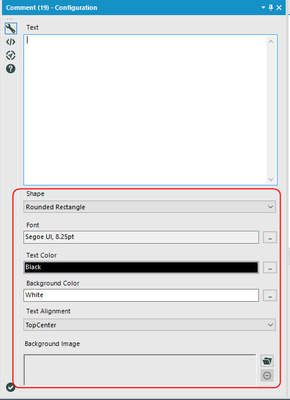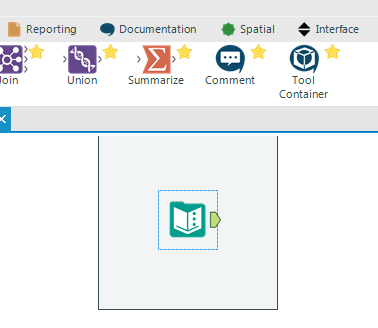Alteryx Designer Desktop Ideas
Share your Designer Desktop product ideas - we're listening!Submitting an Idea?
Be sure to review our Idea Submission Guidelines for more information!
Submission Guidelines- Community
- :
- Community
- :
- Participate
- :
- Ideas
- :
- Designer Desktop
Featured Ideas
Hello,
After used the new "Image Recognition Tool" a few days, I think you could improve it :
> by adding the dimensional constraints in front of each of the pre-trained models,
> by adding a true tool to divide the training data correctly (in order to have an equivalent number of images for each of the labels)
> at least, allow the tool to use black & white images (I wanted to test it on the MNIST, but the tool tells me that it necessarily needs RGB images) ?
Question : do you in the future allow the user to choose between CPU or GPU usage ?
In any case, thank you again for this new tool, it is certainly perfectible, but very simple to use, and I sincerely think that it will allow a greater number of people to understand the many use cases made possible thanks to image recognition.
Thank you again
Kévin VANCAPPEL (France ;-))
Thank you again.
Kévin VANCAPPEL
With a module that contains a lot of tool containers, it would be nice to have an option (similar to Disable All Tool That Write Output in the RunTime TAB) to disable all Tool Containers and then I can go pick the one or two that I would like to enable.
-
Category Documentation
-
Desktop Experience
One major improvement in version 11 is that you can now schedule workflows directly in the Gallery. One thing I miss though is the ability to see the whole log from the workflow (messages, warnings and conversion errors).
I have made a workaround by using the list runner (Crew Macros), but I think this should be a functionality on the server itself.
To see the workaround and the expected output, you can watch this video:
-
Category Apps
-
Category Documentation
-
Desktop Experience
I love using containers, but depending on how I am moving around the workflows or trackpad (when traveling) I find it hard to navigate quickly getting a container on the canvas between either add a container from the tool palette or having to highlight the tools and right-click for menu navigation to add the container. This ranks up there with the hotkeys for aligning the tools which make for quick work of making the workflow look organized and presentable.
-
Category Documentation
-
Desktop Experience
Hi, I'm becoming a heavy user of the Documentation Tools known as containers and comments. However, I am currently finding it tedious that I have to alter their settings individually or alternatively have to copy and paste a container or comment that has the formatting I want to replicate the formatting of.
I would like to be able to document the containers and comments quickly and then assess how each of them will be assigned colour and fonts to make the readability of the End to End workflow easier. I find in the Microsoft Office products the copy formatting paint brush is really good for this, it would be great if Alteryx could offer a similar function.
It's not a world changer in terms of functionality but it would improve the user experience and the speed at which I could produce a tidy ETL workflow using Alteryx.
-
Category Documentation
-
Desktop Experience
I think it would be a nice feature if a user were able to export the list of tools and annotations in a way to use as the foundation of a process memo (or simply listed sequentially in an appendix). We're using Alteryx for tax data prep processes and documentation of the process is important. So I believe getting the workflow into words would be a great addition.
-
Category Documentation
-
Desktop Experience
The COMMENT tool has a number of default settings. It would save me a lot of time if the Designer could remember the last settings used.
This is the panel I am referring to:
-
Category Documentation
-
Category Interface
-
Desktop Experience
Problem: The visual nature of Alteryx is one of its key selling points. The idea is to make work flows understandable. But when you're building something complicated, the lines cease being a helpful visualization and become a confusing mess instead. Lines cross each other. Lines cross out annotations. I know that there's wireless connections, but using too many of those makes the data flow hard to trace. So I spend time moving tools and boxes around, trying to get lines to cooperate, instead of chasing that thrill of solving.
Solution: Users should be able to click the line and place an anchor which affects the line just like a tool would, but without doing anything to the data. It would just be a little point, not a full tool. That way I could make the lines dodge my annotations without placing needless select tools or moving everything around. It could be located in the Documentation tab.
Thanks for reading,
BG
-
Category Documentation
-
Desktop Experience
Ideas:
- In the workspace (i.e. the white space) the perimeter is not fixed so when working with tool containers near a border and you place a tool inside the container the container expands outside the workspace, which makes the container useless since you can't select it
- The ability to disable multiple tool containers at once
R
-
Category Documentation
-
Desktop Experience
At first I was going to suggest a new tool, but I think this works better as a configuration item. Some users, myself included, develop workflows with several containers intended to allow portions of the workflow to be turned on and off for the purpose of debug, more efficient development, etc. Managing which containers are enabled and disabled can become cumbersome and time-consuming.
I propose a new tab in the Workflow Configuration to allow the user to easily enable/disable containers. The Container configuration tab would list all containers by their tool number and caption. Each container would also have a state slider (Enabled/Disabled) that would show the current state of the container. The user could click any container's state slider to enable/disable as desired. An "all" slider that enabled/disabled all containers would also be helpful.
This enhancement would centralize container management and save developers a lot of time.
Thanks for your consideration.
-
Category Documentation
-
Desktop Experience
An Alteryx workflow can have a lot of text in it. You can rename individual tools, add annotations to them and use comment boxes to write explanations of what the workflow is doing. The idea I would like to advocate is to have a search function built into Alteryx to find words within any of these text inputs.
Thank you,
James
-
Category Documentation
-
Desktop Experience
Currently, users are unable to export only the annotations contents.
Requested change: Please add an option to export just the annotation content for an entire workflow.
This would be useful when Tax reviewers need to include the workflow preparers' comments in the tax compliance review file.
-
Category Documentation
-
Desktop Experience
I am frequently using comments within my containers to tell an engaging story to my business Audience about the workflow I have built. However, whenever I start adding, removing, moving tools etc within containers these comments don't remain static within the relative position of the container and drift into positions that I have to manually adjust.
From a time saving perspective it would be great if I could:
1. fix the position of comment within a container and
2. Group comments in a way similar to how you can group objects in Visio and Photoshop
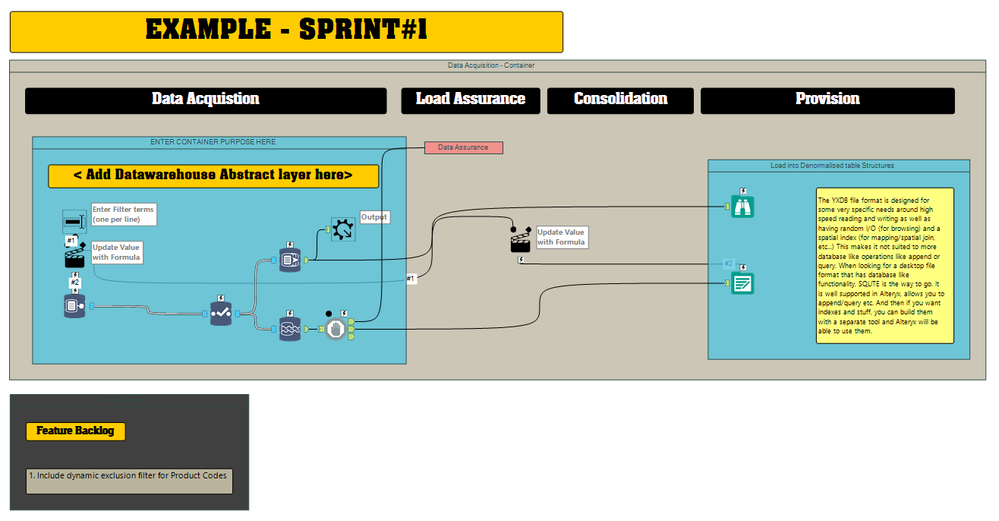
-
Category Documentation
-
Category Input Output
-
Category Reporting
-
Data Connectors
It would be helpful to redirect Help Documentation searches to the latest version number. When Googling problems I often get help page links that are for version 9.5 while I'm on version 11.7. I'll usually change the version number in the URL to get to the right documentation. It would be great if the version <11 documentation would automatically port forward to the current documentation with the option to go to older documentation for users on those versions.
-
Category Documentation
-
Desktop Experience
How about the ability to minimize or maximize all containers on your workflow, perhaps with a context menu option? It would make sorting through large workflows easier.
-
Category Documentation
-
Desktop Experience
Hi,
I am wondering if it is possible to add search function in the browse tool/preview results. It would be easier to locate the key words and not necessarily to add filter for checking and re-run the workflows for extra number of times.
Another thing is about the connectors, is it possible to allow manual adjustment on the connecters or the positions of the tool container? It would be great to adjust the lines when handling complex workflows.
Thanks.
Kenneth
-
Category Connectors
-
Category Documentation
-
Category Interface
-
Data Connectors
It would be nice to have the ability to double click the top area of a container to either show or hide the container's objects. Only being able to show or hide containers using the arrow icon in the top right is quite cumbersome for large containers because it requires a lot of horizontal scrolling in order to change the desired view of the modules workflow.
-
Category Documentation
-
Desktop Experience
I am in the process of thoroughly documenting my workflows should someone else need to run them. However, I find a lot of my time is having to adjust font style, font size, colors, comments, etc. for each of the items I'm notating. It would be far easier to have the ability to set up a custom scheme that I could apply overall to the workflow that would change all of those attributes to my workplace standards. Sort of like how you can define a style in Microsoft Word to use repeatedly, this scheme would include comment boxes, tool containers and any other means of notating the workflow.
-
Category Documentation
-
Category Interface
-
Desktop Experience
A request, to have a screen shot auto generated as like tableau have.
When we want to share/document the workflow, people has to use third party tools to get the screen shots. I believe its worth to have a screenshot as thumbnails, like tableau has as part of the twb files.
I'm sure we can do this with snipping tools, but i believe its worth to auto-generate an thumbnails and have as part of the alteryx files when user save the document as like tableau does.
thanks
arasu.b
-
Category Documentation
-
Desktop Experience
Using the Comment tool: When I paste in text that includes a Tab, the Comment Configuration on the left correctly recognizes the Tab character and displays the text correctly. Inside the Comment box on the canvas, the Tab character is not recognized and text is displayed without any spacing.
I don't think the Comment tool allows us to "type" a Tab character.
Comment configuration box:
Field1 Field2
Comment box on the canvas:
Field1Field2
Request:
1) Please fix the text display inside the Comment on the canvas to correctly display Tab characters, when text is pasted in
2) Please allow us to "type" a Tab character in the Comment tool. CTRL+Tab switches the canvas display to another Alteryx tab, ALT+TAB switches to another running Windows program. Count you use Shift+Tab to allow us to type a Tab character?
-
Category Documentation
-
Desktop Experience
When you select a tool you get a nice little outline that calls out that you have in fact selected that tool. When you select a comment, you have to look at your configuration to see which comment you have clicked on. It seems silly to have to actually read something in another part of the screen in order to know you've clicked on the proper thing.
-
Category Documentation
-
Desktop Experience
- New Idea 208
- Accepting Votes 1,837
- Comments Requested 25
- Under Review 150
- Accepted 55
- Ongoing 7
- Coming Soon 8
- Implemented 473
- Not Planned 123
- Revisit 68
- Partner Dependent 4
- Inactive 674
-
Admin Settings
19 -
AMP Engine
27 -
API
11 -
API SDK
217 -
Category Address
13 -
Category Apps
111 -
Category Behavior Analysis
5 -
Category Calgary
21 -
Category Connectors
239 -
Category Data Investigation
75 -
Category Demographic Analysis
2 -
Category Developer
206 -
Category Documentation
77 -
Category In Database
212 -
Category Input Output
632 -
Category Interface
236 -
Category Join
101 -
Category Machine Learning
3 -
Category Macros
153 -
Category Parse
75 -
Category Predictive
76 -
Category Preparation
384 -
Category Prescriptive
1 -
Category Reporting
198 -
Category Spatial
80 -
Category Text Mining
23 -
Category Time Series
22 -
Category Transform
87 -
Configuration
1 -
Data Connectors
948 -
Desktop Experience
1,493 -
Documentation
64 -
Engine
122 -
Enhancement
275 -
Feature Request
212 -
General
307 -
General Suggestion
4 -
Insights Dataset
2 -
Installation
24 -
Licenses and Activation
15 -
Licensing
10 -
Localization
8 -
Location Intelligence
79 -
Machine Learning
13 -
New Request
177 -
New Tool
32 -
Permissions
1 -
Runtime
28 -
Scheduler
21 -
SDK
10 -
Setup & Configuration
58 -
Tool Improvement
210 -
User Experience Design
165 -
User Settings
73 -
UX
220 -
XML
7
- « Previous
- Next »
- vijayguru on: YXDB SQL Tool to fetch the required data
- Fabrice_P on: Hide/Unhide password button
- cjaneczko on: Adjustable Delay for Control Containers
-
Watermark on: Dynamic Input: Check box to include a field with D...
- aatalai on: cross tab special characters
- KamenRider on: Expand Character Limit of Email Fields to >254
- TimN on: When activate license key, display more informatio...
- simonaubert_bd on: Supporting QVDs
- simonaubert_bd on: In database : documentation for SQL field types ve...
- guth05 on: Search for Tool ID within a workflow