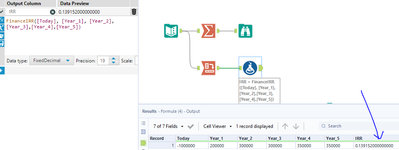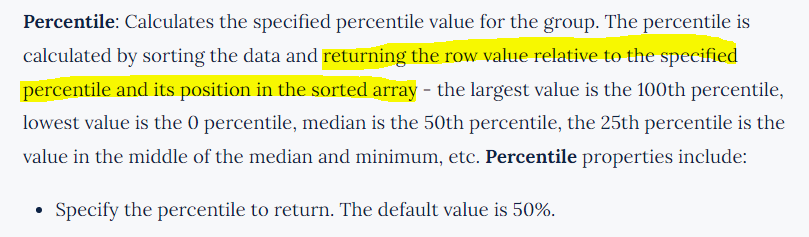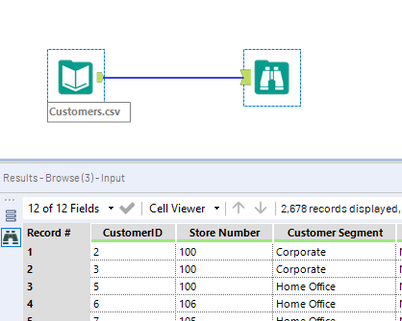Alteryx Designer Desktop Ideas
Share your Designer Desktop product ideas - we're listening!Submitting an Idea?
Be sure to review our Idea Submission Guidelines for more information!
Submission Guidelines- Community
- :
- Community
- :
- Participate
- :
- Ideas
- :
- Designer Desktop: Hot Ideas
Featured Ideas
Hello,
After used the new "Image Recognition Tool" a few days, I think you could improve it :
> by adding the dimensional constraints in front of each of the pre-trained models,
> by adding a true tool to divide the training data correctly (in order to have an equivalent number of images for each of the labels)
> at least, allow the tool to use black & white images (I wanted to test it on the MNIST, but the tool tells me that it necessarily needs RGB images) ?
Question : do you in the future allow the user to choose between CPU or GPU usage ?
In any case, thank you again for this new tool, it is certainly perfectible, but very simple to use, and I sincerely think that it will allow a greater number of people to understand the many use cases made possible thanks to image recognition.
Thank you again
Kévin VANCAPPEL (France ;-))
Thank you again.
Kévin VANCAPPEL
I would love to see a "Product" option added to the summarize tool. I can currently count, sum, mean etc., but I can't multiply my data while grouping. There are numerous "work arounds", but a native product function built into the summarize tool would be great.
Thanks for listening!
-
Category Transform
-
Desktop Experience
As in title - it might be helpful to define custom name when you are using Transpose tool instead default nomenclature "Name" and "Value".
-
Category Transform
-
Desktop Experience
Is there a way we can turn on and off any tools in the workflow. This way we can run the tool and when a certain tool is marked off it is not executed. This way we can test the workflow and check different output without deleting the tools existing on the workflow, we can just turn then on or off.
-
Category Connectors
-
Category Transform
-
Data Connectors
-
Desktop Experience
Looking for a tool to replicate the Goal seek functionality built into Excel.
Seems it could be solved by using R or iterative macros however a tool would make life much easier,
-
Category Transform
-
New Request
Currently both the formula and summarise tools round to 6.d.p for finance calculations such as IRR. People coming from Excel will be used to a higher precision then this. It would be great to up the precision in line with other platforms to 8.d.p +
-
Category Transform
-
Desktop Experience
Hello, it would be helpful to be able to have multiple levels of detail in a summarize tool. So, rather than aggregating on the lowest level of the group-bys, being able to select the level or partition for the aggregate. The current workaround for this is having multiple summarize tools and joining back to get all the data in one table.
The configuration would look something like this:
| Field | Action | Aggregation | Output Field Name |
| Region | Group by | Region | |
| Metro | Group by | Metro | |
| Store | Group by | Store | |
| UPC | Group by | UPC | |
| Store Sales | Sum | Store; UPC | Item Store Sales |
| Store Sales | Sum | Metro; UPC | Item Metro Sales |
| Store Sales | Sum | Region; UPC | Item Region Sales |
| Store Sales | Sum | Store | Total Store Sales |
With the aggregation field maybe being a pick-list of available "group by" columns. It should default to all the group by columns, but you could un-select some if you wanted a higher level of detail.
-
Category Transform
-
Desktop Experience
The Summarize tool should have an option to ignore warnings like this:
Group Bys on Double or Float are not recommended due to rounding error.
-
Category Transform
-
Desktop Experience
Hi, I have searched through the community, and I wasn't able to find a duplicate for this idea. If in fact there is, I apologize and please point me to that post. I think that it would be a good idea to have date options in the summarize tool that would allow for grouping at higher levels of the date. I often have a date field that is specific to the day (i.e. 2018-01-01), and I just want to group by the year or month. Currently in order to do this, I have to create a formula before the summarize tool that formats the date according to how I want to group it, and then I am able to group off that field in the summarize tool. It would be nice if in the summarize tool, I could select the date field, and then have the option to group it at year, month, week, etc.
-
Category Transform
-
Desktop Experience
A problem I'm currently trying to solve and feel like I'm spending way too much time on it..
I have a data set which has some data in it from multiple languages, and I only want English values. I was able to get rid of the words with non English letters with a little regular expression and filtering. However, there's some words that do contain all English letters but aren't English. What I'm trying to do is bring in an English dictionary to compare words and see which rows have non English words according to the dictionary. However, this is proving to be a bit harder than I thought. I think I can do it, but it feels like this should be much simpler than it is.
It would be great to have a tool that would run a "spell check" on fields (almost all dictionaries for all languages are available free online). This could also be useful also just for cleaning up open text types of data where people type stuff in quickly and don't re-read it! 🙂
-
Category In Database
-
Category Parse
-
Category Transform
-
Data Connectors
These tools seem to be volatile, as in if you click on them before you run the workflow they lose their configuration. This is infuriating. Can we change this to be like every other tool where you can copy, paste or click into it at any time and it remembers its config.
Nick
-
Category Transform
-
Desktop Experience
I test the 10% percentile for {1,2,3,4,5,6,7,8,9}, whch alteryx gives 1.8, while it should be 1.
According the help, it should return the value of the target row, which shall not result any decimal in this case.
-
Category Transform
-
Desktop Experience
Hello,
Today I worked with summarize tool and need to merge/concatenate 10 string columns of dataset with different separator than is set up by default (",")
Current status is that you can multiple select columns that you want to concatenate (that's good) but when you want to set up for all output columns different separator than default, you must set up it for each column, in my case it was 10 columns..
one field is selected (Concatenate option is available)
More fields selected (Concatenate option is hidden)
My idea
Allow to multiple selection of fields that are concatenated and allow to set up separator for these fields. Benefit will be that you can mass setup different separator for various fields
-
Category Transform
-
Desktop Experience
It would be great if you could select multiple Data Fields in a single Crosstab
For example. I would like to SUM (Methodology) Pet Food Sales (Data Field 1) & Baby Food Sales (Data Field 2) By Store (Grouping Field) By Day of Week (Header field).
-
Category Transform
-
Desktop Experience
It would be a handy feature if it were possible to choose a data type for an input tool to read the data in as. For example, if a dataset has multiple fields with different data types, it would be handy to be able to make the Input Tool read and output them all as a string, if needed. This would also make a handy tool, a sort of blanket data conversion to convert all fields to the specified type.
Please create the ability to Concat a field in the In-DB Summarize Tool similar to the regular Summarize tool. This would enable much faster processing on concatenating fields using the database's processing power vs. the local machine.
-
Category In Database
-
Category Transform
-
Data Connectors
-
Desktop Experience
While In-db tools are very helpful and cut down the time needed to write complex SQL , there are some steps that are faster by directly writing SQL like window functions- OVER (PARTITION BY .....). In Alteryx, we need to create multiple joins and summaries to perform a window function. It would be immensely helpful if there was a SQL editor tool for in-db workflows where we can edit the SQL code at any point in the workflow, or even better, if they can add an "edit" function to every in-db tool where we can customize the SQL code generated and then send to the next tool.
This will cut down the time immensely and streamline the workflow to make Alteryx a true contender for the ETL solution space.
-
API SDK
-
Category Developer
-
Category In Database
-
Category Transform
Hi,
I spend too much time creating functions and supporting fields to help me aggregate based on dates. I think that it would be very useful if the Summarize (US spellings....!!!) tool could be extended to include Date Aggregations that were naturally built in such as using a Date field to Group By Year, Month, Date.
I think that this would be a very easy update to the existing functionality and would be very useful as good time could be spent to provide all the usual date / time aggregations pre-made for users.
Kind regards,
Peter
-
Category Transform
-
Desktop Experience
I am on a forecasting project where we convert one vector of forecasts into another vector of forecasts by multiplying by a conversion matrix. This is very clumsy and fragile to do in Alteryx meaning we have to drop out to Excel. The ability to do very simple matrix multiplication in Alteryx would be very useful here and in other use cases. I realise you can probably exit to R and do the job, but for something so basic that shouldn't be required.
The relational representation of an mxp matrix is a three column table of cardinality mxp with columns { I , J , A }, where I labels the first index set with index i, J labels the second index set with index j, and A labels the numeric values with value a(i,j). Given a second pxn matrix { J, K, B } in relational form we should be able to multiply them to get a mxn matrix { I, K, C} in relational form where of course c(i,k) = sum over j in J of a(i,j)*b(j,k).
Vectors can of course be represented as 1x and x1 matrices. If you really wanted to go to town this could be generalised to array processing ala APL2.
-
Category Input Output
-
Category Transform
-
Data Connectors
-
Desktop Experience
Hope this is fairly self-explanatory.
I'd like to be able to create presets for Summarize tool. Instead of having Group By, Sum, Count, Count Non Null, etc on top of the libraries of functions, put them into their own category. Users could then create a Favorites and the functions that they use the most would be stored in that section (editable by user).
-
Category Transform
-
Desktop Experience
OK, this one will only save a single click per addition of a tool, but with Alteryx's general awesomeness small annoyances become like a stone in the shoe.
Consider my highly complex workflow below ; having inspected the dataset I now realise that I don't want some of the fields in my dataset...
...so I drag a Select tool in to deselect the columns, but I can't remember what the dataset looks like and I can't see the data...
...so I click on the Input tab and there it is, I can deselect away !
It would be particularly useful with something like a Summarize tool where I like to see the data to decide which aggregation to use.
Thanks !
-
Category Preparation
-
Category Transform
-
Desktop Experience
- New Idea 206
- Accepting Votes 1,838
- Comments Requested 25
- Under Review 149
- Accepted 55
- Ongoing 7
- Coming Soon 8
- Implemented 473
- Not Planned 123
- Revisit 68
- Partner Dependent 4
- Inactive 674
-
Admin Settings
19 -
AMP Engine
27 -
API
11 -
API SDK
217 -
Category Address
13 -
Category Apps
111 -
Category Behavior Analysis
5 -
Category Calgary
21 -
Category Connectors
239 -
Category Data Investigation
75 -
Category Demographic Analysis
2 -
Category Developer
206 -
Category Documentation
77 -
Category In Database
212 -
Category Input Output
631 -
Category Interface
236 -
Category Join
101 -
Category Machine Learning
3 -
Category Macros
153 -
Category Parse
74 -
Category Predictive
76 -
Category Preparation
384 -
Category Prescriptive
1 -
Category Reporting
198 -
Category Spatial
80 -
Category Text Mining
23 -
Category Time Series
22 -
Category Transform
87 -
Configuration
1 -
Data Connectors
948 -
Desktop Experience
1,492 -
Documentation
64 -
Engine
121 -
Enhancement
274 -
Feature Request
212 -
General
307 -
General Suggestion
4 -
Insights Dataset
2 -
Installation
24 -
Licenses and Activation
15 -
Licensing
10 -
Localization
8 -
Location Intelligence
79 -
Machine Learning
13 -
New Request
176 -
New Tool
32 -
Permissions
1 -
Runtime
28 -
Scheduler
21 -
SDK
10 -
Setup & Configuration
58 -
Tool Improvement
210 -
User Experience Design
165 -
User Settings
73 -
UX
220 -
XML
7
- « Previous
- Next »
- vijayguru on: YXDB SQL Tool to fetch the required data
- Fabrice_P on: Hide/Unhide password button
- cjaneczko on: Adjustable Delay for Control Containers
-
Watermark on: Dynamic Input: Check box to include a field with D...
- aatalai on: cross tab special characters
- KamenRider on: Expand Character Limit of Email Fields to >254
- TimN on: When activate license key, display more informatio...
- simonaubert_bd on: Supporting QVDs
- simonaubert_bd on: In database : documentation for SQL field types ve...
- guth05 on: Search for Tool ID within a workflow
| User | Likes Count |
|---|---|
| 41 | |
| 31 | |
| 20 | |
| 10 | |
| 7 |