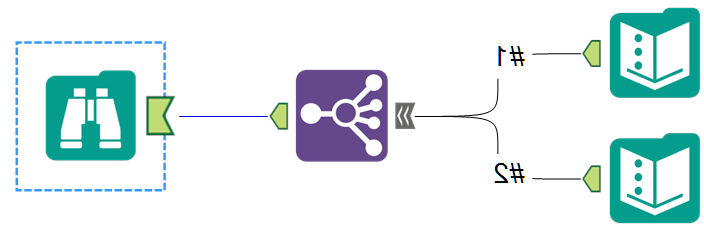Alteryx Designer Desktop Ideas
Share your Designer Desktop product ideas - we're listening!Submitting an Idea?
Be sure to review our Idea Submission Guidelines for more information!
Submission Guidelines- Community
- :
- Community
- :
- Participate
- :
- Ideas
- :
- Designer Desktop: New Ideas
Featured Ideas
Hello,
After used the new "Image Recognition Tool" a few days, I think you could improve it :
> by adding the dimensional constraints in front of each of the pre-trained models,
> by adding a true tool to divide the training data correctly (in order to have an equivalent number of images for each of the labels)
> at least, allow the tool to use black & white images (I wanted to test it on the MNIST, but the tool tells me that it necessarily needs RGB images) ?
Question : do you in the future allow the user to choose between CPU or GPU usage ?
In any case, thank you again for this new tool, it is certainly perfectible, but very simple to use, and I sincerely think that it will allow a greater number of people to understand the many use cases made possible thanks to image recognition.
Thank you again
Kévin VANCAPPEL (France ;-))
Thank you again.
Kévin VANCAPPEL
Hope this is fairly self-explanatory.
I'd like to be able to create presets for Summarize tool. Instead of having Group By, Sum, Count, Count Non Null, etc on top of the libraries of functions, put them into their own category. Users could then create a Favorites and the functions that they use the most would be stored in that section (editable by user).
-
Category Transform
-
Desktop Experience
Hi All,
I believe the following would help improve the functionality of Select Tool.
The idea is to have a defaulting option for each of the field in the Select Tool (which I believe should be a light weight Tool i.e. not adversely impacting performance and gives best exhaustive picture of all columns flowing through a (/particular point in ) pipeline).
Following are some of the cases where defaulting might come handy -
1) Fields which are supposed to hold monetary data - instead of Null, one can put 0.00 to help roll up summary properly.
2) Fields which are supposed to hold dates (say expiry date) - instead of Null, one can put some enterprise standards like 31-12-2099 to avoid mixing Nulls and 31-12-2099.
3) Fields which are supposed to hold purchase quantity/number of employees/number of merchandise - instead of Null, one can put 0 (and not 0.00) again to help with roll up summary.
4) Fields which are supposed to hold Currency - instead of Null, one can put USD.
5) Fields which are supposed to hold dates (say this time create date) - instead of Null, one can hardcode actual date, or an additional feature to put Now() kind of functions.
At present one of the options of achieving same might be to put a Formula Tool and to code whatever is desired inside the Formula Tool.
Benefits of having the functionality inside Select Tool would be -
1) It would be more user friendly and call for faster build to just write '0.00' or 'USD' or '31-12-2099' as compared to writing IF IsNull()... statements.
2) Inside Formula Tool, user needs to pull desired fields from the drop down and hence exhaustive view of all fields passing through pipeline is not available.
Pain in selection of fields from drop down and writing actual formulas might be aggravated with the number of columns increasing and might be more prone to human omission related errors.
Thanks,
Rohit Bajaj
-
Category Data Investigation
-
Category Preparation
-
Category Transform
-
Desktop Experience
Hi All,
It would be a given wherein IT would have invested effort and time building workflows and other components using some of the tools which became deprecated with the latest versions.
It is good to have the deprecated versions still available to make the code backward compatible, but at the same time there should be some option where in a deprecated tool can be promoted to the new tool available without impacting the code.
Following are the benefits of this approach -
1) IT team can leverage the benefits of the new tool over existing and deprecated tools. For e.g. in my case I am using Salesforce connectors extensibly, I believe in contrast to the existing ones the new ones are using Bulk API and hence are relatively much faster.
2) It will save IT from reconfiguring/recoding the existing code and would save them considerable time.
3) As the tool keeps forward moving in its journey, it might help and make more sense to actually remove some of the deprecated tool versions (i.e. I believe it would not be the plan to have say 5 working set of Salesforce Input connectors - including deprecated ones). With this approach in place I think IT would be comfortable with removal of deprecated connectors, as they would have the promote option without impacting exsiting code - so it would ideally take minimal change time.
In addition, if it is felt that with new tools some configurations has changed (should ideally be minor), those can be published and as part of
promotions IT can be given the option to configure it.
Thanks,
Rohit Bajaj
-
Category Connectors
-
Category Transform
-
Data Connectors
-
Desktop Experience
In SQL, obtaining partial sums in a grouped aggregation is as simple as adding "WITH ROLLUP" to the GROUP BY clause.
Could we get a "WITH ROLLUP" checkbox in the Summary Tool's confg panel in order to produce partial sums?
(This was initiated as a question here.)
Here is an example of without rollup vs. with rollup, in SSMS:
(Replacing "NULL" with the phrase "(any)" or some such, and we have a very useful set of partial sums.
-
Category Transform
-
Desktop Experience
A problem I'm currently trying to solve and feel like I'm spending way too much time on it..
I have a data set which has some data in it from multiple languages, and I only want English values. I was able to get rid of the words with non English letters with a little regular expression and filtering. However, there's some words that do contain all English letters but aren't English. What I'm trying to do is bring in an English dictionary to compare words and see which rows have non English words according to the dictionary. However, this is proving to be a bit harder than I thought. I think I can do it, but it feels like this should be much simpler than it is.
It would be great to have a tool that would run a "spell check" on fields (almost all dictionaries for all languages are available free online). This could also be useful also just for cleaning up open text types of data where people type stuff in quickly and don't re-read it! 🙂
-
Category In Database
-
Category Parse
-
Category Transform
-
Data Connectors
Would it be possible to add some additional options to the running total, in particular average (max, st dev. may be useful) to the running sum tool or create a rolling average tool where you can group by multiple fields and have a rolling window for the last x rows, which you select? I know this can be done in the Multi-Row formula and with the moving summarise tool tool (http://www.chaosreignswithin.com/2014/12/moving-summarize.html), however the former is capped by 10,000 rows and alteryx crashes on my mac when trying to click on the multi-row formul tool with 6000 rows. Also it takes a several hours to analyse 1 file, and would like to have a solution to do this on a daily basis. Also I need to be able to so a rolling average over the last 11,999 rows, as this would be the last 20 minutes of data using a 10Hz GPS unit. This would be a great tool I think.
-
Category Transform
-
Desktop Experience
I would love to see a "Product" option added to the summarize tool. I can currently count, sum, mean etc., but I can't multiply my data while grouping. There are numerous "work arounds", but a native product function built into the summarize tool would be great.
Thanks for listening!
-
Category Transform
-
Desktop Experience
Hi,
Recently I was helping a client to design the workflow to do transformation. In the middle of the work, I feel a bit lost on handling so many fields and thinking it would be great if there is a feature that allow me to track the field actions along the workflow. It could be something like a configuration on the canvas, user activate it only when they want to.
And when it is activated, the workflow could become:
So it is easier to find the path of certain field along the whole workflow.
Or is there any method to achieve this at the moment?
Thanks.
Kenneth
-
Category Input Output
-
Category Transform
-
Data Connectors
-
Desktop Experience
It would be a handy feature if it were possible to choose a data type for an input tool to read the data in as. For example, if a dataset has multiple fields with different data types, it would be handy to be able to make the Input Tool read and output them all as a string, if needed. This would also make a handy tool, a sort of blanket data conversion to convert all fields to the specified type.
Reduce mouse movement required by bringing up the "Add" menu at the point of the cursor when right-clicking on a field in the Fields window.
-
Category Transform
-
Desktop Experience
It was discovered that 'Select' transformation is not throwing warning messages for cases where data truncation is happening but relevant warning is being reflected from the 'Formula' transformation. I think it would be good if we can have a consistent logging of warnings/errors for all transformations (at least consistent across the ones based on same use cases - for e.g. when using Alteryx as an ETL tool, 'Select' and 'Formula' tool usage should be common place).
Without this in place, it becomes difficult to completely rely on Alteryx in terms of whether in a workflow which is moving/populating data from source to target truncation related errors/warnings would be highlighted in a consistent manner or not. This might lead to additional overhead of having some logic built in to capture such data issues which is again differing transformation by transformation - for e.g when data passes through 'Formula' tool there is no need for custom error/warning logging for truncation but when the same data passes through 'Select' transformation in the workflow it needs to be custom captured.
-
Category Data Investigation
-
Category Preparation
-
Category Transform
-
Desktop Experience
It would help if there is some option provided wherein one can test the outcome of a formula during build itself rather than creating dummy workflows with dummy data to test same.
For instance, there can be a dynamic window, which generates input fields based on those selected as part of actual 'Formula', one can provide test values over there and click some 'Test' kind of button to check the output within the tool itself.
This would also be very handy when writing big/complex formulas involving regular expression, so that a user can test her formula without having to
switch screens to third party on the fly testing tools, or running of entire original workflow, or creating test workflows.
-
Category Data Investigation
-
Category Preparation
-
Category Transform
-
Desktop Experience
I'd like to see a tool that can take an input, then send it in different directions (similar to formula tool), but with many options... based on filters and/or formulas and/or fields.
Sometimes I need to perform actions on parts of my data or perform different actions depending on whether the data matches certain criteria and then re-union it later.
Right now, the filter tool only allows true or false. If we could customize further we could optimize our workflows rather than stringing filter tools together as if they are nested if/then.
So either the filter tool could have more options than true/false, and infinite ouputs, or the join multiple tool could be flipped, as shown below.
I envision something that says:
Split workflow:
- By Field: Field Name (perhaps with summarize functions such as min/max, etc.)
- By Formula (same configuration as current)
- By Filter
- Field
- Operator
- Variable
-
Category Interface
-
Category Transform
-
Desktop Experience
I work with data where milliseconds is my saviour when I count distinct the datetime to get number of events. Alteryx ignores the millisecond part (as lots of other BI tool providers - I don't know what is going on with this idea that milliseconds are not needed). Yes I can convert it to string but it's not the best practice to create duplicate fields just so that I have date part for date-related calculation (plotting, time difference) and on the other hand string value for quick and easy counting..
-
Category Transform
-
Desktop Experience
Hey guys!!
I was just thinking... they might not need to fully build out a python ide, but could still reach the same objective.
You should be able to keep a python file on its own and call it in r. By doing this, you might be able to have the json/xml handling of python with the visual/stats power of R while it being nicely bundled in your workflow. This uses base functions in r and does a good job turning a pandas dataset to an r dataframe you can move along your workflow.
You could always just use this same idea to write a file somewhere and once it's written, your workflow will continue. If you do, the code is literally 1 line in r... Anyway, let me know your thoughts! 🙂
Will this work for your organization?
-
Category Apps
-
Category Macros
-
Category Preparation
-
Category Transform
The community could benefit from easier integration of splitting and applying functions to grouped data. The summarize tool is great for splitting your data and applying summary statistical functions. It would be super useful to take that block just one step further, and allow users to apply any other (aggregate) function to their grouped data instead of just the built-in functions in the summarize tool. I would envision that aggregate function either being a custom function that is a combination of existing user-specified functions within Alteryx (e.g. in the formula tool) and/or even an interface that allows you to use other Alteryx macros on the grouped data.
Apply user-defined functions, or other powerful Alteryx macros to grouped and data is a very common operation in the data analyst's daily workflows and being able to apply them without reverting to batch/iterative macros in a seamless manner would be naturally helpful.
-
Category Macros
-
Category Transform
-
Desktop Experience
Hi,
I think that the sample tool should have a T or F port.
Lets say I want to keep first N records but would like to stream the rest of the data (the not sampled one) somewhere else in my workflow, its possible but it would be easier to have that in the sampler.
Simon
Korem
-
Category Transform
-
Desktop Experience
Currently only DateTime based functions are available, Time based functions should be introduced. like TimeAdd(), TimeDiff() etc.
This will help users a lot to calculate different aspects of time based calculations...
Ashok Bhatt
-
Category Transform
-
Desktop Experience
Idea:
Some well known scoring methods use optimal binned variables for added robustness. Let's add this capability to Alteryx.
Retionale:
Here's a basic link on why to do that; http://documents.software.dell.com/statistics/textbook/optimal-binning
Current status in Alterys as I'm aware of:
Tile tool or Multi-field Binning tool for completing same task as Tile tool on multiple fields, splits the variables by 5 methods;
Equal Records or Intervals or Sums
Smart Tile
Unique Value
Manual
Unfortunately "equal something" binnings are bad idea, as the values are categorized "blindly" irrespective of the effects on the predictive power of the models.
What to do:
What's needed is to bin both numerical and categorical variables optimally such that the Weights of Evidences (WoE) should present a monotone increasing or decreasing pattern. Maybe at most a V or U shaped "convex" structure.
Quick win:
Without constraining ourselves with monotonicity or convex cases, the easiest practice would be running a C4.5 or CHAID tree algorithm (produces multiple splits rather than binary splits in CART) for a single variable and select the target as the dependent variable and all the resulting nodes will be the bins we are looking for. Doing this for multiple variables at once is the key to the tool to be generated.
Clients:
This capability is sought by risk management departments building robust, stable Basel compliant models in financial industry, especially by banks.
-
Category Predictive
-
Category Preparation
-
Category Transform
-
Desktop Experience
It would be great if Alteryx developed an option to keep data transformations and additions already ran through the module. After adding new tools to the module, then the module would keep all of the data already transformed or added up to that point and would only spend time running the data through any new tools added after that point.
It would save the analyst a lot of time when developing big and complex modules.
-
Category Transform
-
Desktop Experience
- New Idea 206
- Accepting Votes 1,838
- Comments Requested 25
- Under Review 149
- Accepted 55
- Ongoing 7
- Coming Soon 8
- Implemented 473
- Not Planned 123
- Revisit 68
- Partner Dependent 4
- Inactive 674
-
Admin Settings
19 -
AMP Engine
27 -
API
11 -
API SDK
217 -
Category Address
13 -
Category Apps
111 -
Category Behavior Analysis
5 -
Category Calgary
21 -
Category Connectors
239 -
Category Data Investigation
75 -
Category Demographic Analysis
2 -
Category Developer
206 -
Category Documentation
77 -
Category In Database
212 -
Category Input Output
631 -
Category Interface
236 -
Category Join
101 -
Category Machine Learning
3 -
Category Macros
153 -
Category Parse
74 -
Category Predictive
76 -
Category Preparation
384 -
Category Prescriptive
1 -
Category Reporting
198 -
Category Spatial
80 -
Category Text Mining
23 -
Category Time Series
22 -
Category Transform
87 -
Configuration
1 -
Data Connectors
948 -
Desktop Experience
1,492 -
Documentation
64 -
Engine
121 -
Enhancement
274 -
Feature Request
212 -
General
307 -
General Suggestion
4 -
Insights Dataset
2 -
Installation
24 -
Licenses and Activation
15 -
Licensing
10 -
Localization
8 -
Location Intelligence
79 -
Machine Learning
13 -
New Request
176 -
New Tool
32 -
Permissions
1 -
Runtime
28 -
Scheduler
21 -
SDK
10 -
Setup & Configuration
58 -
Tool Improvement
210 -
User Experience Design
165 -
User Settings
73 -
UX
220 -
XML
7
- « Previous
- Next »
- vijayguru on: YXDB SQL Tool to fetch the required data
- Fabrice_P on: Hide/Unhide password button
- cjaneczko on: Adjustable Delay for Control Containers
-
Watermark on: Dynamic Input: Check box to include a field with D...
- aatalai on: cross tab special characters
- KamenRider on: Expand Character Limit of Email Fields to >254
- TimN on: When activate license key, display more informatio...
- simonaubert_bd on: Supporting QVDs
- simonaubert_bd on: In database : documentation for SQL field types ve...
- guth05 on: Search for Tool ID within a workflow
| User | Likes Count |
|---|---|
| 41 | |
| 31 | |
| 20 | |
| 10 | |
| 7 |