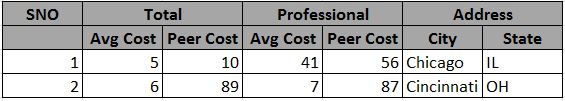Alteryx Designer Desktop Ideas
Share your Designer Desktop product ideas - we're listening!Submitting an Idea?
Be sure to review our Idea Submission Guidelines for more information!
Submission Guidelines- Community
- :
- Community
- :
- Participate
- :
- Ideas
- :
- Designer Desktop: Top Ideas
Featured Ideas
Hello,
After used the new "Image Recognition Tool" a few days, I think you could improve it :
> by adding the dimensional constraints in front of each of the pre-trained models,
> by adding a true tool to divide the training data correctly (in order to have an equivalent number of images for each of the labels)
> at least, allow the tool to use black & white images (I wanted to test it on the MNIST, but the tool tells me that it necessarily needs RGB images) ?
Question : do you in the future allow the user to choose between CPU or GPU usage ?
In any case, thank you again for this new tool, it is certainly perfectible, but very simple to use, and I sincerely think that it will allow a greater number of people to understand the many use cases made possible thanks to image recognition.
Thank you again
Kévin VANCAPPEL (France ;-))
Thank you again.
Kévin VANCAPPEL
Alteryx has the ability to connect to data sources using fat clients and ODBC but not JDBC. If the ability to use JDBC could be added to the product it could remove the need to install fat clients.
-
Category In Database
-
Category Input Output
-
Category Reporting
-
Data Connectors
Hi,
I'm not finding it anywhere as a current option, but my company uses branded PowerPoint slides using our logo, these slides are in 16.:9 (widescreen) for slide size, but Alteryx won't output to that size even if I choose custom for page size & have Widescreen selected as an option. Could there be an Advanced Options button added that would allow users more output choices, like choosing the 16:9 ratio size output? Without it, I'm having to output the largest map I can create (13 x 9.75 in Report Map tool) and then stretch/shrink to get it to fit the 16:9 slide...for every single map/slide (currently making 40 maps at once).
Is there a work around to accomplish my goal currently? And if not, could the option be added to the Render tool? Thank you!
-
Category Input Output
-
Category Interface
-
Category Preparation
-
Category Reporting
I am currently using alteryx to generate pdf reports and noticed there is no option to have multiple row headers. In my line of work i cant skip this as the end users insist on having it like they have always had it.
I definitely think this should be available as many of us like replicate canned reports which are otherwise in excel and hence see the need for such an option.
The following might give an example of the multi row header,
Also the ability to merge certain columns to create the above effect should be available.
-
Category Documentation
-
Category Reporting
-
Desktop Experience
It would be good if the Email Tool could be enhanced so that it can send HTML e-mails, by that I mean the body of the e-mail is HTML based on a field in the workflow that contains a string of HTML.
Currently we are having to use batch files with command line e-mail clients to send e-mail with HTML generated within Alteryx workflows.
-
Category Reporting
-
Desktop Experience
Report text tools currently only give the option to allign left, right or center. Would be great if we could have the option to have a true 'Justify' option also as it makes chunks of text look so much cleaner
-
Category Reporting
-
Desktop Experience
The TO field (and I assume other fields) in the Email tool seem to have a 254 character limit - this should be increased heavily as there are many distribution lists that will go above this character limit!
- Solved: Email tool recipients list truncating emails - Alteryx Community
- Solved: Email Widget: Cut off all the emails in the "To" r... - Alteryx Community
- Re: Email Address Truncated in the "To" Field - Alteryx Community
A distribution list works but is not ideal. Thumbs up if you like this idea!
-
Category Reporting
-
Desktop Experience
I know this has been posted before, but the posts are fairly old, and I have just confirmed with Support that it is still an issue. Seems to be a pretty basic request, so I'm putting it out there again under this new heading.
The issue is that if you have data in a field, and you have that data separated by a new line (\n), it will show up fine in a browse tool, or pretty much any other output (database file, Office Document file, etc.). But if you try to use the Table Tool under Reporting, it ignores the line break and strings the data together.
Example:
The field data looks like this in a browse or most other outputs:
Hello, my name is
Michael Barone
and I love
Alteryx
But when I try to pull this field into a Table Tool, it shows up like this:
Hello, my name is Michael Barone and I love Alteyrx
Putting this out here again in hopes that it gets lots and lots of stars so it gets put on the road map!!
-
Category Apps
-
Category Reporting
-
Desktop Experience
There is an extensive need from customers to be able to create emails but not send them (right away at least). This would be an enhancement to the email tool to allow for checking a box to say "Save in Draft" and if that box was checked the send email functionality would not be called but the email would be created.
-
Category Reporting
-
Desktop Experience
I would like to see the same functionalitly that the Output Tool has in the Render tool. In the Output Tool, you can specify the Excel Worksheet along with the Sheet Name that you want to output too. Meaning Same Worksheet, different tab:
C:Output FilesExample_Worksheet.xlsx|Report_1 C:Output FilesExample_Worksheet.xlsx|Report_2
This functionality is not currently available in the Render Tool and would be very useful and cut out some manual operations on the back end that requires us to copy/paste from one file to another.
I tried using the Section Break technique that was offered as a suggestion, but it did not perform what I needed.
-
Category Reporting
-
Desktop Experience
Roughly, in all versions of Alteryx Designer, you can use the Annotations tab and rename a tool. This is awesome for execution in designer, because you can then easily search for certain tool names, better document your workflow, and see the custom tool name in the Workflow Results.
However, when log files are generated, either via email, the AlteryxGallery settings, or an AlteryxEngineCMD command, each tool is recorded using only its default name of "ToolId Toolnumber", which is not particularly descriptive and makes these log files harder to parse in the case of an error.
Having the custom names show in these log files would go a long way towards improving log readability for enterprise systems, and would be an amazing feature add/fix. For users who prefer that the default format be shown, this could be considered as a request to ADD renames in addition to the existing format. EG "Input Data 1" that I have renamed to "Load business Excel File" could be shown in the log as:
00:00:0.003 - ToolId 1 - Load business Excel File: 1 record was read from File Finished in 00:00:0.004
-
Category Reporting
-
Desktop Experience
-
General
when you render out to an excel file, the excel file is created as a new file. You cannot render to an existing excel file.
I'd like to see this functionality. I have a client who has a workbook with multiple formatted sheets and they'd like to render an addiitional sheet of formatted data out from Alteryx into the existing workbook.
-
Category Reporting
-
Desktop Experience
Scenario:
Upstream tools end in a Summarize Tool that has set of records with the following fields: EmailAddress, AttachmentUNCPath. So you get a bunch of recipients with various attachments. Each recipient can have different attachments, and this will change each time it's run. In other words, it's fully dynamic.
If the same recipient has multiple attachments, then it would be nice to group the recipient and just separate the attachments with a semi-colon (or whatever) in the same field. Essentially creating one record per recipient, and therefore one email per recipient, and having the Email Tool attach each file. In other words, mbarone@paychex.com gets one email with 5 attachments. And next week maybe only 3 attachments, and so on.
Currently the only way I see to accomplish this is with a batch macro.
Would be infinitely more convenient to just have the Email Tool by default accept multiple attachments in a field as long as they are separated by a semi-colon, much like occurs in the "to" field.
-
Category Reporting
-
Desktop Experience
The only thing I have ever found that Excel can do that Alteryx can't is creating a pivot table that allows the user to drill up and down levels of aggregation by collapsing or expanding levels in the data hierarchy. (like this).
Can you add an interactive table to the new interactive charting tool that can provide this level of functionality? It's embarrassing to have to tell Excel users they can't do this in Alteyrx, and likely leads many of them to stick to Excel--and miss out on all the other great things Alteryx can do.
Thank you!
-
Category Reporting
-
Desktop Experience
Hi to all,
I have seen one or two posts requesting ability to total up rows and/or columns of numbers, however this idea also requests the ability to subtotal data by a field and also produce an overall total.
This could be an extension to existing tools such as 'Summarise' and 'Cross Tab' or could be a stand alone tool. Desired output of using a tool like this would produce something like this:
This would be incredibly useful for building reports within Alteryx as well as analysing the data, and cut down the amount of tools currently required to produce this. I have seen a third party tool which does some of this but this adds the ability to subtotal.
thanks - Roger
-
Category Reporting
-
Category Transform
-
Desktop Experience
This year, Microsoft updated improve their API (GraphAPI) to access Office365 enviroment.
Alteryx have launched on Microsoft District in Public Gallery the Dataverse , Onedrive & Sharepoint Connectors.
Alteryx must develop as soon as possible an connector/email with same authenticator options as connectors Above and improve the emails settings.
It´s important to release and documentation to show wich permissions on Azure it's necssary to send the emails.
References:
https://docs.microsoft.com/pt-br/lifecycle/announcements/exchange-online-basic-auth-deprecated
Azure Permissions:
https://docs.microsoft.com/en-us/graph/api/user-sendmail?view=graph-rest-1.0&tabs=csharp
-
Category Reporting
-
Desktop Experience
As Tableau has continued to open more APIs with their product releases, it would be great if these could be exposed via Alteryx tools.
One specifically I think would make a great tool would be the Tableau Document API (link) which allows for things like:
- Getting connection information from data sources and workbooks (Server Name, Username, Database Name, Authentication Type, Connection Type)
- Updating connection information in workbooks and data sources (Server Name, Username, Database Name)
- Getting Field information from data sources and workbooks (Get all fields in a data source, Get all fields in use by certain sheets in a workbook)
For those of us that use Alteryx to automate much of our Tableau work, having an easy tool to read and write this info (instead of writing python script) would be beneficial.
-
Category Connectors
-
Category Reporting
-
Data Connectors
-
Desktop Experience
I'd like to see an enhancement that at the install level (through an XML configuration file for example), the use of the From field in the Email reporting tool could be disabled for population by the end user and instead would auto-populate with that current users e-mail address. Currently users can populate the field with any address on their domain, which is useful, but also poses a risk in that messages can be made to appear to be coming from a party that is not aware of it. We'd like to be able to control that on install and "turn off" access to the From field
-
Category Reporting
-
Desktop Experience
It is just a bit of annoyance, really. I'd like to see the option of inputting a hexcode of color and/or a screen color picker in the color dialog. At the moment, you have to change R, G, B separately or play around with the cursor to find the right color.
The color dialog is relevant for the documentation purposes but also reporting tools and I'm sure it would make life easier to some people, especially when branding colours are important.
-
Category Interface
-
Category Reporting
-
Desktop Experience
-
Category Reporting
-
Desktop Experience
Could we please change the Interactive Chart tool, to:
- recognize when upstream types have changed and reconfigure (in the case of numerical types marked as string)
- For line charts - sort the values in order of the X value
Sample Flow - derivation of challenge 201:
Issue 1:
- The first interactive chart on this flow has no sorting at all performed by the charting tool - this may be due to the fact that the X & Y axes are in string fields. Generally line charts would attempt to sort both the axes and the values (where the values should order according to the X axis). Please can you add a default sort anyway?
Issue 2:
- If you then change the data types on these fields to be numeric - the charting tool still does not sort them until you reconfigure the tool manually
- REquest: please can you get the tool to remember the data types, so that it can prompt you; or even better just reconfigure?
(image looks identical after retyping the fields)
Issue 3:
- When you do a manual reconfigure of the tool after changing the types - the axes are sorted, but the values are not - so you end up with a chart that crosses back and forth. Generally line charts are ordered in the order of the X Axis for the values
- Request: Please sort values on the line chart automatically in order of the X value?
NOTE: Finally got the outcome needed by forcing the sort before the interactive chart tool
-
Category Reporting
-
Desktop Experience
- New Idea 205
- Accepting Votes 1,842
- Comments Requested 25
- Under Review 147
- Accepted 53
- Ongoing 7
- Coming Soon 8
- Implemented 473
- Not Planned 123
- Revisit 68
- Partner Dependent 4
- Inactive 674
-
Admin Settings
19 -
AMP Engine
27 -
API
11 -
API SDK
217 -
Category Address
13 -
Category Apps
111 -
Category Behavior Analysis
5 -
Category Calgary
21 -
Category Connectors
239 -
Category Data Investigation
75 -
Category Demographic Analysis
2 -
Category Developer
206 -
Category Documentation
77 -
Category In Database
212 -
Category Input Output
631 -
Category Interface
236 -
Category Join
101 -
Category Machine Learning
3 -
Category Macros
153 -
Category Parse
74 -
Category Predictive
76 -
Category Preparation
384 -
Category Prescriptive
1 -
Category Reporting
198 -
Category Spatial
80 -
Category Text Mining
23 -
Category Time Series
22 -
Category Transform
87 -
Configuration
1 -
Data Connectors
948 -
Desktop Experience
1,491 -
Documentation
64 -
Engine
121 -
Enhancement
274 -
Feature Request
212 -
General
307 -
General Suggestion
4 -
Insights Dataset
2 -
Installation
24 -
Licenses and Activation
15 -
Licensing
10 -
Localization
8 -
Location Intelligence
79 -
Machine Learning
13 -
New Request
175 -
New Tool
32 -
Permissions
1 -
Runtime
28 -
Scheduler
21 -
SDK
10 -
Setup & Configuration
58 -
Tool Improvement
210 -
User Experience Design
165 -
User Settings
73 -
UX
220 -
XML
7
- « Previous
- Next »
- vijayguru on: YXDB SQL Tool to fetch the required data
- Fabrice_P on: Hide/Unhide password button
- cjaneczko on: Adjustable Delay for Control Containers
-
Watermark on: Dynamic Input: Check box to include a field with D...
- aatalai on: cross tab special characters
- KamenRider on: Expand Character Limit of Email Fields to >254
- TimN on: When activate license key, display more informatio...
- simonaubert_bd on: Supporting QVDs
- simonaubert_bd on: In database : documentation for SQL field types ve...
- guth05 on: Search for Tool ID within a workflow
| User | Likes Count |
|---|---|
| 41 | |
| 27 | |
| 14 | |
| 7 | |
| 7 |