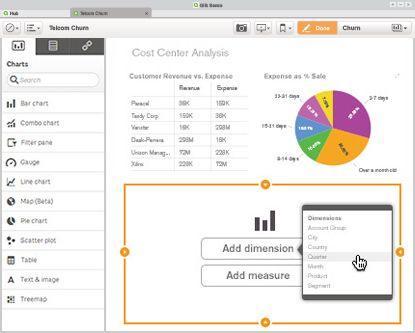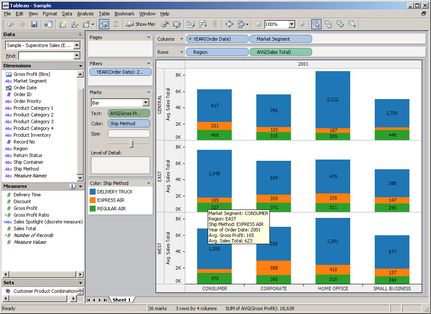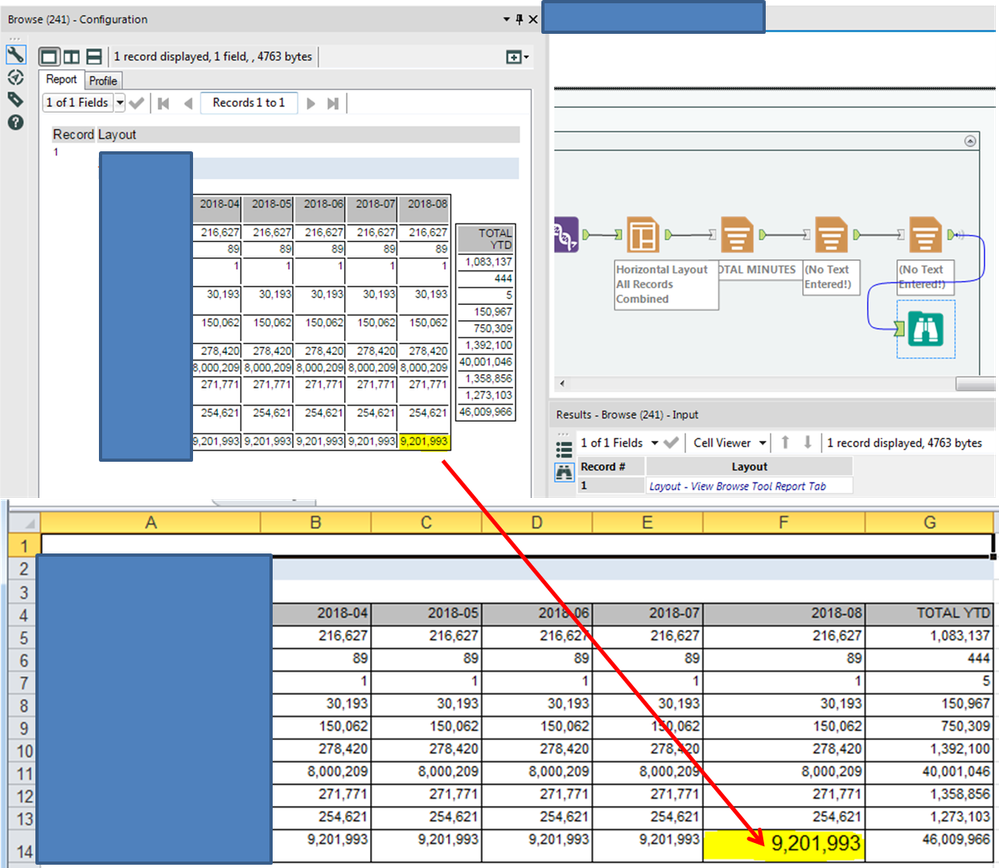Alteryx Designer Desktop Ideas
Share your Designer Desktop product ideas - we're listening!Submitting an Idea?
Be sure to review our Idea Submission Guidelines for more information!
Submission Guidelines- Community
- :
- Community
- :
- Participate
- :
- Ideas
- :
- Designer Desktop
Featured Ideas
Hello,
After used the new "Image Recognition Tool" a few days, I think you could improve it :
> by adding the dimensional constraints in front of each of the pre-trained models,
> by adding a true tool to divide the training data correctly (in order to have an equivalent number of images for each of the labels)
> at least, allow the tool to use black & white images (I wanted to test it on the MNIST, but the tool tells me that it necessarily needs RGB images) ?
Question : do you in the future allow the user to choose between CPU or GPU usage ?
In any case, thank you again for this new tool, it is certainly perfectible, but very simple to use, and I sincerely think that it will allow a greater number of people to understand the many use cases made possible thanks to image recognition.
Thank you again
Kévin VANCAPPEL (France ;-))
Thank you again.
Kévin VANCAPPEL
-
Category Reporting
-
Desktop Experience
I would like to be able to email attachments to fileshare sites. I can't because the email that Alteryx sends out is missing the required header data that tells the fileshare there is an attachment.
This is what the email should have but it does not.
X-MS-Has-Attach: yes
I worked this issue with Alteryx support probably a year ago and had hoped to see this as an improvement, but it's not there.
There are other ways to get data to fileshare sites, and every single one of them has failed for various reasons. Email would by far be the simplest way if the right header data were included.
-
Category Reporting
-
Desktop Experience
Reporting automation capability is absolutely a great feature that puts Alteryx far ahead its competitors.
Unfortunately, Alteryx reporting tools start to become old fashioned in terms of :
- look & feel
- charts library
- charts configuration
It would be great if Alteryx could redesigned its reporting tools in order to allow the generation of smashing, flashy, modern visualizations mixing nice charts and maps.
Many thanks !
-
Category Reporting
-
Desktop Experience
While exporting a report to Excel via the Table/Layout/Render tools, it would be helpful to have the ability to manually adjust the size of specific columns within the report table.
Currently, Alteryx auto-corrects the column widths based on the data in the columns and the selected paper size, even if you select specific column widths using the Table tool. This is a great feature for reporting, however in my use-case my output report contains two blank columns which will be manually edited by my team. Because these two "manual update" columns are blank in Alteryx, the column widths on the output are quite small compared to the other columns, and this will require manual column width formatting within the Excel sheet to both accommodate the (often lengthy) manual updates that will be entered into these two columns, and to keep the report within the paper size parameters.
Thanks!
Taryn
-
Category Reporting
-
Desktop Experience
I am trying to generate the multiple sheets in the same Excel using Render tool. one of the sheet having around 100 columns and other two sheets are having only 20 columns. If am configuring paper size to 50 inches in render tool, its affecting the other sheets too and Report doesn't look good since columns width are getting extended to some extent.
So, it will more helpful if there is an option to configure each sheet paper size or a rule kind of thing.
Please let me know if there are any option to that.
Thanks in advance...
-
Category Reporting
-
Desktop Experience
In Render tool you can use a field to group by and use that field to alter the output file name somewhat similar to the output tool. Unfortunately it is not exactly like the output tool. Usually you have a table tool and or layout or visual layout tool before the Render. In my most recent scenario I have several outputs I use the Table tool for to format, the text tool to generate headings and the visual layout tool to organize these headings and tables into coherent sections on a final output used as a dashboard.
Fine and dandy except a new requirement now divides these data based on client so I tried to find a way to pass the Client code through to the Render tool so it could dynamically alter the output file so each client gets their version without manually creating multiple replicated streams to format. But the Render tool requires a field and if I am passing a table it can't reference columns (fields) within the table and if I build a client code field to pass outside the table I can't seem to find a way to tag it to the table and text going into the layout or in some way pass it into the layout tool in a meaningful way to reach the Render tool for use in dynamic rename of output file.
I wish there was a way to pass a field into the Render tool to modify output file name whether feeding it tables or other data or mixed elements. Maybe a pass through element or something?
-
Category Reporting
-
Desktop Experience
Hello!
I have a very regional problem, when we use reporting tools, they seem to be encoded in ansi, but in France, we use a lot of accents, and when we want to use the mail tool, we have to "write wrong" with e instead of é for instance, would it be possible to make it possible for us to use accents, I saw a solution in this post (https://community.alteryx.com/t5/Alteryx-Designer-Discussions/French-Characters-in-an-Email-using-Re...) but if it would be possible to have the option directly in the reporting tools it would be a lot easier for us to use them in an automated way!
-
Category Reporting
-
Desktop Experience
It would be lovely if the Image tool supports GIFs when using the .PCXML and HTML options in the render tool. Understandably, it would use it's .PNG format when using other render options, such as PDF etc.
-
Category Reporting
-
Desktop Experience
When I'm working with a new data or tool set, I'd find it helpful to know which tools other analysts are using.
I'm envisioning an optional, dockable window where a list of tools (and possibly percentage/probability rank) exist to suggest the next tool most users add after the selected tool (or blank canvas).
For example, I open a new workflow and the window shows the following suggestions of tools:
Next, I add a File Input. While the File Input tool is selected, the list updates to show the most utilized tool after a File Input:
If I click back onto the blank canvas though, the suggestion window reverts to:
Ideally, there would be the option of the Community stats and/or your local server/enterprise stats.
-
Category Reporting
-
Desktop Experience
I use the Render tool daily to generate Excel reports with multiple worksheets.The page layout/format is global. Many of my report include 30+ columns of data in multiple tabs, along with a summary tab, with fewer columns.
When formatting the page size, if I don't set "Custom" and some very large number (30-50), Alteryx randomly truncates the headings and any text in the data. If set the page size to such a large number, the "summary" Excel tab (which may only contain 5 columns) is set to the same page format as the larger worksheets. I actually have end-users complain that they have to resize the summary page. A "page format by worksheet" would allow a landscape orientation, with a page size of 8 1/2 X 11 for the "summary" worksheet, and "custom" for the others.
The version of Excel in the "Temp Excel Output" is still 2007. Can we get this updated?
-
Category Reporting
-
Desktop Experience
Service Now dashboards really don't give me as much flexibility as I need, but can't help thinking an Alteryx connector coupled with Qlik Sense dashboards would be fantastic. SNOW seem to be supportive of Tableau - have you guys got plans to get in on the action?
-
Category Connectors
-
Category Reporting
-
Data Connectors
-
Desktop Experience
-
Category Reporting
-
Desktop Experience
We would like to see more configuration options for renders to PowerPoint PPT. Specifically, we would like to be able to add headers, footers, and repeat column headers in the same way we can with PDF renders.
Refer to this unresolved question:
Powerpoint as an output of macro
-
Category Reporting
-
Desktop Experience
porWYSIWYG - What you see is what you get...
WYSIWYG implies a user interface that allows the user to view something very similar to the end result while the document is being created.[3] In general, WYSIWYG implies the ability to directly manipulate the layout of a document without having to type or remember names of layout commands.[4]
Looking forward to have such a Reporting layout designer, embed all pictures, tables, graphs, legend, header, footer...
Just like in Qliksense and tableau...
-
Category Reporting
-
Desktop Experience
I understand that Server and Designer + Scheduler versions have the option to "cancel workflows running longer than X”.
I'd like to see that functionality in the desktop edition as well.
-
Category Reporting
-
Desktop Experience
-
Engine
-
Runtime
The Render Tool for creating reports like PDFs etc does not function if any of the table data it receives contains an accent or special character,
UTFDataFormatExceptions occur..
It also doesn't work if you want filenames output with accents/non-english characters.
So forget about reporting in proper representations of German/French/Swedish/Irish/Russian/Chinese/Japanese.
This is a bit surprising and needs a note in the render tool documentation also!
Can you fix this feature please!
-
Category Reporting
-
Desktop Experience
-
Localization
It would be great to have the ability to use a word file as a template and create a pdf as the output which can be emailed to a list of emails through alteryx.
-
Category Reporting
-
Desktop Experience
This appears to be a bug with either the Layout Tool or the Render Tool. When I setup two Tables using the Horizontal Layout Tool and export to Excel using the Render tool, the font size of the bottom-right cell of the first table is too large. No amount of changing the font properties within the Alteryx Reporting tools appears to fix this.
-
Category Reporting
-
Desktop Experience
I see the ability to increment the Vertical Axis on a chart, but not the dates on the Horizontal Axis (data is in date format). This is unreadable for the data I am trying to present, even after changing font. Would like to show 1 date per week, instead of every day (for example).
Thanks!
Gary
-
Category Reporting
-
Desktop Experience
Most organizations have rules for password expiry every 60-90 days. We have to go into each workflow that has an email tool and update it manually and reschedule it.
If the username and password for an email tool is coming from a field, we can then use a macro to update it.
-
Category Reporting
-
Desktop Experience
- New Idea 207
- Accepting Votes 1,837
- Comments Requested 25
- Under Review 150
- Accepted 55
- Ongoing 7
- Coming Soon 8
- Implemented 473
- Not Planned 123
- Revisit 68
- Partner Dependent 4
- Inactive 674
-
Admin Settings
19 -
AMP Engine
27 -
API
11 -
API SDK
217 -
Category Address
13 -
Category Apps
111 -
Category Behavior Analysis
5 -
Category Calgary
21 -
Category Connectors
239 -
Category Data Investigation
75 -
Category Demographic Analysis
2 -
Category Developer
206 -
Category Documentation
77 -
Category In Database
212 -
Category Input Output
631 -
Category Interface
236 -
Category Join
101 -
Category Machine Learning
3 -
Category Macros
153 -
Category Parse
75 -
Category Predictive
76 -
Category Preparation
384 -
Category Prescriptive
1 -
Category Reporting
198 -
Category Spatial
80 -
Category Text Mining
23 -
Category Time Series
22 -
Category Transform
87 -
Configuration
1 -
Data Connectors
948 -
Desktop Experience
1,493 -
Documentation
64 -
Engine
121 -
Enhancement
274 -
Feature Request
212 -
General
307 -
General Suggestion
4 -
Insights Dataset
2 -
Installation
24 -
Licenses and Activation
15 -
Licensing
10 -
Localization
8 -
Location Intelligence
79 -
Machine Learning
13 -
New Request
177 -
New Tool
32 -
Permissions
1 -
Runtime
28 -
Scheduler
21 -
SDK
10 -
Setup & Configuration
58 -
Tool Improvement
210 -
User Experience Design
165 -
User Settings
73 -
UX
220 -
XML
7
- « Previous
- Next »
- vijayguru on: YXDB SQL Tool to fetch the required data
- Fabrice_P on: Hide/Unhide password button
- cjaneczko on: Adjustable Delay for Control Containers
-
Watermark on: Dynamic Input: Check box to include a field with D...
- aatalai on: cross tab special characters
- KamenRider on: Expand Character Limit of Email Fields to >254
- TimN on: When activate license key, display more informatio...
- simonaubert_bd on: Supporting QVDs
- simonaubert_bd on: In database : documentation for SQL field types ve...
- guth05 on: Search for Tool ID within a workflow