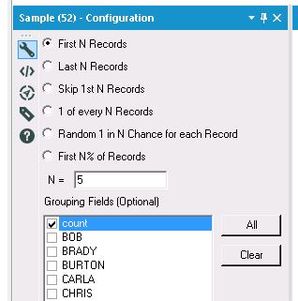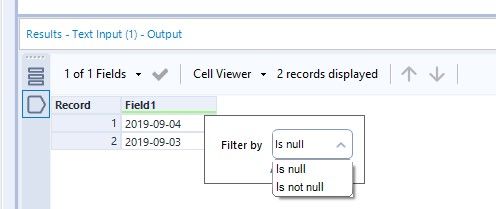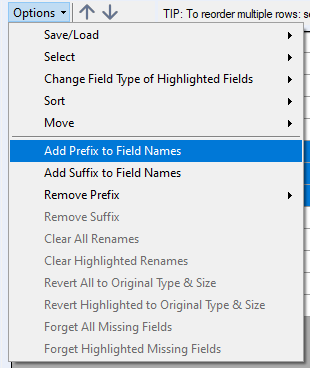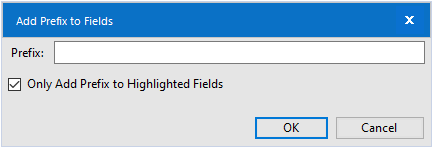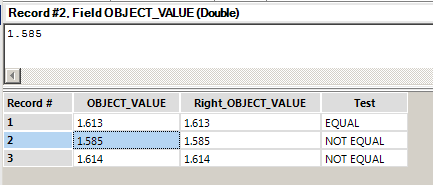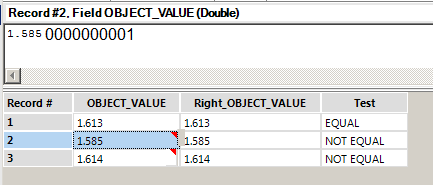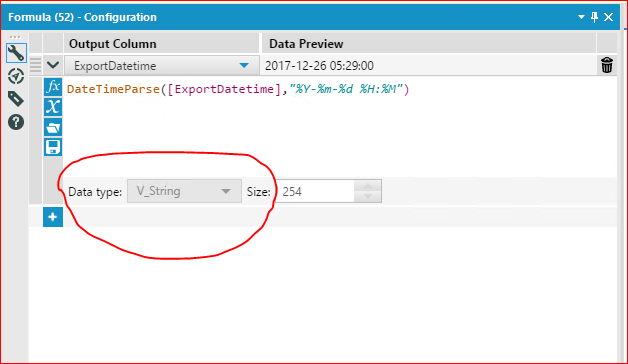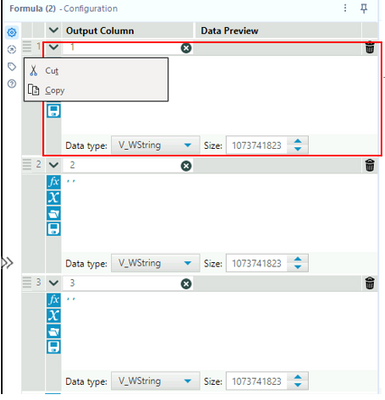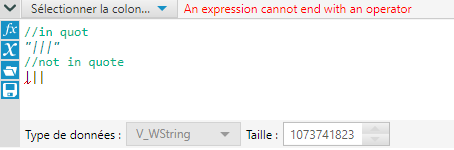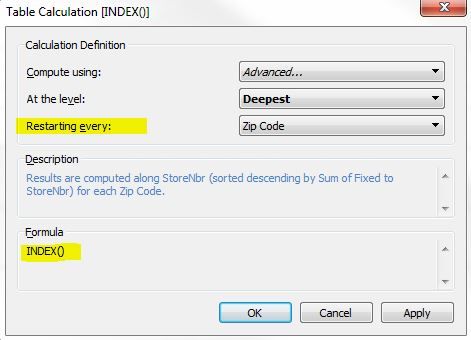Alteryx Designer Desktop Ideas
Share your Designer Desktop product ideas - we're listening!Submitting an Idea?
Be sure to review our Idea Submission Guidelines for more information!
Submission Guidelines- Community
- :
- Community
- :
- Participate
- :
- Ideas
- :
- Designer Desktop
Featured Ideas
Hello,
After used the new "Image Recognition Tool" a few days, I think you could improve it :
> by adding the dimensional constraints in front of each of the pre-trained models,
> by adding a true tool to divide the training data correctly (in order to have an equivalent number of images for each of the labels)
> at least, allow the tool to use black & white images (I wanted to test it on the MNIST, but the tool tells me that it necessarily needs RGB images) ?
Question : do you in the future allow the user to choose between CPU or GPU usage ?
In any case, thank you again for this new tool, it is certainly perfectible, but very simple to use, and I sincerely think that it will allow a greater number of people to understand the many use cases made possible thanks to image recognition.
Thank you again
Kévin VANCAPPEL (France ;-))
Thank you again.
Kévin VANCAPPEL
It would be very helpful if the renaming is propagated to all the tools in the module using that field name.
-
Category Preparation
-
Desktop Experience
When typing a function (often the formula tool), you can use autocomplete to get the syntax to display, however if you are editing a previously written expression, you have remember or try to guess at the syntax. This often leads to having to consult the documentation or adding an extra duplicate function below your code just to see the syntax (that you then have to remember to remove). This process could be improved by showing a window that shows the function syntax while you are typing within the parentheses of the function. This would be even more useful with nested functions to see which function you are within.
-
Category Preparation
-
Desktop Experience
Would love to see a tool that allows you to find the Top N or Bottom N% etc. using a single tool, rather than the current common practices of using 2-3 tools to accomplish this simple task. It's possible some/all of this functionality could be added by simply expanding the current Sample tool to include more options, or at least mirroring the configuration of the Sample Tool in the creation of a new "Top/Bottom Tool."
For example, let's say I wanted to find the top 5 student grades, and then compare all scores to those top 5 grades. I would currently need to do something along the lines of Sort descending (and/or Summarize Tool, if grouping is needed) + Sample Tool (First N Records) + Join the results back to the data. That's anywhere from 3-4 tools to accomplish a simple task that could potentially be done with 1-2.
I'm envisioning this working somewhat like the Top/Bottom rules in Excel Conditional Formatting (see below), and similar to some of the existing options in the Sample Tool (also see below). For example, rather than only being able to select the First N Records in the Sample Tool, I could indicate that I want to select the Top N Records, or the Bottom N% Records. This would prevent the additional step of having to group/sort your data before using the Sample Tool, especially in cases where you're then having to put your records back into their original order rather than leaving them in their grouped/sorted state. You'd still want to have the option of choosing grouping fields if desired. You would also need to have a drop-down field to indicate which field to apply the "Top/Bottom rules" to.
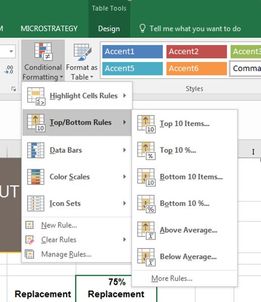
A list of potential "Top/Bottom" options that I believe would be great additions include:
- Top N
- Bottom N
- Top N %
- Bottom N %
- Above Average
- Below Average
- Within a Percentile Range (i.e. "Between 20-30%")
- Skip Top N
- Skip Bottom N
The value added with just the options above would be huge in helping to streamline workflows and reduce unnecessary tools on the canvas.
-
Category Preparation
-
Desktop Experience
The new functionality of filtering within the results window is very handy but quite limited for date fields where you can only Filter by 'Is Null' or 'Is Not Null'
Can you please expand the functionality so we have the same options as within the Filter tool.
-
Category Preparation
-
Desktop Experience
Lately I've used the 'Add Prefix to Field Names' option in the Select tool. It works great, however when you click the button to add a prefix, the new window pops up and the focus is on the checkbox. I think when this box pops up, the focus should be in the text box so the user can start typing right after they click the button. This is the same case for the Add Suffix option, too.
-
Category Preparation
-
Desktop Experience
It would be great if you can add a function "eval". This would be similar to R or access where you would pass a string to the eval function and it would then evaluate the string. My made up use case would be something like this: I have 1 Million rows of data with 20 fields. The first 10 are value1, value2...value10, and the second 10 are value1_right, value2_right....value10_right. I would like to replace valuex with valuex_right if valuex is null. With a multifield formula tool selected I could write something like this with value1-10 selected: eval("IIF(ISnull([_CurrentField_]),["+[_CurrentFieldName_]+"_right],[_CurrentField_])"). Thanks!
-
Category Preparation
-
Desktop Experience
I think it would be incredibly helpful for Alteryx to include a "Fuzzy Join" operator, similar to what is described in this article: http://www.decisivedata.net/blog/alteryx-fuzzy-join-workflow/
Virtually every client/project I work on, there is a nead to clean up data. Most of the time, that involved standardizing to some existing list of data. However, as we all know, data from differnet systems or being manually collected will not match perfectly in all cases. This is most often when I tend to use the Fuzzy Match tool.
However, I have to use a lot of weird steps to effectively create a "Fuzzy Join", which is something I've done using database functions in the past. I think it would be great if a new tool were created that would do the following:
- Accept two inputs, one for the "raw" data and another for the "list" of data to match to.
- Perform a fuzzy join based on similar functionality to the fuzzy match, convert data to metaphone keys and then run Jaro/Levenstein matches. By default, return only the highest matching result.
- Expand the pre-process functionality to include words to exclude from the analysis (beyond just "and", "the" and "in").
- Match on the whole string. No need to try and do joins based on partial words within a string.
This seems like a very common thing (I've created a macro for this anyway) that could be made to be simpler for everyday use.
Thanks!
-
Category Join
-
Category Preparation
-
Desktop Experience
Shouldn't have to stick a sort after every Multi-Row formula to reorder the records back to the same way they entered the tool. Simple
-
Category Preparation
-
Desktop Experience
There are a number of tools that lose their selections when copied and pasted. Here are the ones I quickly found so far:
-Multi Row Formula (Group By)
-Running Total (Group By)
-Transpose (Key Fields and Data Fields)
-Unique (Unique Fields)
-Concatenate (Group Data by these values and method for aggregating values)
It would be really great if they could keep their selections when pasted. This would be similar to the Join, Multi Field Formulas, or Sort tools which keep their settings but let you know if a field is missing. Thanks!
-
Category Preparation
-
Desktop Experience
Autofield is useful in the creation of a workflow. Autofield consumes energy otherwise. The AutoField functionality could Automagically have a convert to SELECT functionality so that once the ideal metadata is constructed that a SELECT tool could replace the AutoField. Typically, when I autofield, I add a SELECT tool and then remove the autofield.
Another use case for Autofield is after reading in a CSV or after text to columns. Having a smart option for parsing avoids the need to use this particular tool.
Again, it is useful to have, just not useful to run on each workflow execution.
Cheers,
Mark
-
Category Preparation
-
Desktop Experience
When you have a wide recordset - it often takes dozens of clicks to get a field from the bottom of the select order to the top - to the point where many users resort to going into the XML Editor, copying the XML; popping it into Notepad++ and then editing the XML by hand
Could we instead have an option to "Move to position" with a keyboard shotcut - for example - if I want the "Max BeaconID" column to move to position 1 in the select list, I hit ctrl-shift-M - then press 1 and this / these fields move to the top of the select list.
This should be a relatively easy win for the dev team, and a big win for the users - dozens of mouse-clicks eliminated.
Thank you
cc: @Hollingsworth
-
Category Preparation
-
Desktop Experience
There is no straightforward way to know if a string is lower, upper or title case. A workaround such as Contains function or REGEX ones has to be used.
The creation of the following functions would make it easier :
- IsTitleCase(String) : tests if a string is in TitleCase
- IsUpperCase(String) : tests if a string is in UpperCase
- IsLowerCase(String) : tests if a string is in LowerCase
They would all return a boolean and be in the Test category.
-
Category Preparation
-
Desktop Experience
I would love to see Alteryx add an indicator whenever a number being displayed is being truncated. For example, this picture is currently confusing:
The displayed numbers should all be equal according to their displayed value, but in reality a different number is being stored in the background. I would propose something like this:
1) Any number that is being truncated when displayed would have that red triangle in the upper right corner. This already happens when a formula tool result is truncated, but I would like for it to be displayed on all data.
2) Clicking on the cell would show the actual value, not the truncated value. This would be great when debugging.
I understand that numbers are more complex than meets the eye, and I think that changes like this would help alleviate some of the mystery (like why 2 of my numbers above aren't equal).
-
Category Preparation
-
Desktop Experience
I often use the formula component to change the data type of a column, e.g. convert a string to a datetime. What I normally have to do is create a new column and then use a select to drop the old column. I would like to be able to do all of this in 1 operation, i.e. make the greyed out 'Data Type' active so I could choose to convert to data type datetime. Would also be useful to rename the existing column in this operation too.
-
Category Preparation
-
Desktop Experience
The download tool is currently a general purpose tool that is used for many different things; from downloading FTP files; to scraping websites.
However, as a general purpose tool, it cannot serve the specific need of scraping a website without doing a huge amount of work to get there. What makes Alteryx great is the fact that it drops the barrier so that regular folks can do some really powerful analytics, but the web scraping capabilities are not yet there and still require a tremendous amount of technical skill to accomplish.
I'll go through this from top to bottom:
- Split capability: The download tool tries to be too many things to too many people. Break it up into its component parts - one for FTP; one for Web Scraping; etc - with deep speciality. You can still keep the download tool as the super-user version but by creating the specialized tools, we can make this much more user-friendly
- Connection: For enterprise users, where there's a locked down connectivity to the internet - there is no way to scrape web content without using CURL. So we need the ability to connect to websites in a way that does not require curl or complex connectivity setups for users to navigate through web proxy settings.
- Alteryx could auto-detect settings by allowing the user to point to the site within a controlled browse form like Excel does
- Parameters: Many websites explicitly support named parameters (using ? notation) - it would be very useful to allow the user to link to these parameters explicitly without having to do complex string conjugations or %20 scrubbing to get of non-URL friendly characters
- Content: Alteryx presents the user with no native ability to process HTML, so all scrubbing to pull out a specific field has to be done through complex read-through of the underlying source of the website (delivered in "DownloadedData") followed by guessing on patterns on how the site does tables or spans etc, followed by complex regex.
- Instead, we could present the user with a view of the web-page and ask them to select the elements that they want
- This would serve the dual purpose of making this user-friendly for regular folks and abstract away the technicalities; but also would allow the download tool to eliminate all the other bits of the page that are not wanted like scripts; interstitial adverts; images; headers & footers etc.
- Improved post / parse capability: Sometimes the purpose of a URL is to generate a download (like the Google Finance API) - again, would be good to observe the user using the target site to record & interpret what they are looking for and what they get (e.g. the file from google)
- HTML & XML types: why not an explicit type in Alteryx for web content?
- Finally - HTML aware. The browse tools are not currently HTML aware, so all the useful formatting to be able to see what's going on, expand nodes, find patterns etc - all this has to be copied out of Alteryx into Notepad ++. Given the ubiquity of HTML parsers and pretty printers and editors, it should be reasonably easy to get a cheap component that can provide this capability
-
Category Preparation
-
Desktop Experience
Sometimes when creating a workflow, or a chained application I create fields or parameters in a formula tool and need to be able to quickly copy and paste the entire formula output column into another formula tool across a different part of the workflow / entirely different workflow.
This most often happens when standardizing fields across different data streams. We have the ability to save expressions, but if you save too many that can quickly get messy. We also have the ability to copy and paste a formula within a formula output column...so why not extended the functionality slightly to copy/paste the entire formula output column?
In this proposed enhancement a user could right click on the 3 lines at the top left of the formula section and copy/cut a formula output column between formula tools:
-
Category Preparation
-
Enhancement
I love color coding in formula (and hope one day we have the same for query tool ^^ ). However, it appears italics is perturbing.
Here the issue I have with Pipes on the second line :
This is particulary hard to to distinguish with slash /. 😞
-
Category Preparation
-
Desktop Experience
Ok the time has come to expand functionality in the record ID tool. I would like the ability to restart the counter based on a field (e.g zip code). You can do it quickly in Tableau (see image) so why not have this functionality readily available in Alteryx? Sure, you can already do it in Alteryx - the long way - with the generate rows tool, look at previous/active row with certain condition and do +1 or something like that.
Having a simple restart counter in Record ID tool just makes sense. It's intuitve to have it there, and it's easier to use than generate rows tool. IMHO also easy to develop by Alteryx and +1 for Alteryx in gartner magic quadrant!
-
Category Preparation
-
Desktop Experience
The select tool does a great job at flagging up when something has changed from its original state. However why does this not happen with the checkboxes to keep or remove a field? It would be much faster and easier to read if we could have the same color conditional formatting as the rest.
-
Category Preparation
-
Desktop Experience
Alteryx gods,
Would it be possible to enhance the tool capabilities of the Multi-Field and Multi-Row tools to create a hybrid super-multi tool that will allow me to carry out a multi-field, multi-row formula?
The use case I currently have the ability to apply a formula to multiple fields (40+) which is dependent on the row above.
For example, I have a requirement to take a record and if there are blank fields I want to take the value from the row above, grouped by the key field (Customer ID, for example). Currently, I can only drag on 40+ multi-row tools to apply the formula.
Please, Alteryx Gods, you're my only hope.
M.
-
Category Preparation
-
Desktop Experience
- New Idea 207
- Accepting Votes 1,838
- Comments Requested 25
- Under Review 149
- Accepted 55
- Ongoing 7
- Coming Soon 8
- Implemented 473
- Not Planned 123
- Revisit 68
- Partner Dependent 4
- Inactive 674
-
Admin Settings
19 -
AMP Engine
27 -
API
11 -
API SDK
217 -
Category Address
13 -
Category Apps
111 -
Category Behavior Analysis
5 -
Category Calgary
21 -
Category Connectors
239 -
Category Data Investigation
75 -
Category Demographic Analysis
2 -
Category Developer
206 -
Category Documentation
77 -
Category In Database
212 -
Category Input Output
631 -
Category Interface
236 -
Category Join
101 -
Category Machine Learning
3 -
Category Macros
153 -
Category Parse
75 -
Category Predictive
76 -
Category Preparation
384 -
Category Prescriptive
1 -
Category Reporting
198 -
Category Spatial
80 -
Category Text Mining
23 -
Category Time Series
22 -
Category Transform
87 -
Configuration
1 -
Data Connectors
948 -
Desktop Experience
1,493 -
Documentation
64 -
Engine
121 -
Enhancement
274 -
Feature Request
212 -
General
307 -
General Suggestion
4 -
Insights Dataset
2 -
Installation
24 -
Licenses and Activation
15 -
Licensing
10 -
Localization
8 -
Location Intelligence
79 -
Machine Learning
13 -
New Request
177 -
New Tool
32 -
Permissions
1 -
Runtime
28 -
Scheduler
21 -
SDK
10 -
Setup & Configuration
58 -
Tool Improvement
210 -
User Experience Design
165 -
User Settings
73 -
UX
220 -
XML
7
- « Previous
- Next »
- vijayguru on: YXDB SQL Tool to fetch the required data
- Fabrice_P on: Hide/Unhide password button
- cjaneczko on: Adjustable Delay for Control Containers
-
Watermark on: Dynamic Input: Check box to include a field with D...
- aatalai on: cross tab special characters
- KamenRider on: Expand Character Limit of Email Fields to >254
- TimN on: When activate license key, display more informatio...
- simonaubert_bd on: Supporting QVDs
- simonaubert_bd on: In database : documentation for SQL field types ve...
- guth05 on: Search for Tool ID within a workflow