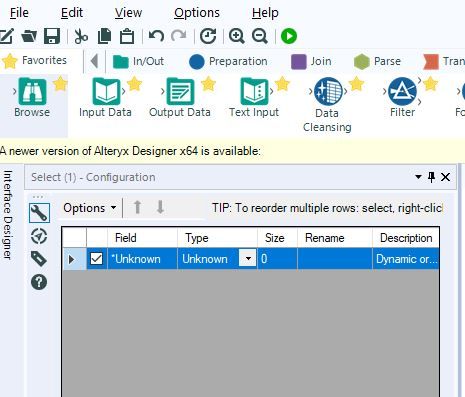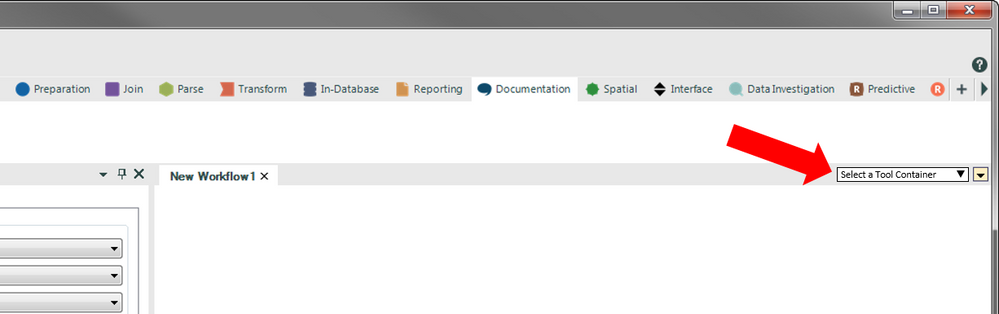Alteryx Designer Desktop Ideas
Share your Designer Desktop product ideas - we're listening!Submitting an Idea?
Be sure to review our Idea Submission Guidelines for more information!
Submission Guidelines- Community
- :
- Community
- :
- Participate
- :
- Ideas
- :
- Designer Desktop
Featured Ideas
Hello,
After used the new "Image Recognition Tool" a few days, I think you could improve it :
> by adding the dimensional constraints in front of each of the pre-trained models,
> by adding a true tool to divide the training data correctly (in order to have an equivalent number of images for each of the labels)
> at least, allow the tool to use black & white images (I wanted to test it on the MNIST, but the tool tells me that it necessarily needs RGB images) ?
Question : do you in the future allow the user to choose between CPU or GPU usage ?
In any case, thank you again for this new tool, it is certainly perfectible, but very simple to use, and I sincerely think that it will allow a greater number of people to understand the many use cases made possible thanks to image recognition.
Thank you again
Kévin VANCAPPEL (France ;-))
Thank you again.
Kévin VANCAPPEL
Right now the browse results are only available while a workflow is open. It would be great if they could be saved until the next run, because sometimes I have to do things in stages, saving and closing a workflow, then continuing on it another time. I would love to have the browse results fromt the last run still be there until I re-run it.
-
Category Preparation
-
Desktop Experience
Currently I am able to apply smart tile to only one field. If it could be applied to multiple fields at the same time it would optimize the workflow.
Thanks,
Keerthana
-
Category Preparation
-
Desktop Experience
| Example Data: | |||||
| MJE Text | Ref Fld 1 | Ref Fld 2 | Ref Fld 3 | Date | NTID |
| Accrual | MJE Load | 11/1/2019 | DAVET | ||
| Fx Reval | Accrual | 12/2/2019 | MOLLYI | ||
| Acc | 3/4/2019 | BOBH | |||
| Forex Fx | CCRUAL | 7/9/2019 | GREGA | ||
| FASB | 8/5/2019 | BOT7 | |||
| Tax | 10/6/2019 | BOT88 |
I want to use contains to search multiple strings and "IN" for multiple targets within the same formula.
IF Contains(([MJE Text]+[Ref Fld 1]+[Ref Fld 2]+[Ref Fld 3) IN("Accrual","Acc","CCRUAL")) THEN "Accrual" ELSE "" ENDIF
| Result would be: | ||||||
| MJE Text | Ref Fld 1 | Ref Fld 2 | Ref Fld 3 | Date | NTID | Group |
| Accrual | MJE Load | 11/1/2019 | DAVET | Accrual | ||
| Fx Reval | Accrual | 12/2/2019 | MOLLYI | Accrual | ||
| Acc | 3/4/2019 | BOBH | Accrual | |||
| Forex Fx | CCRUAL | 7/9/2019 | GREGA | Accrual |
Can this be developed?
-
Category Preparation
-
Desktop Experience
It would be extremely helpful if you could add more parameters to the string functions to make them more powerful and useful. For example, adding a parameter into the get Word Function to match whole word only would be really nice in situations where you want to match the term VA, and not valley. Otherwise, you would end up building a regular expression to find what you are interested in when that may be overkill for the problem at hand.
-
Category Preparation
-
Desktop Experience
Dear Alteryx,
You know the thing I used most in the old Formula tool? The "Operators" section under "Formulas" that reminded me of Alteryx's particular syntax for things you can use in formulas but that aren't formulas themselves. (I switch between Alteryx, Tableau and Excel for writing formulas, and they all have slightly different rules for this stuff - having a quick syntax reference right where I needed it in Alteryx was SO HANDY!!.) There is no operators section in the new "fx" section. Please add it in. As it is, I've taken to opening a second instance of Alteryx with nothing but a loose filter tool so I can look at the operators section there when I'm trying to use the new formulas tool in my working instance. This is not ideal.
Thank you!
-
Category Preparation
-
Desktop Experience
Ever since Alteryx 11 came out, the way dates and DateTimes are handled and computed changed from v10. Formulas that I had working before no longer work. The single biggest culprit I tend to see for this problem is that Alteryx 11 no longer seems to be able to intelligently compare Date and DateTime formats. This is kind of annoying because it forces me to run a DateTime function on all my Date fields for doing comparisons.
For example, I have a formula that I use to calculate if a date is the beginning of the month. That formula is:
IF DateTimeTrim([Snapshot Date],"month") = [Snapshot Date] THEN 1 ELSE 0 ENDIF
Where in the above, Snapshot Date is a date field with data incoming in a format like "2017-01-01".
In Alteryx 10, this formula returned as expected, true. However, in Alteryx 11, it returns false. When I dove into this a bit more, I noted that DateTimeTrim will always return a DateTime format, so the formula is attempting to compare "2017-01-01 00:00:00" to "2017-01-01". For some reason, Alteryx now doesn't think this comparison will result to true.
To address this, I now have to do:
IF DateTimeTrim([Snapshot Date],"month") = DateTimeTrim([Snapshot Date], "day") THEN 1 ELSE 0 ENDIF
My suggestion: Let comparisons between Date and DateTime formats work with the assumption that any Date field is as of midnight that day. In the example above, Alteryx would implicitly assume that "2017-01-01" is "2017-01-01 00:00:00" for any comparisons to DateTime, like it did in the past.
-
Category Preparation
-
Category Transform
-
Desktop Experience
I would like to configure/save the size of the column 'Rename' within the Select-Tool. All the time I go to another tool and come back, the column is too small and need to be changed in size manually again and again.
-
Category Preparation
-
Desktop Experience
The Record ID tool can take a custom starting value other than the default of 1. I sometimes have a case in which I want the starting value to begin with 1 + the max of another field. I can either do this with a macro or with Append and Formula tools. This is just one example. If I have the ability to use an expression as the Starting Value, then I can do the 1 + max or something else cool and useful.
-
Category Preparation
-
Desktop Experience
It would be nice to have a function similar to IsEmpty() that would also return true if the string only contained spaces. Of course the simple work around is to Trim() inside IsEmpty(). Just trying to save a few keystrokes and remove a failure mode if you forgot to Trim()...
ken
(Not sure i have posted this in the correct spot)
-
Category Preparation
-
Desktop Experience
In my environment, creating tables with fields in a particular order is a requirement.
The Select tool (and others) let me manually change sort orders. The Select tool will also allow me to sort on Field Name in Ascending or Descending order.
I can add a sort order prefix to my input data with the Dynamic Rename tool, connect a Select tool and then go into the Select tool properties to sort by Field Name. But this requires that I first run the module so that the Select tool knows what the incoming fields are called, then set up the Select tool properties, and then rerun the module. If I change the prefixes or the list of incoming variables, the Select tool has to be reconfigured.
It would be really nice if there was a Field Sort tool that only had Ascending or Descending as properties that would 'dynamically' do what the Sort on Field Name option in the Select tool does.
-
Category Preparation
-
Desktop Experience
A multifilter tool would match excel capabilities and make users more comfortable making leap to Alteryx from excel/.
I pull alot of excel and text files through Alteryx; the files always have empty rows that make viewing the files through Alteryx unwieldy. It is easy to filter one at a time but that is laborious,. I put a post out to the community and others encountered same issue. There was a macro built to bring this capability to Alteryx; it really should be a native feature. I would rather not have to use a macro
Users in excel do sumifs, countifs where multiple fields are pulled into the formula. The current filter tool in Alteryx only considers one column. To match excel, the ability to bring multiple columns into the filter tool at once would match this capability.
Thanks,
Stan Grabish
(404) 925-3013
-
Category Preparation
-
Desktop Experience
Would love for the text areas in the configuration window to allow for a Find/Replace text search. Especially useful if you have long/nested/complex calcs that reference the same field multiple times and then you change that field's name or want to replicate the same formula for another field.
-
Category Preparation
-
Desktop Experience
I wanted to suggest unhiding select/deselect all in the Options menu for the "select tool".
There is enough space in the header right of "Options" to include select all/deselect checkboxes. or remove the Tip.
Select all/deselect is suppose to reduce clicks. By hiding in Options, it adds clicks.
-
Category Preparation
-
Desktop Experience
It'd be nice if there was a way to add an autofill function. Say I was using a text tool and got tired of always typing the full name in (lazy, I know) or just didn't know the correct spelling. It'd be nice if there was a check box where the app creator could allow for autofill or autoselect. As the user typed in the text a drop down list would show changing as he user typed until the user saw what they were going to fully type. They would then select that text from the drop down list. Be a nice little feature.
-
Category Input Output
-
Category Preparation
-
Data Connectors
-
Desktop Experience
yyyy-MM-dd
yyyy-MM-dd hh:mm:ss
yyyy*MM*dd
yyyyMMdd
In addition, they have requested that we have the ability to convert from a date field to another date field. Currently, we can only convert to/from a string to date and vice versa, but not date to date (which would be helpful in a date format).
-
Category Preparation
-
Desktop Experience
I am having large denormalized tables as input, and each time I need to scroll down approx 700+ fields to get an exhaustive view of fields that are selected (even if I have selected 10 out of 700 fields).
It would be helpful if along with having a sort on field name and field type, I can have an additional sort on selected/deselected fields. Additionally if I can get sort by more than one options i.e sort within an already sorted list that will help too - i.e. sorted selected first and inside that selected by field name.
I can get an idea of selected fields from any tool down the line (following the source transformation), but I would like to have an exhaustive view of both selected and unselected fields so that I can pick/remove necessary fields as per business need.
-
Category Input Output
-
Category Preparation
-
Data Connectors
-
Desktop Experience
There are currently two different types of select tools. The dynamic select tool and the normal select tool. In my opinion there should only be 1 tool and it should be a mix of these two tools.
First the select tool is great because I can select the exact fields that I want, and I can pass new fields through using the "unknown" field. The dynamic select tool is also great because I can write formulas that dynamically select fields. Why not have one tool that does both?
In my mind, it would just look like the select tool, but then on the "unknown" field, I can click on it and configure it. It would basically just open the dynamic select tool interface where I can write formula's etc that select the unknown fields that I am willing to pass through.
For example.. clients add new fields to our data integrations all the time. A lot of the time I dont want these new fields to pass through automatically. But we also do reporting, and reporting could include column headers that are dates (ie sales may 18, sales june 18, etc). As new months appear in our sales data, new columns are added to our reports. I should have the capability to hardcode the fields I want to pass through and then write a formula for the remaining "unknown" fields. In this example I would check mark the fields I know I want, then write a formula that says if the unknown field starts with "sales" then pass it through.
Yes there are workarounds for this type of functionality (such as I could do a dynamic select tool and use the formula function to type in the name of EVERY field that I want to "hardcode"), but that would take a long time if I am trying to pass 10+ fields through.
-
Category Preparation
-
Category Reporting
-
Desktop Experience
Posting this idea after searching the community postings and then submitting a question to confirm:
I could invest the time into creating a macro to do what I need, or per @MichaelF suggestion a custom formula. However, the functionality already exists in the Blob Convert tool, so I'm suggesting that Alteryx provides that existing functionality to customers in a Formula.
I checked the Conversion formulas:
https://help.alteryx.com/2019.1/Reference/Functions.htm
And found other users talking about making a macro to do this:
https://community.alteryx.com/t5/Alteryx-Designer-Discussions/Hex-to-ASCII-Conversion/m-p/344126
Could Alteryx add a new Conversion formula to convert a field to/from HEX/Base64 formats similar to the current Code Page conversion functions?
Thanks,
Cameron
-
API SDK
-
Category Developer
-
Category Preparation
-
Desktop Experience
It is nice that there is a sample node option for In-DB, however it isn't a random sample. It isn't always feasible for me to stream out and use the random sample % option. In fact on numerous occasions when I use the Data Stream Out option in DB I often times have workflows crash because it can't handle the number of records I am trying to stream out.
-
Category In Database
-
Category Predictive
-
Category Preparation
-
Data Connectors
When building out a large workflow, I'd say one of the bigger challenges I come across is being able to quickly navigate the canvas to a certain spot. In these types of workflows, my personal way of keeping things organized is creating sections of my workflow in different Tool Containers and naming them with a short description.
Here is what I picture helping out a great deal in navigation. Create a drowdown somewhere in the ribbon on top (would not want another sidebar or floating window that takes up needed space) that simply lists out every tool container in my workflow by name. When a tool container name is selected, the view jumps to that tool container in the window pane. Another option in terms of the interface might be to add a keyboard short that gives a popup "tool container search" window. Begin typing a tool container name, and it would jump to the first result it sees as a match. Then just hit escape or click outside the popup to continue your work.
I think this would help immensely in being able to jump to a particular spot in the workflow without having to drag the overview or scroll around until you are able to find it. I included mock-ups for each version I mentioned.
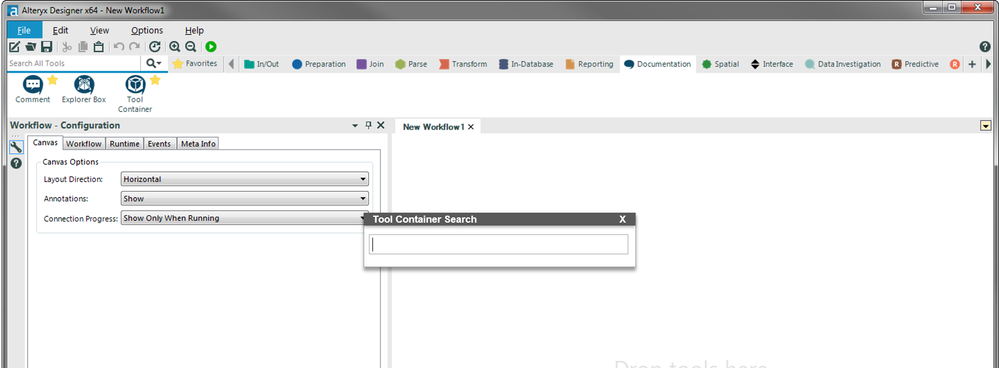
-
Category Interface
-
Category Preparation
-
Desktop Experience
- New Idea 208
- Accepting Votes 1,837
- Comments Requested 25
- Under Review 150
- Accepted 55
- Ongoing 7
- Coming Soon 8
- Implemented 473
- Not Planned 123
- Revisit 68
- Partner Dependent 4
- Inactive 674
-
Admin Settings
19 -
AMP Engine
27 -
API
11 -
API SDK
217 -
Category Address
13 -
Category Apps
111 -
Category Behavior Analysis
5 -
Category Calgary
21 -
Category Connectors
239 -
Category Data Investigation
75 -
Category Demographic Analysis
2 -
Category Developer
206 -
Category Documentation
77 -
Category In Database
212 -
Category Input Output
632 -
Category Interface
236 -
Category Join
101 -
Category Machine Learning
3 -
Category Macros
153 -
Category Parse
75 -
Category Predictive
76 -
Category Preparation
384 -
Category Prescriptive
1 -
Category Reporting
198 -
Category Spatial
80 -
Category Text Mining
23 -
Category Time Series
22 -
Category Transform
87 -
Configuration
1 -
Data Connectors
948 -
Desktop Experience
1,493 -
Documentation
64 -
Engine
122 -
Enhancement
275 -
Feature Request
212 -
General
307 -
General Suggestion
4 -
Insights Dataset
2 -
Installation
24 -
Licenses and Activation
15 -
Licensing
10 -
Localization
8 -
Location Intelligence
79 -
Machine Learning
13 -
New Request
177 -
New Tool
32 -
Permissions
1 -
Runtime
28 -
Scheduler
21 -
SDK
10 -
Setup & Configuration
58 -
Tool Improvement
210 -
User Experience Design
165 -
User Settings
73 -
UX
220 -
XML
7
- « Previous
- Next »
- vijayguru on: YXDB SQL Tool to fetch the required data
- apathetichell on: Github support
- Fabrice_P on: Hide/Unhide password button
- cjaneczko on: Adjustable Delay for Control Containers
-
Watermark on: Dynamic Input: Check box to include a field with D...
- aatalai on: cross tab special characters
- KamenRider on: Expand Character Limit of Email Fields to >254
- TimN on: When activate license key, display more informatio...
- simonaubert_bd on: Supporting QVDs
- simonaubert_bd on: In database : documentation for SQL field types ve...