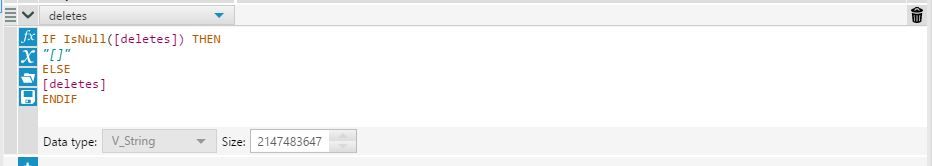Alteryx Designer Desktop Ideas
Share your Designer Desktop product ideas - we're listening!Submitting an Idea?
Be sure to review our Idea Submission Guidelines for more information!
Submission Guidelines- Community
- :
- Community
- :
- Participate
- :
- Ideas
- :
- Designer Desktop
Featured Ideas
Hello,
After used the new "Image Recognition Tool" a few days, I think you could improve it :
> by adding the dimensional constraints in front of each of the pre-trained models,
> by adding a true tool to divide the training data correctly (in order to have an equivalent number of images for each of the labels)
> at least, allow the tool to use black & white images (I wanted to test it on the MNIST, but the tool tells me that it necessarily needs RGB images) ?
Question : do you in the future allow the user to choose between CPU or GPU usage ?
In any case, thank you again for this new tool, it is certainly perfectible, but very simple to use, and I sincerely think that it will allow a greater number of people to understand the many use cases made possible thanks to image recognition.
Thank you again
Kévin VANCAPPEL (France ;-))
Thank you again.
Kévin VANCAPPEL
I commonly find myself in this situation and its hard to imagine that I'm the only one:
Let's say that I have a Text Input tool which feeds to various other tools across the canvas. Some are near, some are far; but the point is that there are more than one of them.
Even though I've been using this workflow a while, one of the data sources downstream changed and now I need to change the field type or do some other sort of cleansing on the text I'm feeding in.
What do you normally do when you need to add a tool inline, but the connections run to several points on the page?
Normally I'd start adding Select tools to each of the connections.
But wouldn't it be efficient if I could just right click on the tool and select an option like "Add a tool inline"?
It would work sort of like when you right click on the canvas to add a tool; but it would put the new tool in the place where the current one is and just move the tool you clicked on behind the newly added tool. No more adding multiple Select tools and re-connecting each stream.
-
Category Preparation
-
Desktop Experience
When building an expression (e.g. [Store Type] in ("Supermarket", "C-Store", "Gas Station") ) when the user selects the field variable, provide all the unique values in that field so user can double-click and add them to the expression, without having to look and see what values are in the table, what data type (shows quotes if string) and manually type the values, which can lead to errors.
This functionality is currently available in GIS programs such as ArcGIS and Quantum GIS (QGIS).
-
Category Preparation
-
Desktop Experience
Would like to see a conversion function that will deliver a Date value when the day, month and year values are in separate fields:
ToDate([Year],[Month],[Day])
It would be ideal if the input values could be either string or numeric.
-
Category Preparation
-
Desktop Experience
It would be great if we could make use of HTML5, in the same way the new formula tool will, by enabling autocomplete in all relevant tools - Filter, Multi-Row/Multi-Field Formula etc...
-
Category Preparation
-
Desktop Experience
I'm wondering about migrating from SAS DATA STEP to Alteryx tools and R...
Idea is to parse DATA STEP, replace data loading, preperation, filetring, formula and iterative flows with native Altryx tools and
for the rest, PROC's etc will be replaced by R packages... Wouldn't that be like magic?
-
Category Input Output
-
Category Parse
-
Category Preparation
-
Data Connectors
It would be really cool if we could drag an entire configured formula from one formula tool into another formula tool.
-
Category Preparation
-
Desktop Experience
I think in case we can have a feature at workflow level to check if the entire logic written inside an Alteryx workflow can be converted into a native language, there can be performance improvements in terms of avoiding too and fro between App (here Alteryx) level and DB level.
For e.g. if I am using Oracle as my source connection and target connection as well, and the transformations done in Alteryx can be pushed down to a DML statement (or some loop with commit interval set) to execute within Oracle itself, we might be able to get performance improvements as the overhead of pulling data from Oracle to Alteryx and that of pushing it back from Alteryx to Oracle can be avoided.
-
Category In Database
-
Category Preparation
-
Data Connectors
-
Desktop Experience
It would be great if there was an option to delete an expected column from a select tool. Sometimes I have to do a lot of work to rename different columns and would love to be able to copy & paste a select tool to partner with a slightly different input file. It would be great to delete an expected column, so I would not be forced to unselect the column to prevent error (I'd rather have the column treated as an *unknown) and I could use the remaining columns which are still applicable.
-
Category Preparation
-
Desktop Experience
Experts:
The Select Tool is great - except when it comes to reordering a large number of fields for a custom output, load etc. Single clicking every time you need to move a field up or down is time consuming (the ability to highlight multiple fields and move them in unison is great - assuming they are already in the right order).
I suggest two improvements to the Select Tool:
1) The ability to select a field and hold down either the "Up" or "Down" arrow so the field keeps moving without requiring one click per row and
2) The ability to drag and drop fields (skip clicking altogether if desired)
The combination of these 2 functionalities (or even one of them) will make field reordering much more efficient when using the Select Tool.
Thanks!
-
Category Preparation
-
Desktop Experience
It would be a nice time-saver to allow for multiple fields to be selected and / or deselected at the same time in the Transpose tool...the Select tool and Summarize tool already allow for this.
Very wide survey files in particular would benefit from this kind of feature.
-
Category Preparation
-
Desktop Experience
We have the ability to cache data during the initial data pools. Great! That saves us a lot of time for manipulating! But what about using In-Database functions? Or a Dynamic Input tool with lines and lines of varied SQL to be run (Caching only works for one line)?
INTRODUCING THE CACHE DATA TOOL! Where you can place it in strategic places of your workflow to be able to re-run and apply different scenarios without having to wait a LONG TIME for your workflow to start over! Place it right after your In-Database Data Stream Out so you can pick up from that point every time! Put it at the very end if you're trying to figure out the best output for your data! When you're done? Switch it off, or remove it!
This tool would be EXTREMELY helpful for me.
-
Category In Database
-
Category Preparation
-
Data Connectors
-
Desktop Experience
Thanks,
Joe
-
Category Preparation
-
Desktop Experience
Filtering values is a task used quite often and one way to speed things up would be to use the results window combined with some drag and drop.
1. Select the values in the results window that you want to filter on. In this case I want to select all rows where [State] = "England" OR
[State] = "Aquitaine-Limousin-Poitou-Charentes".

2. Alteryx automatically creates the filter for you to put in the workflow.

There should of course also be options for excluding values, setting ranges and min/max values(in case of numeric values) and so on.
-
Category Preparation
-
Desktop Experience
Idea:
Some well known scoring methods use optimal binned variables for added robustness. Let's add this capability to Alteryx.
Retionale:
Here's a basic link on why to do that; http://documents.software.dell.com/statistics/textbook/optimal-binning
Current status in Alterys as I'm aware of:
Tile tool or Multi-field Binning tool for completing same task as Tile tool on multiple fields, splits the variables by 5 methods;
Equal Records or Intervals or Sums
Smart Tile
Unique Value
Manual
Unfortunately "equal something" binnings are bad idea, as the values are categorized "blindly" irrespective of the effects on the predictive power of the models.
What to do:
What's needed is to bin both numerical and categorical variables optimally such that the Weights of Evidences (WoE) should present a monotone increasing or decreasing pattern. Maybe at most a V or U shaped "convex" structure.
Quick win:
Without constraining ourselves with monotonicity or convex cases, the easiest practice would be running a C4.5 or CHAID tree algorithm (produces multiple splits rather than binary splits in CART) for a single variable and select the target as the dependent variable and all the resulting nodes will be the bins we are looking for. Doing this for multiple variables at once is the key to the tool to be generated.
Clients:
This capability is sought by risk management departments building robust, stable Basel compliant models in financial industry, especially by banks.
-
Category Predictive
-
Category Preparation
-
Category Transform
-
Desktop Experience
when we create formulae or filters in Alteryx, it would be great not just to
have the option to include fields (by their names) in the formulae but
also have the option to include specific values from the fields right from a drop-down menu.
E.g. if I have a field called ‘Region’ with 5 values like (Africa and Middle East;
Europe; etc.), filtering the database for these individual values of ‘Region’
would be simpler if I could just select the values themselves from a drop-down
list. I have now the ‘variables’ small tab in the formula configuration window but
every time I have to type the value after selecting ‘Region’== from the variables.
This is annoying with long field values - you have to be careful with pronunciation.
If a simple right click or a new tab in the configuration window would list me the values
of the field (e.g. only if a categorical variable - it can list the top 10 most frequent values),
it is simpler to write the formula.
Thank you,
Laszlo
-
Category Preparation
-
Desktop Experience
A tool which allows to test multiple conditions in one place and create pipeline accordingly am talking about a router transformation tool in Informatica. This will allow a user to use one tool in places of multiple filters in today's scenario
-
Category Preparation
-
Desktop Experience
Hi,
I get a lot of adhoc requests where the insturctions are in the actual email. As I'm going through the ask, creating the new workflow, the requester will mention "column C" or "column XY", but I'm viewing the data in Alteryx where that doesn't show. So I have to open the Excel file, find the column, get the name, go back to Alteryx to locate the column I need, run the module but get an error/no results because I forgot to close the Excel file (because the module is using the same file I just opened to validate which column I'm using).
It would be really cool to have an Option in the Input tool to add the Excel column lettering and numbering to show (Ex, Column A, B, C, D going left to right, Row 1, 2, 3, going top to bottom). This would just be visually showing it, not adding it to the data (because then you would lose the actual column names). If this can be done, it would be equally as useful in the Browse tool view. Have a great day!
-
Category Input Output
-
Category Interface
-
Category Preparation
-
Data Connectors
Quite often I have the need to select 'the latest 3 files' or the 'top 10 scoring values in X'. I achieve this by first using first a Sort tool and then a Sample tool.
It would be useful to have these two functionalities combined into 1 tool for selecting a range of records depending on the sorted order depending on a column(s).
-
Category Preparation
-
Desktop Experience
in the filter tool we have only one drop down to add a filter and for custom filter we have to manually write multiple codes to add multiple filters
is it possible to add more drop down options so we don't have to write codes
-
Category Preparation
-
Desktop Experience
- New Idea 208
- Accepting Votes 1,837
- Comments Requested 25
- Under Review 150
- Accepted 55
- Ongoing 7
- Coming Soon 8
- Implemented 473
- Not Planned 123
- Revisit 68
- Partner Dependent 4
- Inactive 674
-
Admin Settings
19 -
AMP Engine
27 -
API
11 -
API SDK
217 -
Category Address
13 -
Category Apps
111 -
Category Behavior Analysis
5 -
Category Calgary
21 -
Category Connectors
239 -
Category Data Investigation
75 -
Category Demographic Analysis
2 -
Category Developer
206 -
Category Documentation
77 -
Category In Database
212 -
Category Input Output
632 -
Category Interface
236 -
Category Join
101 -
Category Machine Learning
3 -
Category Macros
153 -
Category Parse
75 -
Category Predictive
76 -
Category Preparation
384 -
Category Prescriptive
1 -
Category Reporting
198 -
Category Spatial
80 -
Category Text Mining
23 -
Category Time Series
22 -
Category Transform
87 -
Configuration
1 -
Data Connectors
948 -
Desktop Experience
1,493 -
Documentation
64 -
Engine
122 -
Enhancement
275 -
Feature Request
212 -
General
307 -
General Suggestion
4 -
Insights Dataset
2 -
Installation
24 -
Licenses and Activation
15 -
Licensing
10 -
Localization
8 -
Location Intelligence
79 -
Machine Learning
13 -
New Request
177 -
New Tool
32 -
Permissions
1 -
Runtime
28 -
Scheduler
21 -
SDK
10 -
Setup & Configuration
58 -
Tool Improvement
210 -
User Experience Design
165 -
User Settings
73 -
UX
220 -
XML
7
- « Previous
- Next »
- vijayguru on: YXDB SQL Tool to fetch the required data
- apathetichell on: Github support
- Fabrice_P on: Hide/Unhide password button
- cjaneczko on: Adjustable Delay for Control Containers
-
Watermark on: Dynamic Input: Check box to include a field with D...
- aatalai on: cross tab special characters
- KamenRider on: Expand Character Limit of Email Fields to >254
- TimN on: When activate license key, display more informatio...
- simonaubert_bd on: Supporting QVDs
- simonaubert_bd on: In database : documentation for SQL field types ve...