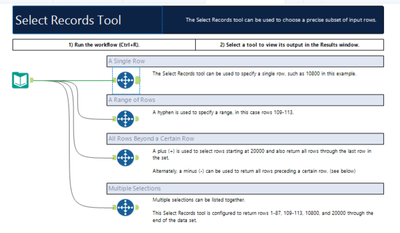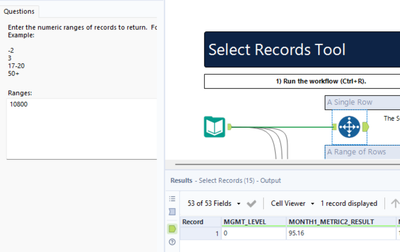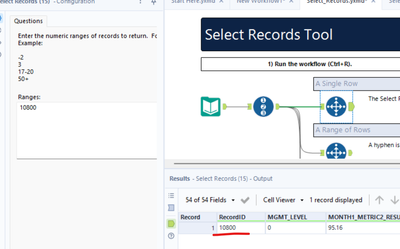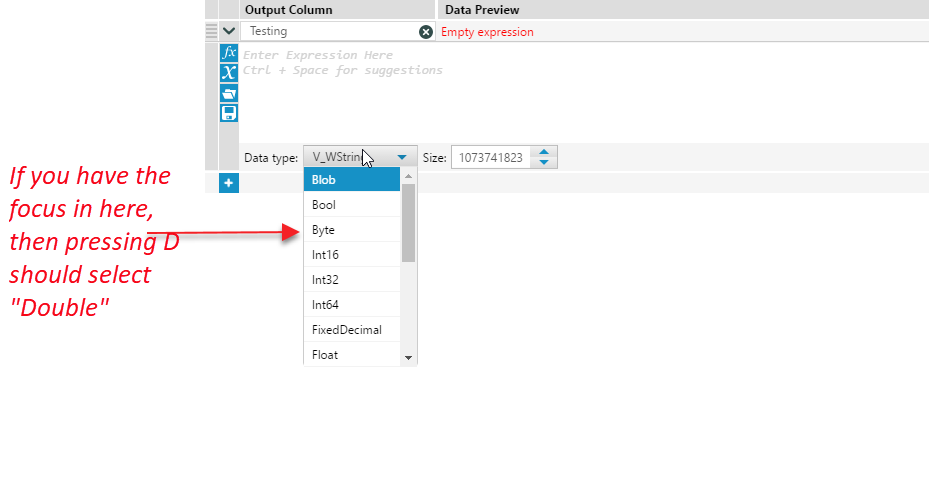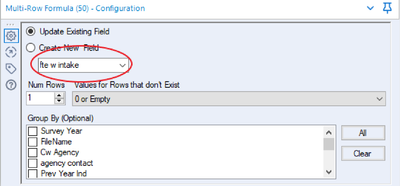Alteryx Designer Desktop Ideas
Share your Designer Desktop product ideas - we're listening!Submitting an Idea?
Be sure to review our Idea Submission Guidelines for more information!
Submission Guidelines- Community
- :
- Community
- :
- Participate
- :
- Ideas
- :
- Designer Desktop
Featured Ideas
Hello,
After used the new "Image Recognition Tool" a few days, I think you could improve it :
> by adding the dimensional constraints in front of each of the pre-trained models,
> by adding a true tool to divide the training data correctly (in order to have an equivalent number of images for each of the labels)
> at least, allow the tool to use black & white images (I wanted to test it on the MNIST, but the tool tells me that it necessarily needs RGB images) ?
Question : do you in the future allow the user to choose between CPU or GPU usage ?
In any case, thank you again for this new tool, it is certainly perfectible, but very simple to use, and I sincerely think that it will allow a greater number of people to understand the many use cases made possible thanks to image recognition.
Thank you again
Kévin VANCAPPEL (France ;-))
Thank you again.
Kévin VANCAPPEL
In Alteryx 11 the formula tool got redesigned but multi-field and multi-row tools have been left as it. It would be nice to have formula autocomplete and other new features in these tools as well.
-
Category Preparation
-
Desktop Experience
Hi all,
We were working through some ideas with @BenG and @KatieH about how we can streamline the process of understanding data at the point of bringing this into Alteryx.
We currently have a visual way to see columns that have leading whitespace or null (with the visualitics that have been added to the browse tools) - we can take this further:
- After any input tool, alteryx looks at the data to see what can be done to help cleanse:
- for columns that look like they have dates - check cleanliness and offer to add the required tools to get these into a clean date format
- for columns that look like ZIP codes - offer to check vs. US ZIP codes and cleanup
- For columns that have leading or trailing whitespace - offer to add a tool to the canvas to clean this up
- For number columns that have nulls - offer to add a default
- For columns that have strings that contain dates - quick wizard for any anomalies and then add in the tools to automate this cleanup next time.
- For columns which are XML - offer to check this for XML errors
- For any CSV files - check for rows that have different number of columns - and intelligently sideline these
Putting this wizard immediately after input tools, which would then automatically add tools to the canvas to automate the cleanup that we'd agreed during the wizard - we can dramatically reduce / eliminate the cost of the standard data prep tasks.
NOTE: This is exactly how Watson Analytics works when you bring in data, and it makes the process much quicker.
-
Category Preparation
-
Desktop Experience
-
Tool Improvement
At present, users can create a new field or update an existing one within the formula tool.
When making changes to an additional column, I often have to then add a select tool to rename this (or remove the original column if I make another with the correct name). Therefore, it'd be great if there was an option to rename the output of the formula as part of the configuration. Perhaps a tick box to 'Rename column upon output' along with a text box, where the Data Type selection is.
This is a fairly minor QoL thing but it could definitely trim down the number of tools used in some cases. In terms of referencing the field itself, maybe the formula tool could use [This field] or something descriptive to dynamically reference it, rather than the actual name which will be edited.
As an aside, I'm not sure if it's a technical limitation, but it'd also be brilliant if the field size could be changed for existing columns (within the limitations of the data type), rather than being static.
-
Category Preparation
-
Desktop Experience
It would be most excellent if I could click directly into the "Enter Expression Here" dialog to start editting my custom filter, rather than having to click the "Custom Filter" radio button.
For me it typically requires three clicks to get going. I often start with a "Basic filter" then:
1) Click into "Enter Expression Here" dialog and nothing happens.
2) Remeber that I need to click the "Custom Filter" radio button.
3) Click back in the "Enter Expression Here" dialog to put my cursor where I want it.
Thanks!
-
Category Preparation
-
Desktop Experience
I wanted to understand the purpose of the Select Records Tool. The text explains the tool, but by adding the Record ID Tool the result is obvious and also connects to the record selection, not having to read the explanation first. At the same time, one gets to know the Record ID Tool.
Without the Record ID Tool
With the Record ID Tool
-
Category Preparation
-
Desktop Experience
Hello,
In Formula tool beneficial will be implementation conditional formatting (similar like in Excel) allowing to change cell style (i.e. background color or bolding) based on specific rule. Currently such functionality is available in Table tool however it might be more convenient to use it in Formula tool and avoid Table tool.
-
Category Preparation
-
Desktop Experience
I would classify this as a major bug.
Using Redshift ODBC connector, if I configure a Pre SQL statement inside an Input Tool, as soon as the Input tool is deselected (white space is clicked in workflow area), the Pre SQL statement executes without even executing the workflow.
e.g. putting a CREATE TABLE statement as pre SQL will create the table prior to the workflow being executed.
There should be no reason for the Pre SQL statement to execute until you are ready to execute the whole workflow. If there is, then the Pre SQL statement should be done outside of Alteryx.
Please change Alteryx to NOT execute Pre SQL until workflow is executed
-
Category Input Output
-
Category Preparation
-
Data Connectors
-
Desktop Experience
It would be really great if the formula tool could support statistical calculations.
I have tried calculating the binomial distribution and the beta function, but was unable to as there is no way to do 'factorial' or 'combinations'.
Perhaps the R tool could do this, but it would be really nice to do this in the formula tool.
-
Category Preparation
-
Desktop Experience
It would be really usefull when we can filter fields by name and make selection. At times I have work with 300+ fields and it's really hard to scroll down to select few fields. Tableau has this feature. Wer can have this feature in select and all embedded select tools (join, append etc)
-
Category Preparation
-
Desktop Experience
I suggest an additional tool that would allow adding columns to the data, if and only if they do not exist already.
Currently working with data that has a dynamic set of columns can be a bit tiresome as the Select tool will not allow to select columns that have not been witnessed in the data.
Adding a tool that would ensure that certain columns are available downstream can currently be achieved by:
- 'Append Fields' tool with a 'Text Input' tool which will always append the fields, renaming them on the fly if needed
- 'Union' tool with a 'Text Input' tool
Both options do not seem straight forward and I expect have a performance impact.
A separate tool to achieve this seems the more user friendly and performance oriented way.
-
Category Join
-
Category Preparation
-
Desktop Experience
Hi all,
Based on the thread here https://community.alteryx.com/t5/Data-Preparation-Blending/Support-for-unsigned-int-database-type/m-... - there would be value in natively supporting the Unsigned Int data type in Alteryx.
This idea was raised by @jgreene.
Note: this does appear to be directly supported in the core OCBC library (as long as it's supported by the ODBC driver for the specific database in question), so hopefully this won't be a huge lift:
https://docs.microsoft.com/en-us/sql/odbc/reference/appendixes/sql-data-types
@jgreene- would you mind adding any further information about the DBMS you are using which supports unsigned int, and any other info that may help the team to develop and test this (e.g. any link you can find to an available ODBC driver for this database etc?)
Thank you
Sean
-
Category Input Output
-
Category Preparation
-
Data Connectors
-
Desktop Experience
Currently, in order to change the header and data justification to CENTER, one has to select the "Column Rules" button for each column configuration. In a large report (25+ columns), that means selecting each time. It would be more efficient to have the header justification in the Default Table Settings style editor. There is already a setting for font, font size, bold or itallic, text color and background color. I have never created a report for someone where they did not want the headers centered. The workaround is to only feed one column through, then to change the column rules for that column and the Cynamic or Unknown Fields. This works fine, but when I have a report that creates an Excel workbook with 5+ tabs, it gets annoying. It's even more time consuming when I have a report tab, that I need to create sub headings for, so there are multiple report tools for one Excel tab.
-
Category Preparation
-
Category Reporting
-
Desktop Experience
In the summary tool, we often use the summary tool to concatenate strings - we love this functionality.
However, we would also like to be able to concatenate just the unique values of strings. This could be done if we ran the preceding text field through the unique tool first, and then concatenate. But when we are doing this for multiple text variables and when we need to summarize other types of data at the same time, this becomes a very un-natural combination of joins & macros.
Thanks for considering,
Jeremy
-
Category Preparation
-
Desktop Experience

-
Category Preparation
-
Desktop Experience
It would be super cool to run a regular workflow in "test mode" or some other such way of running it just one tool at a time, so you can check tool outputs along the way and fix issues as they occur, especially for big workflows. Another advantage would be that if, for whatever reason, a working module stops working (maybe someone changed an underlying file - that NEVER happens to me lol), rather than running the whole thing, fixing something, running the whole thing again, you could just fix what's broken and run it that far before continuing.
Actually, that gives me an even better idea... a stop/start tool. Drop it in the workflow and the module will run up to that point and stop or start from that point. Hmm... time to submit a second idea!
-
Category Data Investigation
-
Category Interface
-
Category Preparation
-
Desktop Experience
When creating a formula with the formula tool, it would be useful to be able to quickly tab into the data type column, then press D for Double and select this quickly.
Right now, you cannot use the keyboard to quickly type-ahead in this field, so every double field requires you to select, drop down, move the mouse to the bottom of the scroll window, click scroll down, then mouse back up to D for double.
(or "S" for Spatial etc - this is standard for most drop-down boxes)
-
Category Preparation
-
Desktop Experience
In addition to the existing functionality, it would be good if the below functionality can also be provided.
1) Pattern Analysis
This will help profile the data in a better way, help confirm data to a standard/particular pattern, help identify outliers and take necessary corrective action.
Sample would be - for emails translating 'abc@gmail.com' to 'nnn@nnnn.nnn', so the outliers might be something were '@' or '.' are not present.
Other example might be phone numbers, 12345-678910 getting translated to 99999-999999, 123-456-78910 getting translated to 999-999-99999, (123)-(456):78910 getting translated to (999)-(999):99999 etc.
It would also help to have the Pattern Frequency Distribution alongside.
So from the above example we can see that there are 3 different patterns in which phone numbers exist and hence it might call for relevant standadization rules.
2) More granular control of profiling
It would be good, that, in the tool, if the profiling options (like Unique, Histogram, Percentile25 etc) can be selected differently across fields.
A sub-idea here might also be to check data against external third party data providers for e.g. USPS Zip validation etc, but it would be meaningful only for selected address fields, hence if there is a granular control to select type of profiling across individual fields it will make sense.
Note - When implementing the granular control, would also need to figure out how to put the final report in a more user friendly format as it might not conform to a standard table like definition.
3) Uniqueness
With on-going importance of identifying duplicates for the purpose of analytic results to be valid, some more uniqueness profiling can be added.
For example - Soundex, which is based on how similar/different two things sound.
Distance, which is based on how much traversal is needed to change one value to another, etc.
So along side of having Unique counts, we can also have counts if the uniqueness was to factor in Soundex, Distance and other related algorithms.
For example if the First Name field is having the following data -
Jerry
Jery
Nick
Greg
Gregg
The number of Unique records would be 5, where as the number of soundex unique might be only 3 and would open more data exploration opportunities to see if indeed - Jerry/Jery, Greg/Gregg are really the same person/customer etc.
4) Custom Rule Conformance
I think it would also be good if some functionality similar to multi-row formula can be provided, where we can check conformance to some custom business rules.
For e.g. it might be more helpful to check how many Age Units (Days/Months/Year) are blank/null where in related Age Number(1,10,50) etc are populated, rather than having vanila count of null and not null for individual (but related) columns.
Thanks,
Rohit
-
Category Data Investigation
-
Category Preparation
-
Desktop Experience
Would be useful to convert an auto field component to a select component, after at least 1 run, by right-click-->convert to select
-
Category Preparation
-
Desktop Experience
I am trying to schedule something to run every 2nd workday of the month (which will not be the 2nd day of the month every single month because the first day of the month might land on a Friday which would make the second workday the 4th of the month). Is there a way to implement this in a schedule?
For a few months we have used the custom schedule since we know the specific dates they would land on but it doesn't seem like the most efficient.
Thanks for you help.
-
Category Preparation
-
Desktop Experience
I am very new to Alteryx, just beginning to learn the ropes! I would like to provide feedback because my experience right now may provide an opportunity to make suggestions regarding user experience!
I just have one (minor) suggestion for the multi-row formula tool's interface:
The dropdown field (circled above) sits directly below the "create new field" radio button. This lead me to assume that it applied to the "create new field" option and not the "update existing field" button which I had selected.
Yes, there were a couple of clues that may have helped me see this had I been paying very close attention. Unfortunately, in the chaos that is learning a new technology (especially one as expansive and powerful as Alteryx) I didn't not catch those clues and instead spent a few hours trying to figure out why my calculation wasn't doing what I wanted it to do.
I imagine the drop down would be better served by being separated from the radio buttons (by space or a line). But there are any number of ways that this design could be improved.
This might seem nitpicky to some, but I think it's important to strive for technology that is as "human friendly" as possible! Thanks!
-
Category Preparation
-
Desktop Experience
- New Idea 205
- Accepting Votes 1,842
- Comments Requested 25
- Under Review 147
- Accepted 53
- Ongoing 7
- Coming Soon 8
- Implemented 473
- Not Planned 123
- Revisit 68
- Partner Dependent 4
- Inactive 674
-
Admin Settings
19 -
AMP Engine
27 -
API
11 -
API SDK
217 -
Category Address
13 -
Category Apps
111 -
Category Behavior Analysis
5 -
Category Calgary
21 -
Category Connectors
239 -
Category Data Investigation
75 -
Category Demographic Analysis
2 -
Category Developer
206 -
Category Documentation
77 -
Category In Database
212 -
Category Input Output
631 -
Category Interface
236 -
Category Join
101 -
Category Machine Learning
3 -
Category Macros
153 -
Category Parse
74 -
Category Predictive
76 -
Category Preparation
384 -
Category Prescriptive
1 -
Category Reporting
198 -
Category Spatial
80 -
Category Text Mining
23 -
Category Time Series
22 -
Category Transform
87 -
Configuration
1 -
Data Connectors
948 -
Desktop Experience
1,491 -
Documentation
64 -
Engine
121 -
Enhancement
274 -
Feature Request
212 -
General
307 -
General Suggestion
4 -
Insights Dataset
2 -
Installation
24 -
Licenses and Activation
15 -
Licensing
10 -
Localization
8 -
Location Intelligence
79 -
Machine Learning
13 -
New Request
175 -
New Tool
32 -
Permissions
1 -
Runtime
28 -
Scheduler
21 -
SDK
10 -
Setup & Configuration
58 -
Tool Improvement
210 -
User Experience Design
165 -
User Settings
73 -
UX
220 -
XML
7
- « Previous
- Next »
- vijayguru on: YXDB SQL Tool to fetch the required data
- Fabrice_P on: Hide/Unhide password button
- cjaneczko on: Adjustable Delay for Control Containers
-
Watermark on: Dynamic Input: Check box to include a field with D...
- aatalai on: cross tab special characters
- KamenRider on: Expand Character Limit of Email Fields to >254
- TimN on: When activate license key, display more informatio...
- simonaubert_bd on: Supporting QVDs
- simonaubert_bd on: In database : documentation for SQL field types ve...
- guth05 on: Search for Tool ID within a workflow
| User | Likes Count |
|---|---|
| 41 | |
| 27 | |
| 14 | |
| 7 | |
| 7 |