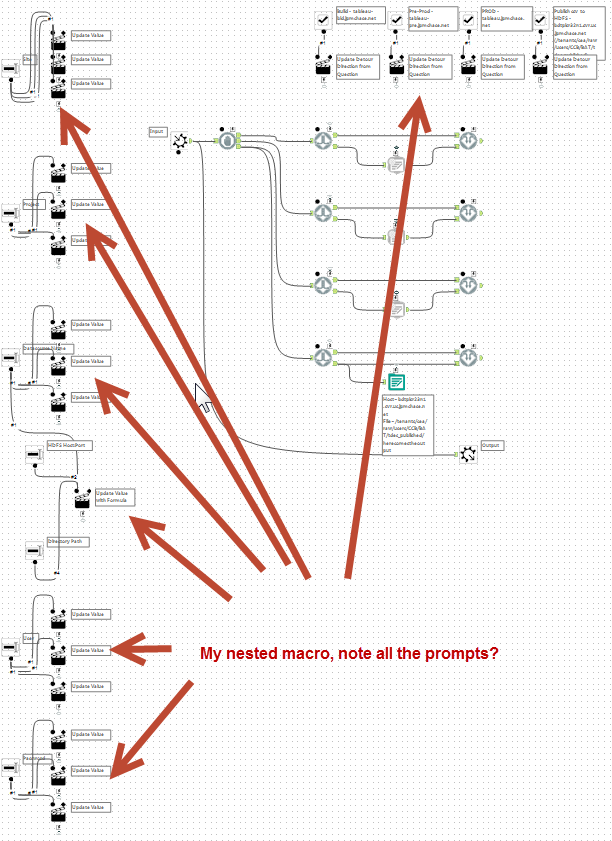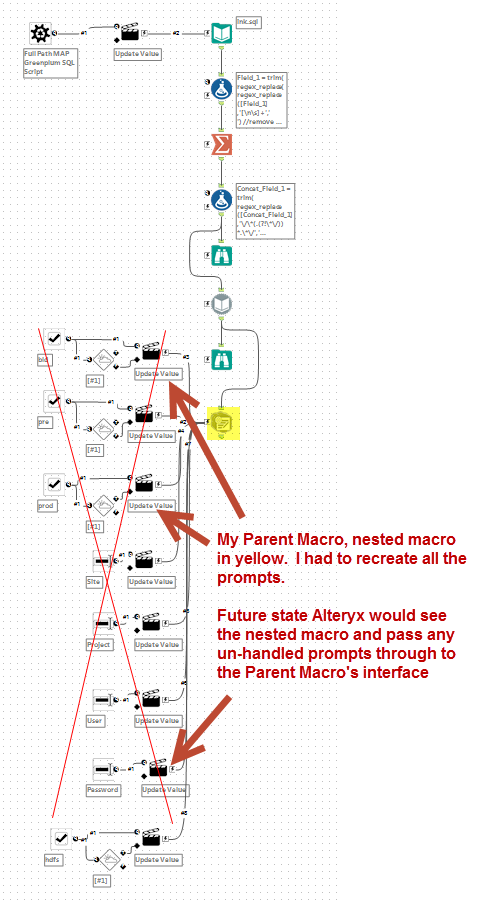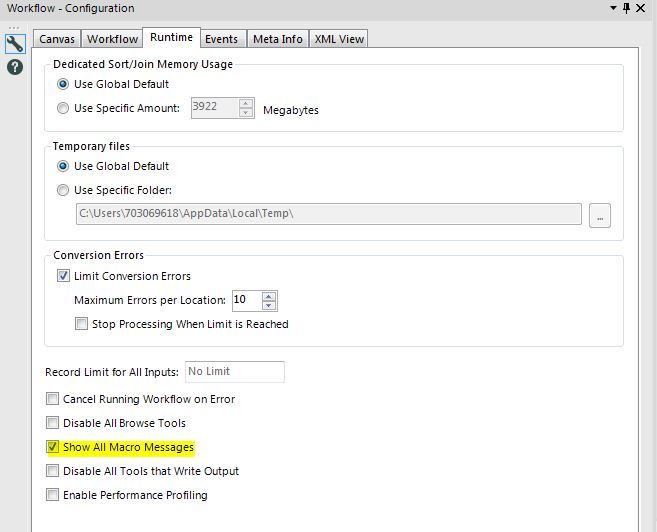Alteryx Designer Desktop Ideas
Share your Designer Desktop product ideas - we're listening!Submitting an Idea?
Be sure to review our Idea Submission Guidelines for more information!
Submission Guidelines- Community
- :
- Community
- :
- Participate
- :
- Ideas
- :
- Designer Desktop
Featured Ideas
Hello,
After used the new "Image Recognition Tool" a few days, I think you could improve it :
> by adding the dimensional constraints in front of each of the pre-trained models,
> by adding a true tool to divide the training data correctly (in order to have an equivalent number of images for each of the labels)
> at least, allow the tool to use black & white images (I wanted to test it on the MNIST, but the tool tells me that it necessarily needs RGB images) ?
Question : do you in the future allow the user to choose between CPU or GPU usage ?
In any case, thank you again for this new tool, it is certainly perfectible, but very simple to use, and I sincerely think that it will allow a greater number of people to understand the many use cases made possible thanks to image recognition.
Thank you again
Kévin VANCAPPEL (France ;-))
Thank you again.
Kévin VANCAPPEL
Can we get the input tool to automatically convert long filenames to the 8.3 convention inside of a macro?
I've written a batch macro that individually opens files in order to trap files that fail to open. However, when I pass in really long file names it bombs because beyond some length the Input tool converts the path to 8.3 but that logic doesn't fire inside of my macro.
Example of filename:
\\ccogisgc1sat\d$\Dropbox (Clear Channel Outdoor)\Mapping\BWI MapInfo\Workspaces\Local\AEs\Archives\Cara\Sunrise Senior Living\Washington+DC_Adults+55++With+HHI+Of+$75,000++Who+Are+Caregiver+Of+Aging+Parent_Relative+Or+Planning+To+Shop+For+Nursing+Care_Assisted+Living_Retirem.TAB
-
Category Input Output
-
Category Macros
-
Data Connectors
-
Desktop Experience
Adding "Lightning Bolt" connectors to the standard workflow tools to allow dynamic automation of the settings would be a game changer. I believe that this would enable us to create universally dynamic and adaptive workflows which could be used as drop in solutions for most datasets. This would turn the standard tools into a dynamic ones and dramatically reduce the tool count to accomplish dynamic tasks, and make complex workflows much easier to internalize. Making standard workflow tools more dynamic would allow us to easily dynamically incorporate conditional tests / values / fieldname selections / bypass / etc into tools like detour / filter / formula / unique / transpose / crosstab / summarize / Outputs / etc. I would also like to see the ability to utilize a bool field to bypass any given tool in a workflow. That way we could do things like conditionally bypass an entire formula tool which would dramatically simplify complex formula construction, turn on and off inputs / outputs, simplify error avoidance, etc.
In order to build complex dynamic conditional workflows with the current tool capabilities, most of us are forced to use custom macros (often a multitude of workflow specific ones as well), constantly add and remove formula created fields for message relay, and create complex multi-routings / tests / unions in a standard workflow with large numbers of tools and containers. This hides many of our tasks within short-term use fields / custom macros and it makes the rest of our workflows voluminous and less intuitive.
On the User Interface side, I recommend a simple approach. Next to the standard tool setting there should be a dynamic input option which allows you to select the source field in the lightning bolt connector. Next to that, there should be an icon that can be clicked on to pop up a short text description and a basic screen shot of data in the correct format for dynamic input. I would also like to see a check box at the bottom for manual tool "bypass" which can also be dynamically controlled. (This would especially be helpful on outputs, but it would also be helpful to allow formulas and filters to be kept in place for future use even when they should not currently be used) Turned off tools could be highlighted in a red background or something.
This would be useful for anyone creating dynamic and adaptive workflows, but it would especially expand Alteryx Designer's capability to attract more custom software developers like me. It would dramatically reduce the need for a large number of complex workflow specific macros that clutter our systems. Users that find the traditional workflow tool approach easier for them could easily use the tools as normal by simply using the standard manual settings. Advanced users could simplify the creation of universally dynamic and self adaptive workflows.
-
Category Macros
-
Desktop Experience
-
Enhancement
-
New Request
If an organisation wants many Designer users to have the same macros available to them, they have to set up their own network drive to save the macros to and share that drive to all users and ensure each user has read access to it and then maps that drive to their macros.
Instead of relying on this shared drive architecture, macro builders should be able to publish their macros to a collection in Gallery and then end users should be able to map that collection to their Macros in Designer.
It would keep the sharing of macros within the Alteryx platform and make sharing macros much more intuitive and frictionless.
-
Category Macros
-
Desktop Experience
Macros are GREAT, huge timesavers, but nesting them is a royal pain.
I find I have to create the prompts of the nested macro again in the parent macro for them to be seen by the user. Could the future Alteryx sense any un-handled nested macro prompts and simply pass them through to the parent macro user interface?
-
Category Macros
-
Desktop Experience
I have reviewed a number of batch macros that work well for mirroring the "NetworkingDays" excel calculation but it would be great to add an interval type for "weekdays" to the DateTimeDiff formula ie
DateTimeDiff ( [Date01],[Date02], "WorkDays") where any Saturday or Sunday between the dates would be discounted.
-
Category Macros
-
Category Time Series
-
Desktop Experience
Problem : when I develop a macro, I often change the configuration in the "Template input" part of the "Macro Input" tool from "Text Input" to "File Input".
Doing that loses the previous data : moving from "Text Input" to "File Input" removes the data entered and moving from "File Input" to "Text Input" removes the pointer to the file.
Which is annoying.
Solution : keep the data or file pointer in the "Template Input" so that it doesn't disappear when changing configuration choice.
-
Category Macros
-
Desktop Experience
So - given the importance of Macros - it would be valuable to have the ability within Alteryx to generate a test harness with test data that ships with the macro (this way you can maintain and enforce regression testing)
For example:
- Macro that takes in 2 numbers and adds them
- Alteryx would look at the Macro to determine the input types, output types (in this case - two integers; with an integer output)
- Based on this, it could walk you through creating a fairly robust test harness that allowed the user to specify a set of inputs, and prompt you to also include things like blanks; negatives; etc (boundary values; deliberately destructive values like % or ' signs in strings; etc)
-
Category Macros
-
Desktop Experience
I would love to have a User Setting Default where it allows the "Show All Macro Messages" to be on for all workflows instead of having to turn it on for each workflow.
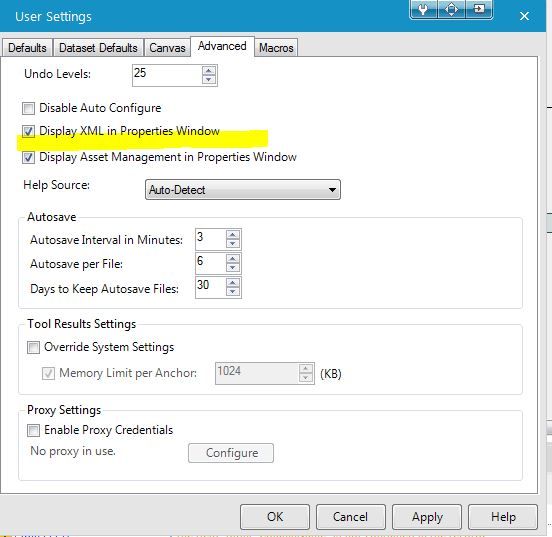
-
Category Interface
-
Category Macros
-
Desktop Experience
Recursion is a common task that we perform while creating ETL process. There should be some way in the macro to allow recursion process, i.e. taking value from the output in macro and providing it as input to the control parameter.
Adding this feature could improve ETL capabilities within Alteryx
-
Category Macros
-
Desktop Experience
With the Action Tool, if you use the "Update Value" action type, you have the ability to check the "Replace a specific string" option
If you use the "Update Value with Formula" action type, you no longer have the option to Replace a specific string.
Can't think of any reason why we should not have the ability to replace a specific string while using "Update value with formula"
Please can you add this in next release?
-
Category Interface
-
Category Macros
-
Desktop Experience
In the previous tools the information lab had build for publishing to Tableau server, they had the incremental TDE refresh option available. I would like to see that included in the Publish to Tableau Server Macro. We often just want to add previous day data to a YTD data extract without running the full data set from our Datawarehouse. The full set takes long and a daily increment / add only would take a couple minutes.
-
Category Macros
-
Desktop Experience
Currently, when multiple tabs are created in the Interface Designer, Alteryx will require the user to click through all tabs before running the app. Many times, extra tabs are there for advanced settings that may confuse the average user.
I propose a check box in the Tab Configuration to allow the tab to be a "background, or silent" tab, that is not clicked through in the process of running the app.
-
Category Interface
-
Category Macros
-
Desktop Experience
Currently I am running two version of Alteryx and some of the macros were created/updated in the newer version of Alteryx. I would like to see only one error message displayed for all of the macros created in a newer version rather than having a dialog box pop up a dozen plus times (one for each macro) every time I open an instance.

-
Category Macros
-
Desktop Experience
I often receive .xlsb files from clients that have different sheetnames that I'd like to incorporate in input batch macros.
I think it would be awesome if I could read in the list of sheetnames from .xlsb files as well in order to be able to build such batch macros to input data from multiple .xlsb files.
J
-
Category Input Output
-
Category Macros
-
Data Connectors
-
Desktop Experience
Hi all,
When testing a macro with interface tools in use - the value that is used if running in normal execution (hit the big play button) is 0 or blank, irrespective of the value set for default on the component.
e.g.
- put an up-down component on a canvas with a default value of 200
- Then hook it up to a formula box
- Then output the value
- The value which is output is 0
Please can you change this so that the value passed through the interface tools in testing mode is the specified & configured default value?
Thank you
Sean
-
Category Apps
-
Category Macros
-
Desktop Experience
When you right click on a Macro tool (e.g. Google Analytics) within a workflow, you can choose the version of the tool to use. However, it does not indicate which version of the tool is already in use.
Why is this an issue for me?
I have a workflow with 15 instances of the Google Analytics tool. (I needed to use the API for each month fo GA data and then use a join. I built it this way due to the restriction on the number of records.)
So when I update the Google Analytics tool I have to do it 15 times. I'd like to be sure the update is needed before I start.
Alteryx Support confirm that there is no way to tell which version of the macro is in use.
-
Category Connectors
-
Category Macros
-
Data Connectors
-
Desktop Experience
When output is disabled, Alteryx's output tools are helpfully grayed out and include the message 'output has been disabled by the workflow properties.'
However, if a macro has an output, there is no visual indicator that output is disabled, even though the macro's output will also be suppressed by this workflow configuration.
Obviously, macros can be very complex, and could have both a file and a macro output, or have an optional file output, so these cannot be entirely locked out just because there is an output.
To that end, I suggest some other kind of color-coding/shading be applied visually to these tools, and that a message be added to the interface for these macros that says something like "output has been disabled, this macro may not perform all of its functions".
I just spent about 10 minutes debugging why a macro wasn't working properly in one workflow but was working in another, and it was because I had disabled output, which I wasn't thinking of because this particular macro uses the Render tool to produce a hyperlink. I wouldn't have spent more than 30 seconds on this if there was some kind of visual indicator showing me what I was doing wrong!
-
Category Input Output
-
Category Macros
-
Data Connectors
-
Desktop Experience
Up to version 10.0 I could open pretty much all analytics tools as a macro, to tweak things in R or in the macro workflow to get the results in a way most useful to us.
But apparently with Alteryx 11.0 the newer tools does not have that option, Although we can still access the older versions of those tools and still open them as macro but I don't understand (may be because they have interactive report option) why that is being killed in the newer versions?
Most of the newer versions have new features, like Linear Regression now support elastic net and cross validation etc.. but I still want to be able to go in to them to tweak them.
-
Category Macros
-
Category Predictive
-
Desktop Experience
A typical macro does the same job every time. I therefore want it to have the same annotation each time.
I want it to have a default annotation that I save in the Interface Designer. This annotation will be shown on the canvas whenever the macro is added.
-
Category Macros
-
Desktop Experience
Hi all,
Just to give you some context, we have a customer that requires that for every Tableau workbook we deliver, we must add extra documentation, as for instance, for every calculated field, in which views it's used, and the formula of that field (yes, I know exactly what you're thinking right now :P)
So I decided to take a shortcut and do a workflow that extracts the basic (I mean VERY basic) data from the .twb file, so I can save a lot of time.
Then I came with this idea...
Having a lot of Tableau's under the hood experts in this Community, It would be great to gather some of them and create a Tableau Documenter Macro.
I'd love tho hear what you think, and who's being able to help.
-
API SDK
-
Category Developer
-
Category Macros
-
Category Parse
- New Idea 207
- Accepting Votes 1,838
- Comments Requested 25
- Under Review 149
- Accepted 55
- Ongoing 7
- Coming Soon 8
- Implemented 473
- Not Planned 123
- Revisit 68
- Partner Dependent 4
- Inactive 674
-
Admin Settings
19 -
AMP Engine
27 -
API
11 -
API SDK
217 -
Category Address
13 -
Category Apps
111 -
Category Behavior Analysis
5 -
Category Calgary
21 -
Category Connectors
239 -
Category Data Investigation
75 -
Category Demographic Analysis
2 -
Category Developer
206 -
Category Documentation
77 -
Category In Database
212 -
Category Input Output
631 -
Category Interface
236 -
Category Join
101 -
Category Machine Learning
3 -
Category Macros
153 -
Category Parse
75 -
Category Predictive
76 -
Category Preparation
384 -
Category Prescriptive
1 -
Category Reporting
198 -
Category Spatial
80 -
Category Text Mining
23 -
Category Time Series
22 -
Category Transform
87 -
Configuration
1 -
Data Connectors
948 -
Desktop Experience
1,493 -
Documentation
64 -
Engine
121 -
Enhancement
274 -
Feature Request
212 -
General
307 -
General Suggestion
4 -
Insights Dataset
2 -
Installation
24 -
Licenses and Activation
15 -
Licensing
10 -
Localization
8 -
Location Intelligence
79 -
Machine Learning
13 -
New Request
177 -
New Tool
32 -
Permissions
1 -
Runtime
28 -
Scheduler
21 -
SDK
10 -
Setup & Configuration
58 -
Tool Improvement
210 -
User Experience Design
165 -
User Settings
73 -
UX
220 -
XML
7
- « Previous
- Next »
- vijayguru on: YXDB SQL Tool to fetch the required data
- Fabrice_P on: Hide/Unhide password button
- cjaneczko on: Adjustable Delay for Control Containers
-
Watermark on: Dynamic Input: Check box to include a field with D...
- aatalai on: cross tab special characters
- KamenRider on: Expand Character Limit of Email Fields to >254
- TimN on: When activate license key, display more informatio...
- simonaubert_bd on: Supporting QVDs
- simonaubert_bd on: In database : documentation for SQL field types ve...
- guth05 on: Search for Tool ID within a workflow