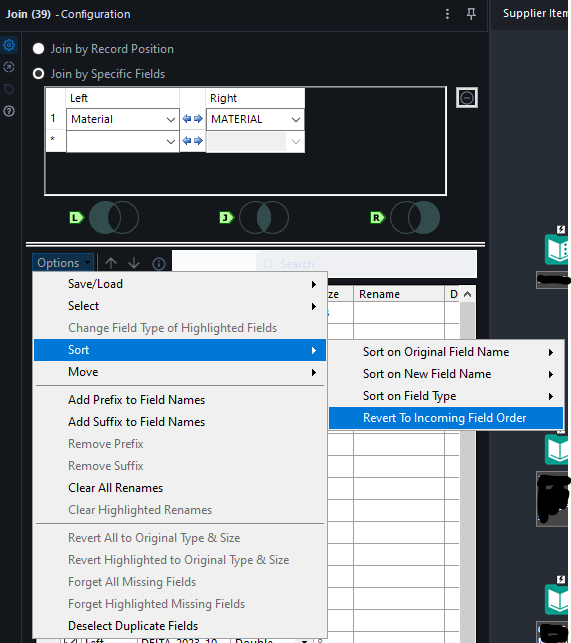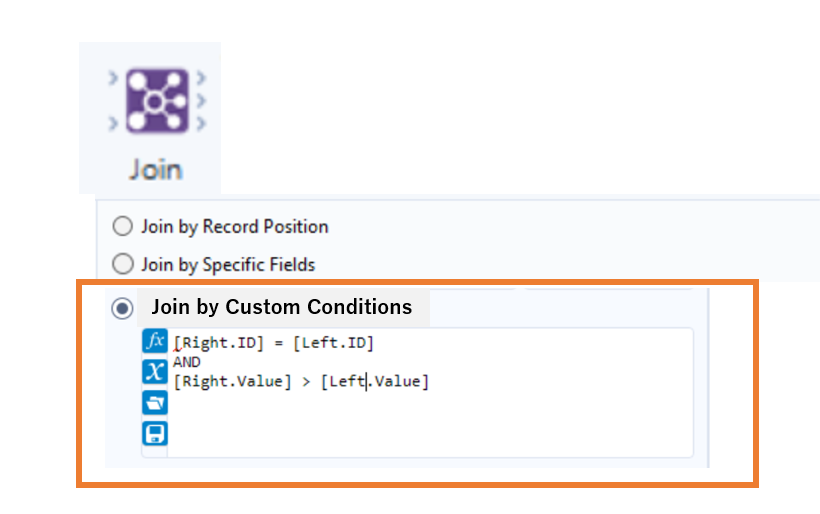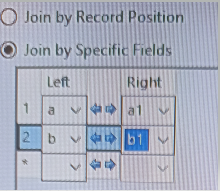Alteryx Designer Desktop Ideas
Share your Designer Desktop product ideas - we're listening!Submitting an Idea?
Be sure to review our Idea Submission Guidelines for more information!
Submission Guidelines- Community
- :
- Community
- :
- Participate
- :
- Ideas
- :
- Designer Desktop: New Ideas
Featured Ideas
Hello,
After used the new "Image Recognition Tool" a few days, I think you could improve it :
> by adding the dimensional constraints in front of each of the pre-trained models,
> by adding a true tool to divide the training data correctly (in order to have an equivalent number of images for each of the labels)
> at least, allow the tool to use black & white images (I wanted to test it on the MNIST, but the tool tells me that it necessarily needs RGB images) ?
Question : do you in the future allow the user to choose between CPU or GPU usage ?
In any case, thank you again for this new tool, it is certainly perfectible, but very simple to use, and I sincerely think that it will allow a greater number of people to understand the many use cases made possible thanks to image recognition.
Thank you again
Kévin VANCAPPEL (France ;-))
Thank you again.
Kévin VANCAPPEL
I would love a tool to be created for looking up a value in a table based on a condition. It could be called "Lookup." One input to the tool would be the lookup list, the other is the main database. Inside the tool you could enter functions that can query the lookup table and return the results either as an overwrite of an existing field in the main DB or as a new field in the main DB, similar to the options in the Multi-Row Formula tool.
Here is a link to my post in Community that explains the problem. The solution, in a nutshell, was to create a Join (which resulted in millions of additional rows), run the conditional formula, then filter to get rid of the millions of rows that were created by the Join so only those that met the condition remained (the original database rows).
Here is the text of my Community post describing my project (slightly modified for clarity):
Table 1: A list of Pay Dates (the lookup table)
Table 2: Daily timekeeper data with Week Start and Week End Date fields.
The goal: To find the Pay Date in Table 1 that is greater than the Week Start Date in Table 2 and no more than 13 days after the Week End Date in Table 2.
[Table 2: Week Start Date] < [Table 1: Pay Date]
and [Table 2: Week End Date] < [Table 1: Pay Date]
and DateTimeDiff([Table 1: Pay Date], [Table 2: Week End Date], 'Days') <= 13
There are many different flows I could use this type of tool for that would save time and simplify the flow.
Thanks!
-
Category Join
-
New Request
I think it would be great to have a tool that allows you to update a dataset with another dataset. For example, this could be used in updating an archive table on a daily basis as data changes. Having a tool available that streamlines this data operation would be helpful to simplify workflows.
In the tool, you would be given the option to select your primary key fields, which are the fields used to identify records. Additionally, you have the option to perform an insert, modify, or delete operation, according to the primary key fields that you choose in the configuration.
Obviously this is something that anybody could create a macro for if they wanted to. But it would be nice to have a tool in place so that we dont have to worry about it. I think this would be a nice use case to bolster Alteryx usage as a data engineering tool for relational database management in particular.
-
Category Join
-
New Request
One of the most frequent issues I have with my workflow is when the Join Tool reorders columns for no reason. There is an option in the configuration to have the columns revert to the incoming order. It would be nice if the workflow automatically had this set as a default, or provide a toggle option in the settings for this to happen. In many of my flows I've had to create macros to keep the integrity of the column order or remember to go into the settings of this tool and re order the columns before a workflow run.
-
Category Join
-
Enhancement
The Find Replace tool has a checkbox to do a case insensitive find. It would be fabulous if the Join and Join Multiple tools had a similar checkbox.
I frequently have to create a new field in each data stream, convert the data I want to join on to upper case, perform the join and remove the extra "helper" fields. Using the helper field is needed in my case in order to preserve unique capitalization (i.e., acronyms within the string, etc.).
-
Category Join
-
Desktop Experience
Having the ability to specify columns to be "coalesced" (essentially filled in automatically when records aren't present) across all inputs of the Join Multiple tool would be very useful, and save lots of tedious setup. In fact, I avoid that tool if possible, currently, because of the extra steps necessary in maintaining key column integrity after the join.
In the screenshot below "RecordID" is present in all 4 inputs. When they are joined together, however, not every record is present in all inputs, therefore each of the 4 "RecordID" columns has nulls. We then have to go through an extra step to find the first "non-null" record ID, and put that in a new column (or in the first "RecordID" column).
This could be simply fixed by adding a menu to specify columns that should be coalesced, or auto-filled from other inputs if it's missing in the first one.
The columns in the menu could be based on the first input, and then alteryx would look for columns with the same name in all other inputs and complete the logic below, for instance:
If isnull([RecordID]) then
if isnull([Input_#2_RecordID]) then
if isnull([Input_#3_RecordID]) then
[Input_#4_RecordID]
else [Input_#3_RecordID] endif
else [Input_#2_RecordID] endif
else [RecordID] endif
-
Category Join
-
Desktop Experience
Hi,
I was thinking that this might be nice addition - while Joining two inputs at the bottom there is always possibility to check if we want to include Unknown columns. Maybe we could specify if we want to join Unknown columns only from Right Input or Unknown only from Left Input. I know I would use this in my workflows.
Thanks
Alicja
-
Category Join
-
Enhancement
I want a feature to enable join by custom conditions. Currently, in Join tool, allowed condition is only equality of specific fields and specific position, however, in SQL, we can join data by much more flexible conditions like;
SELECT TableA.id FROM TableA INNER JOIN TableB ON TableA.id=TableB.id and TableA.value > TableB.value
Of course, my idea can be easily realized by using combination of Appendix Field + Filter tool, but I meant to say is that Appendix-Fields is quite expensive operation in calculation cost, and it would generate many unnecessary records, which is annoying us in case of handling a huge dataset.
I suppose this kind of flexible conditions can be specified by using expression editor, thereby configuration window of this feature would look like the below image; Adding one more radio button option, and expression editor similar to one used in Filter tool.
Any positive/negative feedback on my idea would be appreciated. Thank you for your attention!
-
Category Join
-
Desktop Experience
hi team,
Currently the join tool doesn't have option to join the data irrespective of its case sensitivity. this causes issues while doing the analysis.
This tool is widely being taking as a replacement of Excel Vlookup formula (which is also case insensitive),so can we have the similar functionality for Join tool also?
We can have an option like a radio button or checkbox to select if we want to have case insensitivity while joining.
Thanks
-
Category Join
-
Desktop Experience
As an international organization we deal with clients in multiple-countries.
Name matches for names including Chinese characters generate a unicode conversation warning and are excluded from the fuzzy match.
It would be good if fuzzy match could be enhanced to handle Chinese characters.
-
Category Join
-
Enhancement
I would like Alteryx to offer a native Fuzzy Join tool that allows two datasets with completely different schemas to be joined using Fuzzy matching logic (Dice coefficient algorithm, Levenshtein distance algorithm, etc.). Any matches would be output to a new table with either exactly matched or fuzzy matched primary and secondary records. I want this tool be supported by Server as well.
-
Category Join
-
Desktop Experience
On the "Join Tool" allow to click on a connection and say “switch L & R” connection. Currently if only one connection is there you can move to the other, but if they're both there, you have to disconnect one, and then 'switch'.
-
Category Join
-
Desktop Experience
It would be great if we can determine the type of join operation between the fields we choose to join. For example, if we join 2 fields a and b below, we should be able to determine the join operation whether it's an 'AND' or 'OR' operation.
-
Category Join
-
Desktop Experience
it would be better to add a drop down menu or a search bar in the Select, Join, and Summary tool instead of keeping scroll down when i have many fields 100 and above in a dataset
-
Category Join
-
Desktop Experience
On the UNION tool, allow for deselecting columns that aren't relevant. Leave the union exactly as it is, and you could go into the manual configuration. Align the columns just as you would in the manual configuration. The addition would be that you have the behavior like you see in a join tool where you could deselect C1, C2, C3.... Cx.
Too many times I have a union and there are fields I simply don't even want to bring in, but then have to add a select tool right after in order to remove them.
-
Category Join
-
Desktop Experience
The find and replace tool currently does not run row by row, and finds anything in the find column, and replaces it with anything in the replace column. I was under the impression and designed my workflow to use this as a row by row find and replace, not entire columns.
A simple fix would be to allow users to group by RecordID, which should also speed up the find / replace tool for larger data sets I would imagine.
What I am going to do in the meantime is use Regex to replace the word out.
Thanks!
-
Category Join
-
Desktop Experience
The JOIN tool could use some love. Let's consider merging the JOIN and UNION functions into a single tool. Instead of strictly L, J, and R outputs, we could have an option to allow for all standard SQL joins:
- Cross Join (Warning!!!)
- Inner Join (boring)
- Left Outer Join (saves time configuring Union)
- Right Outer Join (saves time ...)
- Full Outer Join (saves time ...)
Being able to JOIN on case-insensitive values is a big bonus (resisted urge to BOLD and change font size).
Being able to JOIN on date-range is often requested.
Being able to JOIN on numeric-range is often requested.
If we are combining tools, getting UNIQUE on L or R (or both) inputs would also save time. Most JOIN errors are because the incoming (R) data contains duplicates by KEY.
cheers,
Mark
Hi @NicoleJ
-
Category Join
-
Desktop Experience
The Find/Replace Tool in the Join tools is set to "Find Any Part of Field".
However, 99% of time, I select the "Entire Field", hence would like there to be a way to have the Entire Field checked as my standard box filled in.
It would be nice if Alteryx knew which field is most likely what I will use, based on always checking that box, or for none of them to be selected, to make sure I will select the correct one.
Most of the times when I have a mistake its because of this tool and it being set to "Any Part of Field" and I missed to change it.
Would imagine most people use this tool to find an exact match?
-
Category Join
-
Desktop Experience
We waste a lot of time to search a field to join it in join or to deselect it select or to summarize in summarize. This mainly happens when we have long list of fields.
As search bar to find the field on top of any of these tools will be really helpful.
Specially, for join tool if we can type the field name while joining would really help.
Thank you,
Sanju
-
Category Join
-
Desktop Experience
To add the capability to hard rename the columns in all modes
-
Category Join
-
Desktop Experience
- New Idea 207
- Accepting Votes 1,837
- Comments Requested 25
- Under Review 150
- Accepted 55
- Ongoing 7
- Coming Soon 8
- Implemented 473
- Not Planned 123
- Revisit 68
- Partner Dependent 4
- Inactive 674
-
Admin Settings
19 -
AMP Engine
27 -
API
11 -
API SDK
217 -
Category Address
13 -
Category Apps
111 -
Category Behavior Analysis
5 -
Category Calgary
21 -
Category Connectors
239 -
Category Data Investigation
75 -
Category Demographic Analysis
2 -
Category Developer
206 -
Category Documentation
77 -
Category In Database
212 -
Category Input Output
631 -
Category Interface
236 -
Category Join
101 -
Category Machine Learning
3 -
Category Macros
153 -
Category Parse
75 -
Category Predictive
76 -
Category Preparation
384 -
Category Prescriptive
1 -
Category Reporting
198 -
Category Spatial
80 -
Category Text Mining
23 -
Category Time Series
22 -
Category Transform
87 -
Configuration
1 -
Data Connectors
948 -
Desktop Experience
1,493 -
Documentation
64 -
Engine
121 -
Enhancement
274 -
Feature Request
212 -
General
307 -
General Suggestion
4 -
Insights Dataset
2 -
Installation
24 -
Licenses and Activation
15 -
Licensing
10 -
Localization
8 -
Location Intelligence
79 -
Machine Learning
13 -
New Request
177 -
New Tool
32 -
Permissions
1 -
Runtime
28 -
Scheduler
21 -
SDK
10 -
Setup & Configuration
58 -
Tool Improvement
210 -
User Experience Design
165 -
User Settings
73 -
UX
220 -
XML
7
- « Previous
- Next »
- vijayguru on: YXDB SQL Tool to fetch the required data
- Fabrice_P on: Hide/Unhide password button
- cjaneczko on: Adjustable Delay for Control Containers
-
Watermark on: Dynamic Input: Check box to include a field with D...
- aatalai on: cross tab special characters
- KamenRider on: Expand Character Limit of Email Fields to >254
- TimN on: When activate license key, display more informatio...
- simonaubert_bd on: Supporting QVDs
- simonaubert_bd on: In database : documentation for SQL field types ve...
- guth05 on: Search for Tool ID within a workflow