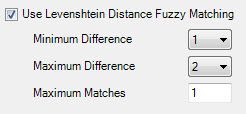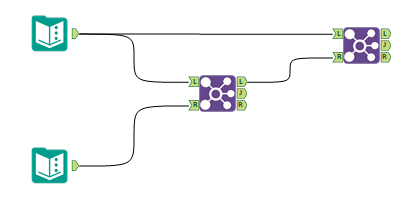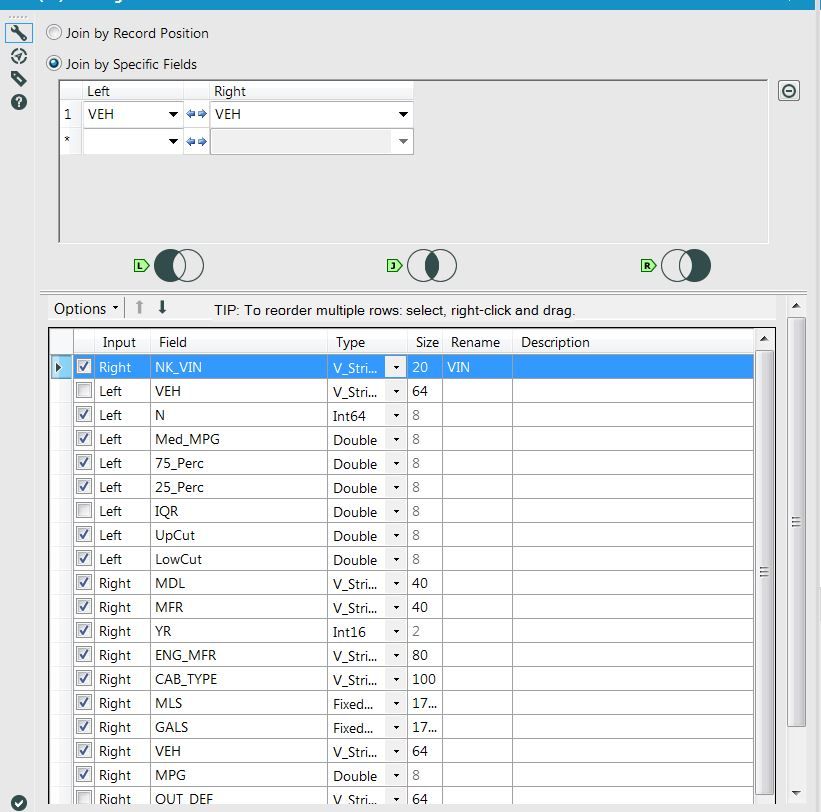Alteryx Designer Desktop Ideas
Share your Designer Desktop product ideas - we're listening!Submitting an Idea?
Be sure to review our Idea Submission Guidelines for more information!
Submission Guidelines- Community
- :
- Community
- :
- Participate
- :
- Ideas
- :
- Designer Desktop
Featured Ideas
Hello,
After used the new "Image Recognition Tool" a few days, I think you could improve it :
> by adding the dimensional constraints in front of each of the pre-trained models,
> by adding a true tool to divide the training data correctly (in order to have an equivalent number of images for each of the labels)
> at least, allow the tool to use black & white images (I wanted to test it on the MNIST, but the tool tells me that it necessarily needs RGB images) ?
Question : do you in the future allow the user to choose between CPU or GPU usage ?
In any case, thank you again for this new tool, it is certainly perfectible, but very simple to use, and I sincerely think that it will allow a greater number of people to understand the many use cases made possible thanks to image recognition.
Thank you again
Kévin VANCAPPEL (France ;-))
Thank you again.
Kévin VANCAPPEL
I hadn't used the find/replace tool much until last Inspire conference when a presenter mentioned that it is more performant than a join. After hearing this, I started to use the tool a bit more and can definitely see the value, especially in cases of partial matches. That said, the one reason that I am always hesitant to use it over a join tool is that I don't have any way of seeing which records are unaffected by the find/replace operation without several additional tools. The log gives me a record count, but in order to isolate records, I have to use a join, or filter which defeats the purpose of using the find/replace in the first place. Also, if I have an automated process using a find/replace, I may just want to add a test or message tool to throw an error or warning if there are unmatched records (for example, if a new lookup value is added to a dataset).
So I think that these shortcomings could be addressed in two ways:
1. Modify the find/replace tool to include a matched and unmatched output. I realize that this one may be difficult given the configuration overhaul to a widely-used tool in the Alteryx ecosystem. Furthermore, the requirement to union the matched and unmatched outputs may be viewed as some as a step backwards from a performance and simplicity standpoint in the tool.
2. Add an error handling option to the tool itself (similar to the union) to give the user an option to how to handle unmatched records. While this would only solve the concern over unmatched records slipping through the cracks, it would at least alert me that further investigation is required.
-
Category Join
-
Desktop Experience
In the in-db join, add the possibility to make left-except or right-except join in addition to the 4 available options.
-
Category In Database
-
Category Join
-
Data Connectors
-
Desktop Experience
I have a process that joins 3 data sets to identify a specific group of data and apply certain ruling. From this created file, I need to extract the data (not the headings) from specific columns and insert into an already existing template. The template has formatting that needs to remain in order for it to function.
Is this possible?
-
Category Join
-
Category Transform
-
Desktop Experience
I propose an update to the Join Tool to allow users to select "Only right" or "only left" fields after a join. I like the options you have there currently (e.g., select highlighted fields), it would just be nice to add these options to it.
-
Category Join
-
Desktop Experience
When using ConsumerView macro from Join tool palette for demographic data matching from Experian, the matching yield is higher than compared to Business Match marco. It would be great if the matching key for telephone number could be added to Business Match (US) tool the yield might increase and will provide more value to the firmographic data sets than it currently yields by matching just the D&B Business Names and addresses only.
-
Category Join
-
Desktop Experience
If you have a field length of say 10 in a Select Tool, then you use a Left Join tool and change that length to say 4. This turns that field red - as it should. Then add a Select tool after the Union. It should say 4 in the second Select tool. But instead it says 10. If it was changed to 10 (and it wasn't) then the field s/b red.
-
Category Join
-
Desktop Experience
When a tool's input connector is already attached to a data stream that only accepts a single connection, attempting to attach a 2nd data stream with the same fields should automatically insert a Union tool. This would be similar to the way an Action tool is automatically added when you connect an Interface tool to another tool.
-
Category Join
-
Desktop Experience
Was thinking with my peers at work that it might be good to have join module expanded both for desktop and in-database joins.
As for desktop join: left and right join shows only these records that are exclusive to that side of operation. Would it be possible to have also addition of data that is in common?
As for in-db join: db join acts like classic join (left with matching, right with matching data). Would it be possible to get as well only-left, only-right join module?
-
Category In Database
-
Category Join
-
Category Parse
-
Category Transform
I came across the Find Replace Tool when I needed to find values from a column in one table in a column in another table. My first instance to solve the problem was to write a batch macro with a contains function in a formula followed by a not null filter (see attachment). This worked perfectly besides the fact that it was slow. Then I got excited when I discovered the Find Replace Tool accomplishes the same thing WAY faster, but I was wrong.
What I would love is the equivalent of an SQL query like this:
SELECT
A.1
B.1
FROM A
INNER JOIN
B
ON A.1 LIKE "%" || B.2 || "%"
which is a legal query in SQLite and is equal to the output of the attached macro. This is what I wish the Find Replace tool could do (Or a different tool), but it only finds one instance per "Find Within Field" value. The tools decision making doesn't line up with the decision-making that I need, for example it doesn't return the longest values found, instead the one with the first key to appear in the field. One way I've found to configure it better is to string a number of these together, that will give me a better result but still won't find every instance and uses 90 or so tools when I feel I should only need 1-3 to accomplish the same thing.
Instead of an Inner Join, the Find Replace is more like of Left Outer Join followed by a Unique() on A.1. Is there a way to accomplish this out-of-database in Alteryx?
-
Category Join
-
Desktop Experience
When using the Levenshtein distance matching in the fuzzy match it gives you the option to select a match threshold % but does not allow for other options. Is it possible to provide these additional options in a future release?
-
Category Join
-
Desktop Experience
I have found out a minor usability bug from v 11.0.5.26351.
Feature occurs if I output data from Join tool so that some or all left outputs are unselected:
Now when using the output of the left stream in another join there occurs a small bug affecting workflow:
In the rightmost join tool Alteryx does not recognize right away that there should be multiple columns, A, B and C coming from the left output. This can be solved by going out of the tool and getting back, but this has a minor impact on the workflow.
-
Category Join
-
Desktop Experience
This is pretty straightforward:
The join tool right now does only inner joins, requiring the use of the union tool to emulate outer joins.
By itself it works fine, however when having workflows involving a large number of joins and unions with lots of data in it performance is severely impacted, leaving to situations where Alteryx Designer slows down massively even with extra CPU/RAM available.
Thank you and regards,
Marco Zara
-
Category Join
-
Desktop Experience
You have a slide within a slide and if your window is not big enough you don't even see both slides. Makes absolutely no sense and is super annoying.
-
Category Join
-
Desktop Experience
Hi All,
While using the Join tool, I have ran across the following which I believe if included as part of Alteryx vanilla Join Tool version would be helpful -
1) Joining two data sets on Null values should be optional or should be removed. Generally Null means the value is not known so it seems like a logical error to treat two unknown values as same, unless specified otherwise.
2) Compress whitespaces, I have come across data sets coming from two entites which are all same except for the whitespace. So I think it would help to have an option wherein multiple whitespaces are compressed into one.
3) Case sensitivity/insensitivity - This is quite common for users to convert into upper case or lower case the columns on which Join condition are based. But IT developers end up coding more and at times creating new fields just for joining purpose.
4) Null matches non null - At times the requirement is such that if the join succeeds on a particular key column, null and not null values should be considered a match (but not two non equal non null values).
5) Removal of junk characters - There should be some functionality to remove junk characters from the columns on which joins are performed.
All/Any of the above points can be made available as an additional option in conjunction with the settings available today.
Thanks,
Rohit Bajaj
-
Category Join
-
Desktop Experience
I'm curently creating an app using interface tools to control multiple worklflows. It would be nice if I didnt have to physically drag the interface tool to the recceiving node. For example, right now I can click on the Left node of a join tool and it gives me the option to make connections to that tool or out of that tool wireless. It would be nice if I could right click and have an option to select from a list of interface tool incoming connections.
-
Category Interface
-
Category Join
-
Desktop Experience
Running into an issue when typing from keyboard to make a selection in some dropdown lists found in tool configurations. I've replicated it in the Join, Join Multiple, and Filter tools. (Sort tool worked as expected.) Running version 10.6.
- Join tool configuration.
- From "Left" dropdown start typing to select a column.
- Click off the "Left" dropdown (into "Right" for example).
- Notice that your selection in "Left" is maintained.
- Now click on another tool or in the cavas.
- Click back to the Join tool. Notice that the "Left" selection has reverted to the original field and your typed selection is lost.
- Note: you can "commit" your selection by hitting "Enter" after typing, but I don't think this extra step should be required (as evidenced by the Sort tool).
This small mis-step can have SIGNIFICANT impact if a developer assumes their join field selection was set correctly, but in fact it changed without them noticing and is resulting in incorrect joins.
See attached video for quick walkthrough.
-
Category Join
Solution: One needs to change the config to "arrange fields by name" then refresh before you can arrange fields manually
I would like this problem to be handled by some method that tracks for changes and warns the user rather than throw an error.
-
Category Join
-
Desktop Experience
Having the ability to specify columns to be "coalesced" (essentially filled in automatically when records aren't present) across all inputs of the Join Multiple tool would be very useful, and save lots of tedious setup. In fact, I avoid that tool if possible, currently, because of the extra steps necessary in maintaining key column integrity after the join.
In the screenshot below "RecordID" is present in all 4 inputs. When they are joined together, however, not every record is present in all inputs, therefore each of the 4 "RecordID" columns has nulls. We then have to go through an extra step to find the first "non-null" record ID, and put that in a new column (or in the first "RecordID" column).
This could be simply fixed by adding a menu to specify columns that should be coalesced, or auto-filled from other inputs if it's missing in the first one.
The columns in the menu could be based on the first input, and then alteryx would look for columns with the same name in all other inputs and complete the logic below, for instance:
If isnull([RecordID]) then
if isnull([Input_#2_RecordID]) then
if isnull([Input_#3_RecordID]) then
[Input_#4_RecordID]
else [Input_#3_RecordID] endif
else [Input_#2_RecordID] endif
else [RecordID] endif
-
Category Join
-
Desktop Experience
Hi,
I was thinking that this might be nice addition - while Joining two inputs at the bottom there is always possibility to check if we want to include Unknown columns. Maybe we could specify if we want to join Unknown columns only from Right Input or Unknown only from Left Input. I know I would use this in my workflows.
Thanks
Alicja
-
Category Join
-
Enhancement
- New Idea 207
- Accepting Votes 1,838
- Comments Requested 25
- Under Review 149
- Accepted 55
- Ongoing 7
- Coming Soon 8
- Implemented 473
- Not Planned 123
- Revisit 68
- Partner Dependent 4
- Inactive 674
-
Admin Settings
19 -
AMP Engine
27 -
API
11 -
API SDK
217 -
Category Address
13 -
Category Apps
111 -
Category Behavior Analysis
5 -
Category Calgary
21 -
Category Connectors
239 -
Category Data Investigation
75 -
Category Demographic Analysis
2 -
Category Developer
206 -
Category Documentation
77 -
Category In Database
212 -
Category Input Output
631 -
Category Interface
236 -
Category Join
101 -
Category Machine Learning
3 -
Category Macros
153 -
Category Parse
75 -
Category Predictive
76 -
Category Preparation
384 -
Category Prescriptive
1 -
Category Reporting
198 -
Category Spatial
80 -
Category Text Mining
23 -
Category Time Series
22 -
Category Transform
87 -
Configuration
1 -
Data Connectors
948 -
Desktop Experience
1,493 -
Documentation
64 -
Engine
121 -
Enhancement
274 -
Feature Request
212 -
General
307 -
General Suggestion
4 -
Insights Dataset
2 -
Installation
24 -
Licenses and Activation
15 -
Licensing
10 -
Localization
8 -
Location Intelligence
79 -
Machine Learning
13 -
New Request
177 -
New Tool
32 -
Permissions
1 -
Runtime
28 -
Scheduler
21 -
SDK
10 -
Setup & Configuration
58 -
Tool Improvement
210 -
User Experience Design
165 -
User Settings
73 -
UX
220 -
XML
7
- « Previous
- Next »
- vijayguru on: YXDB SQL Tool to fetch the required data
- Fabrice_P on: Hide/Unhide password button
- cjaneczko on: Adjustable Delay for Control Containers
-
Watermark on: Dynamic Input: Check box to include a field with D...
- aatalai on: cross tab special characters
- KamenRider on: Expand Character Limit of Email Fields to >254
- TimN on: When activate license key, display more informatio...
- simonaubert_bd on: Supporting QVDs
- simonaubert_bd on: In database : documentation for SQL field types ve...
- guth05 on: Search for Tool ID within a workflow