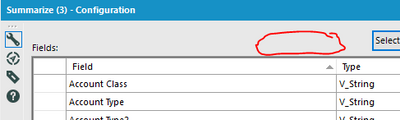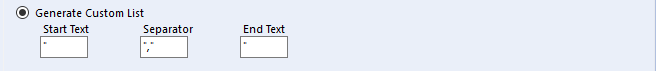Alteryx Designer Desktop Ideas
Share your Designer Desktop product ideas - we're listening!Submitting an Idea?
Be sure to review our Idea Submission Guidelines for more information!
Submission Guidelines- Community
- :
- Community
- :
- Participate
- :
- Ideas
- :
- Designer Desktop: New Ideas
Featured Ideas
Hello,
After used the new "Image Recognition Tool" a few days, I think you could improve it :
> by adding the dimensional constraints in front of each of the pre-trained models,
> by adding a true tool to divide the training data correctly (in order to have an equivalent number of images for each of the labels)
> at least, allow the tool to use black & white images (I wanted to test it on the MNIST, but the tool tells me that it necessarily needs RGB images) ?
Question : do you in the future allow the user to choose between CPU or GPU usage ?
In any case, thank you again for this new tool, it is certainly perfectible, but very simple to use, and I sincerely think that it will allow a greater number of people to understand the many use cases made possible thanks to image recognition.
Thank you again
Kévin VANCAPPEL (France ;-))
Thank you again.
Kévin VANCAPPEL
Dear Users, Fans, Compatriots, and Fellow Alteryx Nerds:
One of my favourite parts of using Alteryx is that in all the in-memory tools, there is a quick-and-dirty count in each of your tools' output nodes. You know, you use these all the time and when you switch back into SQL, you get frustrated with having to run the query two or three times just to see the count in each of your join outputs.
One thing I'm missing as an INDB user is that I have to employ a manual workaround to see what is happening. INDB tools are a bit black-box in that we don't see the counts.
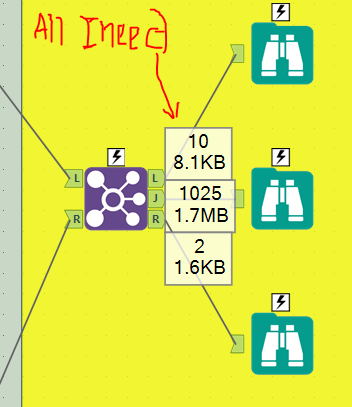
I've been using this workaround for a little over a year now and I haven't found it to be incredibly taxing on my resources, so I'm wondering if Alteryx may be able to look into doing this on the back end to make the INDB experience that much closer to the in-memory experience. I just want those numbers above; I don't need to know the byte count, just the record count.

Now, I imagine this is not implemented already for a Very Good Reason. But, enough is enough! Let's shoot for the moon and make this tool all that much better!! Anyone with me?
-Cedric Justice
Cambia Healthcare
-
Category In Database
-
Category Interface
-
Category Join
-
Data Connectors
The Data Preview of the Formula Tool is SO helpful !
Make it better by allowing preview on other rows than the first
-
Category Interface
-
Category Preparation
-
Desktop Experience
I was thinking that if I add a Text box to my app -- there is an option to add Default Text. It would be nice to make that a little more dynamic.
Here is my use case. I want to put the current year in as default text to then use it in a filter tool. It would be great to be able to put a formal in that always get the current year -- but allows a user to overwrite it if they want to do another year. The way I envision it could be:
DateTImeYear(Datetimenow) would show 2020 by default, but a user could overwrite it to say 2019 instead.
Another example is folder structure. If a department is consistent with their folder structure where only a year change:
'C:\Tax\Returns\' + str(DateTImeYear(Datetimenow) would show C:\Tax\Returns\2020. Next year it would show 2021...etc.
Thanks,
Seth
-
Category Interface
-
Desktop Experience
It would be great to dynamic update the next Analytic App based on an interface input. This mean I have a chained app. In Step 1 I ask a Yes/No Question. The Answer to this question will determine to open in Step 2 Analytic App A (with it's own interface Inputs) or Analytic App B (with other interface inputs).
Many users are facing this issue when they want to create an tool (e.g. for mapping purposes) that contains two datastreams/flows with different interface input requirements.
Adding this feature would allow us to create different dataflows with different input requirements. This helps us to differentiate between different mappingsschemes and increases userexperience (currently they have to fill a lot of unnecessary interface inputs). Thanks.
H.
-
Category Interface
-
Desktop Experience
-
Engine
-
XML
While almost all interface tools allow for default values, the listbox / manually set values does not. The idea would be for a property on each line that when displayed to the user would have one or any values checked upon entry. The configuration might look like Name:Value:Default. I.e.
Alabama:01:Yes
Alaska:02:No
Arkansas:03:No
I would use this to pre-populate the listbox with entries from a database that would essentially allow the user to edit his previous entry. In this example, the user previously selected Alabama and the results were stored in a database. When editing the record using an analytics app, I would want the user to see what he chose and the other options available.
-
Category Interface
-
Desktop Experience
Current insight tool can create dashboard but can not display content by user access control, for example: one insight dashboard has whole country's sales number. Would you please add an function to let different region's sales only see their own region data when log into this dashboard ?
Thanks!
-
Category Interface
-
Category Reporting
-
Desktop Experience
The beauty of workflow constants is that a user can change a value in one place and it will be effective everywhere in the workflow where the constant is used. I want to be able to update the workflow constant value itself using an App interface. If I use interface tools to update the constant value wherever it appears, the constant loses its value and beauty. This becomes a maintenance nightmare and an interface tool clutter. Can I have a new tool or a current tool in the interface palette which allows me to change workflow constants in the interface? Thank you.
-
Category Apps
-
Category Interface
-
Desktop Experience
In GIS, spatial data is regularly stored/transmitted as text. With this comes metadata, including the projection used.
Example Issue: When extracting data from ESRI's ArcGIS REST Directories, the projection can be extracted from the information, but must be manually defined in the Make Points Tool. If you are trying to compile data from several different sources, all using different projections, you cannot automate the process.
Suggested Solution: Add WKT to macro interface configuration options so that an Action Interface Tool can update the Create Points Tool.
Attachments:
JSON extract.png - This is a screenshot of the spatial reference metadata in a JSON formatted query from an ArcGIS REST Directory.
action tool.png - Current configuration options for Create Points Tool in the Action Interface Tool.
-
Category Interface
-
Category Macros
-
Category Spatial
-
Desktop Experience
*This is an idea from @sayuri from the Portuguese Community*
- Formatting capabilities in Interface tools: Ability to add an embedded new line in questions
-
Category Interface
-
Desktop Experience
it would be helpful to have the ability to search within field names in the Configuration panel
There are times where I can have very long lists of field names, and although sorting is helpful, a "Search in .. " feature would be even more so
I did not see this specifically requested in the forums
thanks
aoxomoxoa
-
Category Interface
-
Desktop Experience
I've recently been delving into using the interface tools and there are a couple of glaring issues for me as a developer/designer, all having to do with the UI, ironically (yes, I used that correctly!) with the interface tools. The irony here is that the interface tools utilise a poor user interface.
Firstly, I finished this video to ensure I was indeed doing things correctly, and I was.
The UI for designer's interface tools is incredibly sluggish. In order to rearrange tools, each time you create a new one, you have to push the up arrow for each tool and you have to traverse the groupings.
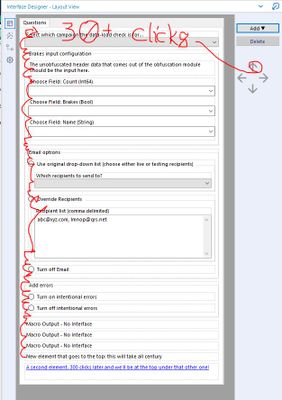
Instead of this, I suggest two changes to the interface designer.
- 1. Allow a control-click in the interface designer layout view so that multiple elements can be selected and they can traverse the groupings and be moved together. When one has, say 4 elements in 2 nested groupings, that is a lot of clicks to get your new element to the top. Having to do it with its radio-button partner: pretty much infuriating.
ONE at a time, children. No control-clicking. That would lead to pandemonium?Allow control-click in the tree view as well. The fact that we can only click one item at a time and move it one slot at a time is incredibly time consuming. It seems a no-brainer to at least allow a control-click here.
- Bonus: Include the ability to jump to the top and/or pop out a level with left/right arrows in the tree interface.
I know not everyone is building macros/apps and dealing with this, so I have little faith that this will jump to the top of your queue. But this is a painful part of the UI. I don't know if your UX designers could easily fix this or if it is more pain on your end than the pain you're giving me, but I just want to say: This hurts. 35 clicks every time I add a new element with no option to 'move to top' like you (wonderfully) do in the select tool is a big drag on my time (hint: maybe add that sort of functionality too; the select tool manages this stuff so well!). Which is supposedly valuable. In theory. But it certainly doesn't feel that way when I've spent 10 minutes clicking an up arrow (and yes, my UI is slow. And I may be exaggerating, but not by much!).
Thank you for your continued improvement!
-Çædric Justice
Alteryx Developer
Cambia Healthcare
-
Category Apps
-
Category Interface
-
Category Macros
-
Desktop Experience
Hello! I use Alteryx for lots of spatial data blending, and 99% of the time that works perfectly. However, when I try to analyze data in Puerto Rico or some other USA territories, Alteryx cannot read the data and I have to reproject it in another tool so it can. Can support for all common projections be added to Alteryx so the data can be read in natively? The GDAL Python code data file "gcs.csv" contains all of the projections I think would be needed.
-
Category Interface
-
Desktop Experience
I would like to be able to have the Map Tool to change the Reference Base Map to Tom Tom CA if there is a Country column in the incoming data stream that reads "CAN". Or change the Expand Extent from the default 10(%) to the number that's in a column called "Extent".
Right now I can only do it using the Macro interface tool, but I still have to make my selection after I select which data point(s) I'm using.
I want it to generate specific-format maps based on the input data I provide, so it could run automatically.
I guess, aside from the Spatial Field, Grouping Field, Thematic Field, and Label Fields, I'd love a Configurations Field(s).
-
Category Interface
-
Category Macros
-
Category Reporting
-
Desktop Experience
I do a lot of work with SQL code in the PRE/POST SQL options and when I get an error, it usually returns the entire code and a little bit about what is wrong. These long strings are hard to read in the current tooltip format as if you hover over to see the entire error, the tooltip goes away after 5 seconds. So I am frantically reading through lines of error code 5 seconds at time. Can we make it so the tooltip just hangs out until I move my cursor off of it?
-
Category Interface
-
Desktop Experience
Add an option to the tree tool generate custom lists similar to the list box. When building apps for teams to use and we need them to select from either a product or store hierarchy it would greatly simplify the process if the tree tool could generate a custom list of the lowest level of the hierarchy that we could feed into a sql pull in the dynamic input tool. On top making the workflow cleaner, I think it would make the user interface a lot cleaner, instead of a giant lists of stores/departments etc. they could drill down to the relevant area much faster.
-
Category Interface
-
Desktop Experience
It would be nice to have an option for annotations to be hidden and then show when the tool is selected or hovered over. Long annotations are distracting in normal use but may be necessary to inform new users. Currently, our only option is to always hide or always show them. Having an option to allow annotations to be hidden and then appear when a tool is hovered over, or selected, would allow for a more sleek canvas and not deter users from writing long annotations. This is similar to how comments in excel work. Having a canvas wide setting and then an override option on a tool by tool basis would be ideal.
-
Category Interface
-
Desktop Experience
Would it be possible to allow for a search field within View Possible Connections menu? This would make it easier for very large workflows when adding on new tools running independently in separate streams, but using the same input or core work stream, without having to scroll up/down the list manually when you have hundreds of tools/connections.
It would also be beneficial to be able to connect to interface tools through View Possible Connections as well. Example: Output Folder tool to connect to an Output tool from the View Possible Connections. Currently, this isn't an option.
-
Category Interface
-
Desktop Experience
Type-Anywhere Tool Selection
I'd like to suggest a new feature to Alteryx where you can 'type anywhere' on the canvas to begin searching for a tool which you can then select with the Enter key and cycle through results with TAB.
This would be a simple quality of life improvement/addition but, I believe, a useful one. The interface and tool palettes for Alteryx are very easy to navigate and even if you get stuck you can use the global search box to help you find tools, as well as community posts and KB articles. Having the ability to search on the canvas just by typing I think could really improve user speed and efficiency when adding tools.
My idea of how this would work functionally is that with no other tool clicked, i.e. you've clicked onto a blank bit of the canvas, a user could just start typing their search and a small box with 3-4 results would start to populate with tool suggestions. Again using TAB and Enter to cycle and select this box respectively. An example of how this could look is shown below after a user would have typed 'sel'.
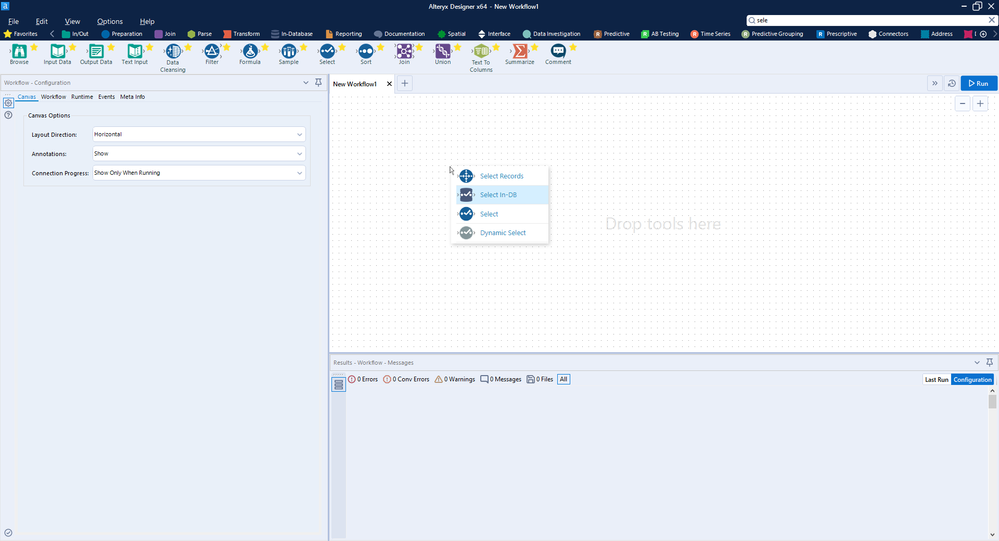
The box could be removed by clicking off the box, ESC, etc.
In the case of no search results, it could prompt to search the global search box, transferring the typed search term to the said global search box.
Thanks for taking the time to read my idea. If you think this could be useful to you, please leave a vote/like and/or comment!
Sam 🙂
-
Category Interface
-
Desktop Experience
The ability to move around in the canvas, especially with larger workflows is phenomenal! You can move up and down with the scroll wheel, left and right by holding shift, and zoom in and out with control.
The results window is a different story. While zooming in and out might not be useful, shift + scroll to quickly and accurately slide through the results window would be amazing. Often when setting up the next tool, developers will reference the results window, and navigating to the correct field can be cumbersome, especially when the amount of fields quickly increase.
Apologize if this is already an idea, but I didn't see anything when searching through the ideas.
-
Category Interface
-
Desktop Experience
As well as using keyboard shortcuts, many of us are using a mouse / keyboard with program specific assignable shortcut buttons. It is a serious boost to productivity. The ability to instantly enable / disable would be a great tool large complex workflows. In general, it would be great to expand the keyboard shortcuts to offer more Alteryx specific advanced functions.
-
Category Interface
-
Desktop Experience
- New Idea 207
- Accepting Votes 1,838
- Comments Requested 25
- Under Review 149
- Accepted 55
- Ongoing 7
- Coming Soon 8
- Implemented 473
- Not Planned 123
- Revisit 68
- Partner Dependent 4
- Inactive 674
-
Admin Settings
19 -
AMP Engine
27 -
API
11 -
API SDK
217 -
Category Address
13 -
Category Apps
111 -
Category Behavior Analysis
5 -
Category Calgary
21 -
Category Connectors
239 -
Category Data Investigation
75 -
Category Demographic Analysis
2 -
Category Developer
206 -
Category Documentation
77 -
Category In Database
212 -
Category Input Output
631 -
Category Interface
236 -
Category Join
101 -
Category Machine Learning
3 -
Category Macros
153 -
Category Parse
75 -
Category Predictive
76 -
Category Preparation
384 -
Category Prescriptive
1 -
Category Reporting
198 -
Category Spatial
80 -
Category Text Mining
23 -
Category Time Series
22 -
Category Transform
87 -
Configuration
1 -
Data Connectors
948 -
Desktop Experience
1,493 -
Documentation
64 -
Engine
121 -
Enhancement
274 -
Feature Request
212 -
General
307 -
General Suggestion
4 -
Insights Dataset
2 -
Installation
24 -
Licenses and Activation
15 -
Licensing
10 -
Localization
8 -
Location Intelligence
79 -
Machine Learning
13 -
New Request
177 -
New Tool
32 -
Permissions
1 -
Runtime
28 -
Scheduler
21 -
SDK
10 -
Setup & Configuration
58 -
Tool Improvement
210 -
User Experience Design
165 -
User Settings
73 -
UX
220 -
XML
7
- « Previous
- Next »
- vijayguru on: YXDB SQL Tool to fetch the required data
- Fabrice_P on: Hide/Unhide password button
- cjaneczko on: Adjustable Delay for Control Containers
-
Watermark on: Dynamic Input: Check box to include a field with D...
- aatalai on: cross tab special characters
- KamenRider on: Expand Character Limit of Email Fields to >254
- TimN on: When activate license key, display more informatio...
- simonaubert_bd on: Supporting QVDs
- simonaubert_bd on: In database : documentation for SQL field types ve...
- guth05 on: Search for Tool ID within a workflow
| User | Likes Count |
|---|---|
| 40 | |
| 32 | |
| 21 | |
| 10 | |
| 7 |