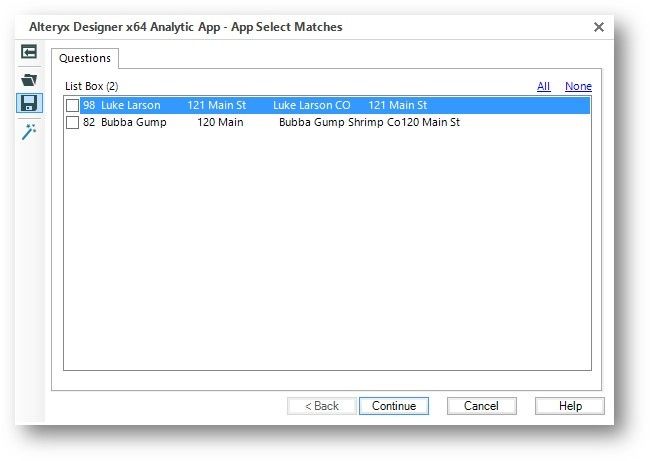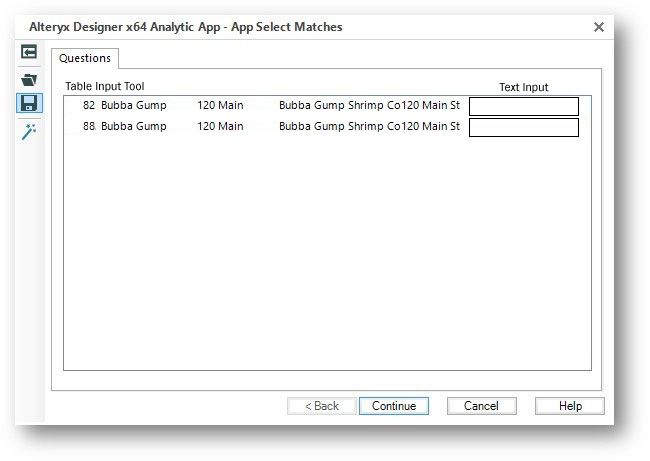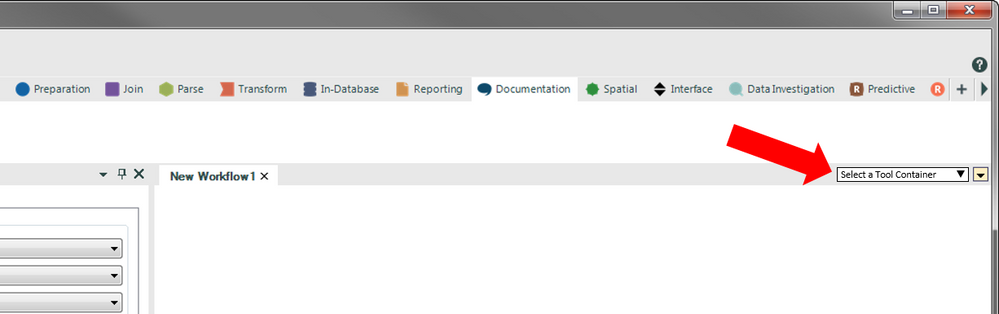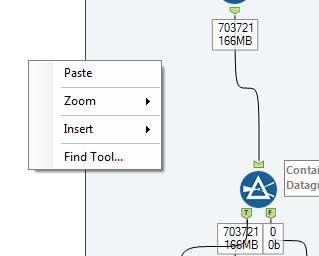Alteryx Designer Desktop Ideas
Share your Designer Desktop product ideas - we're listening!Submitting an Idea?
Be sure to review our Idea Submission Guidelines for more information!
Submission Guidelines- Community
- :
- Community
- :
- Participate
- :
- Ideas
- :
- Designer Desktop: New Ideas
Featured Ideas
Hello,
After used the new "Image Recognition Tool" a few days, I think you could improve it :
> by adding the dimensional constraints in front of each of the pre-trained models,
> by adding a true tool to divide the training data correctly (in order to have an equivalent number of images for each of the labels)
> at least, allow the tool to use black & white images (I wanted to test it on the MNIST, but the tool tells me that it necessarily needs RGB images) ?
Question : do you in the future allow the user to choose between CPU or GPU usage ?
In any case, thank you again for this new tool, it is certainly perfectible, but very simple to use, and I sincerely think that it will allow a greater number of people to understand the many use cases made possible thanks to image recognition.
Thank you again
Kévin VANCAPPEL (France ;-))
Thank you again.
Kévin VANCAPPEL
Hi,
I am wondering if it is possible to add search function in the browse tool/preview results. It would be easier to locate the key words and not necessarily to add filter for checking and re-run the workflows for extra number of times.
Another thing is about the connectors, is it possible to allow manual adjustment on the connecters or the positions of the tool container? It would be great to adjust the lines when handling complex workflows.
Thanks.
Kenneth
-
Category Connectors
-
Category Documentation
-
Category Interface
-
Data Connectors
I often have many tool containers, which I have to constantly manage locations of so they do not overlap, etc. It would be much easier to have the option to have a tabbed tool container.
-
Category Interface
-
Desktop Experience
I often find when building a big workflow that I need to cancel its running in order to tweak something, but I still want to know which element was making it slow/crashing the workflow.
What would be useful in this circumstance is for the performance profiling to work even on partially finished (e.g. cancelled) workflows. It could just display a message reminding that this is a percentage of things that have run so far.
-
Category Interface
-
Desktop Experience
When you press tab from from the Test Type combo jumps to the Ok box, think should go to Test Value text box
-
Category Interface
-
Desktop Experience
I think this is a product idea, but Alteryx doesn't look terrific on small 15" 4K screens (I have a Dell XPS 15 9550). It's unusable without enabling display scaling (labels are too big/icons are too small), and with display scaling it looks a bit fuzzy.
-
Category Interface
-
Desktop Experience
Alteryx can be used to collect manual data input by chaining Analytic Apps together to create a dynamic application.
A specific example is collecting TRUE or FALSE values, from the user, for every record that was generated by a prior workflow. Technically this can be done by populating a List Box with the output from the first Analytic App. (the first picture below shows a dynamically populated list box.)
Alteryx should provide an interface tool that accepts a table of data and allows this table to be edited. Certian columns could be marked as "editable" or "locked" depending on whether edits are allowed for that row.
Here is an example of the existing list tool that can be used to collect TRUE or FALSE values.
Here is the proposed "Table Input Tool" with text input boxes to input more complex data for each row.
Also note how multiple columns would be allowed instead of just NAME and VALUE.
If this is already possible please let me know.
Alteryx Forever!
thanks, Evan
-
Category Apps
-
Category Interface
-
Desktop Experience
As a security enhancement, the default passwords setting should be encrypt for user. Although this is critical for security my users have overlooked this even with training. They truly aren't culpable if they forgot. If it is the default then they must consciously change the it to an insecure setting.
From a security perspective the current default setting is backwards.
Grant Hansen
-
API SDK
-
Category Developer
-
Category In Database
-
Category Interface
I'd like to be able to disable a tool container but not minimize it so I can still see what's in there. Maybe disabled containers could be grayed out the way the output tools are when you disable them. We would still need to retain current features in case people like it that way, but it would be nice to choose.
-
Category Interface
-
Desktop Experience
I've found that double-clicking in the expression builder results in varying behavior (possibly due to field names with spaces?)
It would be great if double-clicking a field selected everything from bracket to bracket inclusive, making it simpler to replace one field with another.
For instance:
Current:
IF [AVG AGE] >=5 THEN "Y" ELSE "N" ENDIF
Desired:
IF [AVG AGE] >=5 THEN "Y" ELSE "N" ENDIF
-
Category Interface
-
Desktop Experience
When running an app on your desktop, nested radio buttons work wonderfully. You can collapse groups and drill down to your heart's content. If you promote the app to the gallery, it doesn't work. I reported this as a bug to Client Services. Their response leads me to believe that they designed it this way. I'd like nested buttons to work both as a local app and as a gallery app.
Please star this idea if you agree...
Dear Mark,
This email has been sent to confirm that your technical support ticket has been closed. Please contact us if you need any further assistance.
Case #: 00095540
Case Subject: Radio buttons- different functionality between Gallery and local version
Your comment:
when using radio button to activate a sub set of questions that also use radio buttons then entire group has to be unselected then reselected to make additional change either activate/deactivate selectoins.
link to recorded webex that demonstrates issue: https://alteryx.webex.com/alteryx/lsr.php?RCID=740fd707be5e4654ba659f25713f8cdb
-
Category Apps
-
Category Interface
-
Desktop Experience
When building out a large workflow, I'd say one of the bigger challenges I come across is being able to quickly navigate the canvas to a certain spot. In these types of workflows, my personal way of keeping things organized is creating sections of my workflow in different Tool Containers and naming them with a short description.
Here is what I picture helping out a great deal in navigation. Create a drowdown somewhere in the ribbon on top (would not want another sidebar or floating window that takes up needed space) that simply lists out every tool container in my workflow by name. When a tool container name is selected, the view jumps to that tool container in the window pane. Another option in terms of the interface might be to add a keyboard short that gives a popup "tool container search" window. Begin typing a tool container name, and it would jump to the first result it sees as a match. Then just hit escape or click outside the popup to continue your work.
I think this would help immensely in being able to jump to a particular spot in the workflow without having to drag the overview or scroll around until you are able to find it. I included mock-ups for each version I mentioned.
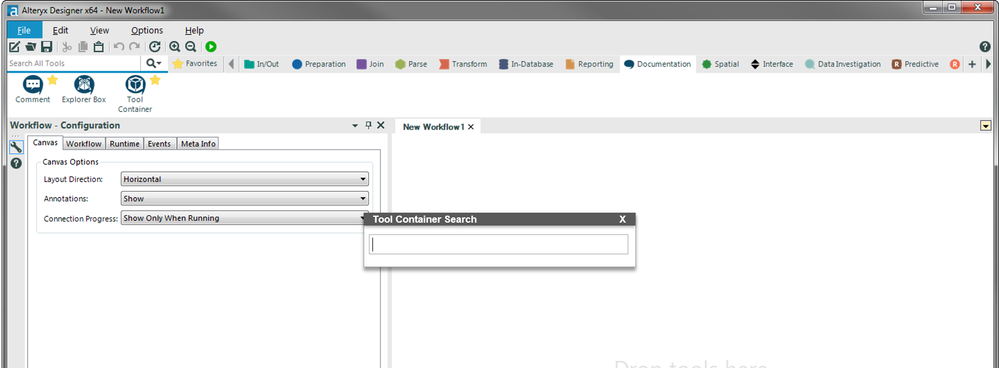
-
Category Interface
-
Category Preparation
-
Desktop Experience
There is currently no way to export interactive output from the network graph tool. I would like to be able to export a png of the static network graph image, a pdf of the report, and a complete html of the whole (which means including the JSON and vis.js files necessary for creating the report).
-
Category Interface
-
Category Macros
-
Category Reporting
-
Desktop Experience
I found what I think is a bug. Usually the bug maker is me, but on this occasion I really think that it could be Alteryx (version 10.1.6.60263). Maybe we could add a category for posts as: Is this a bug? Currently, the idea labels allow for a "BUG". But is bug reporting really part of New Ideas?
I'm going to report my findings to clientservices@alteryx.com.
For those interested in what I'm observing:
Try creating a INTERFACE using an ERROR MESSAGE tool. Once you've got a formula and an error message, check the ANNOTATION. Do you see one on the canvas and do you see it in the configuration? Try putting a brief annotation into the Annotation box. I believe that the Annotation should appear in the annotation box as it does with other tools. Check the canvas and see what happens. Here's what mine looks like:
-
Category Interface
-
Desktop Experience
I recently began working with chained analytic applications. One of the things that I wanted to do was to take the values selected by the end user at each stage of the app and pass them further down in the application. I was able to do this by dumping the selected values to Alteryx databases and then using drop downs to pull the data into subsequent apps. However, I was wondering if there would be a better way of accomplishing this. One reason is that, with my approach, I wind up with several additional drop downs in my interface--which I really don't want. If there's a way around this, I'd love to hear it. Alternately, if Alteryx could potentially support doing something like this in the future, I think it would be really helpful.
-
Category Apps
-
Category Interface
-
Desktop Experience
Can the inputs to app interface tools update other interface tools within the same app? Right now, I believe the only way to do this is with chained-apps, but I don't wish to go that route again.
Just one example:
Can a Dropdown interface tool update a listbox interface tool with an action?
Right now, I have two interface tools in an app:
- Dropdown
- Listbox.
For the Listbox tool , it references an external source file for the NAME:VALUE pairs, let's call this file: Category1.yxdb.
I would like for the resulting dropdown selection to update this external source file to say, Category1.yxdb or Category2.yxdb or Category3.yxdb, etc.
The different .yxdb files here have different name:value pairs within them.
It doesn't seem like this possible at the moment, but please let me know if this is something that's currently supported within Alteryx.
Thanks,
Collin
-
Category Connectors
-
Category Interface
-
Data Connectors
-
Desktop Experience
Idea to have the option to include the workflow "meta info" (last tab of the workflow configuration when clicking on the cavas) when printing the workflow.
The Meta Info desciption and author sections would be particularly of value. Currently on the long file name is embedded in the header.
-
Category Interface
-
Desktop Experience
When building workflows, it would be nice to have "Save Workflow" and "Run Workflow" added to the right click menu when in the canvas.
Add to Right Click menu:
Save Workflow
Run Workflow
-
Category Interface
-
Desktop Experience
I will sometimes open "New Window(s)" from a single or multiple Browse(s), and arrange them on a second monitor to dig through a module I am unfamiliar with, or when building out complicated models. It would be helpful if I could label these tempary new windows so that I don't spend to much time trying to remember which one is which.
-
Category Data Investigation
-
Category Interface
-
Desktop Experience
I would love to be able to double-click on an input or output file and have the file open. Second to that would be a clickable hyperlink to the filepath that could be used to open the file, or a "go to" button or something. Anything would be better than my current process of copying and pasting the filepath into an explorer window.
-
Category Input Output
-
Category Interface
-
Data Connectors
-
Desktop Experience
I think we would all benefit from having IntelliSense within Alteryx. Just think about how much quicker writing formulas wold be or any time you need to reference your data within the various tools.
-
Category Interface
-
Desktop Experience
- New Idea 206
- Accepting Votes 1,838
- Comments Requested 25
- Under Review 149
- Accepted 55
- Ongoing 7
- Coming Soon 8
- Implemented 473
- Not Planned 123
- Revisit 68
- Partner Dependent 4
- Inactive 674
-
Admin Settings
19 -
AMP Engine
27 -
API
11 -
API SDK
217 -
Category Address
13 -
Category Apps
111 -
Category Behavior Analysis
5 -
Category Calgary
21 -
Category Connectors
239 -
Category Data Investigation
75 -
Category Demographic Analysis
2 -
Category Developer
206 -
Category Documentation
77 -
Category In Database
212 -
Category Input Output
631 -
Category Interface
236 -
Category Join
101 -
Category Machine Learning
3 -
Category Macros
153 -
Category Parse
74 -
Category Predictive
76 -
Category Preparation
384 -
Category Prescriptive
1 -
Category Reporting
198 -
Category Spatial
80 -
Category Text Mining
23 -
Category Time Series
22 -
Category Transform
87 -
Configuration
1 -
Data Connectors
948 -
Desktop Experience
1,492 -
Documentation
64 -
Engine
121 -
Enhancement
274 -
Feature Request
212 -
General
307 -
General Suggestion
4 -
Insights Dataset
2 -
Installation
24 -
Licenses and Activation
15 -
Licensing
10 -
Localization
8 -
Location Intelligence
79 -
Machine Learning
13 -
New Request
176 -
New Tool
32 -
Permissions
1 -
Runtime
28 -
Scheduler
21 -
SDK
10 -
Setup & Configuration
58 -
Tool Improvement
210 -
User Experience Design
165 -
User Settings
73 -
UX
220 -
XML
7
- « Previous
- Next »
- vijayguru on: YXDB SQL Tool to fetch the required data
- Fabrice_P on: Hide/Unhide password button
- cjaneczko on: Adjustable Delay for Control Containers
-
Watermark on: Dynamic Input: Check box to include a field with D...
- aatalai on: cross tab special characters
- KamenRider on: Expand Character Limit of Email Fields to >254
- TimN on: When activate license key, display more informatio...
- simonaubert_bd on: Supporting QVDs
- simonaubert_bd on: In database : documentation for SQL field types ve...
- guth05 on: Search for Tool ID within a workflow
| User | Likes Count |
|---|---|
| 41 | |
| 30 | |
| 19 | |
| 10 | |
| 7 |