Alteryx Designer Desktop Ideas
Share your Designer Desktop product ideas - we're listening!Submitting an Idea?
Be sure to review our Idea Submission Guidelines for more information!
Submission Guidelines- Community
- :
- Community
- :
- Participate
- :
- Ideas
- :
- Designer Desktop: Top Ideas
Featured Ideas
Hello,
After used the new "Image Recognition Tool" a few days, I think you could improve it :
> by adding the dimensional constraints in front of each of the pre-trained models,
> by adding a true tool to divide the training data correctly (in order to have an equivalent number of images for each of the labels)
> at least, allow the tool to use black & white images (I wanted to test it on the MNIST, but the tool tells me that it necessarily needs RGB images) ?
Question : do you in the future allow the user to choose between CPU or GPU usage ?
In any case, thank you again for this new tool, it is certainly perfectible, but very simple to use, and I sincerely think that it will allow a greater number of people to understand the many use cases made possible thanks to image recognition.
Thank you again
Kévin VANCAPPEL (France ;-))
Thank you again.
Kévin VANCAPPEL
I would love to be able to double-click on an input or output file and have the file open. Second to that would be a clickable hyperlink to the filepath that could be used to open the file, or a "go to" button or something. Anything would be better than my current process of copying and pasting the filepath into an explorer window.
-
Category Input Output
-
Category Interface
-
Data Connectors
-
Desktop Experience
As a change to Designer UI in 2021.2, when in the filter box, I used to be able to use my mouse to Paste in the value and then hit enter/apply to apply the filter. It's not working as of 2021.2. Now, if I hit paste from my mouse, it just closes the Filter box and applies nothing. It forces me to have to change between mouse and keyboard as that is the only way to paste a value into the filter value box (CTRL-V).
This feels like another very tiny move in the wrong direction. These small UI changes cause 2 or 3 additional steps and slow the diagnostic/navigation process in moving around the Results Grid in the Browse Tool or at any point in the flow where the Results Grid is used.
Can mouse functionality be restored in 2021.2?
Related to submission:
from patrick_digan
-
Category Interface
-
Desktop Experience
When giving a user a dropdown list, it is difficult to give them an option of the data in a specific column. So if I have a "State" column, I would like to give the user a dropdown of all of the states currently represented in the table. So if there was "Nebraska, Nebraska, Iowa, Kansas, South Dakota", the dropdown list would give them an option to select Nebraska, Iowa, Kansas, and South Dakota. This could be useful on both List boxes and Dropdown lists. Currently there is a workaround that lets you do it, but it is not a great solution because if there is a space (Like in South Dakota), it puts an underscore in it so parsing is required.
-
Category Interface
-
Desktop Experience
Looking for a way to make multi-selection much easier (rather than single click per item). Could be an improvement on the List Box, or a new tool that allows multi-selection with highlighting desired items. Control/Shift keys for selections similar to Windows, etc.
-
Category Interface
-
Desktop Experience
Hi,
Since the Geocoders create point data, having the spatial field recognized as a centroid can be helpful to the user. If it's marked as a centroid, it makes it easier for the user to differentiate between point vs polygon/line, especially if the user is already using polygon data in the module. If I do a Spatial Match or Join, I can have two fields called SpatialObj, which I have to track back to figure out which is which. If after combining, it showed Centroid for my geocoded points and SpatialObj for my polygon data. Kind of like you do for the Create Points tool, if I use that the field is called Centroid.
Thanks,
-
Category Interface
-
Category Join
-
Desktop Experience
I'm not sure if this is the right forum for a bug report, but I just solved one that has been bugging me for ages. Of the six key commands to hide and reveal the various panels, only five work, and now I know why.
Apparently the 'Results' panel used to be the 'Output' panel? I found some outdated docs that mentioned Crtl + Alt + O to open/hide the Output panel. Sure enough, the reason Ctrl + Alt + R doesn't work in the current version is that, in spite of what the menu text says, it's O that is still mapped to that panel, and not R.
I only discovered this after making sure none of my other installed apps were stealing that key combination. Thank you, process of elimination.
-
Category Interface
-
Desktop Experience
Map input allows the user to connect the Q anchor to a file browse in order to navigate for a Reference Layer.
Please allow functionality for the tree input tool to do this as well.
Thanks!
-
Category Apps
-
Category Interface
-
Desktop Experience
Current insight tool can create dashboard but can not display content by user access control, for example: one insight dashboard has whole country's sales number. Would you please add an function to let different region's sales only see their own region data when log into this dashboard ?
Thanks!
-
Category Interface
-
Category Reporting
-
Desktop Experience
I would like to be able to have the Map Tool to change the Reference Base Map to Tom Tom CA if there is a Country column in the incoming data stream that reads "CAN". Or change the Expand Extent from the default 10(%) to the number that's in a column called "Extent".
Right now I can only do it using the Macro interface tool, but I still have to make my selection after I select which data point(s) I'm using.
I want it to generate specific-format maps based on the input data I provide, so it could run automatically.
I guess, aside from the Spatial Field, Grouping Field, Thematic Field, and Label Fields, I'd love a Configurations Field(s).
-
Category Interface
-
Category Macros
-
Category Reporting
-
Desktop Experience
Please consider displaying the count of records identified by the tool in the image of the tool on the workflow screen.
This will save time when analyzing data: I will no longer need to copy and paste the values into a comment. The value will be "captured" because I tend to print these particular work flows as pdf's.
Thanks,
Nick
-
Category Interface
-
Desktop Experience
Hi,
Love the new Select tool column view, going back to the whole column name showing up...AWESOME!! I was wondering if the same could be applied to the Summarize tool. I'm on Alteryx 11.0 and the column names within the tool are truncated (like the Select tool used to be), can you also format it to where the whole column name appears in the tool?
Thanks!!
-
Category Interface
-
Desktop Experience
Alteryx is extremely user friendly. It is simple to use, self explanatory, and manages to ride the difficult line in balancing pre-defined "canned" tools, yet allow enough user-customization to embrace advanced users' specific requirements. One area in which Alteryx could further improve upon though is additional options/inputs for users to change default tool and canvas settings, as well as improved overall formatting shortcuts.
One of the differences between a truly autonomous, ever-green, or "corporate" solution and a "user-specific workflow" are tool annotations, tool names, and the overall presentation of a workflow. Without annotations and/or a tool naming convention, any given workflow still requires significant time for any user to sit down and truly understand any given workflow. However, with the settings as-is, this can be extremely time consuming, tedious, and monotonous at times. This can be reconciled with some sort of inclusion of default settings that intelligently can use some sort of user-input settings to better annotate tool names beyond the current default, as well as tool names. Specifically - the default annotation settings are good in thought/design, but poor in practice. They clutter workflows, are truncated past the very first few lines, and are usually always changed in final workflow drafts. One solution would be to allow users to set default annotations for specific tools (i.e., "Calculated Fields" for formula bars, and/or no annotations ever even), and utilize the current default annotation settings used now and applied to a hint display box that appears when hovering over any given tool. A different solution may be as simple as taking only new calculated field names as the annotation, rather than each field and its formula. In that instance, I have yet to see any final workflows in which the default annotations for every tool are kept. An even better solution would be to have some sort of canvas view that allows users to make mass, stream-lined changes to tool and canvas formatting - i.e., select all formula tools, and apply a single user-input formatting schema. Select multiple tool boxes and adjust their visual appearance, etc. Other default settings that would be nice to adjust are toolbox and comment settings, as well as saving custom templates for toolboxes/comment boxes. This would just eliminate all the time in which we create similar templates over and over between workflows. This would de-clutter workflows, save needless time always removing/adjusting default annotations, and allow yet another "quirk" that separates Alteryx above the rest.
Again, these are just a few suggestions in which I feel Alteryx can continue to set the bar, and the standard for the rest of the industry. Thank you!
-
Category Interface
-
Desktop Experience
It would be extremely useful to be able to modify a tool parameter with a single row output from another tool within the same workflow. My current solution is to use either the Append Fields tool or embed the other tool into a batch macro with a single row as the input. This would greatly simplify workflows and allow for a much more robust "programmatic" approach to workflow development.
-
Category Apps
-
Category Interface
-
Category Macros
-
Desktop Experience
When building an analytic app which uses a Map Input, please enable Interface tool functionality which would allow the app user to change the base map (roads, imagery, etc.) within the app map interface. Currently I believe the only way to accommodate different base maps in an app is to configure multiple Map Inputs – one for each base map. The resulting map interface duplication clutters up the app and opens the door for configuration errors.
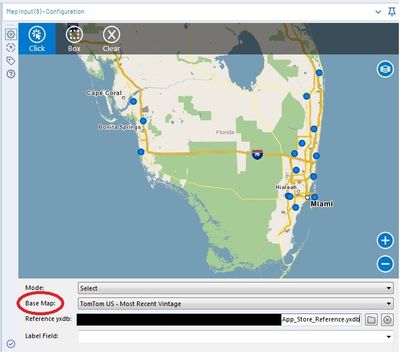
-
Category Apps
-
Category Interface
-
Category Spatial
-
Desktop Experience
In previous version of Alteryx, when the user selected records in the Browse tool, a count for those records would show next to the display that shows the total record count. When you separated the windows (Browse map is in one window, Browse data in another) that feature went away on the data side (it still shows in the map view side). The only way to know how many records the user selected to is launch a whole other window showing just the selected records. Could you please bring back the selected records display, like in the attached image?
-
Category Interface
-
Desktop Experience
Hello,
If I go to Options --> Advanced Options --> System Settings, why do I have to click [Next] button several times before I can get to the "Engine" tab at the very bottom? Why not simply create a user-friendly UI screen where we could directly navigate to the section we desire?
Please improve the UI.
Thanks!
-
Category Interface
-
Desktop Experience
If you copy a text box named ClientCode to another workflow, the name of the box will be reset to text box(#) in that new workflow. That can be a snag if the workflow the text box is contained in is deployed to gallery as an app that is ran via the gallery API... the API parameters will be looking for a text box named ClientCode but is now named text box(#). This happens almost in the background without the developer knowing they have renamed the text box and the ES eventually failing. This can be annoying; it would be great if the name were inhereted.
-
Category Apps
-
Category Interface
-
Desktop Experience
If you copy a text box named ClientCode to another workflow, the name of the box will be reset to text box(#) in that new workflow. That can be a snag if the workflow the text box is contained in is deployed to gallery as an app that is ran via the gallery API... the API parameters will be looking for a text box named ClientCode but is now named text box(#). This happens almost in the background without the developer knowing they have renamed the text box and the ES eventually failing. This can be annoying; it would be great if the name were inhereted.
-
Category Apps
-
Category Interface
-
Desktop Experience
Sometimes when I'm working on a workflow a connection string between two tools will take a path that either causes the workflow to become more cluttered or overlaps another tool etc. I usually format these strings to be wireless but if I am presenting my workflow to someone who is unfamiliar with Alteryx, wireless connections can cause much confusion. It would be great if I could determine the path a connection string takes, much the same way you can draw/manipulate a line in ppt or word (i.e. if the string could have nodes that could be dragged around tools, containers, etc.)
Thanks!
-
Category Interface
-
Desktop Experience
1. An ability to right click on a connection and disable it to prevent any processing beyond that connector.
2. An ability to right click and make a tool 'transparent' (on certain tools like filter, with perhaps icon color change to show it is transparent) to see what happens with/without that tool much further down the road in large workflows.
3. An ability to left click on empty space between tools and connectors (the background) and drag the workflow around for faster navigation in large workflows. I know that there is an overview feature for faster navigation, but this should add further ease in navigation process.
4. An ability to make container any shape (lasso-like) and not just rectangular. It would make for much clearer distinction between containers.
5. How about a 'done' button in the new interactive chart so I don't have to 'close'out of it? After making all the adjustments, having to 'close' the display is not very reassuring.
6. How about third dimension (for size) in the scatter tool?
I am not sure if some of the features I requested are already there, if so please point me in the right direction. I did try to search in ideas and community section, but wasn't able to pinpoint to any specific topics I bring up above.
I am using the 2018.3.5.52487 version.
-
Category Interface
-
Desktop Experience
- New Idea 207
- Accepting Votes 1,838
- Comments Requested 25
- Under Review 149
- Accepted 55
- Ongoing 7
- Coming Soon 8
- Implemented 473
- Not Planned 123
- Revisit 68
- Partner Dependent 4
- Inactive 674
-
Admin Settings
19 -
AMP Engine
27 -
API
11 -
API SDK
217 -
Category Address
13 -
Category Apps
111 -
Category Behavior Analysis
5 -
Category Calgary
21 -
Category Connectors
239 -
Category Data Investigation
75 -
Category Demographic Analysis
2 -
Category Developer
206 -
Category Documentation
77 -
Category In Database
212 -
Category Input Output
631 -
Category Interface
236 -
Category Join
101 -
Category Machine Learning
3 -
Category Macros
153 -
Category Parse
75 -
Category Predictive
76 -
Category Preparation
384 -
Category Prescriptive
1 -
Category Reporting
198 -
Category Spatial
80 -
Category Text Mining
23 -
Category Time Series
22 -
Category Transform
87 -
Configuration
1 -
Data Connectors
948 -
Desktop Experience
1,493 -
Documentation
64 -
Engine
121 -
Enhancement
274 -
Feature Request
212 -
General
307 -
General Suggestion
4 -
Insights Dataset
2 -
Installation
24 -
Licenses and Activation
15 -
Licensing
10 -
Localization
8 -
Location Intelligence
79 -
Machine Learning
13 -
New Request
177 -
New Tool
32 -
Permissions
1 -
Runtime
28 -
Scheduler
21 -
SDK
10 -
Setup & Configuration
58 -
Tool Improvement
210 -
User Experience Design
165 -
User Settings
73 -
UX
220 -
XML
7
- « Previous
- Next »
- vijayguru on: YXDB SQL Tool to fetch the required data
- Fabrice_P on: Hide/Unhide password button
- cjaneczko on: Adjustable Delay for Control Containers
-
Watermark on: Dynamic Input: Check box to include a field with D...
- aatalai on: cross tab special characters
- KamenRider on: Expand Character Limit of Email Fields to >254
- TimN on: When activate license key, display more informatio...
- simonaubert_bd on: Supporting QVDs
- simonaubert_bd on: In database : documentation for SQL field types ve...
- guth05 on: Search for Tool ID within a workflow
