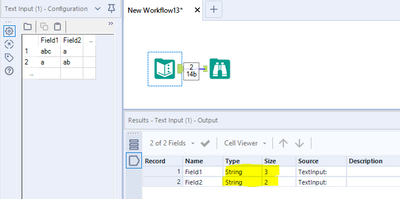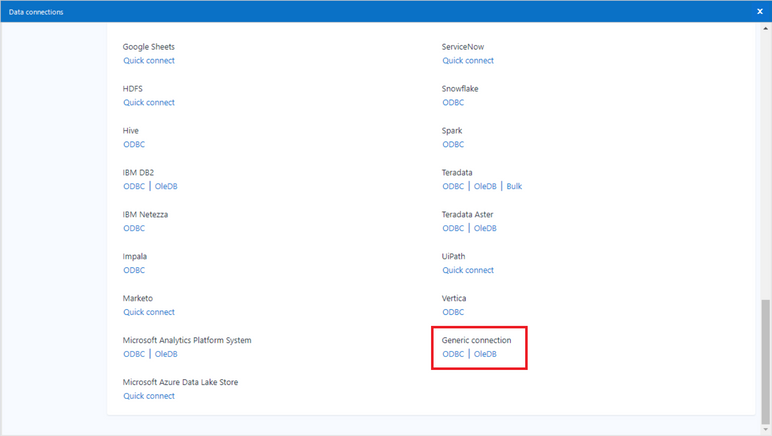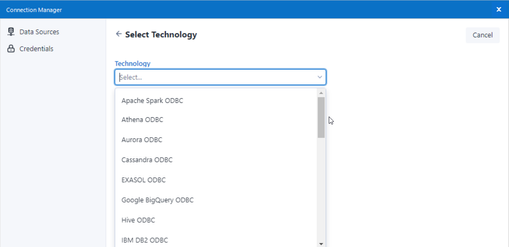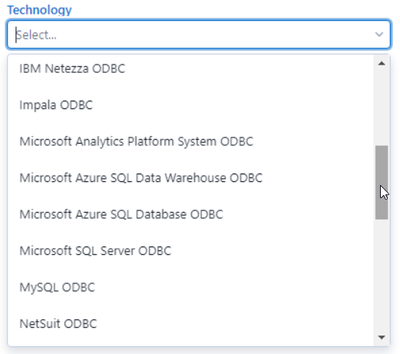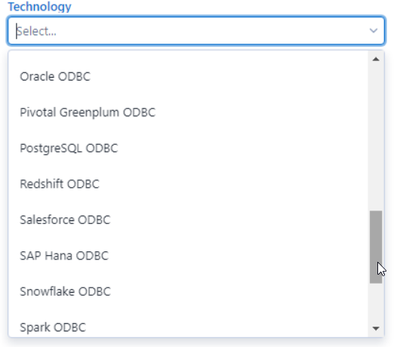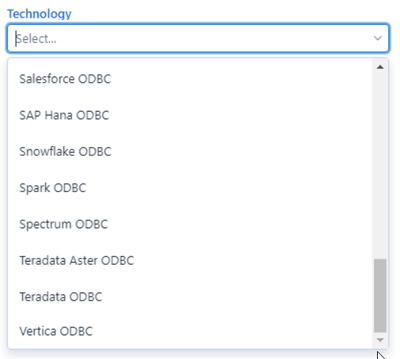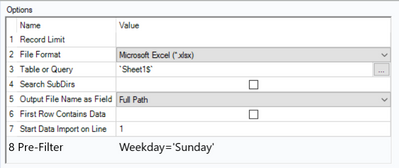Alteryx Designer Desktop Ideas
Share your Designer Desktop product ideas - we're listening!Submitting an Idea?
Be sure to review our Idea Submission Guidelines for more information!
Submission Guidelines- Community
- :
- Community
- :
- Participate
- :
- Ideas
- :
- Designer Desktop
Featured Ideas
Hello,
After used the new "Image Recognition Tool" a few days, I think you could improve it :
> by adding the dimensional constraints in front of each of the pre-trained models,
> by adding a true tool to divide the training data correctly (in order to have an equivalent number of images for each of the labels)
> at least, allow the tool to use black & white images (I wanted to test it on the MNIST, but the tool tells me that it necessarily needs RGB images) ?
Question : do you in the future allow the user to choose between CPU or GPU usage ?
In any case, thank you again for this new tool, it is certainly perfectible, but very simple to use, and I sincerely think that it will allow a greater number of people to understand the many use cases made possible thanks to image recognition.
Thank you again
Kévin VANCAPPEL (France ;-))
Thank you again.
Kévin VANCAPPEL
Hi Alteryx community,
It would be really nice to have v_string/v_wstring and max character size as a standard for text columns.
it is countless how many times I found that the error was related to a string truncation due to string size limit from the text input.
Thumbs-up those who lost their minds after discovering that the error was that! 😄
-
Category Input Output
-
Data Connectors
-
Tool Improvement
Extend the MongoDB tool to work with Atlas MongoDB instances.
-
Category Input Output
-
Data Connectors
Salesforce Input connector tool currently uses REST API.
Can we please enhance this tool to use BULK API?
Use Case:
We are sourcing about 2 million rows of opportunity data from Salesforce do to some insight analysis. This Alteryx workflow takes over an hour to run. The same dataset when pulled using a different ETL tool (Informatica) produces the dataset within 2 min! That makes a HUGE difference when you have a number of process to run in a limited amount of time. Enabling BULK API functionality on Salesforce input tool will help solve this problem.
-
Category Input Output
-
Data Connectors
Hello,
According to wikipedia :
A partition is a division of a logical database or its constituent elements into distinct independent parts. Database partitioning is normally done for manageability, performance or availability reasons, or for load balancing. It is popular in distributed database management systems, where each partition may be spread over multiple nodes, with users at the node performing local transactions on the partition. This increases performance for sites that have regular transactions involving certain views of data, whilst maintaining availability and security.
Well, basically, you split your table in several parts, according to a field. it's very useful in term of performance when your workflows are in delta or when all your queries are based on a date. (e.g. : my table helps me to follow my sales month by month, I partition my table by month).
So the idea is to support that in Alteryx, it will add a good value, especially in In-DB workflows.
Best regards,
Simon
-
Category In Database
-
Category Input Output
-
Data Connectors
Hi,
I'm not finding it anywhere as a current option, but my company uses branded PowerPoint slides using our logo, these slides are in 16.:9 (widescreen) for slide size, but Alteryx won't output to that size even if I choose custom for page size & have Widescreen selected as an option. Could there be an Advanced Options button added that would allow users more output choices, like choosing the 16:9 ratio size output? Without it, I'm having to output the largest map I can create (13 x 9.75 in Report Map tool) and then stretch/shrink to get it to fit the 16:9 slide...for every single map/slide (currently making 40 maps at once).
Is there a work around to accomplish my goal currently? And if not, could the option be added to the Render tool? Thank you!
-
Category Input Output
-
Category Interface
-
Category Preparation
-
Category Reporting
Hello all,
I really love the DCM feature present in the last two releases. However, I have noticed the Generic ODBC Connection is missing :
Classic Connection Manager :
Data Connection Manager :
Best regards,
Simon
-
Category Input Output
-
Data Connectors
DearAlteryx team and community,
all the best for 2021!
Thank you very much for enhancing the output option from Alteryx Designer to Excel keeping the format.
For a lot of my use cases this is very helpful!
Still, there are some use cases left. In case I want to overwrite a calculated/linked number (e.g. calculated prediction) with the Actual number, it would be very helpful to feed into those cells as well. At the moment Alteryx is doing the job but I receive a lot of Excel Errors (xml errors) and a corupt Excel file when overwriting calculated fields/linked fields.
Is there a chance to extend the current setup for all of those cases?
Thanks and best regards
Chhristoph
-
Category Input Output
-
Data Connectors
-
Enhancement
The bak file that is automatically created (and re-created if deleted) really clutters up our folders.
Please allow us to either turn it off, or specify a different location to hold our back up files.
Thanks
-
Category Input Output
-
Data Connectors
This has probably been mentioned before, but in case it hasn't....
Right now, if the dynamic input tool skips a file (which it often does!) it just appears as a warning and continues processing. Whilst this is still useful to continue processing, could it be built as an option in the tool to select a 'error if files are skipped'?
Right now it is either easy to miss this is happening, or in production / on server you may want this process to be stopped.
Thanks,
Andy
-
API SDK
-
Category Developer
-
Category Input Output
-
Data Connectors
I know it sounds trivial, but I hate having to do the extra click to get the browse tool to pop out. Just upgraded from 2020.2 to 2021.3. Before, you could pop out a browse window in 2 clicks:
Now you need 3 clicks:
Like I said, I know it sounds trivial, but when you do this dozens of times a day, it adds up to a big annoyance.
Anyway, was just wondering if enough others felt the same and if so, hopefully the browser behavior could be pushed back to a 2 click pop out.
Although I must say that I just LOVE the comma inserter.
-
Category Input Output
-
Data Connectors
When using the output data tool, it would save me and my cluttered organizational skills a lot of effort if the writing workflow was saved as part of the yxdb metadata.
I've often had to search to find a workflow which created the yxdb. I tend to use naming conventions to help me, but it would be easier if the file and or path was easily found.
cheers,
mark
-
Category Input Output
-
Data Connectors
The SQL Editor window could have a better presentation of the SQL code; two issues observed
- First, that it's simply plain text without even a fixed-width font, much less syntax highlighting
- Second, if you type in some manually formatted SQL code (e.g. with line feeds and indentation), then click on the "Visual Query Builder" button, then click back to the "SQL Editor" button, all the formatting is lost as it is converted to one run-on line of code, which is very difficult to read.
I understand that going between the Visual Query Builder and the SQL Editor is bound to have some issues; nonetheless the "idea" is to allow a user friendly display in the SQL Editor window:
- Use a fixed width font, (should be trivial to implement)
- SQL formatter, implementation ideas can be found here: https://github.com/TaoK/PoorMansTSqlFormatter
- SQL syntax highlighting, implementation ideas can be found here: https://github.com/jdorn/sql-formatter
My "implementation ideas" are based on a couple minutes with google, so hopefully this is a very feasible request; my user base is very likely to spend more time in the SQL editor than not, so this would be a valuable UX addition. Thanks!
-
Category Input Output
-
Data Connectors
Pre-Filter as new option in Input Tool might reduce import data and allows to input only selected data (ie. for specific period or meeting certain conditions).
Cheers,
Pawel
-
Category Input Output
-
Data Connectors
Hi GUI Gang
At the moment, I have a lovely formatted XLS with corporate branding, logos, filled cells, borders etc. The data from the Alteryx output needs to start in cell B6. I have tried the output tools to this named range, but Alteryx destroys all the Excel formatted cells in the data block.
As a workaround on the forums, many Alteryx users pump out to a hidden "Output" tab, and then code =OutputA1 in the formatted sheet. This looks messy to the users who then go hunting for the hidden tab. Personally I end up pumping the workflow out to a temporary CSV file. Then opening that in Excel, selecting all, and then pasting values in the pretty Excel file.
This is fine for one file, but I need to split the output report block by a country field and do this 100s of time for each month end.
Please can we have a output tool that does the same as my workaround. Outputs directly from a workflow to a range in Excel that doesnt destroy the workbook's formatting.
Jay
-
Category Input Output
-
Data Connectors
Hello - The Input Data tool allows you to import a list of sheet names, but it doesn't let you import a list of named ranges. I'm proposing the Input Data tool allows you to import a list of named ranges for as many Excel file formats as possible. Right now when I go to import say an xlsx or xlsm the Input Data tool allows me to select from a drop down of named ranges, so it seems the functionality is already there. I am not aware of a reasonable approach to getting a list of named ranges other than opening up the Excel file as XML, specifically xl/workbook.xml - however, I've ran into issues with this approach providing sheet names instead of named ranges (unsure why but I posted about this here https://community.alteryx.com/t5/Alteryx-Designer-Discussions/How-do-I-get-a-list-of-all-named-range...)
If we were able to import a list named ranges I think the benefits are obvious. The one that really stands out to me is that if you have a standard when creating named ranges (for example "prefix_name1, prefix_name2" etc... you could search for specific prefixes to find the named ranges available. In a large portfolio of models deploying such a standard the total universe of named ranges might not be known ahead of time except the prefix to search. I'm curious if this resonates with others.
Thank you
-
Category Input Output
-
Data Connectors
Due to different file formats whether it is .xlsb or any other formats, sometimes it requires end user to install additional drivers/engine.
Some of these driver installations require installations of outdated software e.g. Microsoft Access 2013 (Microsoft Access Database Engine 2013), which poses unnecessary security risk.
Therefore we recommend that in the future version should take note and incorporate such drivers into the installation package so that there is no need to install them separately.
-
Category Input Output
-
Data Connectors
As of today, for a full refresh, I can :
-create a new table
-overwrite a table. (will drop and then create the new table)
But sometimes, the workflow fails and the old table is dropped while the new one is not created. I have to modify the tool (setting "create a new table")to launch it again, which may be a complex process in companies. After that, I have to modify it again back to "overwrite".
What I want :
-create a new table-error if table already exists
-overwrite a table-error if table doesn't exist
-overwrite a table-no error if table doesn't exist (easy in sql : drop if exists...)
Thanks!
-
Category In Database
-
Category Input Output
-
Data Connectors
Have you ever had the business deliver an Excel (EEK!) file to be passed into Alteryx with a different number of header rows (because it looks pretty and is convenient)? Never, you say? Lies!
I would suggest adding an option to the Input Data Tool that would give us the ability concatenate multiple header rows. This would help enable accurate data profiling for columns when output and eliminate loss from unnecessary conversion errors. Currently, the options allow us to Start Data Input on Line X; however, if the header for the column is on multiple rows, they would have to be manually entered after input due to only being able to select the lowest possible row to assure the data is accurately passed. The solution would be to be able to specify the number of rows that contain headers, concatenate them to a single row (ignoring null and carriage return) and then output that as the header.
The current functionality, in a situation where each row has a variable number of header rows, causes forced errors such as a scientific string conversion of a numeric value.
-
Category Input Output
-
Data Connectors
Statistics are tools used by a lot of DB to improve speed of queries (Hive, Vertica, etc...). It may be interesting to have an option on the write in db or data stream in to calculate the statistics. (something like a check box for )
Example on Hive : analyse {table} comute statistics; analyse {table} compute statistics for columns;
-
Category In Database
-
Category Input Output
-
Data Connectors
If you cancel a workflow while its writing into a file, the file creation will not be rollbacked and hence a partial file would have been created.
This is problematic when working with incremental load relying on file from the past.
-
Category Input Output
-
Enhancement
- New Idea 205
- Accepting Votes 1,842
- Comments Requested 25
- Under Review 147
- Accepted 53
- Ongoing 7
- Coming Soon 8
- Implemented 473
- Not Planned 123
- Revisit 68
- Partner Dependent 4
- Inactive 674
-
Admin Settings
19 -
AMP Engine
27 -
API
11 -
API SDK
217 -
Category Address
13 -
Category Apps
111 -
Category Behavior Analysis
5 -
Category Calgary
21 -
Category Connectors
239 -
Category Data Investigation
75 -
Category Demographic Analysis
2 -
Category Developer
206 -
Category Documentation
77 -
Category In Database
212 -
Category Input Output
631 -
Category Interface
236 -
Category Join
101 -
Category Machine Learning
3 -
Category Macros
153 -
Category Parse
74 -
Category Predictive
76 -
Category Preparation
384 -
Category Prescriptive
1 -
Category Reporting
198 -
Category Spatial
80 -
Category Text Mining
23 -
Category Time Series
22 -
Category Transform
87 -
Configuration
1 -
Data Connectors
948 -
Desktop Experience
1,491 -
Documentation
64 -
Engine
121 -
Enhancement
274 -
Feature Request
212 -
General
307 -
General Suggestion
4 -
Insights Dataset
2 -
Installation
24 -
Licenses and Activation
15 -
Licensing
10 -
Localization
8 -
Location Intelligence
79 -
Machine Learning
13 -
New Request
175 -
New Tool
32 -
Permissions
1 -
Runtime
28 -
Scheduler
21 -
SDK
10 -
Setup & Configuration
58 -
Tool Improvement
210 -
User Experience Design
165 -
User Settings
73 -
UX
220 -
XML
7
- « Previous
- Next »
- vijayguru on: YXDB SQL Tool to fetch the required data
- Fabrice_P on: Hide/Unhide password button
- cjaneczko on: Adjustable Delay for Control Containers
-
Watermark on: Dynamic Input: Check box to include a field with D...
- aatalai on: cross tab special characters
- KamenRider on: Expand Character Limit of Email Fields to >254
- TimN on: When activate license key, display more informatio...
- simonaubert_bd on: Supporting QVDs
- simonaubert_bd on: In database : documentation for SQL field types ve...
- guth05 on: Search for Tool ID within a workflow
| User | Likes Count |
|---|---|
| 41 | |
| 27 | |
| 14 | |
| 7 | |
| 7 |