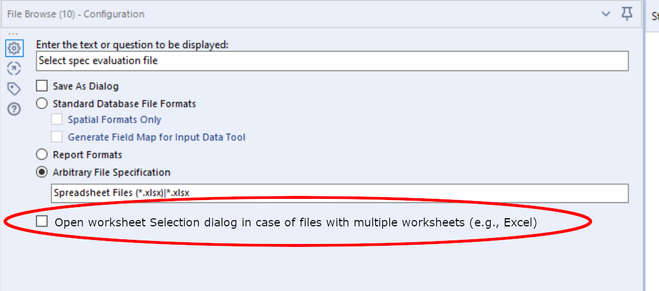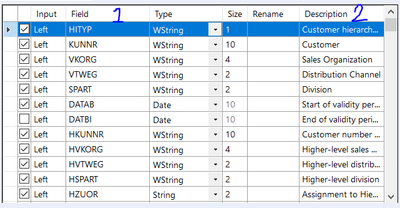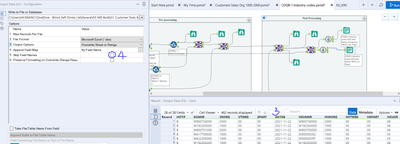Alteryx Designer Desktop Ideas
Share your Designer Desktop product ideas - we're listening!Submitting an Idea?
Be sure to review our Idea Submission Guidelines for more information!
Submission Guidelines- Community
- :
- Community
- :
- Participate
- :
- Ideas
- :
- Designer Desktop
Featured Ideas
Hello,
After used the new "Image Recognition Tool" a few days, I think you could improve it :
> by adding the dimensional constraints in front of each of the pre-trained models,
> by adding a true tool to divide the training data correctly (in order to have an equivalent number of images for each of the labels)
> at least, allow the tool to use black & white images (I wanted to test it on the MNIST, but the tool tells me that it necessarily needs RGB images) ?
Question : do you in the future allow the user to choose between CPU or GPU usage ?
In any case, thank you again for this new tool, it is certainly perfectible, but very simple to use, and I sincerely think that it will allow a greater number of people to understand the many use cases made possible thanks to image recognition.
Thank you again
Kévin VANCAPPEL (France ;-))
Thank you again.
Kévin VANCAPPEL
Please allow disable or ignore conversion errors in SharePoint List Input.
In SharePoint List Input I see the same conversion error about 10 times. Then....
"Conversion Error Limit Reached".
Can you simply show the error once or allow users to choose to ignore the error? (Union Tool allows users to ignore errors).
I am not using that SP column in my workflow. Meanwhile I have to show my workflow to a 3rd party within the company. SO annoying to see errors that do not apply to my workflow being shown.
-
Category Input Output
-
Desktop Experience
-
New Request
-
User Settings
It would be neat to add a feature to the Output tool to allow grouping by rows, with all the data related to the group column viewable under a drop-down of the selected field.
I've heard that this is possible with a power pivot but would be a nice feature in Alteryx.
Ex. A listing of all customers in a specific city -> Group by the "Neighborhood" column, the output should be a list of all neighborhoods in the city, with an option to drop down on each neighborhood to see its residents and their relevant data.
Thanks!
-
Category Input Output
-
Data Connectors
-
Enhancement
Writing to XLSB Files using Delete and Append does not behave properly.
Alteryx currently is having an issue with writing to an XLSB file using the Delete and append option with Take the file/table name From field.
Issue:
- Old data gets deleted, and new data is added but on the wrong row.
- New data is added after location where old data was originally.
- This output error for XLSB files only shows when using Take the file/table name From field. Static paths are fine.
Workaround:
Create a Batch macro to simulate the Take the file/table name From field function without actually using it.
Example of Issue:
| Record ID | Original File | ----> | Updated File |
| 1 | Old Data | ----> | |
| 2 | Old Data | ----> | |
| 3 | Old Data | ----> | |
| … | Old Data | ----> | |
| 1200 | Old Data | ----> | |
| 1201 | ----> | New Data | |
| 1202 | ----> | New Data | |
| 1203 | ----> | New Data | |
| … | ----> | New Data |
-
Category Input Output
-
Enhancement
I am using Alteryx as an ETL Tool and then QlikSense for data visualization.
Alteryx only gives QVX outputs which are the old version QlikView files. It works for QlikSense but it slows down the system. So, the QlikSense support suggested using QVD outputs.
I want to suggest supporting QVD files as QlikSense is being used more widely instead of QlikView, most users are migrating to QlikSense.
It would be more useful and efficient if Alteryx supports latest file format.
-
Category Input Output
-
Enhancement
All the input tools like Input Data and Dynamic Input will have a new flag "Skip on fail" that will process all the data, or none of the input data, or partial of the data requested and will return the data that could be read and do not return any error in the WFs.
If the 'Skip on fail' flag is false - the system should act like it is now.
if the 'Skip on fail' flag is true - the system should return the only the accepted or manager to read data on the default out put, and can have a second output connection for the error log, so we can parse it and do something with it, but the WFs should still run,
-
Category Input Output
-
New Request
After closing the Table or Query option on an Input Data tool, the table layout in the Visual Query Builder view gets reset to stacking the tables/views on top of each other. It would be great if the layout stayed the way I left it the last time I closed it.
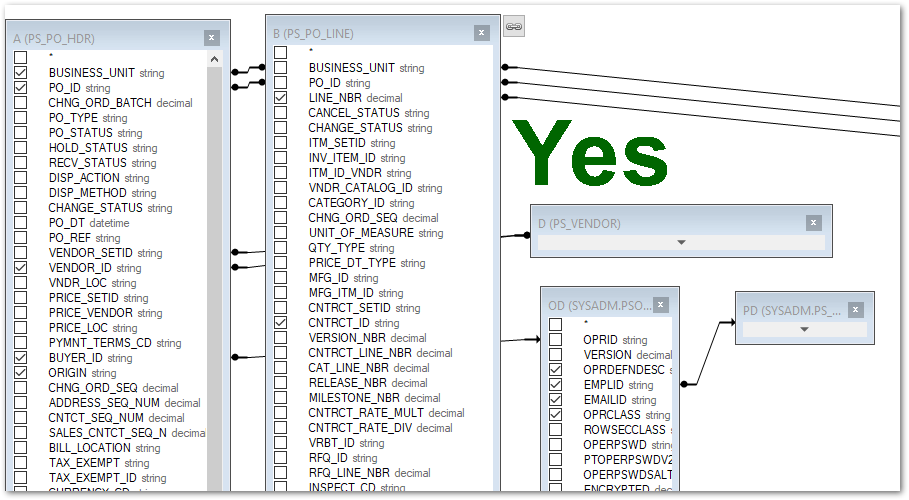
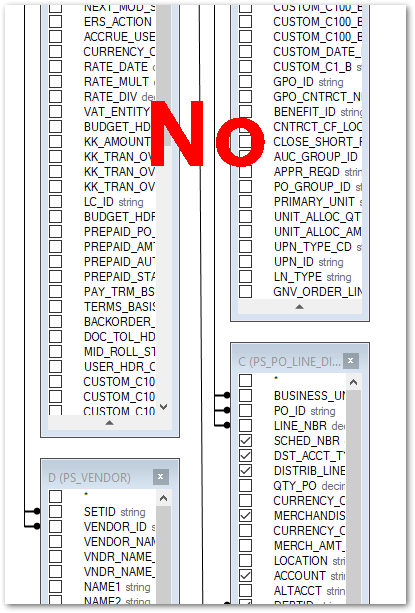
-
Category Input Output
-
Enhancement
Using File Browse on Excel files first of all is inconsistent between running the Analytical App in the Designer and in the Gallery:
- In the Designer, the user is not being asked which Excel workflow shall be selected.
- In the Gallery, the user is always asked which Excel workflow shall be selected.
Depending on the use case, both behaviours can be the right one:
- To load a specific Excel file worksheet, the dialog for workflow selection is appropriate.
- When working with the entire Excel file (copying, getting the list of worksheets, etc.), the dialog is not helpful.
Thus, my idea is as follows:
- Add a checkbox to the File Browse tool which determines whether the worksheet selection dialog shall be opened (and the output will be <filename>.<ext>|<worksheet>) or not (and the output will be <filename>.<ext>) in case of Excel file selected.
- Make behaviour consistent in Alteryx Designer and Gallery.
-
Category Input Output
-
Enhancement
Enhancement request for the option to Encrypt ODBC credentials instead of just hashing them
-
Category Input Output
-
Enhancement
My team always run into the issue that two people running two workflow at the same but those workflow using the same excel flat file, then it clash into each other.
I want Alteryx to develop a feature to allow read only capability to a input excel, that way two workflow use the same input file will not clash into each other, it's very good for running workflow in parallel, this way really increase our efficiency.
I know this feature is not easy to achieve, we have had chat with Alteryx team before.
I am opening to alternative solution to this problem.
Thanks!
-
Category Input Output
-
New Request
A new type of Browse tool which can dynamically be renamed through a field could be helpful for the cases where Analytic Apps display output results in Browse tabs. It could both help create the name of the Browse tab dynamically and create multiple Browse tabs automatically.
-
Category Input Output
-
New Request
I was working on the file and there are multiple sheets need to be pulled from one excel file. I was not sure how we can give one source of information and pull multiple sheet from one source as per the requirement. So wanted to submit this idea to create a toll which can pull any sheet(s) from one input tool as per requirement.
-
Category Input Output
-
Data Connectors
Very beneficial will be adding extra row in Input tool (while we importing CSV) where we can define escape character. This functionality will help to avoid errors that currently occur when importing such files.
-
Category Input Output
-
Data Connectors
Right now, you can highlight 1 output tool, right click, convert to input tool. Im doing that to each of 30 outputs in 1 workflow as part of splitting a workflow that has too much spatial processing. Would be cool to highlight all of the outputs and convert all at once to save the clicker finger. Keep it rocking Alteryx!
-
Category Input Output
-
Data Connectors
Creating tool which summarize all operations performed in workflow might be beneficial for people who are working on others i.e. where SQL code is required for data transformation.
-
Category Input Output
-
Data Connectors
While using Alteryx Desinger with below option to upload files to Azure Conatiner, storage event trigger wont kick off the adf pipeline:
There is issue with the above tool ,They are calling "CreateFile" which simply opens the file for writing, then they are uploading the file content. And finally they should be calling FlushWithClose. However, that last step is not being done.
This below microsoft thread should help Alteryx Developers to resolve the issue, many customers are looking forward to this issue and resolution.
ADF event based trigger fires when file created manually but not when databricks creates a file (mic...
-
Category Input Output
-
Data Connectors
I'm dealing with a database that is not always up when my production workflow runs. When the database is down, the workflow errors out because the input data connection errors. I want the workflow to gracefully execute some other steps if the database is down. I need the input data tool to allow errors to be treated as warnings, using a checkbox, and then I can have Alteryx run different logic when 0 rows are detected.
-
Category Input Output
-
Data Connectors
Hi -
We are using the new(ish) Anaplan connector tools; in particular, the "Anaplan Output" tool (send data TO Anaplan).
The issue that I'm having is that the Anaplan Output Tool only accepts a CSV file. This means that I must run one workflow to create the CSV file, then another workflow to read the CSV file and feed the Anaplan Output Tool.
If it were possible to have an output anchor on the Output tool that would simply pass the CSV records through to the Anaplan Output tool, the workflows would be drastically simplified.
Thanks,
Mark Chappell
-
Category Input Output
-
Data Connectors
By default output always print Headers as shown in item 1 below, I am looking to print item 2 as Header. Item 3 is my output.
I tried item 4 below, doesn’t work.
Please consider this in your future releases. It saves lot of time as the Outputs can contain hundreds of fields and output files are shared with User community who understands the Field description much more than Field name. For example SAP Field-KUNNR does not mean nothing to a User than its description 'Customer'.
A check box on the Output Tool should able to toggle the selection between Field or its Description.
You might argue that the Rename column can be used, agree it would be difficult to manually type in hundreds of fields. As an alternative you can provide automatic Rename population with Description.
-
Category Input Output
-
Data Connectors
I the current Output Data Tool, choosing a bulk Loader option, say for Teradata, the tool automatically requests the first column to be the primary index. That is absolutely incorrect, especially on Teradata because of how it might be configured. My Teradata Management team notifies me that the created table, whether in a temp space or not, becomes very lopsided and doesn't distribute the "amps" appropriately.
They recommend that instead of that, I should specify "NO PRIMARY INDEX" but that is not an option in the Output Tool.
The Output tool does not allow any database specific tweaks that might actually make things more efficient.
Additionally, when using the Bulk Loader, if the POST SQL uses the table created by the bulk loading, I get an error message that the data load is not yet complete.
It would be very useful if the POST SQL is executed only and only after the bulk data is actually loaded and complete, not probably just cached by Teradata or any database engine to be committed.
Furthermore, if I wanted either the POST SQL or some such way to return data or status or output, I cannot do so in the current Output Tool.
It would be very helpful if there was a way to allow that.
-
Category Input Output
-
Data Connectors
The tool currently does not write a complete XLSX spec file. Excel files created via Alteryx do not support Windows File Explorer search content capabilities. The sharedStrings.xml section of the XLSX file is empty or omitted. This section includes all unique strings within the file and thereby makes search for content fast.
This upgrade seems possible by non-Microsoft 3rd parties as other tools can save Excel XLSX files in the proper format (e.g. Tableau Prep, Google Sheets).
-
Category Input Output
-
Data Connectors
- New Idea 207
- Accepting Votes 1,838
- Comments Requested 25
- Under Review 149
- Accepted 55
- Ongoing 7
- Coming Soon 8
- Implemented 473
- Not Planned 123
- Revisit 68
- Partner Dependent 4
- Inactive 674
-
Admin Settings
19 -
AMP Engine
27 -
API
11 -
API SDK
217 -
Category Address
13 -
Category Apps
111 -
Category Behavior Analysis
5 -
Category Calgary
21 -
Category Connectors
239 -
Category Data Investigation
75 -
Category Demographic Analysis
2 -
Category Developer
206 -
Category Documentation
77 -
Category In Database
212 -
Category Input Output
631 -
Category Interface
236 -
Category Join
101 -
Category Machine Learning
3 -
Category Macros
153 -
Category Parse
75 -
Category Predictive
76 -
Category Preparation
384 -
Category Prescriptive
1 -
Category Reporting
198 -
Category Spatial
80 -
Category Text Mining
23 -
Category Time Series
22 -
Category Transform
87 -
Configuration
1 -
Data Connectors
948 -
Desktop Experience
1,493 -
Documentation
64 -
Engine
121 -
Enhancement
274 -
Feature Request
212 -
General
307 -
General Suggestion
4 -
Insights Dataset
2 -
Installation
24 -
Licenses and Activation
15 -
Licensing
10 -
Localization
8 -
Location Intelligence
79 -
Machine Learning
13 -
New Request
177 -
New Tool
32 -
Permissions
1 -
Runtime
28 -
Scheduler
21 -
SDK
10 -
Setup & Configuration
58 -
Tool Improvement
210 -
User Experience Design
165 -
User Settings
73 -
UX
220 -
XML
7
- « Previous
- Next »
- vijayguru on: YXDB SQL Tool to fetch the required data
- Fabrice_P on: Hide/Unhide password button
- cjaneczko on: Adjustable Delay for Control Containers
-
Watermark on: Dynamic Input: Check box to include a field with D...
- aatalai on: cross tab special characters
- KamenRider on: Expand Character Limit of Email Fields to >254
- TimN on: When activate license key, display more informatio...
- simonaubert_bd on: Supporting QVDs
- simonaubert_bd on: In database : documentation for SQL field types ve...
- guth05 on: Search for Tool ID within a workflow