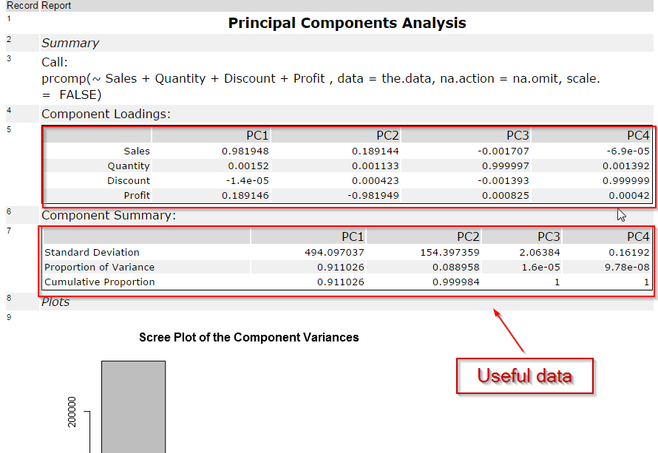Alteryx Designer Desktop Ideas
Share your Designer Desktop product ideas - we're listening!Submitting an Idea?
Be sure to review our Idea Submission Guidelines for more information!
Submission Guidelines- Community
- :
- Community
- :
- Participate
- :
- Ideas
- :
- Designer Desktop
Featured Ideas
Hello,
After used the new "Image Recognition Tool" a few days, I think you could improve it :
> by adding the dimensional constraints in front of each of the pre-trained models,
> by adding a true tool to divide the training data correctly (in order to have an equivalent number of images for each of the labels)
> at least, allow the tool to use black & white images (I wanted to test it on the MNIST, but the tool tells me that it necessarily needs RGB images) ?
Question : do you in the future allow the user to choose between CPU or GPU usage ?
In any case, thank you again for this new tool, it is certainly perfectible, but very simple to use, and I sincerely think that it will allow a greater number of people to understand the many use cases made possible thanks to image recognition.
Thank you again
Kévin VANCAPPEL (France ;-))
Thank you again.
Kévin VANCAPPEL
I would like to suggest adding in additional options to the Output tool for running VBA code after inserts finish.
Similar to how the "7 Post Create SQL Statement" works for "ODBC" or "Oracle" Connections, having this option for excel would be game changing.
Our current processes rely on us calling a .vbs script, or manually formatting our output.
My job of automation would be significantly easier if this was an option.
Getting deliverable ready in an easy to digest format is key.
-
Category Input Output
-
Category Interface
-
Category Reporting
-
Data Connectors
Currently Atleryx just takes a flat file and create a Tableau Extract (.tde) file. I would like to be able to to take two files and cube them together like Tableau allows me to use when I create my own Tableau Extract using Tableau. Right now I have to export two different files into excel files and then use Tableau to cube them and create an extract that gives me more power and functionality than the extract that Alteryx provides.
-
Category Input Output
-
Data Connectors
I think Alteryx needs to first determine if the output file if there (if it's supposed to be) or not there (if it's not supposed to be) vs running for X number of mins and then coming back with an error message that the file doesn't exist or already exists - depending on your setting for output. It should ping all input and all output files and determine if an error will occur there before running the workflow. IMHO.
-
Category Input Output
-
Data Connectors
Would like a component to analyse an incoming dataset and suggest a key for the data, i.e. detect what field or composite of fields would uniquely identify a record in the data. The key could then be detected by the output data component and add primary key's to tables when created. Great for when using the drop and recreate option, i.e. would retain an index on the key.
-
Category Input Output
-
Data Connectors
When processing multiple files using wildcard character, Alteryx workflow fails when there is empty file. Skipping zero size file option would help. Else, I have to write a batch macro and process each file separately.
-
Category Input Output
-
Data Connectors
Hello all,
It would be awesome if Alteryx was able to accept Lat/Long and be able to tell you what timezone that location was in and be able to do time analysis from there.
Thoughts?
Thanks,
Nick
-
Category Input Output
-
Category Spatial
-
Category Time Series
-
Data Connectors
This would be very useful for testing changes in complex workflows.
-
Category Input Output
-
Category Interface
-
Data Connectors
-
Desktop Experience
In Many of our tools,Before processing any file We create backup and move it to some backup with the datetime stamp.
Can we have such option like "CreateBackup" with timestamp in input and output tools?
-
API SDK
-
Category Developer
-
Category Input Output
-
Category Preparation
When I save records out of a browser tool, an info window appears when the file is finished saving. Please add a hyperlink to that window that will open the newly saved file. This should work the same way as the hyperlink in the Output message window.
-
Category Input Output
-
Data Connectors
Similar concept to how when you right click on a folder, computer icon, or file in windows. When you right click on any of these things you are able to pull up a properties link/tab which gives you relevant information and path of the file location.
For this particular idea the properties tab will give information on the Alias, such as server type, connection type; ie microsoft provider or oracle provider, etc.
This would be helpful not only to go back and understand why you choose that connection type, but also when training others.
Thank you
-
Category Input Output
-
Data Connectors
Apologies if this has been posted before, but couldn't find it.
In extended multi-workflow projects I output both yxdb files for later workflow use and xlsx files for human use to simplify support and allow non-Alteryx users to follow my workings.
Intuitively, I do this by copying and pasting the output file and then changing the type on the pasted output tool.
The behaviour on the copied output tool is not as expected if you change the file type without re-launching the File selector dialog.
I expected that changing the File Format should blank the file name browse, or change the file name to match the new FIle Format selection..
-
Category Input Output
-
Data Connectors
May I suggest on input data of YXDB files the ability to turn off/on spatial objects within the configuration tool to speed up load times when working through or testing a large module.
Thank you
-
Category Input Output
-
Data Connectors
I absolutely love that version 11.05 added the "open containing folder" function to each workflow tab. Can you add the same to input files?
-
Category Input Output
-
Data Connectors
I would like to request that IBM Big Insights become a supported data source. Currently I have been unable to connect Alteryx Designer to Big Insights through any ODBC driver.
-
Category Input Output
-
Data Connectors
Hi all
It would be helpful to have the possibility to work with placeholders in zip file input:
1. placeholder for zip file itself c:/data/*2017.zip
2. placeholder for the files in the zip file *raw.csv
It would make it easier to automate daily zip files with files with the same structure in the zipped file.
Kind regards
Steffen
-
Category Input Output
-
Data Connectors
The object name is too long in NFD/NFC when connected to Teradata Error occurs when you use SQL comments above the SELECT statement within the Connect In-DB customer query box. Once the comments are removed the problem is resolved. It would be great if the Connect In-DB tool could recognise comments as what they are.
-
Category In Database
-
Category Input Output
-
Data Connectors
I want to use Alteryx to pull data from a SharePoint List. This shouldn't be a problem, but I use SharePoint Content Types. Alteryx won't allow me to import any list that has Content Types enabled; thus rendering the SP list input type not usable.
My interim workaround is to create a data connection thru excel to the list and then pull the data in that way, but optimally, I would like to pull directly from the list.
Content types are a best practice in SharePoint, so any list or library in my site collection contains them.
Please update the SharePoint list input to support content types.
thank you,
Someone else inquired about this but I didn't see an idea entered /
-
Category Connectors
-
Category Input Output
-
Data Connectors
I have been using Alteryx for not a very long time, but allready feel frustated by the difficulties when it comes to access the data result shown in the Browse Tool (from Linear Regression, Principal Component Analysis, etc.).
Lots of the output shown here is really important data that you really want to be able to access for further analysis in Alteryx or in another tool.
This data should be easy to access, following the Alteryx self-service philosophy.
-
Category Input Output
-
Data Connectors
When running a workflow and outputting files to get a better look at the data if you have forgotten to close one of the output files of the same name, you get the "Error Creating File".
I understand why this happens and that I forgot to do something. The issue I have is that it doesnt tell me that those files have been left open until after the workflow is almost complete which in some cases is 5-10 minutes and then I have to close the output files and re run and wait again. Could a future version check those files at the begining of the process and then let me know, or could there be a message that says "filename" was open and could not be created we have renamed it to "filenameA". Checking at the begining would be prefered.
Thanks
-
Category Input Output
-
Data Connectors
There may only be two of us, but there are at least more than one 🙂 I noticed someone else also was running into difficulty getting Alteryx to produce a csv or flat file with the header names excluded. There's a workaround to use the dynamic rename to and pull the first row of data into the header field, but it would be simpler if there were an option not to export field names.
Thanks!
-
Category Input Output
-
Data Connectors
- New Idea 206
- Accepting Votes 1,838
- Comments Requested 25
- Under Review 149
- Accepted 55
- Ongoing 7
- Coming Soon 8
- Implemented 473
- Not Planned 123
- Revisit 68
- Partner Dependent 4
- Inactive 674
-
Admin Settings
19 -
AMP Engine
27 -
API
11 -
API SDK
217 -
Category Address
13 -
Category Apps
111 -
Category Behavior Analysis
5 -
Category Calgary
21 -
Category Connectors
239 -
Category Data Investigation
75 -
Category Demographic Analysis
2 -
Category Developer
206 -
Category Documentation
77 -
Category In Database
212 -
Category Input Output
631 -
Category Interface
236 -
Category Join
101 -
Category Machine Learning
3 -
Category Macros
153 -
Category Parse
74 -
Category Predictive
76 -
Category Preparation
384 -
Category Prescriptive
1 -
Category Reporting
198 -
Category Spatial
80 -
Category Text Mining
23 -
Category Time Series
22 -
Category Transform
87 -
Configuration
1 -
Data Connectors
948 -
Desktop Experience
1,492 -
Documentation
64 -
Engine
121 -
Enhancement
274 -
Feature Request
212 -
General
307 -
General Suggestion
4 -
Insights Dataset
2 -
Installation
24 -
Licenses and Activation
15 -
Licensing
10 -
Localization
8 -
Location Intelligence
79 -
Machine Learning
13 -
New Request
176 -
New Tool
32 -
Permissions
1 -
Runtime
28 -
Scheduler
21 -
SDK
10 -
Setup & Configuration
58 -
Tool Improvement
210 -
User Experience Design
165 -
User Settings
73 -
UX
220 -
XML
7
- « Previous
- Next »
- vijayguru on: YXDB SQL Tool to fetch the required data
- Fabrice_P on: Hide/Unhide password button
- cjaneczko on: Adjustable Delay for Control Containers
-
Watermark on: Dynamic Input: Check box to include a field with D...
- aatalai on: cross tab special characters
- KamenRider on: Expand Character Limit of Email Fields to >254
- TimN on: When activate license key, display more informatio...
- simonaubert_bd on: Supporting QVDs
- simonaubert_bd on: In database : documentation for SQL field types ve...
- guth05 on: Search for Tool ID within a workflow
| User | Likes Count |
|---|---|
| 41 | |
| 30 | |
| 19 | |
| 10 | |
| 7 |