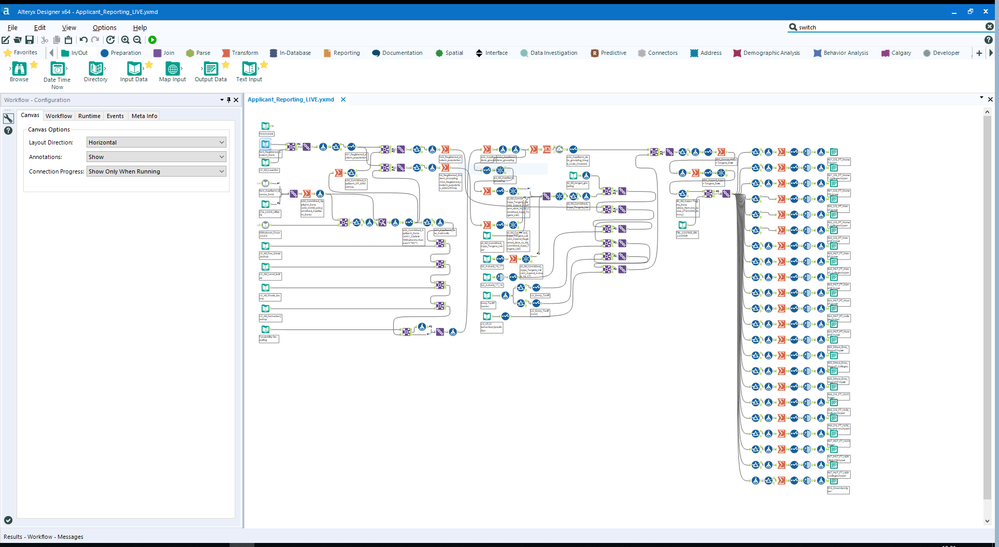Alteryx Designer Desktop Ideas
Share your Designer Desktop product ideas - we're listening!Submitting an Idea?
Be sure to review our Idea Submission Guidelines for more information!
Submission Guidelines- Community
- :
- Community
- :
- Participate
- :
- Ideas
- :
- Designer Desktop
Featured Ideas
Hello,
After used the new "Image Recognition Tool" a few days, I think you could improve it :
> by adding the dimensional constraints in front of each of the pre-trained models,
> by adding a true tool to divide the training data correctly (in order to have an equivalent number of images for each of the labels)
> at least, allow the tool to use black & white images (I wanted to test it on the MNIST, but the tool tells me that it necessarily needs RGB images) ?
Question : do you in the future allow the user to choose between CPU or GPU usage ?
In any case, thank you again for this new tool, it is certainly perfectible, but very simple to use, and I sincerely think that it will allow a greater number of people to understand the many use cases made possible thanks to image recognition.
Thank you again
Kévin VANCAPPEL (France ;-))
Thank you again.
Kévin VANCAPPEL
Please evaluate the opportunity to export Alteryx workflows as xml based GraphML format in order to be able to import them in yED, the free graph editor. (https://www.yworks.com/products/yed)
Thank you.
Regards,
Cristian
-
Category Input Output
-
Data Connectors
Please evaluate the opportunity to export Alteryx workflows in .dot format, the same file format used by graphviz (http://www.graphviz.org)
Thank you.
Regards,
Cristian
-
Category Input Output
-
Data Connectors
Team,
It would be very useful if we could import Excel graphs as images. I've created graphs, tables, and charts using Alteryx tools from raw data (sql queries, etc.), but Excel offers more options. Generating customized emails with Excel graph images in the body instead of Alteryx charts would make this tool all the more powerful.
Idea is to pull in raw data through SQL queries, export data simultaneously to Tableau and Excel, pull back in the Excel graphs that are generated from that data, and create customized emails with links to Tableau workbooks, Excel file attachments, snapshots (graph images), and customized commentary. The Visual Layout tool is very handy for combining different types of data and images for email distribution, and importing Excel graphs as images would make this even better.
-
Category Input Output
-
Category Reporting
-
Data Connectors
-
Desktop Experience
Workflow Dependencies is a great feature. It would be even better if you can save several configurations so that you can switch between them with 1 click only, saving the effort to copy and paste. For example:
| Configuration Name | Local | Test | Production | Custom |
| Dependency 1 | Path 1A | Path 1B | Path 1C | (Null) |
| Dependency 2 | Path 2A | Path 2B | Path 2C | (Null) |
| Dependency 3 | Path 3A | Path 3B | Path 3C | (Null) |
Something similar to the Field Configuration (Field Type Files) for Select Tool.
Another option is you save several dependencies there so that you can choose them in the drop-down list of Input and Output tools.
This would facilitate sharing and deployment.
-
Category Address
-
Category Input Output
-
Data Connectors
-
Desktop Experience
Please test/certify Teradata 16.2 for designer, server, scheduler, and Gallery applications.
-
API SDK
-
Category Connectors
-
Category Developer
-
Category Input Output
I haven't needed to do this for over a year, but I just tried in 2018.4 and the functionality is not there any more 😞
I'm trying to open an Excel file and customise the SQL used to read the data.
I've found this in other posts:
then I found this one 😞
Hopefully this feature will be re-instated soon 🙂
-
Category Input Output
-
Data Connectors
Our company deals a lot in .dif, .kat, and .px7 files for importing into our softwares. Would it be possible to add these additional output types since it would save the additional step of re-saving the Excel file as a .dif.
-
Category Input Output
-
Data Connectors
Hello Alteryx Community,
I've recently started using Alteryx and one option on the Output Data tool I think that could be useful to others and myself is the option to choose: Append to an extract file (Create if does not exist). This is similar to the already existing Overwrite existing extract file (Create if does not exist) option.
My case for this is... I'm in the situation where I'm setting up a flow that I know from the offset is going to be a repeatable flow that is designed to build up data over time and so I will be running the Output Data tools in append mode. Except for the first run, I can't append to an extract that doesn't exist! The flow in question has over around 20 Output Data tools and while it wouldn't take terribly long to reconfigure after the initial run, it is a bit tedious. I think there is scope for my proposed option for being implemented either as a standalone option or to replace the current append option.
Example of my current flow:
-
Category Input Output
-
Data Connectors
After developing complicated workflows (using over 200 tools and over 30 inputs and outputs) in my DEV or QA environment, I need to switch over to Production to deploy it, but it's incredibly annoying to have to change 30 data inputs individually from QA to Prod, DEV to QA, etc. If I need to go back to QA to change something and re-test, I have to do it all again. etc.etc.
I need a way to be able to change mass amounts of data sources at once or at least make the process a lot more streamlined to make it bearable. Otherwise it is incredibly difficult to work within multiple environments.
-
Category Connectors
-
Category Input Output
-
Data Connectors
Would be great if we could right click on an input and in addition to having "convert to macro input" there was an option for "convert to dynamic input".
-
Category Input Output
-
Data Connectors
When I setup an In-DB connection I need a way to select only the tables I want to see. Basically a way to favorite the most frequenently used tables and also the ability to add a description of the information that resides in that table. Use Case: Because we have so many irrelevant tables with no data dictionary in some of our databases this would save a ton of time to narrow down the tables I can select right off the bat.
-
Category Input Output
-
Data Connectors
NOTE: There are other Idea posts for improvement of the Browse Profiling functionality, but I did not find anything specific to this and feel these ideas should be segregated anyway.
I just discovered that the plot in the Browse tool profiling section when plotting numeric values has differing behavior.
According to the documentation, "Once more than 10,000 unique values are profiled, binning is applied to increase performance and to represent data in a a more meaningful way."
What this means is that for numeric data, a scatterplot is shown if there are less than 10,000 unique values, and a frequency plot (bar chart) is shown if more than 10,000 unique values. There is then an indication that "Only the top 20 unique values are shown".
I can see where with some situations (e.g., an integer value), a frequency plot that shows the more predominant values would be a good thing to see.
However I would argue that a frequency plot of numeric data that is basically a “double” data type can be pretty meaningless…since out of 10,001 values, you might have 10,001 UNIQUE values…so you end up with a frequency plot that is not of much value (where as the scatterplot would still allow a user to see the dispersion of the ENTIRE data set).
I’ve attached an example to easily show this.
It would be great if the user could choose the plot he wants for a specific set of data…similar to the choices that occur when a date field is present in the data.
-
Category Input Output
-
Data Connectors
One of those small little annoyances that can add some extra time to development is how when you browse for a file (either with the Input Tool or Output Tool) it always defaults to the most recent location of where you either picked up a file or output a file.
Many times I have existing Input Tools or Output Tools that I simply need to repoint (meaning they already have a file location mapped to either read or write to.) For these, it would be great if, when the user clicked to File Browse, the initial folder location displayed was the same folder where the current file is mapped to.
Perhaps displaying the most recent folder in the file browse interface may be best suited for when a file has not been mapped yet.
-
Category Input Output
-
Data Connectors
When I maximize the SQL Editor Window within the Input Tool only half of the screen show the SQL window. The bottom half of the screen is useless grey space. Why not have most all of the screen be the SQL window and only a small portion of grey border for the Test Qry, Ok, Cancel and Help button? I'd like to see more SQL and less wasted space. Thanks!
-
API SDK
-
Category Developer
-
Category Input Output
-
Data Connectors
I'm using .sv file format for compressing large files and using them in Alteryx. .sv is call a Alteryx Spatial Zip file. This format seems to offer the highest level of compression of all the Alteryx file format types. Is this suitable for text also? Is it usable in real time vs uncompressing first then using in a workflow? If not, I think a compressed real time file format would be a nice addition.
-
Category Input Output
-
Data Connectors
Currently there are bulk loaders within alteryx for Teradata, Oracle and SQL Server.
It would be great to have a bulk loader for AWS Redshift in order to fully industrialize the workflow instead of using AWS S3 and then use a separate AWS Datapipeline for scheduling
-
Category Input Output
-
Data Connectors
Currently SharePoint List Input tool can only pull out Date/DateTime values in UTC
DateToLocal formula can be converted back to local time but it has the issue for Date Only values.
It will be great if Alteryx allow user to select to pull Date/DateTime values in UTC or Local Time.
-
Category Input Output
-
Data Connectors
Add some sort of highlight to an input data icon that currently has a record limit set. Maybe an orange exclamation point on top the icon visually queing the analyst that the setting might need to be adjusted after process is complete.
-
Category Input Output
-
Data Connectors
This is a low priority one, but I constantly find myself wanting to do this and it seems to be both an easy fix and something which should exist anyway.
I have ten input tools, I want to be able to highlight all, right click and select "add all browses" or something similar.
That's it. Nothing earth-shattering, nothing deeply insightful, just something that would brighten up my day and maybe save a bit of time.
Thanks.
-
Category Input Output
-
Data Connectors
I love the basic data profiling that is now available in the Browse tool. I used to rely more on the browse everywhere feature and only used the current Browse tool at the end of my workflows. Now with the data profiling capability, I am using a lot of Browse tools for in-line analytics while I am developing workflows, but they cause an overwhelming amount of clutter! To help ease this clutter, I use containers to hide/disable them, and I usually delete most of them when I am done developing each part of a workflow.
I'd live to have a mini browse tool with a small icon that includes the basic data profiling functionality present in the current Browse tool. I would also like to have the option to disable all 'mini Browse' tools without disabling all of the Browse tools.
-
Category Input Output
-
Data Connectors
- New Idea 205
- Accepting Votes 1,839
- Comments Requested 25
- Under Review 148
- Accepted 55
- Ongoing 7
- Coming Soon 8
- Implemented 473
- Not Planned 123
- Revisit 68
- Partner Dependent 4
- Inactive 674
-
Admin Settings
19 -
AMP Engine
27 -
API
11 -
API SDK
217 -
Category Address
13 -
Category Apps
111 -
Category Behavior Analysis
5 -
Category Calgary
21 -
Category Connectors
239 -
Category Data Investigation
75 -
Category Demographic Analysis
2 -
Category Developer
206 -
Category Documentation
77 -
Category In Database
212 -
Category Input Output
631 -
Category Interface
236 -
Category Join
101 -
Category Machine Learning
3 -
Category Macros
153 -
Category Parse
74 -
Category Predictive
76 -
Category Preparation
384 -
Category Prescriptive
1 -
Category Reporting
198 -
Category Spatial
80 -
Category Text Mining
23 -
Category Time Series
22 -
Category Transform
87 -
Configuration
1 -
Data Connectors
948 -
Desktop Experience
1,491 -
Documentation
64 -
Engine
121 -
Enhancement
274 -
Feature Request
212 -
General
307 -
General Suggestion
4 -
Insights Dataset
2 -
Installation
24 -
Licenses and Activation
15 -
Licensing
10 -
Localization
8 -
Location Intelligence
79 -
Machine Learning
13 -
New Request
175 -
New Tool
32 -
Permissions
1 -
Runtime
28 -
Scheduler
21 -
SDK
10 -
Setup & Configuration
58 -
Tool Improvement
210 -
User Experience Design
165 -
User Settings
73 -
UX
220 -
XML
7
- « Previous
- Next »
- vijayguru on: YXDB SQL Tool to fetch the required data
- Fabrice_P on: Hide/Unhide password button
- cjaneczko on: Adjustable Delay for Control Containers
-
Watermark on: Dynamic Input: Check box to include a field with D...
- aatalai on: cross tab special characters
- KamenRider on: Expand Character Limit of Email Fields to >254
- TimN on: When activate license key, display more informatio...
- simonaubert_bd on: Supporting QVDs
- simonaubert_bd on: In database : documentation for SQL field types ve...
- guth05 on: Search for Tool ID within a workflow