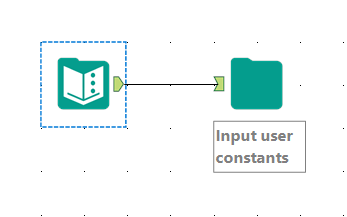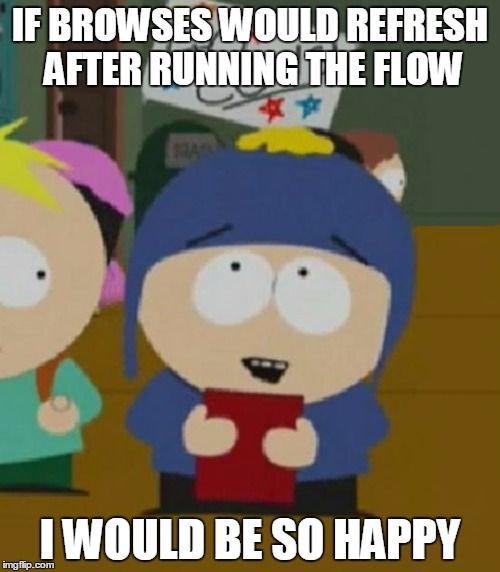Alteryx Designer Desktop Ideas
Share your Designer Desktop product ideas - we're listening!Submitting an Idea?
Be sure to review our Idea Submission Guidelines for more information!
Submission Guidelines- Community
- :
- Community
- :
- Participate
- :
- Ideas
- :
- Designer Desktop
Featured Ideas
Hello,
After used the new "Image Recognition Tool" a few days, I think you could improve it :
> by adding the dimensional constraints in front of each of the pre-trained models,
> by adding a true tool to divide the training data correctly (in order to have an equivalent number of images for each of the labels)
> at least, allow the tool to use black & white images (I wanted to test it on the MNIST, but the tool tells me that it necessarily needs RGB images) ?
Question : do you in the future allow the user to choose between CPU or GPU usage ?
In any case, thank you again for this new tool, it is certainly perfectible, but very simple to use, and I sincerely think that it will allow a greater number of people to understand the many use cases made possible thanks to image recognition.
Thank you again
Kévin VANCAPPEL (France ;-))
Thank you again.
Kévin VANCAPPEL
If there can be a way that we can filter the output in the result window or output of browse window so that we can check the output without going to update the workflow.
-
Category Input Output
-
Data Connectors
Add an option to read directly from a zip file.
-
Category Input Output
-
Data Connectors
If you have a complex SQL query with a number of dynamic substitutions (e.g. Update WHERE Clause, Replace a Specific String), it would be nice to be able to optionally ouput the SQL that is being executed. This would be particuarly useful for debugging.
-
API SDK
-
Category Developer
-
Category Input Output
-
Data Connectors
Hello,
I've seen som complaints about the user constants. Specifically the fact that they are hidden away and that there is no way to edit them without user interaction. Wouldn't it be much more beneficial to just have a Constant input tool.
This way the user can import the constants with any file, or just with the text input tool.
Looping constants would maybe become a problem though...
-
Category Input Output
-
Category Interface
-
Data Connectors
-
Desktop Experience
MySQL released version 8 for general availability in April 2018. It would be nice when Alteryx installed LUA scripts for MySQL 8 by default. Now only LUA scripts for MySQL 5 are installed.
-
Category In Database
-
Category Input Output
-
Data Connectors
Our organization uses Sharepoint Online store and collaborate on several excel files. These excel files will serve as an input to our workflows. Please create an input tool that can save save credentials for sharepoint, then an excel file from sharepoint.
-
Category Connectors
-
Category Input Output
-
Data Connectors
It would be extremely useful if most Alteryx tools had the option to output error records seaparetly. This functionality is already present in most other ETL packages, even freeware ones like Pentaho - Kettle. From its wiki: http://wiki.pentaho.com/display/EAI/.09+Transformation+Steps
http://wiki.pentaho.com/display/EAI/.09+Transformation+Steps
Step error handling allows you to configure a step so that instead of halting a transformation when an error occurs, the rows that caused an error are passed to a different step.
-
Category Input Output
-
Category Preparation
-
Data Connectors
-
Desktop Experience
This might be an edge case, but it would be nice to be able to parse a file using a Regex in the Text to Columns Tool, or specifying a delimiter as a Regex:
Consider the following pandas code where one can easily pull in a file with a bad delimiter
In Alteryx, you would be forced to read in the file with no delimiter, and set the field length to be extremely long, and parse out the contents manually.
filename = "http://daniels-pull.universityofdenv.netdna-cdn.com/assets/GeneralOccurrencesAll.csv"
df = pd.read_csv(filename, sep=r',(?!\s)')
-
Category Input Output
-
Category Parse
-
Data Connectors
-
Desktop Experience
I have recently been building some reports and have some suggestions for later releases of Alteryx.
1. Map tool – have option to put border around map within the properties window. Currently, I have to use a layout tool to put a border on a map.
2. Map tool – Same thing with legend (especially when legend is output as a separate field
3. All tools – be able to put a browse tool after the tool using the Properties window. I was thinking right above the “Apply” button (check mark bottom left corner)
Just some thoughts that would make life better.
-
Category Input Output
-
Data Connectors
Generate an output to a database store. Tell it you want to have a custom mapping. You cannot resize the box. If you have verbose column names, you wind up scrolling a lot. I've done all of this super amazing work to aggregate data from N datasets, work I never would have thought to try to code, and at the last inch am resorting to scrolling back and forth like a chump!
This is an easy, easy, easy fix.
/endrant
-
Category Input Output
-
Data Connectors
I paste data into text input tool, then i have two choices 1) rename each field manually according to my data source 2) add the dynamic rename to take the headers from the first row.
The first way is time consuming and prone to mistakes.
The second way breaks the downstream configurations (workflow needs to be run first), and affects how the text input tool auto-detects the field types (all strings)
Text input would be improved with a button that automatically takes the first row and turns them into headers, as if i typed them in myself.
Thanks!
-
Category Input Output
-
Data Connectors
Pretty simple but could be helpful when troubleshooting and reviewing. Allow a user to have rows be banded in a different color, allow the user to select how to do the grouping to band. For example, a large browse tool has several thousand rows, sorted by product name. Each product has between 5 and 50 rows each. If a user could set color banding by product,.. they could easily find the "breaks" between product rows. This could be somewhat similar to the Excel table formatting option for banded rows,.. you could simply alternate bands,.. but would be nice to be able to group the bands by some column attribute in the data.
This may be a little easier than constantly opening new browse windows with the selected records,. or to use filters or other tools to group the data for review / troubleshoooting purposes.
-
Category Input Output
-
Data Connectors
Or ability to batch change the connection string from A --> B for all tools using A.
Or ability to set a default "saved connection" for a workflow and if you change it cascade the change to all tools.
Case: you have numerous connections in a workflow to a database. You then either:
a) move your data somewhere else and need to replace all the connecitons
b) OR have a standard process for working against DEV, Staging, etc. and want to switch the workflow to use a different saved connection
-
Category Input Output
-
Data Connectors
For Snowflake Bulk loading only AWS S3 is supported. ODBC works but has slower performance. Adding the Google Cloud Storage option would allow more customers to use this feature.
-
Category Input Output
-
Data Connectors
I love this option in the Input Tool and use it extensively. It would be really handy to have the ability to set this option 'globally' for all Inputs in a module. I don't mean to remove it as an individual option, but to add ability to make the setting for everything. In my mind I imagine it being a Module/Runtime property that overrides the individual Input tool settings (like the Record Limit option).
-
Category Input Output
-
Data Connectors
Can you please add a setting to the Dynamic Input tool where the developer can choose to treat different schemas as either Errors, Conv Errors or a Warning?
Depending on which of these issues are flagged during a workflow run my management of it differs. I tend to ignore warnings, yet pay attention to Errors and Conv Errors.
-
Category Input Output
-
Data Connectors
-
Category Input Output
-
Data Connectors
I appreciate being able to write to an ESRI File GeoDatabase. It would be even better if in the process of writing to an ESRI File GeoDatabase I could identify fields to index and have them indexed when writing to the File GeoDatabse. Currently I have to add the index in ArcGIS after the fact. Writing to an ESRI File GeoDatabase currently adds a spatial index automatically, but I'm talking about an attribute index here.
-
Category Input Output
-
Category Spatial
-
Data Connectors
-
Location Intelligence
Hello gurus -
Pretty much every coding framework supports this. If we really want Alteryx to embrace no-code, we've got to have some ability to control commit / rollbacks across transactions. As it stands currently, it is pretty easy to write out parent records, fail to be able to write out children, and wind up with a database state that makes the end users very sad.
Thanks!
brian
-
API SDK
-
Category Connectors
-
Category Developer
-
Category Input Output
I have not found this function or a workaround, only as "recent connections" which normally, are not saved on Virtual Machines.
This would save the time it takes to find the path/folder where Calgary DBs are saved.
if this has been proposed or fixed already, please delete this idea!
-
Category Calgary
-
Category Connectors
-
Category Input Output
-
Data Connectors
- New Idea 206
- Accepting Votes 1,838
- Comments Requested 25
- Under Review 149
- Accepted 55
- Ongoing 7
- Coming Soon 8
- Implemented 473
- Not Planned 123
- Revisit 68
- Partner Dependent 4
- Inactive 674
-
Admin Settings
19 -
AMP Engine
27 -
API
11 -
API SDK
217 -
Category Address
13 -
Category Apps
111 -
Category Behavior Analysis
5 -
Category Calgary
21 -
Category Connectors
239 -
Category Data Investigation
75 -
Category Demographic Analysis
2 -
Category Developer
206 -
Category Documentation
77 -
Category In Database
212 -
Category Input Output
631 -
Category Interface
236 -
Category Join
101 -
Category Machine Learning
3 -
Category Macros
153 -
Category Parse
74 -
Category Predictive
76 -
Category Preparation
384 -
Category Prescriptive
1 -
Category Reporting
198 -
Category Spatial
80 -
Category Text Mining
23 -
Category Time Series
22 -
Category Transform
87 -
Configuration
1 -
Data Connectors
948 -
Desktop Experience
1,492 -
Documentation
64 -
Engine
121 -
Enhancement
274 -
Feature Request
212 -
General
307 -
General Suggestion
4 -
Insights Dataset
2 -
Installation
24 -
Licenses and Activation
15 -
Licensing
10 -
Localization
8 -
Location Intelligence
79 -
Machine Learning
13 -
New Request
176 -
New Tool
32 -
Permissions
1 -
Runtime
28 -
Scheduler
21 -
SDK
10 -
Setup & Configuration
58 -
Tool Improvement
210 -
User Experience Design
165 -
User Settings
73 -
UX
220 -
XML
7
- « Previous
- Next »
- vijayguru on: YXDB SQL Tool to fetch the required data
- Fabrice_P on: Hide/Unhide password button
- cjaneczko on: Adjustable Delay for Control Containers
-
Watermark on: Dynamic Input: Check box to include a field with D...
- aatalai on: cross tab special characters
- KamenRider on: Expand Character Limit of Email Fields to >254
- TimN on: When activate license key, display more informatio...
- simonaubert_bd on: Supporting QVDs
- simonaubert_bd on: In database : documentation for SQL field types ve...
- guth05 on: Search for Tool ID within a workflow
| User | Likes Count |
|---|---|
| 41 | |
| 30 | |
| 19 | |
| 10 | |
| 7 |