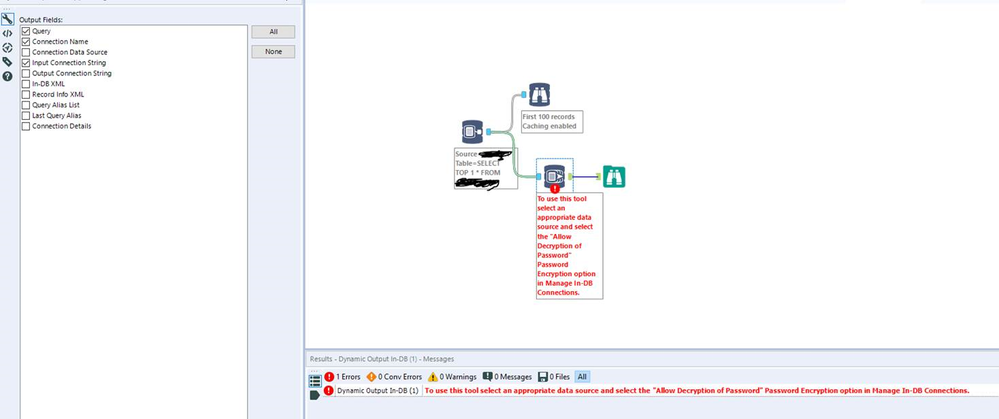Alteryx Designer Desktop Ideas
Share your Designer Desktop product ideas - we're listening!Submitting an Idea?
Be sure to review our Idea Submission Guidelines for more information!
Submission Guidelines- Community
- :
- Community
- :
- Participate
- :
- Ideas
- :
- Designer Desktop
Featured Ideas
Hello,
After used the new "Image Recognition Tool" a few days, I think you could improve it :
> by adding the dimensional constraints in front of each of the pre-trained models,
> by adding a true tool to divide the training data correctly (in order to have an equivalent number of images for each of the labels)
> at least, allow the tool to use black & white images (I wanted to test it on the MNIST, but the tool tells me that it necessarily needs RGB images) ?
Question : do you in the future allow the user to choose between CPU or GPU usage ?
In any case, thank you again for this new tool, it is certainly perfectible, but very simple to use, and I sincerely think that it will allow a greater number of people to understand the many use cases made possible thanks to image recognition.
Thank you again
Kévin VANCAPPEL (France ;-))
Thank you again.
Kévin VANCAPPEL
Greetings,
I am a hands-on guy and work a lot with hana views in SAP space. I have lot of views that are configured with some input variable screens (Filters). Few of these variables are mandatory and some are optional variables. So, that when I try to report off of these views or when I try to do data preview within hana system, a selection screen pops-up and I would enter proper values so that I would get the data that I actually need for my analysis.
From Alteryx, when I connect to Hana (ODBC) and choose my hana view, I am not getting those already configured selection screen variables. I have to reconfigure them within Alteryx to limit my data extract to my needs.
Right now, in my alteryx analytical work flows, to pass the filter values to the hana view, I am using In-DB tools and multiple Interface Tools (ListBox) to mimic the functionality.
I wonder, if Alteryx can give me the ability to get the already configured selection screen variables screen (on hana view) into my Alteryx workflow, our task would be much simpler. So that, when I click on magic wand, I would get the pop-up screen similar to the one I would get in my hana system while I do data preview of the hana view.
This feature can be made very useful so that the prompt screens can be embedded in the workflows wherever it makes sense. It doesn't have to be restricted for only In-DB tool pallet. We should be able to include the necessary columns/fields in the prompt screen to accept values. Multiple-Selection, Range, >=, <=, BETWEEN, EQ, <> are some of options for these filters.
If I am not clear, I can explain again.
Thank You,
Suresh Saguturu.
-
Category In Database
-
Category Preparation
-
Data Connectors
-
Desktop Experience
When moving external data into the database, the underlying SQL looks like:
CREATE GLOBAL TEMPORARY TABLE "AYX16020836880b41e08246b59ee8c"
...
My client would like to add a prefix to the table as:
CREATE GLOBAL TEMPORARY TABLE MMMM999_DM_USER."AYX16020836880b41e08246b59ee8c"
where MMMM999_DM_USER is supplied in the configuration.
A service account automatically sets the current session to something like MMMM999 (alter session set curent schema=MMMM999;)
-
API SDK
-
Category Developer
-
Category In Database
-
Data Connectors
When users execute a sql statement via an input tool, the tool should be smart enough to invoke the (nolock) hint to avoid any database locking when querying a SQL database. Most users aren't advanced enough to understand how to do this in the SQL statement. It should be done automatically or at the very least, a check box option for user.
-
Category In Database
-
Category Input Output
-
Data Connectors
Unlike In-Memory Filter tool, the IN-DB Filter Tool does not process the NULL unless by default specified.
This results in the loss of data without warning.
I suggest you either fix it to match the in-memory filter, or display a warning somewhere, this creates many data quality issues...
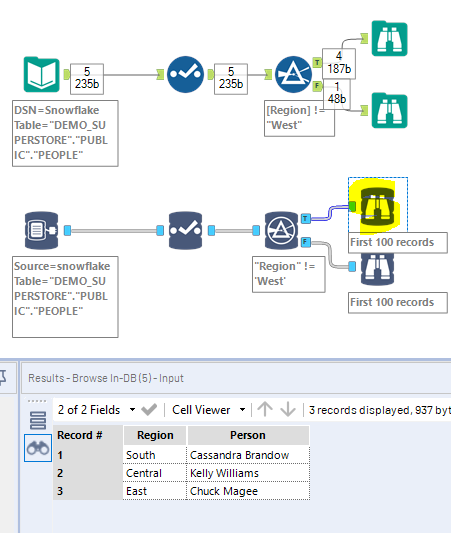
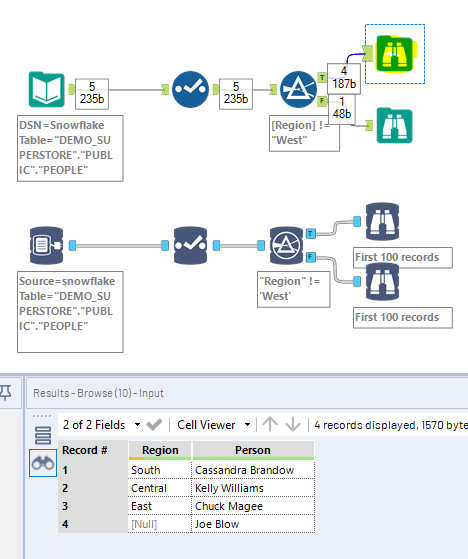
-
Category In Database
-
Data Connectors
Currently with Alias Manager you can only create Aliases for database connections.
We use HDFS Connections to write files to HDFS so it would be really useful to use an Alias especially when promoting workflows to Alteryx Server.
-
Category Connectors
-
Category In Database
-
Data Connectors
The In-Database tools (Connect and/or Data Stream Out) should accept SQL Syntax including comments that use "-", "--", "*/", "\*. Comments are an important part of SQL code providing documentation and have been part of the syntax for a very long time.
If there are other syntax omissions they should be added as well.
See attached email thread and Case #00322978
-
Category In Database
-
Data Connectors
Having an easy selection and filtering of data values is essential in big data environs as well...
I'm sure preparing such an in-db tool for Alteryx guys and gals will be pretty easy...
Looking forward to it...
-
Category In Database
-
Data Connectors
Background:
Teradata is a high performance database system. It is highly sensitive to indexes and balancing the records across each index segment.
Teradata uses Spool to perform queries on the database. It is also very sensitive to type of table (volatile, temp, permanent) created.
Issue:
Alteryx "In - Database" nodes are not providing the ability to configure them to Teradata needs.
As a result, when executing workflows with "In - Database" nodes there is high probability of "out of spool" error specially when working on medium size data base (between 250 million to 1 billion records).
Impact:
Question mark on the ability of Alteryx to handle medium to large databases.
Knime and SSIS are currently preferred to Alteryx
Action Requested
Please change the configuration of the "In - Database" nodes to allow fine tuning of the node behaviour.
-
Category In Database
-
Data Connectors
-
Tool Improvement
Super simple request: Add Exasol to the list of databases that Alteryx can run in-database queries against.
We are using Exasol to store and query large volumes of data (1bn+ rows). This works great from Tableau because not very much data has to leave the database. But when we want to process that data in Alteryx we either have to pre-aggregate the data in Exasol, strip out loads of columns or sit back for hours while Alteryx sucks down the data. The first solution requires somebody to write SQL code in the database, but we are trying to avoid that (that's why we like Alteryx). The second and third are not always viable options.
Given that Exasol is partnered with Tableau, and Alteryx is partnered with Tableau, it feels like there will be lots of Alteryx customers looking for this functionality.
-
Category In Database
-
Data Connectors
One of the issues I've recently ran into, and discussed with my Customer Success Manager, is Alteryx's inability to natively connect to Snowflake for In-DB Processing using Snowflake's latest ODBC driver versions.
As noted in the Alteryx Help Page below, Alteryx has only been validated to natively support ODBC driver version 2.13.06.00.
https://help.alteryx.com/2018.3/DataSources/Snowflake.htm
As noted per my Alteryx Community ticket below, the Technology Platform team at my company has informed me that they cannot revert our existing Snowflake driver version (Version 2.17.0) to an older version.
As such, when will Snowflake In-DB Connection be compatible with at least the above ODBC driver version?
Thanks,
Alex
-
Category In Database
-
Data Connectors
All the tools in the interface should be populated and assigned/selected with dynamic values.
Now we have the option of populating a set of values for Tree/List/Dropdown.
But we do not have the selecting some of them by default / while its loading.
And Other controls like TextBox/NumericUpDown/CheckBox/RadioButton also should be controlled by values from database.
For example If I have a set of three radio buttons, I should be selecting a radio button based on my database values while the workflow loading.
-
API SDK
-
Category Developer
-
Category In Database
-
Category Interface
I think in case we can have a feature at workflow level to check if the entire logic written inside an Alteryx workflow can be converted into a native language, there can be performance improvements in terms of avoiding too and fro between App (here Alteryx) level and DB level.
For e.g. if I am using Oracle as my source connection and target connection as well, and the transformations done in Alteryx can be pushed down to a DML statement (or some loop with commit interval set) to execute within Oracle itself, we might be able to get performance improvements as the overhead of pulling data from Oracle to Alteryx and that of pushing it back from Alteryx to Oracle can be avoided.
-
Category In Database
-
Category Preparation
-
Data Connectors
-
Desktop Experience
What I'd really like to see is In-DB connection with Netezza. Having it available for the input tool is OK but a sore consolation to taking advantage of the speed provided by I
-
Category In Database
-
Category Input Output
-
Data Connectors
Hi,
I was told this feature is working as intended/designed, so I decided to post an idea to see if there was interest in the feature I'm looking for.
In debugging a workflow that another Alteryx user at my company was developing, we realized that an in-db connection was inadvertently pointing to the wrong environment. Because of how in-db tools output messages, there wasn’t anything visual pointing to this as an issue without manually inspecting the connection in “Manage In-DB Connections”. Since I’ve encountered some challenges with In-DB connections before, I suggested using the Dynamic Output In-DB tool, which I’ve used before for the “Input Connection String” option.
What I had never done before, and didn’t realize until I tested this, was use this with a connection that leverages an embedded SQL Server account username/password. When using this type of connection, an error is thrown that says: “ Dynamic Output In-DB (1) To use this tool select an appropriate data source and select the "Allow Decryption of Password" Password Encryption option in Manage In-DB Connections.”. However, the tool still works and appropriately pulls the connection as it exists.
For security reasons, we don’t want decrypted passwords floating around in this information, and we can’t enable “allow decryption of password” in our server environment.
So, my request would be to either add logging to In-Database tools to pass the connection string information (similar to regular input tools), or to add a method for outputting a connection string without a decrypted password that doesn't cause an error in Alteryx.
Screenshots below for reference.
-
Category In Database
-
Data Connectors
-
Feature Request
-
Tool Improvement
We have the ability to cache data during the initial data pools. Great! That saves us a lot of time for manipulating! But what about using In-Database functions? Or a Dynamic Input tool with lines and lines of varied SQL to be run (Caching only works for one line)?
INTRODUCING THE CACHE DATA TOOL! Where you can place it in strategic places of your workflow to be able to re-run and apply different scenarios without having to wait a LONG TIME for your workflow to start over! Place it right after your In-Database Data Stream Out so you can pick up from that point every time! Put it at the very end if you're trying to figure out the best output for your data! When you're done? Switch it off, or remove it!
This tool would be EXTREMELY helpful for me.
-
Category In Database
-
Category Preparation
-
Data Connectors
-
Desktop Experience
It would be good to expose the column metadata (data types) of HIVE tables when viewed using the "Select In-DB" tool, similar to the standard select tool.
As a consumer of hive table from alteryx via the In-DB tools, it adds value to understand the semantics (atleast the field types to start with) of the hive table from alteryx.
Regards,
Sandeep.
-
Category In Database
-
Category Input Output
-
Data Connectors
Teradata has a feature called query banding where a group of queries or more commonly a database session can have additional metadata tagged onto all of the individual queries. The Teradata workload management engine can use information provided in the query band for use in prioritizing query execution and resource allocation.
With normal input tools, the query band information can be populated in the "Pre-SQL" with a query such as:
SET QUERY_BAND = 'org=Finance;report=Fin123;' FOR SESSION;
However, with the In-DB tools, there is no concept of pre-SQL, and no great way to set the query band for the In-DB queries Alteryx submits. We would want to set the query band at the workflow level for performance prioritization and resource allocation monitoring purposes.
Best regards,
Ryan
-
Category In Database
-
Category Input Output
-
Data Connectors
Right now there is not an exception join in DB which means if I want to remove records I have to filter on NULL and with large tables this is really inefficient.
-
Category Data Investigation
-
Category In Database
-
Category Preparation
-
Data Connectors
We are seeing a trend where database teams are using certificate authentication with process ids instead of passwords. It would be extremely beneficial if Alteryx supported this type of authentication so that users can utilize the benefits of process ids instead of their individual ids which require password changes every 45 days. The database team that is currently switching to this type of authentication is the Mainframe DB2 team but it would be great if Alteryx enabled this for all database platforms.
-
Category Connectors
-
Category In Database
-
Category Input Output
-
Data Connectors
Hi,
i recently started working on Alteryx and would like to ask if its possible to have preview of data when using In database tools working with db tables.
I have to invest more time on seeing the result using browse tools which again slows bit the performance on queries just to see the results.Also each step you have to add browse tool.
I have worked heavily on powerbi and see this as prime need as in PBI you can work on the visible data itself and figure it out right away how the transformations are working.if preview feature with cache options are given i guess that would be a big booster for Alteryx users.
Thanks,
Brij
-
Category In Database
-
Data Connectors
- New Idea 206
- Accepting Votes 1,838
- Comments Requested 25
- Under Review 149
- Accepted 55
- Ongoing 7
- Coming Soon 8
- Implemented 473
- Not Planned 123
- Revisit 68
- Partner Dependent 4
- Inactive 674
-
Admin Settings
19 -
AMP Engine
27 -
API
11 -
API SDK
217 -
Category Address
13 -
Category Apps
111 -
Category Behavior Analysis
5 -
Category Calgary
21 -
Category Connectors
239 -
Category Data Investigation
75 -
Category Demographic Analysis
2 -
Category Developer
206 -
Category Documentation
77 -
Category In Database
212 -
Category Input Output
631 -
Category Interface
236 -
Category Join
101 -
Category Machine Learning
3 -
Category Macros
153 -
Category Parse
74 -
Category Predictive
76 -
Category Preparation
384 -
Category Prescriptive
1 -
Category Reporting
198 -
Category Spatial
80 -
Category Text Mining
23 -
Category Time Series
22 -
Category Transform
87 -
Configuration
1 -
Data Connectors
948 -
Desktop Experience
1,492 -
Documentation
64 -
Engine
121 -
Enhancement
274 -
Feature Request
212 -
General
307 -
General Suggestion
4 -
Insights Dataset
2 -
Installation
24 -
Licenses and Activation
15 -
Licensing
10 -
Localization
8 -
Location Intelligence
79 -
Machine Learning
13 -
New Request
176 -
New Tool
32 -
Permissions
1 -
Runtime
28 -
Scheduler
21 -
SDK
10 -
Setup & Configuration
58 -
Tool Improvement
210 -
User Experience Design
165 -
User Settings
73 -
UX
220 -
XML
7
- « Previous
- Next »
- vijayguru on: YXDB SQL Tool to fetch the required data
- Fabrice_P on: Hide/Unhide password button
- cjaneczko on: Adjustable Delay for Control Containers
-
Watermark on: Dynamic Input: Check box to include a field with D...
- aatalai on: cross tab special characters
- KamenRider on: Expand Character Limit of Email Fields to >254
- TimN on: When activate license key, display more informatio...
- simonaubert_bd on: Supporting QVDs
- simonaubert_bd on: In database : documentation for SQL field types ve...
- guth05 on: Search for Tool ID within a workflow
| User | Likes Count |
|---|---|
| 41 | |
| 29 | |
| 18 | |
| 10 | |
| 7 |