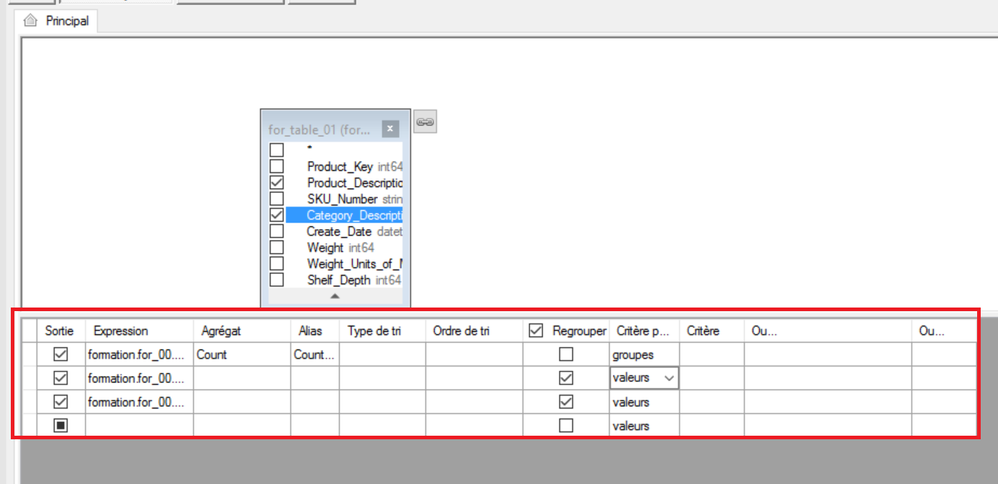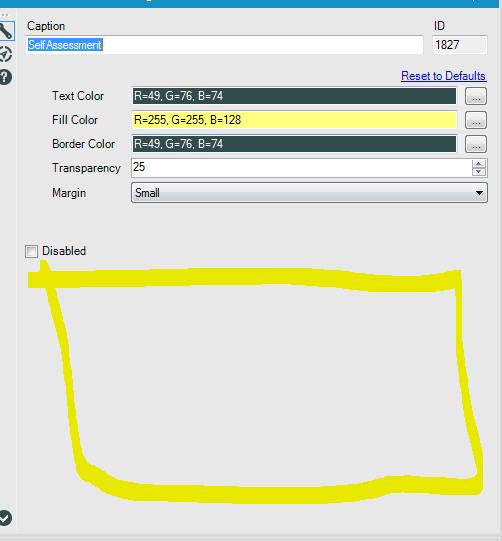Alteryx Designer Desktop Ideas
Share your Designer Desktop product ideas - we're listening!Submitting an Idea?
Be sure to review our Idea Submission Guidelines for more information!
Submission Guidelines- Community
- :
- Community
- :
- Participate
- :
- Ideas
- :
- Designer Desktop: Top Ideas
Featured Ideas
Hello,
After used the new "Image Recognition Tool" a few days, I think you could improve it :
> by adding the dimensional constraints in front of each of the pre-trained models,
> by adding a true tool to divide the training data correctly (in order to have an equivalent number of images for each of the labels)
> at least, allow the tool to use black & white images (I wanted to test it on the MNIST, but the tool tells me that it necessarily needs RGB images) ?
Question : do you in the future allow the user to choose between CPU or GPU usage ?
In any case, thank you again for this new tool, it is certainly perfectible, but very simple to use, and I sincerely think that it will allow a greater number of people to understand the many use cases made possible thanks to image recognition.
Thank you again
Kévin VANCAPPEL (France ;-))
Thank you again.
Kévin VANCAPPEL
I am frequently using comments within my containers to tell an engaging story to my business Audience about the workflow I have built. However, whenever I start adding, removing, moving tools etc within containers these comments don't remain static within the relative position of the container and drift into positions that I have to manually adjust.
From a time saving perspective it would be great if I could:
1. fix the position of comment within a container and
2. Group comments in a way similar to how you can group objects in Visio and Photoshop
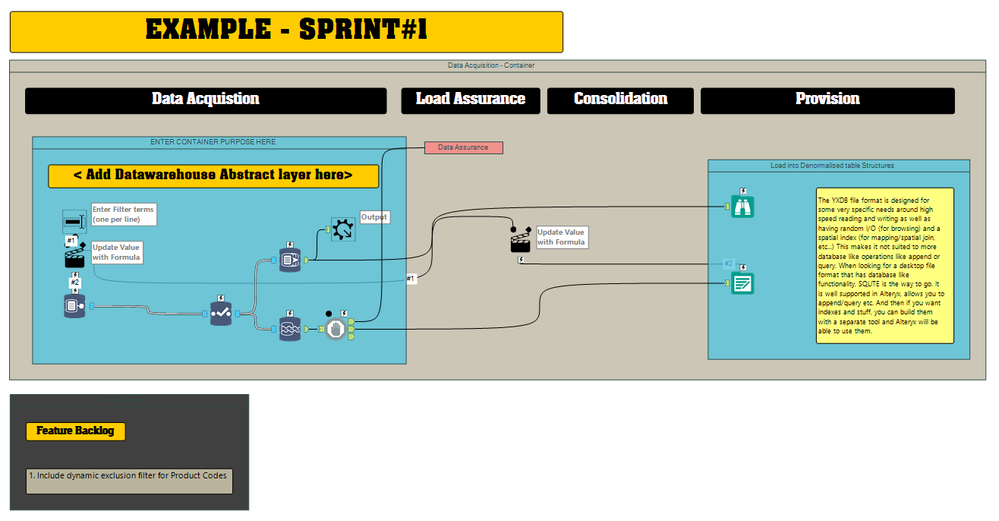
-
Category Documentation
-
Category Input Output
-
Category Reporting
-
Data Connectors
Hi,
I am wondering if it is possible to add search function in the browse tool/preview results. It would be easier to locate the key words and not necessarily to add filter for checking and re-run the workflows for extra number of times.
Another thing is about the connectors, is it possible to allow manual adjustment on the connecters or the positions of the tool container? It would be great to adjust the lines when handling complex workflows.
Thanks.
Kenneth
-
Category Connectors
-
Category Documentation
-
Category Interface
-
Data Connectors
Hi,
I have 2 simple ideas that would help me a little bit while working with the explorer box:
- I think it would be amazing if we could pick the Internet Browser while using the Explorer box.
While opening certain websites, I am getting this information:
I know probably the answer to it isn't so simple, but that would give us a little bit extra flexibility while using Explorer box.
My goal is to open a word or excel file with specific documentation. If I were able to use a newer browser, I could easily open a file with a link to a webpage.
- Second, can we give the Explorer box a header similar to what we got in the containers? The address bar does not always give us information about what the explorer box shows and a small extra header that we can configure would add some additional clarification
Alternatively, if I could merge a comment tool with the Explorer box tool that would also work.
-
Category Documentation
-
Desktop Experience
I often search for a tool on the canvas using control find and the tool number. If the tool is already in the visible pane, Alteryx highlights the tool with a faint dotted box. The problem is that I often have hundreds of tools that are visible and I have to constantly hunt around the canvas to locate the highlighted tool. Please update the control find settings so that when you use control find, Alteryx centers the current view on that exact tool. That way your eye can scan the middle of the canvas and locate the tool every time without this wasted effort searching for the tool outline.
-
Category Documentation
-
Desktop Experience
Currently, users are unable to export only the annotations contents.
Requested change: Please add an option to export just the annotation content for an entire workflow.
This would be useful when Tax reviewers need to include the workflow preparers' comments in the tax compliance review file.
-
Category Documentation
-
Desktop Experience
Hello,
This is a popular feature on other tools, such as Talend (now Talaxie) : the ability to export the workflow as a vectorized screenshot in svg.
Why ? it helps to build documentation, svg being vectorized, it means the picture can be zoomed in without losing quality.
Of course, that would mean before that Alteryx use svg for icons as required here https://community.alteryx.com/t5/Alteryx-Designer-Desktop-Ideas/svg-support-for-icon-comment-image-e...
Best regards
Simon
-
Category Documentation
-
New Request
-
UX
It would be helpful to redirect Help Documentation searches to the latest version number. When Googling problems I often get help page links that are for version 9.5 while I'm on version 11.7. I'll usually change the version number in the URL to get to the right documentation. It would be great if the version <11 documentation would automatically port forward to the current documentation with the option to go to older documentation for users on those versions.
-
Category Documentation
-
Desktop Experience
I am in the process of thoroughly documenting my workflows should someone else need to run them. However, I find a lot of my time is having to adjust font style, font size, colors, comments, etc. for each of the items I'm notating. It would be far easier to have the ability to set up a custom scheme that I could apply overall to the workflow that would change all of those attributes to my workplace standards. Sort of like how you can define a style in Microsoft Word to use repeatedly, this scheme would include comment boxes, tool containers and any other means of notating the workflow.
-
Category Documentation
-
Category Interface
-
Desktop Experience
How about the ability to minimize or maximize all containers on your workflow, perhaps with a context menu option? It would make sorting through large workflows easier.
-
Category Documentation
-
Desktop Experience
I love using containers, but depending on how I am moving around the workflows or trackpad (when traveling) I find it hard to navigate quickly getting a container on the canvas between either add a container from the tool palette or having to highlight the tools and right-click for menu navigation to add the container. This ranks up there with the hotkeys for aligning the tools which make for quick work of making the workflow look organized and presentable.
-
Category Documentation
-
Desktop Experience
A request, to have a screen shot auto generated as like tableau have.
When we want to share/document the workflow, people has to use third party tools to get the screen shots. I believe its worth to have a screenshot as thumbnails, like tableau has as part of the twb files.
I'm sure we can do this with snipping tools, but i believe its worth to auto-generate an thumbnails and have as part of the alteryx files when user save the document as like tableau does.
thanks
arasu.b
-
Category Documentation
-
Desktop Experience
When you select a tool you get a nice little outline that calls out that you have in fact selected that tool. When you select a comment, you have to look at your configuration to see which comment you have clicked on. It seems silly to have to actually read something in another part of the screen in order to know you've clicked on the proper thing.
-
Category Documentation
-
Desktop Experience
As I have a lot of documentation to write on my Alteryx process, I would like to simple copy the lower table from the Visual Query Builder :
-
Category Documentation
-
Category Input Output
-
Category Interface
-
Data Connectors
Hi there,
the Snowflake documentation only refers to connection strings which use a DSN such as this page Snowflake | Alteryx Help which refers to the connection string as odbc:DSN=Simba_Snowflake_JWT;UID=user;PRIV_KEY_FILE=G:\AlteryxDataConnectorsTeam\OAuth project\PEMkey\rsa_key.p8;PRIV_KEY_FILE_PWD=__EncPwd1__;JWT_TIMEOUT=120
However - for canvasses which need to be productionized on Alteryx Server - it is critical to use dsn-less connection strings so that the canvasses can be deployed and run on any worker node without having to set up DSNs on every worker node.
A DSN-less connection string looks like this:
ODBC:DRIVER={SnowflakeDSIIDriver};UID=UserName;pwd=Password;WAREHOUSE=compute_wh;SERVER=server.us-east-1.snowflakecomputing.com;SCHEMA=PUBLIC;DATABASE=NewTestDB;Staging=local;Method=user|||NEWTESTDB.PUBLIC.MYTESTTABLE
Please could you consider making an update to the help texts to provide and describe a DSN-free connection string as well as the DSN driven connections?
Many thanks
Sean
-
Category Documentation
-
Desktop Experience
The Explorer tool looks glitchy when you initially drop it on the canvas and I think its because it is trying to access the internet. We already have temp folders in the Alteryx programs folder and it would be cool if the initial file reference is local- so its FAST.
-
Category Documentation
-
Desktop Experience
I have have the topic similar to this suggestion found here Export to Visio. However I came to the community to stick my neck out an suggest Alteryx provide a new product offering.
I believe it wouldn't be a big jump for Alteryx to provide a platform to process design, similar to Visio. Coming from a BA background, I didn't come up with a technical background. When I first viewed it, I rationalised the software as a process design program which was more than pictures it, it actually manipulated the data. The look and feel is already setup, just adding some swimlanes and some icons which don't do anything would be all that is required.
This could be offered as a add-on, a stand alone, or something else - I'd leave that to the marketers. I just know if I could wrap up a data work flow, and potentially a business process designed in the one platform - it would be an advantage.
-
Category Documentation
-
Desktop Experience
As my Alteryx workflows are becoming more complex and involve integrating and conforming more and more data sources it is becoming increasingly important to be able to communicate what the output fields mean and how they were created (ie transformation rules) as output for end user consumption; particular the file target state output.
It would be great if Alteryx could do the following:
1. Produce a simple data dictionary from the Select tool and the Output tool. The Select tool more or less contains everything that is important to the business user; It would be awesome to know of way to export this along with the actual data produced by the output tool (hopefully this is something I've overlooked and is already offered).
Examples:
- using Excel would be to produce the output data set in one sheet and the data dictionary for all of its attributes in the second sheet.
- For an odbc output you could load the data set to the database and have the option to either create a data dictionary as a database table or csv file (you'd also want to offer the ability to append that data to the existing dictionary file or table.
2. This one is more complex; but would be awesome. If the workflow used could be exported into a spreadsheet Source to Target (S2T) format along with supporting metadata / data dictionary for every step of the ETL process. This is necessary when I need to communicate my ETL processes to someone that cannot afford to purchase an alteryx licence but are required to review and approved the ETL process that I have built. I'd be happy to provide examples of how someone would likely want to see that formatted.
-
Category Data Investigation
-
Category Documentation
-
Category In Database
-
Category Reporting
Pet Hate... When i re-enable a container, it opens up the container...
Would be great if the default is do not open on re-enable...
cheers
-
Category Documentation
-
Desktop Experience
Hi Team,
I couldn't find much on enhancing the Tool Container tool searching.
I am doing some work on a large workflow today and have replaced three tool containers with multiple containers within them with macros in order to simplify the overall workflow. Doing this work, I need to document the purpose of this simplification to my stakeholders within the business in terms of business value, and one aspect I thought of would be how much time is saved by wrapping all of these tools within a macro, another is how many tools are visible on the canvas, and therefore how by modulising (creating macros rather than tool containers) sections of the workflow it is much easier to see what's happening to the data
My macro replaces 50 tools with one and therefore this is quite a key quantifiable piece of business value that I can communicate.
In order to count the tools within the old container I had to do this manually. I was wondering - rather than manually count all of the tools within the old container - Could there be some functionality built into Tool containers such as a profiling tool similar to the browse? So that when you clicked on the tool container you would get some simple profiling, summary of the tools used?
Any thoughts welcome!
Ciaran
-
Category Documentation
-
Desktop Experience
I usually use the comment tool by:
- dragging it on to the canvas and then
- Repositioning and expanding it to cover the tools I'd like to comment on.
What if I could select the tools I wanted to comment on and then use a key combination or double click so that the comment tool surrounds these tools for me.
Note: Additional enhancement would be to anchor the comment to the tools selected but I see that this was dropped for consideration: https://community.alteryx.com/t5/Alteryx-Designer-Desktop-Ideas/Anchoring-comment-boxes-to-tools/idi...
-
Category Documentation
-
Desktop Experience
- New Idea 206
- Accepting Votes 1,838
- Comments Requested 25
- Under Review 149
- Accepted 55
- Ongoing 7
- Coming Soon 8
- Implemented 473
- Not Planned 123
- Revisit 68
- Partner Dependent 4
- Inactive 674
-
Admin Settings
19 -
AMP Engine
27 -
API
11 -
API SDK
217 -
Category Address
13 -
Category Apps
111 -
Category Behavior Analysis
5 -
Category Calgary
21 -
Category Connectors
239 -
Category Data Investigation
75 -
Category Demographic Analysis
2 -
Category Developer
206 -
Category Documentation
77 -
Category In Database
212 -
Category Input Output
631 -
Category Interface
236 -
Category Join
101 -
Category Machine Learning
3 -
Category Macros
153 -
Category Parse
74 -
Category Predictive
76 -
Category Preparation
384 -
Category Prescriptive
1 -
Category Reporting
198 -
Category Spatial
80 -
Category Text Mining
23 -
Category Time Series
22 -
Category Transform
87 -
Configuration
1 -
Data Connectors
948 -
Desktop Experience
1,492 -
Documentation
64 -
Engine
121 -
Enhancement
274 -
Feature Request
212 -
General
307 -
General Suggestion
4 -
Insights Dataset
2 -
Installation
24 -
Licenses and Activation
15 -
Licensing
10 -
Localization
8 -
Location Intelligence
79 -
Machine Learning
13 -
New Request
176 -
New Tool
32 -
Permissions
1 -
Runtime
28 -
Scheduler
21 -
SDK
10 -
Setup & Configuration
58 -
Tool Improvement
210 -
User Experience Design
165 -
User Settings
73 -
UX
220 -
XML
7
- « Previous
- Next »
- vijayguru on: YXDB SQL Tool to fetch the required data
- Fabrice_P on: Hide/Unhide password button
- cjaneczko on: Adjustable Delay for Control Containers
-
Watermark on: Dynamic Input: Check box to include a field with D...
- aatalai on: cross tab special characters
- KamenRider on: Expand Character Limit of Email Fields to >254
- TimN on: When activate license key, display more informatio...
- simonaubert_bd on: Supporting QVDs
- simonaubert_bd on: In database : documentation for SQL field types ve...
- guth05 on: Search for Tool ID within a workflow
| User | Likes Count |
|---|---|
| 41 | |
| 31 | |
| 20 | |
| 10 | |
| 7 |