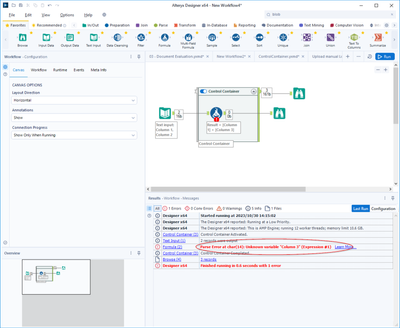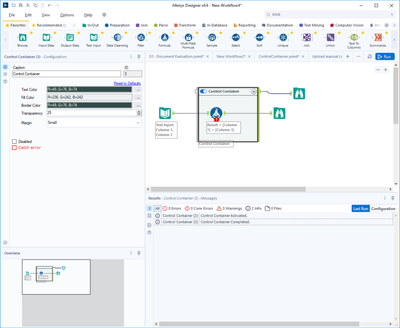Alteryx Designer Desktop Ideas
Share your Designer Desktop product ideas - we're listening!Submitting an Idea?
Be sure to review our Idea Submission Guidelines for more information!
Submission Guidelines- Community
- :
- Community
- :
- Participate
- :
- Ideas
- :
- Designer Desktop
Featured Ideas
Hello,
After used the new "Image Recognition Tool" a few days, I think you could improve it :
> by adding the dimensional constraints in front of each of the pre-trained models,
> by adding a true tool to divide the training data correctly (in order to have an equivalent number of images for each of the labels)
> at least, allow the tool to use black & white images (I wanted to test it on the MNIST, but the tool tells me that it necessarily needs RGB images) ?
Question : do you in the future allow the user to choose between CPU or GPU usage ?
In any case, thank you again for this new tool, it is certainly perfectible, but very simple to use, and I sincerely think that it will allow a greater number of people to understand the many use cases made possible thanks to image recognition.
Thank you again
Kévin VANCAPPEL (France ;-))
Thank you again.
Kévin VANCAPPEL
Similar to the regular formula tool, it would be great if we would be able to configure multiple text to column processes within one tool rather than having to line up several tools when having to convert various fields of different logic at the same time.
-
API SDK
-
Category Developer
-
Category Parse
-
Desktop Experience
To track the problem down, I had to use the sample tool to grab x number of recs and see if it would run through the Tile tool. I had to keep skipping and selecting first N recs until I narrowed the problem down to 20 records. As it turned out. all values were 0 in a specific group. I found a workaround by pulling all recs per group with a value of 0 and bypassing these with the Tile tool. Instead of doing that - could you add an ExceptionHandler and specify which RecNo it crashed on?
Can you also add option to use 1, 2, or 3 std dev in addition to smart? This way all my groups will be uniform.
-
API SDK
-
Category Developer
Is it possible to have a Sum(Column) or Total(Column) functions in formula tool? it will make the calculations much better as we don't need to use "Sum tool + Append tool + Formula tool + Select tool" or "couple of formula tools and then a select tool".
-
API SDK
-
Category Developer
-
API SDK
-
Category Developer
-
Category Developer
In Many of our tools,Before processing any file We create backup and move it to some backup with the datetime stamp.
Can we have such option like "CreateBackup" with timestamp in input and output tools?
-
API SDK
-
Category Developer
-
Category Input Output
-
Category Preparation
Currently there is a maximum amount that can be passed into the Dynamic Input, 1MB. I often hit this limit and it is infuriating. If this was upped to 5MB that would solve a lot of my issues, but 50MB would be AMAZING.
Thoughts?
-Nick
-
API SDK
-
Category Developer
I'm stealing this idea from Tableau's number formatting, it's a timesaver.
In the DateTime tool if I've initially selected a value besides Custom in the "Select the format..." list then when I click Custom rather than having the Custom textbox be blank I'd like to have it automatically populated with whatever formatting string I just selected. Here's an example screenshot:
-
API SDK
-
Category Developer
-
Category Parse
-
Category Time Series
It would be nice if when Alteryx crashes there is an autosave capability that when you re-open Alteryx it shows you the list of workflows that were autosaved and give you the immediate option to select which ones you want to save. SImilar to what Excel does.
I know about the current autosave feature, but I would still like to have it pop up or the option to have it pop up for me to select which to keep and which to discard.
-
API SDK
-
Category Developer
I was trying to check the correctness of multiple URLs with the help of download tool connected to parsing tool that way I check the download status and filter the records to good and bad based on the HTTP status codes. To my suprise it allows 2 errors at the maximum ans stops checking next records which is not at all useful for me. I wondered if someone can help me. As @JordanB say it is the default behavior of the tool and can't be handled as of now. Hope you guys have the error handling feature in your next release.
-
API SDK
-
Category Developer
I would like to suggest to contemplate the option to add a new SDK based on lua language.
Why Lua?
o is open source / MIT license
o is portable
o is fast
o is powerful and simple
o Lua has been used to extend programs written in C, C++, Java, C#, Smalltalk, Fortran, Ada, Erlang
-
API SDK
-
Category Developer
Idea:
As a method of deploying preprocessing and ML models it would be awesome to be able to convert a workflow to java...
Rationale:
models are needed to be deployed into Complex event processes or decision systems. Even for SAS there is a need to implement the datastep algorithms and procs to run in JVM.
Quickwin:
It is possible to convert a workflow into a PMML file and then use JMML package to convert that to Java. Yet the full workflow with all preprocessing alternatives and a series of ML methods may not be captured fully.
Competitor example:
For SAS case here is a similar solution: http://www.dullesresearch.com/carolina-features/
-
API SDK
-
Category Developer
-
API SDK
-
Category Developer
-
API SDK
-
Category Developer
I have been creating tools that access API data that needs a valid token that does expire. I use iterative macros because I sometimes need to do offsets and loop around but I also need to confirm that the token is still valid and there is a limit of how many time you can generate a token on a run so I don't want to regenerate the token on each loop. I sometimes can use the filter tool to accomplish this goal but I have to do some weird place holder stuff so it does not error if no data is coming through. A nice to have would be if you could have it configure like you do the radio button input to say if value is YES then keep this part of the workflow on if value is "NO" then turn off this sections.
-
API SDK
-
Category Developer
-
Category Interface
-
Enhancement
Hi all,
Hope you are doing well! Recently I have come across a use case where I had to dynamically rename columns based on Field name ánd position. While I was able to come to a solution using a set of tools, it got me thinking: would it be possible to include the Fieldnumber function exactly like already has been done in the dynamic select tool (i.e. 'Select via a Formula - Column Position' example)?
For example, one would write: IF ([FieldNumber] = 1) OR ([FieldNumber] = 3) OR ([FieldNumber] = 7) THEN [_CurrentField_]+"_Code" ELSE [_CurrentField_] ENDIF
-
Category Developer
-
Enhancement
Currently, Control Containers only report in case they are activated:
Info: Control Container (3): Control Container Activated.
...
Info: Control Container (3): Control Container Completed.It would be very helpful to also get information on disabled Control Containers:
Info: Control Container (3): Control Container Deactivated.-
Category Developer
-
Enhancement
In many programming languages, errors can be thrown and caught so that the final program does not fail even if a procedure or function produces an error.
I would like to propose something similar for Alteryx, using the Control Containers. Already now, a Control Container outputs the log in the container to its output stream on the upper right corner:
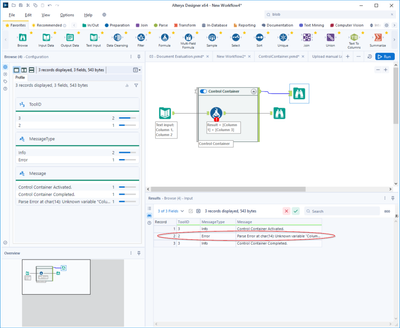
Still, the workflow produces an error:
My idea is to optionally avoid the error output to the log but only report the error through the control container's output log. The error message in the output log should be "degraded" to a warning. The output log of the control container should stay unchanged. The configuration of the Control Container could look like this (addition in red):
This would help a lot if stuff produced by others is used (e.g., third party macros) which might fail while this might be normal behaviour for the workflow.
-
Category Developer
-
Enhancement
When you first pull the the download tool onto the workspace the password on the connection Tab is already populated plus you don't see a cursor when you click in the box! you only see a cursor if click in the box and then type. Can you please change this so it behaves the same as the the username box and leave it blank?
-
API SDK
-
Category Developer
Thinking you're able to open the config file like you might a macro. You pull it open, adjust/modify it , you resave it.
-
API SDK
-
Category Developer
- New Idea 205
- Accepting Votes 1,839
- Comments Requested 25
- Under Review 148
- Accepted 55
- Ongoing 7
- Coming Soon 8
- Implemented 473
- Not Planned 123
- Revisit 68
- Partner Dependent 4
- Inactive 674
-
Admin Settings
19 -
AMP Engine
27 -
API
11 -
API SDK
217 -
Category Address
13 -
Category Apps
111 -
Category Behavior Analysis
5 -
Category Calgary
21 -
Category Connectors
239 -
Category Data Investigation
75 -
Category Demographic Analysis
2 -
Category Developer
206 -
Category Documentation
77 -
Category In Database
212 -
Category Input Output
631 -
Category Interface
236 -
Category Join
101 -
Category Machine Learning
3 -
Category Macros
153 -
Category Parse
74 -
Category Predictive
76 -
Category Preparation
384 -
Category Prescriptive
1 -
Category Reporting
198 -
Category Spatial
80 -
Category Text Mining
23 -
Category Time Series
22 -
Category Transform
87 -
Configuration
1 -
Data Connectors
948 -
Desktop Experience
1,491 -
Documentation
64 -
Engine
121 -
Enhancement
274 -
Feature Request
212 -
General
307 -
General Suggestion
4 -
Insights Dataset
2 -
Installation
24 -
Licenses and Activation
15 -
Licensing
10 -
Localization
8 -
Location Intelligence
79 -
Machine Learning
13 -
New Request
175 -
New Tool
32 -
Permissions
1 -
Runtime
28 -
Scheduler
21 -
SDK
10 -
Setup & Configuration
58 -
Tool Improvement
210 -
User Experience Design
165 -
User Settings
73 -
UX
220 -
XML
7
- « Previous
- Next »
- vijayguru on: YXDB SQL Tool to fetch the required data
- Fabrice_P on: Hide/Unhide password button
- cjaneczko on: Adjustable Delay for Control Containers
-
Watermark on: Dynamic Input: Check box to include a field with D...
- aatalai on: cross tab special characters
- KamenRider on: Expand Character Limit of Email Fields to >254
- TimN on: When activate license key, display more informatio...
- simonaubert_bd on: Supporting QVDs
- simonaubert_bd on: In database : documentation for SQL field types ve...
- guth05 on: Search for Tool ID within a workflow