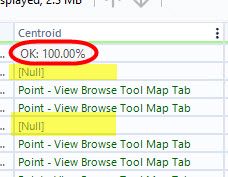Alteryx Designer Desktop Ideas
Share your Designer Desktop product ideas - we're listening!Submitting an Idea?
Be sure to review our Idea Submission Guidelines for more information!
Submission Guidelines- Community
- :
- Community
- :
- Participate
- :
- Ideas
- :
- Designer Desktop
Featured Ideas
Hello,
After used the new "Image Recognition Tool" a few days, I think you could improve it :
> by adding the dimensional constraints in front of each of the pre-trained models,
> by adding a true tool to divide the training data correctly (in order to have an equivalent number of images for each of the labels)
> at least, allow the tool to use black & white images (I wanted to test it on the MNIST, but the tool tells me that it necessarily needs RGB images) ?
Question : do you in the future allow the user to choose between CPU or GPU usage ?
In any case, thank you again for this new tool, it is certainly perfectible, but very simple to use, and I sincerely think that it will allow a greater number of people to understand the many use cases made possible thanks to image recognition.
Thank you again
Kévin VANCAPPEL (France ;-))
Thank you again.
Kévin VANCAPPEL
I know for - the most part - the Alteryx core data bundle is the only one part of allocate. It would be great if you could open up allocate to the user so we can add our own third party data sources. Just tell us what the requirements are to make our datasets ready for allocate and then we can load it ourselves. Then we can use the allocate workspace to query data in a similar way.
for example:
Geography(DMA,*)
Variable(CYADULT18P,CYADULT18P,False)
-
Category Data Investigation
-
Desktop Experience
It would help if there is some option provided wherein one can test the outcome of a formula during build itself rather than creating dummy workflows with dummy data to test same.
For instance, there can be a dynamic window, which generates input fields based on those selected as part of actual 'Formula', one can provide test values over there and click some 'Test' kind of button to check the output within the tool itself.
This would also be very handy when writing big/complex formulas involving regular expression, so that a user can test her formula without having to
switch screens to third party on the fly testing tools, or running of entire original workflow, or creating test workflows.
-
Category Data Investigation
-
Category Preparation
-
Category Transform
-
Desktop Experience
It would be good if an option can be provided wherein on clicking a particular data profiling output (cellular level) one can see the underlying records.
May be configurator/designer can be given this option where she can select her choice of technical/business keys and when an end user (of Data Profiling report output) clicks the data profiling result he can be redirected to those keys selected earlier.
One option might be to generate the output of data profiling in a zip folder which would contain the data profiling results along with the key fields (hyperlinked files etc).
Since in such case even data would be maintained/stored, it would be good to either encrypt or password protect the zip file based on various industry standards.
This can be provided as an optional feature under something like advanced properties for the tool, making use of the industry best practices followed in context of report formatting and rendering.
The reason why this should be optional is, not always there might be a need to have the detailed linking back to source level records in place.
For e.g. if the need is only to highlight the Data Profiling outcome at a high level to a Data Analyst this might not be useful.
On the other hand if there is a need for the Data Steward to actually go and correct the data based on the Profiling results, the linking of profiling results back to source data might come handy.
-
Category Data Investigation
-
Desktop Experience
Hello! Almost all statistical softwares allow for the analyst to use either a pairwise or a listwise option when applying clustering techinques. This option affects only how the inner distance matrix is built, and after that whichever algorithm you choose is peformed. However in Alteryx [K-Centroids] by default does listwise, classifying only those records where the selected variables have no nulls.
Please consider adding this option!
PS: the difference is pairwise will build the distance between 2 variables depending on those records that have no nulls on both variables, while listwise will run the distance matrix after it has checked for complete non null records in all variables of interest (not one at a time distance calculation).
-
Category Data Investigation
-
Category Predictive
-
Desktop Experience
It would be much nicer to just have a little corner of all icons to have a sub icon or something I can click on to see output. Multi output could be a little more tricky ... so better yet, maybe have small browse icons on the connectors you can click on for results of that feed?
Then have a menu option to turn all off/on.
-
Category Data Investigation
-
Desktop Experience
Dear Alteryx Solution Architects,
When we were implimenting analytics solution for goverment clinet in UAE, we came across a sititation in which, It requires validation of supporting documents for data quality issues.While working on this challenge we have arrived at the conclution that Alteryx has some limittaion in incorporating attchments to workflows.
I would like alteryx to come up with something to overcome this issue.
1. There should be some tool or technique to incorporate multiple attchments (I know limitted feature of attchment is there in Alteryx but its not great)
2. There should be an option to visualize attachment in Results window if its possible, It will be grat value add.
Thanks
Ajin
-
Category Data Investigation
-
New Request
Alteryx currently shows 100% in the profiling of spatial fields in the results window, regardless of if there are rows with missing spatial features. I opened a ticket about this & was told it is expected behavior.
Therefore, I submit the idea that the profiling for spatial fields should give an accurate profile of the field, & if there are nulls in the field, it should identify that column isn't 100% OK and show the % of records that have null values, like the profiling does for every other column in workflows.
Thank you!
-
Category Data Investigation
-
Category Demographic Analysis
-
Category Interface
-
Category Reporting
Hi,
The imputation tool allows exchange of numbers. It would be great if we are given the option to impute string values and NULL value too
-
Category Data Investigation
-
Desktop Experience
The Basic Data Profile tool cannot handle files larger than about 40 MB and 33 fields. When I add the 34th field, and the file size stays at 40 MB (Browse tool rounding), it breaks.
I'm trying to get the count of non-nulls for the "Empl Current" field. Adding the 34th field drops the non-null count down from the correct 25,894 to 26, and if I add more fields, the count of non-nulls drops to zero.
The Basic Data Profile tool is configured with a 10 million limit on exact count and 100,000 limit on unique values.
The whole point of the BDP tool is to get one's hands around large data files that are too big to manually inspect, so this tiny limit is really a problem.
-
Category Data Investigation
-
Desktop Experience
Hello all,
Would love to see an analysis too or a major upgrade to the browse tool.
9 times out of 10, if i want to understand the data that is in my browse tool, i have to export it into excel just to filter and sort. This functionality is very much so needed in alteryx in either a new Analysis tool or (more ideally) into the browse tool.
What are yall's thoughts?
Nick
-
Category Data Investigation
-
Desktop Experience
Sometimes, when I am working with new data sources, it would be nice to have a dockable pane that would allow me to view the schema of all of my connected data sources. That way I could rename fields and change data types as needed without having to jump from one select tool to the other to see how the schemas compare.
-
Category Connectors
-
Category Data Investigation
-
Category In Database
-
Data Connectors
Please add a tool to edit different cells in table randomly and update the source after editing. Similar to the "Edit Top 200 rows in SQL". That would be very much helpful
-
Category Data Investigation
-
Category Input Output
-
Data Connectors
-
Desktop Experience
Hi All,
I believe the following would help improve the functionality of Select Tool.
The idea is to have a defaulting option for each of the field in the Select Tool (which I believe should be a light weight Tool i.e. not adversely impacting performance and gives best exhaustive picture of all columns flowing through a (/particular point in ) pipeline).
Following are some of the cases where defaulting might come handy -
1) Fields which are supposed to hold monetary data - instead of Null, one can put 0.00 to help roll up summary properly.
2) Fields which are supposed to hold dates (say expiry date) - instead of Null, one can put some enterprise standards like 31-12-2099 to avoid mixing Nulls and 31-12-2099.
3) Fields which are supposed to hold purchase quantity/number of employees/number of merchandise - instead of Null, one can put 0 (and not 0.00) again to help with roll up summary.
4) Fields which are supposed to hold Currency - instead of Null, one can put USD.
5) Fields which are supposed to hold dates (say this time create date) - instead of Null, one can hardcode actual date, or an additional feature to put Now() kind of functions.
At present one of the options of achieving same might be to put a Formula Tool and to code whatever is desired inside the Formula Tool.
Benefits of having the functionality inside Select Tool would be -
1) It would be more user friendly and call for faster build to just write '0.00' or 'USD' or '31-12-2099' as compared to writing IF IsNull()... statements.
2) Inside Formula Tool, user needs to pull desired fields from the drop down and hence exhaustive view of all fields passing through pipeline is not available.
Pain in selection of fields from drop down and writing actual formulas might be aggravated with the number of columns increasing and might be more prone to human omission related errors.
Thanks,
Rohit Bajaj
-
Category Data Investigation
-
Category Preparation
-
Category Transform
-
Desktop Experience
There is a great functionality in Excel that lets users "seek" a value that makes whatever chain of formulas you might have work out to a given value. Here's what Microsoft explains about goal seek: https://support.office.com/en-us/article/Use-Goal-Seek-to-find-a-result-by-adjusting-an-input-value-...
My specific example was this:
In the excel (attached), all you have to do is click on the highlighted blue cell, select the “data” tab up top and then “What-if analysis” and finally “goal seek.” Then you set the dialogue box up to look like this:
Set cell: G9
To Value: 330
By changing cell" J6
And hit “Okay.” Excel then iteratively finds the value for the cell J6 that makes the cell G9 equal 330. Can I build a module that will do the same thing? I’m figuring I wouldn’t have to do it iteratively, if I could build the right series of formulas/commands. You can see what I’m trying to accomplish in the formulas I’ve built in Excel, but essentially I’m trying to build a model that will tell me what the % Adjustment rate should be for the other groups when I’ve picked the first adjustment rate, and the others need to change proportionally to their contribution to the remaining volume.
There doesn't really seem to be a way to do this in Alteryx that I can see. I hate to think there is something that excel can do that Alteryx can't!
-
Category Data Investigation
-
Category Predictive
-
Desktop Experience
The field summary tool is an excellent resource to get an overview of the data and spot targets for analysis or data cleansing.
Unfortunately it has limitations either in the number of fields included or some combination of the number of fields and one or more of its attributes. There is nothing in the documentation I found to make a user aware of this. When you exceed N fields selected the system just hangs, indicating it is running but there is no connection progress shown and nothing seems to happen, even if you limit input to 1 record.
Through trial and error I found an approximate limit in number of fields I can include and still have it work.
I request that Alteryx update the tool help info and devise enhancements to dynamically load balance the tool so it can scale to the number of fields requested or at least warn when the limit is reached or approached. The latter warning could be similar to the red font warnings in the formula tool when you have a malformed expression. However a load balancing version is most desired.
The issue as it stands results in users wasting a lot of time trying to make the tool work as expected, then report it to support as an apparent bug in the tool which can be argued both ways.
I realize in the real world there are limits but in this real world we are seeing the number of fields to analyze increase significantly, especially when you have a data license and integrate 3rd party data to you own native data adding a hundred or hundreds more fields.
-
Category Data Investigation
-
Desktop Experience
-
Tool Improvement
- New Idea 207
- Accepting Votes 1,838
- Comments Requested 25
- Under Review 149
- Accepted 55
- Ongoing 7
- Coming Soon 8
- Implemented 473
- Not Planned 123
- Revisit 68
- Partner Dependent 4
- Inactive 674
-
Admin Settings
19 -
AMP Engine
27 -
API
11 -
API SDK
217 -
Category Address
13 -
Category Apps
111 -
Category Behavior Analysis
5 -
Category Calgary
21 -
Category Connectors
239 -
Category Data Investigation
75 -
Category Demographic Analysis
2 -
Category Developer
206 -
Category Documentation
77 -
Category In Database
212 -
Category Input Output
631 -
Category Interface
236 -
Category Join
101 -
Category Machine Learning
3 -
Category Macros
153 -
Category Parse
75 -
Category Predictive
76 -
Category Preparation
384 -
Category Prescriptive
1 -
Category Reporting
198 -
Category Spatial
80 -
Category Text Mining
23 -
Category Time Series
22 -
Category Transform
87 -
Configuration
1 -
Data Connectors
948 -
Desktop Experience
1,493 -
Documentation
64 -
Engine
121 -
Enhancement
274 -
Feature Request
212 -
General
307 -
General Suggestion
4 -
Insights Dataset
2 -
Installation
24 -
Licenses and Activation
15 -
Licensing
10 -
Localization
8 -
Location Intelligence
79 -
Machine Learning
13 -
New Request
177 -
New Tool
32 -
Permissions
1 -
Runtime
28 -
Scheduler
21 -
SDK
10 -
Setup & Configuration
58 -
Tool Improvement
210 -
User Experience Design
165 -
User Settings
73 -
UX
220 -
XML
7
- « Previous
- Next »
- vijayguru on: YXDB SQL Tool to fetch the required data
- Fabrice_P on: Hide/Unhide password button
- cjaneczko on: Adjustable Delay for Control Containers
-
Watermark on: Dynamic Input: Check box to include a field with D...
- aatalai on: cross tab special characters
- KamenRider on: Expand Character Limit of Email Fields to >254
- TimN on: When activate license key, display more informatio...
- simonaubert_bd on: Supporting QVDs
- simonaubert_bd on: In database : documentation for SQL field types ve...
- guth05 on: Search for Tool ID within a workflow
| User | Likes Count |
|---|---|
| 40 | |
| 32 | |
| 21 | |
| 10 | |
| 7 |