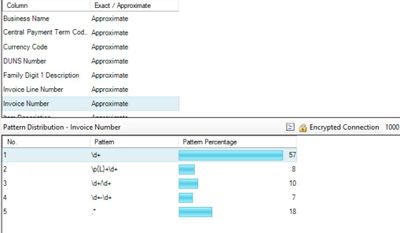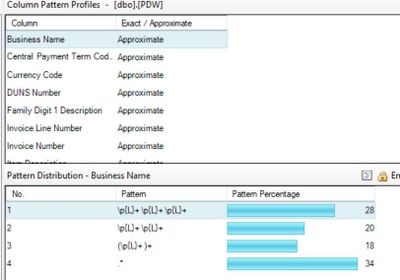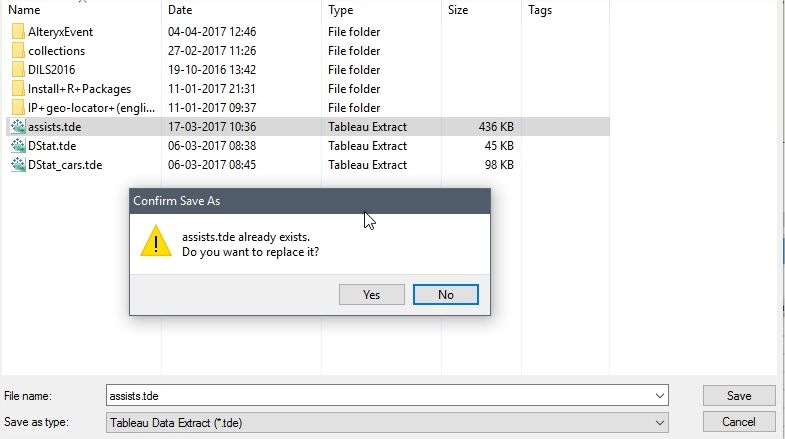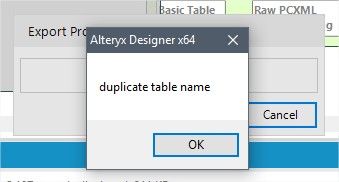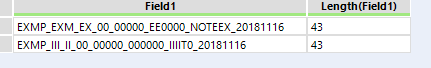Alteryx Designer Desktop Ideas
Share your Designer Desktop product ideas - we're listening!Submitting an Idea?
Be sure to review our Idea Submission Guidelines for more information!
Submission Guidelines- Community
- :
- Community
- :
- Participate
- :
- Ideas
- :
- Designer Desktop
Featured Ideas
Hello,
After used the new "Image Recognition Tool" a few days, I think you could improve it :
> by adding the dimensional constraints in front of each of the pre-trained models,
> by adding a true tool to divide the training data correctly (in order to have an equivalent number of images for each of the labels)
> at least, allow the tool to use black & white images (I wanted to test it on the MNIST, but the tool tells me that it necessarily needs RGB images) ?
Question : do you in the future allow the user to choose between CPU or GPU usage ?
In any case, thank you again for this new tool, it is certainly perfectible, but very simple to use, and I sincerely think that it will allow a greater number of people to understand the many use cases made possible thanks to image recognition.
Thank you again
Kévin VANCAPPEL (France ;-))
Thank you again.
Kévin VANCAPPEL
I have seen the Browse tool offering a basic level of profiling results in the profile table and also a basic data profile tool under Investigation category. But both of them lack the pattern profiling option. I would like to see a pattern profiling option inside Alteryx too, which can show the pattern distribution of column data something like below (This is from SQL Data Profile viewer).
This can be very helpful in checking the data quality, by picking up data anomalies and checking inconsistencies.
-
Category Data Investigation
-
Desktop Experience
It would often be very useful to have the ability to search for a field in a browse too.
At the moment i don't think there's an easy way to manually trace data through a workflow
For example you have created a workflow with various Joins, filters, etc. and notice that the final output is missing data for "ABC limited". The only way to find at what step ABC limited dropped out of the workflow is to add 10 filter tools branching out from before and after each step in the workflow's logic then re-run the workflow (which might take 5-10 minutes) to see if where "ABC limited" has gone. You fix the problem "ABC ltd" didn't join to "ABC Limited", but now you want to also check for XYZ limited so you have to manually edit all 10 filter tools. It seems you have fixed the problem, but now your workflow is a mess of 10 filter tools.
Alternatively you could copy and paste the data from every browse tool into an excel workbook and use their search function instead, but that's obviously a cumbersome and unhelpful process, particularly as the excel sheet will have to be remade with every run of the workflow.
You could also use sort tools throughout before a browse tool, but that is still slow and doesn't help with cases where "ABC Ltd" is matching to "The ABC Co ltd"
Perhaps it would be much easier to just have a small search box in every browse tool?
Or is there a feature that I'm not aware of that makes this process of quality checking your workflow easier already?
-
Category Data Investigation
-
Category Input Output
-
Data Connectors
-
Desktop Experience
Sometime I use the save button within the browse tool to save a copy of the data. This does not work if you wish to overwrite an existing file though.
For example if I have a Tableau extract called mydata.tde and then using the browse tool I save the data and try to overwrite this file I am asked if I want to replace this file and on choosing 'Yes' Alteryx tries to save the data but then shows me an error about 'duplicate table name'. It should simply replace the file with the new data.
-
Category Data Investigation
-
Desktop Experience
It is disorienting when I am creating string fields explicitly coded to a specific length, then viewing my results window and having the values not line up across rows. If a font like courier were added as an option, this could be avoided.
Example:
-
Category Data Investigation
-
Desktop Experience
I think there should be a tool that can take two proportions from the same row (so four columns: numerator population 1, denom population 1, numerator population 2, denom population 2) and return the z-score between the two groups, with a check box to select the desired confidence level.
We monitor quarter-over-quarter changes in satisfaction diagnostics for some of our surveys, and we report the change in Top 2 box % (answers of very satisfied or somewhat satisfied); and we typically only investigate the changes that are statistically significant at a 95% confidence interval.
I have to write about 8 different formulas within the formula tool to get me the z-scores between the groups I'm investigating. A z-score tool would greatly reduce my workload!
-
Category Data Investigation
-
Desktop Experience
With more people moving into urban developments, it would be helpful to allow analysts to measure customers within a "walking distance". Similar to drive time analysis, a step up would be to incorporate "walk time" analysis.
-
Category Behavior Analysis
-
Category Data Investigation
-
Category Spatial
-
Desktop Experience
Hi,
This feature isn't a must - but would definitely be a nice to have.
Similar to the excel having a tab with key figures like average, count and sum
It would be a really good idea to do something similar within Alteryx just to have a quick glance on key figures/functions (example attached - apologise for the bad paint job but definitely would look good with Alteryx colour scheme)
Thanks
-
Category Data Investigation
-
Category Input Output
-
Category Reporting
-
Category Transform
Right now there is not an exception join in DB which means if I want to remove records I have to filter on NULL and with large tables this is really inefficient.
-
Category Data Investigation
-
Category In Database
-
Category Preparation
-
Data Connectors
I will sometimes open "New Window(s)" from a single or multiple Browse(s), and arrange them on a second monitor to dig through a module I am unfamiliar with, or when building out complicated models. It would be helpful if I could label these tempary new windows so that I don't spend to much time trying to remember which one is which.
-
Category Data Investigation
-
Category Interface
-
Desktop Experience
Hi alteryx can you please create a poll or an forms to fill or approval processes kind of tools . I know we have some analytics app tools but can we create something like google forms where we can easily create forms and get data outputs. Emails notifications for those forms and approvals .. etc ..
-
API SDK
-
Category Data Investigation
-
Category Developer
-
Category Macros
As my Alteryx workflows are becoming more complex and involve integrating and conforming more and more data sources it is becoming increasingly important to be able to communicate what the output fields mean and how they were created (ie transformation rules) as output for end user consumption; particular the file target state output.
It would be great if Alteryx could do the following:
1. Produce a simple data dictionary from the Select tool and the Output tool. The Select tool more or less contains everything that is important to the business user; It would be awesome to know of way to export this along with the actual data produced by the output tool (hopefully this is something I've overlooked and is already offered).
Examples:
- using Excel would be to produce the output data set in one sheet and the data dictionary for all of its attributes in the second sheet.
- For an odbc output you could load the data set to the database and have the option to either create a data dictionary as a database table or csv file (you'd also want to offer the ability to append that data to the existing dictionary file or table.
2. This one is more complex; but would be awesome. If the workflow used could be exported into a spreadsheet Source to Target (S2T) format along with supporting metadata / data dictionary for every step of the ETL process. This is necessary when I need to communicate my ETL processes to someone that cannot afford to purchase an alteryx licence but are required to review and approved the ETL process that I have built. I'd be happy to provide examples of how someone would likely want to see that formatted.
-
Category Data Investigation
-
Category Documentation
-
Category In Database
-
Category Reporting
-
Category Data Investigation
-
Desktop Experience
Hi there,
I noticed that here: https://help.alteryx.com/current/DataRobotAutomodelTool.htm it is mentioned that the number of workers can be set, and that the default is 2. However, this option seems to be removed, and the default seems to be max.
-
Category Data Investigation
-
Desktop Experience
In v10, I am using the summarize tool a lot and getting tired of selecting one or more fields and doing a sum function and having to revisit each summary tool when you add a numeric field upstream... I was hoping there would be a more dynamic method, e.g. select all numeric fields and then doing a SUM on _currentfield_.
Then I remembered the Field Info tool. (on a side note, I'd bet this tool is overlooked a lot). This tool is great because for each numeric field you get Min, Max, Median, Std Dev, Percent Missing, Unique Values, Mean, etc.
The one thing that's missing is SUM. Can you add it?
Also, can you give the user option to turn off layouts and reports so it runs faster? I only care out the data side.
or is there another way to do sum on dynamically selected numeric fields? (include Sum on Unknown field)
-
Category Data Investigation
-
Desktop Experience
It would be great to have a spatial function that could be used to evaluate whether two spatial objects are equal/identical. I see this being available in at least three places:
- An "ST_Equal" Formula function
- A SpatialMatch "Where Target Equals Universe"
- An "Equals" Action in the Spatial Process tool
-
Category Data Investigation
-
Category Spatial
-
Desktop Experience
-
Location Intelligence
I'd like to vote up this idea of having marketo input connector having access to extrac data from other objects outside leads.
Here is the latest Marketo Analytics resources that are available. Anybody else encounter this bottleneck when trying to source the data out of Alteryx?
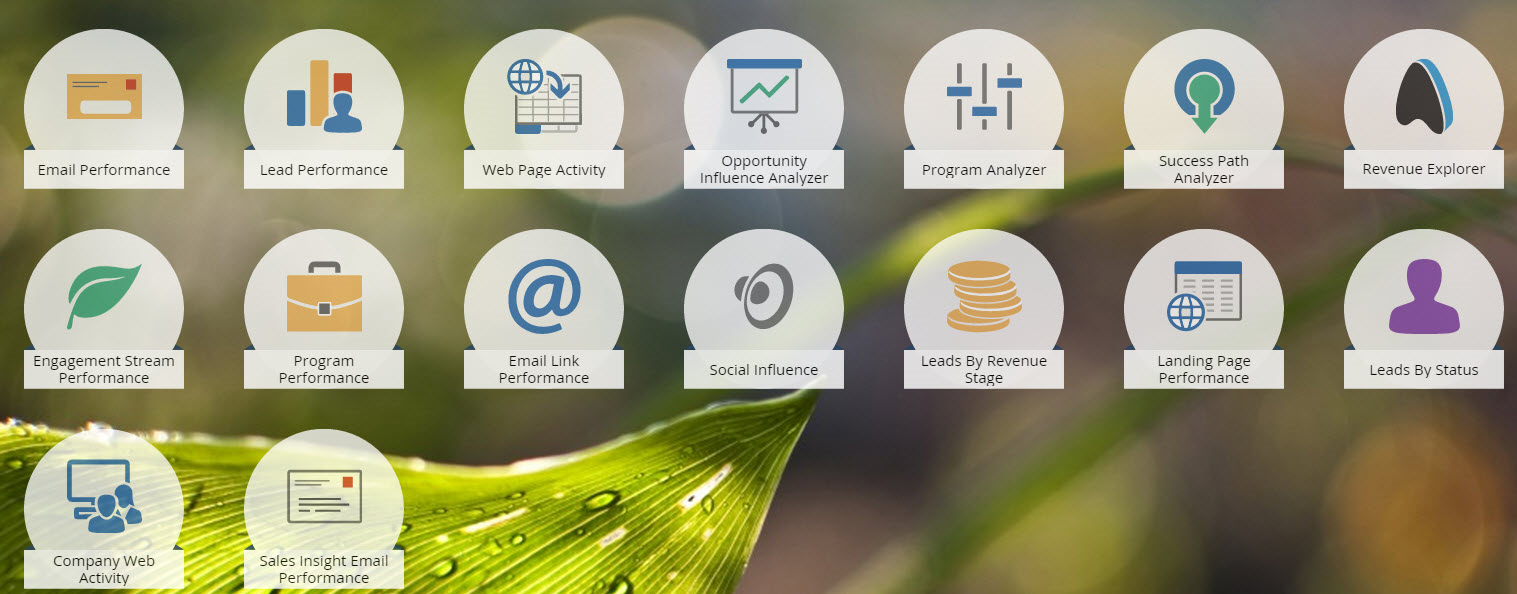
-
Category Data Investigation
-
Desktop Experience
We needed to manually change this on our end but it would be nice if in 9.5 this easy upgrade was done already...
-
Category Data Investigation
-
Desktop Experience
I have a column called Recency that only has values from 1 to 5. When I view the data using the Browse tool I see a scatter graph of the data that tells me very little apart from the fact that they only have values from 1 to 5. It would be much more useful to display a histogram showing how many records have 1,2 etc so I get a better idea of the data quality.
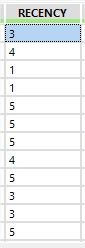
-
Category Data Investigation
-
Desktop Experience
It was great to find the DateTimeTrim function when trying to identify future periods in my data set.
It would be even better if in addition to the "firstofmonth" , "lastofmonth" there could be "firstofyear", "lastofyear" functionality that would find for instance Jan, 1 xxxx plus one second and Jan, 1 xxxx minus one second. (Dec, 31 xxxx 12:58:59) respectively.
I'm not sure if time down to the second would even be needed but down to the day period.
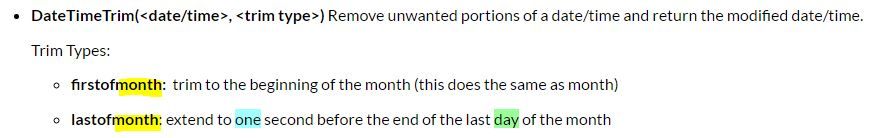
-
Category Data Investigation
-
Category Preparation
-
Category Time Series
-
Desktop Experience
- New Idea 205
- Accepting Votes 1,839
- Comments Requested 25
- Under Review 148
- Accepted 55
- Ongoing 7
- Coming Soon 8
- Implemented 473
- Not Planned 123
- Revisit 68
- Partner Dependent 4
- Inactive 674
-
Admin Settings
19 -
AMP Engine
27 -
API
11 -
API SDK
217 -
Category Address
13 -
Category Apps
111 -
Category Behavior Analysis
5 -
Category Calgary
21 -
Category Connectors
239 -
Category Data Investigation
75 -
Category Demographic Analysis
2 -
Category Developer
206 -
Category Documentation
77 -
Category In Database
212 -
Category Input Output
631 -
Category Interface
236 -
Category Join
101 -
Category Machine Learning
3 -
Category Macros
153 -
Category Parse
74 -
Category Predictive
76 -
Category Preparation
384 -
Category Prescriptive
1 -
Category Reporting
198 -
Category Spatial
80 -
Category Text Mining
23 -
Category Time Series
22 -
Category Transform
87 -
Configuration
1 -
Data Connectors
948 -
Desktop Experience
1,491 -
Documentation
64 -
Engine
121 -
Enhancement
274 -
Feature Request
212 -
General
307 -
General Suggestion
4 -
Insights Dataset
2 -
Installation
24 -
Licenses and Activation
15 -
Licensing
10 -
Localization
8 -
Location Intelligence
79 -
Machine Learning
13 -
New Request
175 -
New Tool
32 -
Permissions
1 -
Runtime
28 -
Scheduler
21 -
SDK
10 -
Setup & Configuration
58 -
Tool Improvement
210 -
User Experience Design
165 -
User Settings
73 -
UX
220 -
XML
7
- « Previous
- Next »
- vijayguru on: YXDB SQL Tool to fetch the required data
- Fabrice_P on: Hide/Unhide password button
- cjaneczko on: Adjustable Delay for Control Containers
-
Watermark on: Dynamic Input: Check box to include a field with D...
- aatalai on: cross tab special characters
- KamenRider on: Expand Character Limit of Email Fields to >254
- TimN on: When activate license key, display more informatio...
- simonaubert_bd on: Supporting QVDs
- simonaubert_bd on: In database : documentation for SQL field types ve...
- guth05 on: Search for Tool ID within a workflow