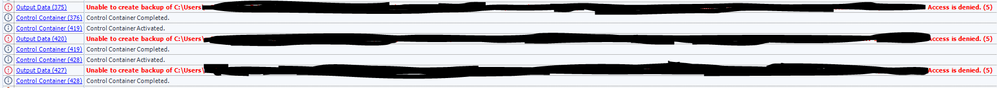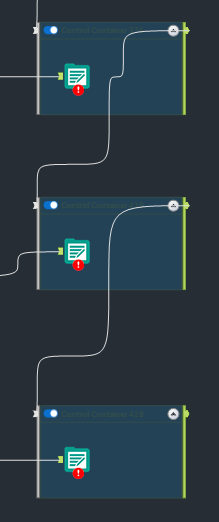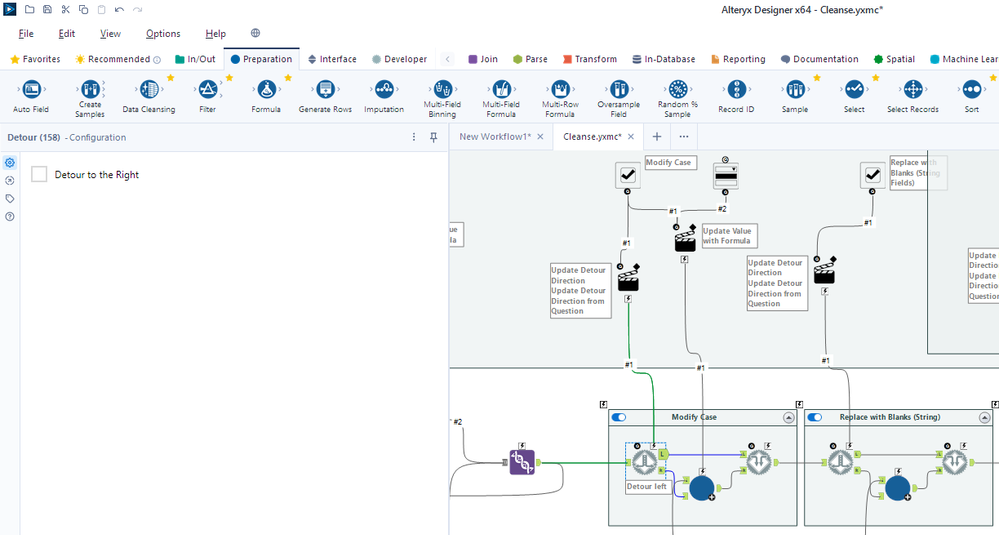Alteryx Designer Desktop Ideas
Share your Designer Desktop product ideas - we're listening!Submitting an Idea?
Be sure to review our Idea Submission Guidelines for more information!
Submission Guidelines- Community
- :
- Community
- :
- Participate
- :
- Ideas
- :
- Designer Desktop: New Ideas
Featured Ideas
Hello,
After used the new "Image Recognition Tool" a few days, I think you could improve it :
> by adding the dimensional constraints in front of each of the pre-trained models,
> by adding a true tool to divide the training data correctly (in order to have an equivalent number of images for each of the labels)
> at least, allow the tool to use black & white images (I wanted to test it on the MNIST, but the tool tells me that it necessarily needs RGB images) ?
Question : do you in the future allow the user to choose between CPU or GPU usage ?
In any case, thank you again for this new tool, it is certainly perfectible, but very simple to use, and I sincerely think that it will allow a greater number of people to understand the many use cases made possible thanks to image recognition.
Thank you again
Kévin VANCAPPEL (France ;-))
Thank you again.
Kévin VANCAPPEL
I have been creating tools that access API data that needs a valid token that does expire. I use iterative macros because I sometimes need to do offsets and loop around but I also need to confirm that the token is still valid and there is a limit of how many time you can generate a token on a run so I don't want to regenerate the token on each loop. I sometimes can use the filter tool to accomplish this goal but I have to do some weird place holder stuff so it does not error if no data is coming through. A nice to have would be if you could have it configure like you do the radio button input to say if value is YES then keep this part of the workflow on if value is "NO" then turn off this sections.
Allow users the ability to add a delay on the connection between Control Container tools. I frequently have to rerun workflows that use the control container because the workflow has not registered that the file was properly closed on outputting from one output tool to the next. The network drives haven't resolved and show that the file is still open while its moved on to the next control container. Users should have an option in the Configuration screen to add a delay before a signal is sent for the next container to run.
In the past I was able to use a CReW tool (Wait a Second) in conjunction with the Block Until Done tool to add the delay in manually. But I have since converted all of my workflows over to Control Containers. Since then half of the times the workflow has run I encounter the following errors.
-
API SDK
-
Category Developer
In the dynamic input tool,
Where you “Read a List of Data Sources”, there should be a radio button below the “Action” field, to
“INCLUDE FIELD OF DATA SOURCES”,
Then you’d have an output field with the isolated name from which the data was sourced. You wouldn't be required to "include full file path" then parse out the sheet the data came from.
-
API SDK
-
Category Developer
There are times where new versions of Alteryx come out, but there are situations where you cannot keep the Desktop and Server versions in sync.
As an example, at his time of the year, we are getting ready for year-end and al the workflows located on the server have been tested and signed off on. Now there is a new version of desktop with new features, but advise everyone to stay on the current version in case we need to make a fix. Typically, if we updated Designer desktop and try to publish the server -- you will get a versioning error.
I propose that when saving to the server, I can choose the compatible version and Designer/Server can let me know if there is any features I am using that will not work. If I don't use any features from a newer version, the workflow will publish.
So, let's say my server and Designer are at version 2022.1 and I decided to download version 2022.2. Typically, if I open and make any change with the new version -- I would get an error saving to the server - even if I am not using new features. However, what I am saying is that there is an option asking me what version I would like to save the workflow to the server as and I can choose 2022.1. Designer or server can check if I did or did not use any incompatible features, and if not, can save to the with the appropriate version.
Thanks,
Seth
-
API SDK
-
New Request
When the user has no internet connection or when the Help > Source setting is set to "Offline", clicking on a custom tool's help icon will always navigate to
- [AlteryxInstallDirectory]/bin/RuntimeData/HtmlAssets/help.alteryx.com/AlteryxCurrent/en/[helpURL]
which is practically never desirable for custom tools.
Specifying an offline help URL
Developers should have a way to (optionally) specify an offline help URL. This configuration could behave the same as `help_url` which already supports specifying both URLs and local files. If the offline help URL is not set, it would fallback to the `help_url` configuration.
{
"tools": {
"MyCustomTool": {
"configuration": {
"help_url": "https://mywebsite.com/help/my-custom-tool",
"offline_help_url": "file://help/my-custom-tool.html"
}
}
}
}
-
API SDK
-
Enhancement
All built-in tools have their names, descriptions, help URLs, etc. localized to the currently selected locale. Custom tools should also be able to do this.
Specify localized configuration values
Developers should have a way to specify localized values for any locales they choose to support. Similar to the deprecated .yxlang files, this can be done with supplementary `ayx_workspace.[locale].json` files that redefine a subset of configurations which support internationalization.
/* ayx_workspace.jp.json */
{
"tools": {
"MyCustomTool": {
"configuration": {
"long_name": "カスタムツール",
"description": "これは日本語です",
"help_url": "https://mywebsite.com/help/jp/my-custom-tool"
}
}
}
}-
API SDK
-
Enhancement
All built-in Designer tools have an associated example workflow that can be opened by right-clicking a tool and selecting Open Example. This feature is invaluable in helping users familiarize themselves with a tool and explore all of its features. Custom tools should be able to specify example workflows of their own.
It is currently possible to specify an example workflow, but
- The workflow must be specified by modifying a tool's `Config.xml` file, where changes may be overwritten by the SDK.
- All paths are relative to `[AlteryxInstallDirectory]\Samples\[locale]\02 Learn_one_tool_at_a_time`, and there is no easy way to install workflows into this directory.
Specifying an example workflow
Developers should have a way to specify the example workflow associated with any custom tool. This would likely be done in the `ayx_workspace.json` file.
{
"tools": {
"MyCustomTool": {
"configuration": {
"example_path": "configuration\\MyCustomTool_1_0\\example.yxmd"
}
}
}
}
Note that a workflow may depend on some external files as well. It would be ideal if an `assets_path` could be defined to easily allow any arbitrary assets to be included with your tool. (This is currently possible, but must be done by manually modifying the .yxi archive; it isn't handled by the SDK). This would easily allow for example workflows to be specified as a path relative to `assets_path`, and if the workflow contains any relative paths to files within the assets folder, they can be resolved.
{
"tools": {
"MyCustomTool": {
"configuration": {
"assets_path": "configuration\\MyCustomTool_1_0\\assets",
"example_path": "example\\example.yxmd"
}
}
}
}
Localization of the example workflow would also be supported when localization of the plugin configuration is supported.
-
API SDK
-
Enhancement
When a plugin is created, it can be labelled with any tool category, existent or non-existent. If the category does not exist, Designer will create it and give it a default icon. It would be nice if a category icon could also be specified, specifically for this case.
Specifying a tool category icon
Developers would have a way to (optionally) specify the tool category icon for their plugin. This would likely be part of `ayx_workspace.json`.
{
"name": "My Plugin",
"tool_category": "Custom Category",
"tool_category_icon_path": "configuration\\tool_category_icon.png",
"package_icon_path": "configuration\\package_icon.png",
...
}
Behavior when installing a plugin
If a plugin has a tool category icon specified, Designer should do the following when installing the plugin:
- If the tool category already exists and has an icon, no changes are made
- If the tool category already exists and does not have an icon set, the category is updated with the specified icon
- If the tool category does not exist, the category is made and its icon is set to the specified icon
This prevents changing the icons of existing categories (including built-in categories), but would prevent subsequent plugin versions from updating their tool category icons.
Use case
The company Acme Corporation develops a plugin for interfacing with Acme-related products, and would like all its tools to be grouped in a new category called "Acme" whose icon is the Acme icon.
-
API SDK
-
Enhancement
I would really love to have a tool "Dynamic change type" or "Dynamic re-type" which is used just as "Dynamic Rename".
- "Take Type from First Row of Data": By definition, all columns are of a string type initially. Sets the type of the column according to the string in the first row of data.
Col 1 Col 2 Col 3 Col 4 Double Int32 V_String Date 123.456 17 Hello 2023-10-30 3.4e17 123 Bye 2024-01-01 - "Take Type from Right Input Metadata": Changes the types of the left input table to the ones by right input.
- "Take Type from Right Input Rows": Changes the types based on a table with columns "Name" and "New Type".
Name New Type Col 1 Double Col 2 Int32 Col 3 V_String Col 4 Date
-
API SDK
-
Category Developer
It would be nice to have a visual cue for a detour tool's configuration. This is especially the case when testing with several detour tools in a workflow - see the cleanse.yxmc screenshot below. I added an annotation to one of the detour tools as a possible solution.
Any of these options that would save the additional click would be appreciated.
- Default annotation shows "Detour left" or "Detour right"
- Detour outgoing wire highlighted (mentioned in Detour dashing)
- Detour direction outgoing anchor that is NOT used is grayed out
- Detour direction outgoing wire that in NOT used is grayed out
- Detour tool has a left/right toggle
- Detour tool changes color when set to detour right
Personally, I prefer that the outgoing anchor and outgoing wire not in use be grayed out. But even the default annotation stating the direction would be helpful.
Does anyone else have a preference or other ideas on the visual cues?
-
API SDK
-
Category Developer
Not sure if API/SDK is the appropriate portion of the product that this enhancement would pertain to, but I thought that it was the most fitting option available.
I understand this is a long shot and would probably never happen, but I think it would be super cool if Alteryx had tools for blockchain development and web3 interaction.
The blockchain space is a complicated space, and every blockchain is a little bit different. So I am not sure exactly sure what this would even look like. But I imagine tools like connect wallet, query events, write transactions or other common blockchain actions.
I think as the blockchain space continues to grow, there is going to be an continued increase in interest in developing blockchain applications including companies that want to use blockchain.
With the state the blockchain industry is in at the moment, I am sure most people reading this would think its crazy, but if the blockchain industry does prevail in the long term, which I think it will, this could definitely be something to keep on the radar.
Think big!
-
API SDK
-
New Request
Providing access to the Oracle Cloud for OTM would allow users to connect to the API's to deliver data sets from the Cloud and use it for workflow and other data management activities.
-
API SDK
-
New Request
RSA Encrypt data within the workflow prior to sending to an external API, and decrypt response.
-
API SDK
-
New Request
The C API for e1 is included in the Designer Desktop installation. The new AMP engine must have a C API as well, but it has not been released publicly.
Let tool and SDK makers create custom tools that plug into the AMP engine by releasing the specifications of the AMP C API.
-
API SDK
-
Enhancement
When you first pull the the download tool onto the workspace the password on the connection Tab is already populated plus you don't see a cursor when you click in the box! you only see a cursor if click in the box and then type. Can you please change this so it behaves the same as the the username box and leave it blank?
-
API SDK
-
Category Developer
Hello,
I would like to suggest the ability to manage our virtual environment for Python modules within Alteryx. Some current workflows I am building would be far easier and more secure if I had access to the virtual environment that the Python code would run in.
Uses for modifying the virtual environment:
1) Setting environment variables in order to hide API Keys/DB credentials/etc.
2) Installing private GitHub repository packages into the environment.
3) Creating repeatable and easily maintainable ways to manage dependencies.
It would be important that these virtual environments have a way to persist onto Alteryx Gallery, so that workflows behave identically on local machines as they would on the server. This could potentially be done though a requirements.txt file or some other environment initializer, but I'll leave the implementation to the experts. My preference would be for each workflow to contain their own virtual environment (as is best practice when developing Python scripts).
Thank you,
-
API SDK
-
Category Developer
Hi:
I believe the ability for Alteryx Designer to read from/write to parquet files will enhance its capability to serve the DSML community better. Potentially someone can design this connector as part of the App community but given the importance parquet file formats have gained as a columnar storage format (as opposed to something like Avro - which is a row storage format), Alteryx supplying native connectors to such files would be awesome.
Thank you,
Shiva Badruswamy
Principal Architect - DSML
Stratascale
-
API SDK
-
Enhancement
Thinking you're able to open the config file like you might a macro. You pull it open, adjust/modify it , you resave it.
-
API SDK
-
Category Developer
Hello all,
I really appreciate the ability to test tools in the Laboratory category :
However, these nice tools should go out of laboratory and become supported after a few monhs/quarters. Right now, without Alteryx support, we cannot use it for production workflow.
Example given :
Visual Layout Tool introduced in 2017
https://community.alteryx.com/t5/Alteryx-Designer-Knowledge-Base/Tool-Mastery-Visual-Layout/ta-p/835...
Make columns Tool also introduced in 2017
https://community.alteryx.com/t5/Alteryx-Designer-Knowledge-Base/Make-Columns-Tool/ta-p/67108
Transpose In-DB in 10.6 introduced 2016
https://help.alteryx.com/10.6/LockInTranspose.htm
etc, etc...
Best regards,
Simon
-
API SDK
-
Category Developer
Alteryx hosting CRAN
Installing R packages in Alteryx has been a tricky issue with many posts over the years and it fundamentally boils down to the way the install.packages() function is used; I've made a detailed post on the subject. There is a way that Alteryx can help remedy the compatibility challenge between their updates of Predictive Tools and the ever-changing landscape that is open-source development. That way is for Alteryx to host their own CRAN!
The current version of Alteryx runs R 4.1.3, which is considered an 'old release', and there are over 18,000 packages on CRAN for this version of R. By the time you read this post, there is likely a newer version of one of these packages that the package author has submitted to the R Foundation's CRAN. There is also a good chance that package isn't compatible with any Alteryx tool that uses R. What if you need that package for a macro you've downloaded? How do you get the old version, the one that is compatible? This is where Alteryx hosting CRAN comes into full fruition.
Alteryx can host their own CRAN, one that is not updated by one of many package authors throughout its history, and the packages will remain unchanged and compatible with the version of Predictive Tools that is released. All we need to do as Alteryx users is direct install.packages() to the Alteryx CRAN to get our new packages, like so,
install.packages(pkg_name, repo = "https://cran.alteryx.com")
There is a R package to create a CRAN directory, so Alteryx can get R to do the legwork for them. Here is a way of using the miniCRAN package,
library(miniCRAN)
library(tools)
path2CRAN <- "/local/path/to/CRAN"
ver <- paste(R.version$major, strsplit(R.version$minor, "\\.")[[1]][1], sep = ".") # ver = 4.1
repo <- "https://cran.r-project.org" # R Foundation's CRAN
m <- available.packages() # a matrix of all packages and their meta data from repo
pkgs4CRAN <- m[,"Package"] # character vector of all packages from repo
makeRepo(pkgs = pkgs4CRAN, path = path2CRAN, type = c("win.binary", "source"), repos = repo) # makes the local repo
write_PACKAGES(paste(path2CRAN, "bin/windows/contrib", ver, sep = "/"), type = "win.binary") # creates the PACKAGES file for package binaries
write_PACKAGES(paste(path2CRAN, "src/contrib", sep = "/"), type = "source") # creates the PACKAGES files for package sources
It will create a directory structure that replicates R Foundation's CRAN, but just for the version that Alteryx uses, 4.1/.
Alteryx can create the CRAN, host it to somewhere meaningful (like https://cran.alteryx.com), update Predictive Tools to use the packages downloaded with the script above and then release the new version of Predictive Tools and announce the CRAN. Users like me and you just need to tell the R Tool (for example) to install from the Alteryx repo rather than any others, which may have package dependency conflicts.
This is future-proof too. Let's say Alteryx decide to release a new version of Designer and Predictive Tools based on R 4.2.2. What do they do? Download R 4.2.2, run the above script, it'll create a new directory called 4.2/, update Predictive Tools to work with R 4.2.2 and the packages in their CRAN, host the 4.2/ directory to their CRAN and then release the new version of Designer and Predictive Tools.
Simple!
- New Idea 205
- Accepting Votes 1,842
- Comments Requested 25
- Under Review 147
- Accepted 53
- Ongoing 7
- Coming Soon 8
- Implemented 473
- Not Planned 123
- Revisit 68
- Partner Dependent 4
- Inactive 674
-
Admin Settings
19 -
AMP Engine
27 -
API
11 -
API SDK
217 -
Category Address
13 -
Category Apps
111 -
Category Behavior Analysis
5 -
Category Calgary
21 -
Category Connectors
239 -
Category Data Investigation
75 -
Category Demographic Analysis
2 -
Category Developer
206 -
Category Documentation
77 -
Category In Database
212 -
Category Input Output
631 -
Category Interface
236 -
Category Join
101 -
Category Machine Learning
3 -
Category Macros
153 -
Category Parse
74 -
Category Predictive
76 -
Category Preparation
384 -
Category Prescriptive
1 -
Category Reporting
198 -
Category Spatial
80 -
Category Text Mining
23 -
Category Time Series
22 -
Category Transform
87 -
Configuration
1 -
Data Connectors
948 -
Desktop Experience
1,491 -
Documentation
64 -
Engine
121 -
Enhancement
274 -
Feature Request
212 -
General
307 -
General Suggestion
4 -
Insights Dataset
2 -
Installation
24 -
Licenses and Activation
15 -
Licensing
10 -
Localization
8 -
Location Intelligence
79 -
Machine Learning
13 -
New Request
175 -
New Tool
32 -
Permissions
1 -
Runtime
28 -
Scheduler
21 -
SDK
10 -
Setup & Configuration
58 -
Tool Improvement
210 -
User Experience Design
165 -
User Settings
73 -
UX
220 -
XML
7
- « Previous
- Next »
- vijayguru on: YXDB SQL Tool to fetch the required data
- Fabrice_P on: Hide/Unhide password button
- cjaneczko on: Adjustable Delay for Control Containers
-
Watermark on: Dynamic Input: Check box to include a field with D...
- aatalai on: cross tab special characters
- KamenRider on: Expand Character Limit of Email Fields to >254
- TimN on: When activate license key, display more informatio...
- simonaubert_bd on: Supporting QVDs
- simonaubert_bd on: In database : documentation for SQL field types ve...
- guth05 on: Search for Tool ID within a workflow