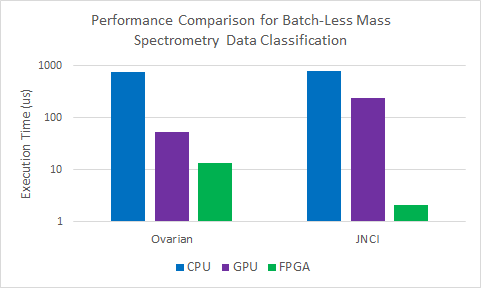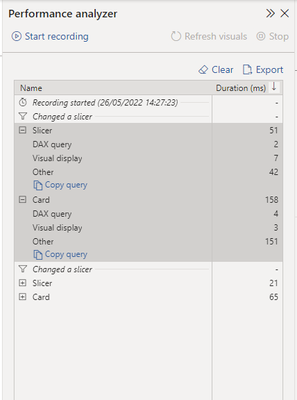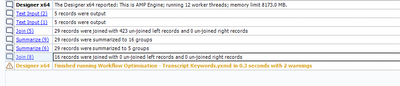Alteryx Designer Desktop Ideas
Share your Designer Desktop product ideas - we're listening!Submitting an Idea?
Be sure to review our Idea Submission Guidelines for more information!
Submission Guidelines- Community
- :
- Community
- :
- Participate
- :
- Ideas
- :
- Designer Desktop
Featured Ideas
Hello,
After used the new "Image Recognition Tool" a few days, I think you could improve it :
> by adding the dimensional constraints in front of each of the pre-trained models,
> by adding a true tool to divide the training data correctly (in order to have an equivalent number of images for each of the labels)
> at least, allow the tool to use black & white images (I wanted to test it on the MNIST, but the tool tells me that it necessarily needs RGB images) ?
Question : do you in the future allow the user to choose between CPU or GPU usage ?
In any case, thank you again for this new tool, it is certainly perfectible, but very simple to use, and I sincerely think that it will allow a greater number of people to understand the many use cases made possible thanks to image recognition.
Thank you again
Kévin VANCAPPEL (France ;-))
Thank you again.
Kévin VANCAPPEL
Hello all,
A whole field of performance improvement have not been explored by Alteryx : the hardware acceleration by using something else than a CPU for calculation.
Here some good readings about that :
https://blog.esciencecenter.nl/why-use-an-fpga-instead-of-a-cpu-or-gpu-b234cd4f309c
https://en.wikipedia.org/wiki/Application-specific_integrated_circuit
The kind of acceleration we can dream !
Simon
-
AMP Engine
-
Engine
Alteryx is very quick already but it world be useful to know the computational cost of different approaches to building a workflow using a lot of data. This would make it easier to know if your optimization to the workflow is working as expected and also which tools in particular are doing the work best. Other software such as Power BI has a performance analysis section which breaks down how each action impacted performance.
It would be great to get a similar breakdown of how long each tool is taking to run in the results window.
-
AMP Engine
-
Engine
As mentioned in detail here, I think that the addition of a "run as metadata" feature could be very helpful for making the analytic apps more dynamic in addition to enabling the dynamic configuration of the tools included in analytic apps chained together in a single workflow using control containers, therefore mostly eliminating the need to chain multiple YXWZ files together to be able to utilize the previous analytic app's output (this of course doesn't include the cases where a complex WF/App would have to be built by the previous app in chain to switch to it, but Runner helps solve this issue to a certain extent provided you don't have to provide any parameters/values to the generated WF/App).
The addition of this feature would be somewhat similar to running an app with its outputs disabled, without having to run the entire app itself, but rather only certain parts specified by the user in a limited manner. Clicking the Refresh Metadata button (which will be active only if there is at least one metadata tool in the workflow) will update the data seen in the app interface (such as Drop Down lists, List Boxes etc.), provided the user selected the up-to-date input file(s) (or the data in a database is up-to-date) where the data will be obtained from.
To explain in detail with a use case, suppose you have two flows added to separate Control Containers where the second CC uses the field info of a file used in the first CC to enable the user to select a field from a drop down list to apply a formula (such as parsing a text using RegEx) for example. After specifying the necessary branch in the first CC where the field info is obtained, the user could select these tools and then Right Click => Convert to Metadata Tool to select which tools will run when the user clicks on the Refresh Metadata button. The metadata tools could of course be specified across the entirety of the workflow (multiple Control Containers) to update the metadata for all Control Containers and therefore all tabs of a "concatenated app", where multiple apps are contained in a single workflow.
With this feature, all tools that are configured as metadata tools (excluding the tools that have no configuration) will be able to be configured as a "metadata only" tool or a "hybrid" tool, meaning a hybrid tool will be able to be configured separately for its both behaviours (being able to change all configurations for a tool without any restrictions in each mode, MetaInfo would dynamically update while refreshing metadata). Metadata only configuration of a tool could be left the same as the workflow only configuration if desired.
For example an Input File marked as a hybrid tool could be configured to read all records for its workflow tool mode and only 1 record for its metadata tool mode. This could be made possible with the addition of a new tab named Metadata Tool Configuration in addition to the already existing Configuration tab, and a MDToolConfig XML tree could be added to reflect these configurations to the XML of the tool in question, separate from the Configuration XML tree, and either one of those XML trees or both of them would be present depending on the nature of the tool chosen by the user (workflow tool, metadata tool or hybrid).
This would also mean that all the metadata tool configurations of a tool could optionally be updated using Interface tools. You could for example either update the input file to be read for both the workflow tool mode and metadata mode of an input tool at once, or specify separate input files using different interface tools. As another example, the amount of records to be read by a Sample tool could be specified by a Numeric Up/Down tool but the metadata tool configuration could be left as First 1 rows, without being able to change it from the App Interface.
Hybrid tool (note how Configuration and MDToolConfig has different RecordLimit settings):
<Node ToolID="1">
<GuiSettings Plugin="AlteryxBasePluginsGui.DbFileInput.DbFileInput">
<Position x="102" y="258" />
</GuiSettings>
<Properties>
<Configuration>
<Passwords />
<File OutputFileName="" RecordLimit="" SearchSubDirs="False" FileFormat="25">C:\Users\PC\Desktop\SampleFile.xlsx|||`Sheet1$`</File>
<FormatSpecificOptions>
<FirstRowData>False</FirstRowData>
<ImportLine>1</ImportLine>
</FormatSpecificOptions>
</Configuration>
<MDToolConfig>
<Passwords />
<File OutputFileName="" RecordLimit="1" SearchSubDirs="False" FileFormat="25">C:\Users\PC\Desktop\SampleFile.xlsx|||`Sheet1$`</File>
<FormatSpecificOptions>
<FirstRowData>False</FirstRowData>
<ImportLine>1</ImportLine>
</FormatSpecificOptions>
</MDToolConfig>
<Annotation DisplayMode="0">
<Name />
<DefaultAnnotationText>SampleFile.xlsx
Query=`Sheet1$`</DefaultAnnotationText>
<Left value="False" />
</Annotation>
<Dependencies>
<Implicit />
</Dependencies>
<MetaInfo connection="Output">
<RecordInfo />
</MetaInfo>
</Properties>
<EngineSettings EngineDll="AlteryxBasePluginsEngine.dll" EngineDllEntryPoint="AlteryxDbFileInput" />
</Node>
Please also note that this idea differs from another idea I posted (link above) named Dynamic Tool Configuration Change While the Workflow is Running in that the configuration is updated while the WF/App is actually running and for example the Text to Columns tool in the second CC is dynamically changed using the output of a tool in the first CC, unlike selecting an input file and clicking Refresh Metadata from the App Interface before the workflow is run.
Attached is a screenshot and an analytic app to better demonstrate the idea.
Thanks for reading.
-
AMP Engine
-
Category Apps
-
New Request
Currently, using AMP Engine will cause any workflow that depends on Proxies to fail. This includes any API workflow or any workflow with Download tool, etc.
They will all fail with DNS Lookup failures.
Many newer features in Alteryx Designer are now dependent on using AMP Engine, making those features (such as Control Containers) totally useless when running inside a corporate network that uses proxies to the outside world.
Please re-examine the difference between how a regular non-AMP workflow processes such traffic vs how AMP does it, because AMP is broken!
-
AMP Engine
-
Engine
The Summarize tool returns NULL when performing a Mode operation. This doesn't seem to be documented anywhere in Alteryx documentation nor the community. Please fix this behaviour.
-
AMP Engine
-
Category Transform
-
Desktop Experience
-
Engine
Hello all,
EDIT : stupid me : it's an excel limitation in output, not an alteryx limitation :( Can you please delete this idea ?
I had to convert some string into dates and I get this error message (both with select tool and DateTime tool) :
ConvError: Output Data (10): Invalid date value encountered - earliest date supported is 12/31/1899 error in field: DateMatch record number: 37399
This is way too early. Just think to birthdate or geological/archeological data !
Also : other products such as Tableau supports earlier dates!
Hope to see that changed that soon.
Best regards,
Simon
-
AMP Engine
-
Engine
I am working with client to modernize the way to provide data to core systems - in this case, Prophet.
The data volume is huge, and the logic is complex, also some files are in legacy format, so AMP engine not able to deliver a satisfactory result.
Appreciate if the team can work on AMP engine enhancement to help handling Flat files, or other tools so to make the workflow truly automated. This will definitely help to justify the investment on server to clients with similar need.
-
AMP Engine
-
Engine
- New Idea 205
- Accepting Votes 1,839
- Comments Requested 25
- Under Review 148
- Accepted 55
- Ongoing 7
- Coming Soon 8
- Implemented 473
- Not Planned 123
- Revisit 68
- Partner Dependent 4
- Inactive 674
-
Admin Settings
19 -
AMP Engine
27 -
API
11 -
API SDK
217 -
Category Address
13 -
Category Apps
111 -
Category Behavior Analysis
5 -
Category Calgary
21 -
Category Connectors
239 -
Category Data Investigation
75 -
Category Demographic Analysis
2 -
Category Developer
206 -
Category Documentation
77 -
Category In Database
212 -
Category Input Output
631 -
Category Interface
236 -
Category Join
101 -
Category Machine Learning
3 -
Category Macros
153 -
Category Parse
74 -
Category Predictive
76 -
Category Preparation
384 -
Category Prescriptive
1 -
Category Reporting
198 -
Category Spatial
80 -
Category Text Mining
23 -
Category Time Series
22 -
Category Transform
87 -
Configuration
1 -
Data Connectors
948 -
Desktop Experience
1,491 -
Documentation
64 -
Engine
121 -
Enhancement
274 -
Feature Request
212 -
General
307 -
General Suggestion
4 -
Insights Dataset
2 -
Installation
24 -
Licenses and Activation
15 -
Licensing
10 -
Localization
8 -
Location Intelligence
79 -
Machine Learning
13 -
New Request
175 -
New Tool
32 -
Permissions
1 -
Runtime
28 -
Scheduler
21 -
SDK
10 -
Setup & Configuration
58 -
Tool Improvement
210 -
User Experience Design
165 -
User Settings
73 -
UX
220 -
XML
7
- « Previous
- Next »
- vijayguru on: YXDB SQL Tool to fetch the required data
- Fabrice_P on: Hide/Unhide password button
- cjaneczko on: Adjustable Delay for Control Containers
-
Watermark on: Dynamic Input: Check box to include a field with D...
- aatalai on: cross tab special characters
- KamenRider on: Expand Character Limit of Email Fields to >254
- TimN on: When activate license key, display more informatio...
- simonaubert_bd on: Supporting QVDs
- simonaubert_bd on: In database : documentation for SQL field types ve...
- guth05 on: Search for Tool ID within a workflow