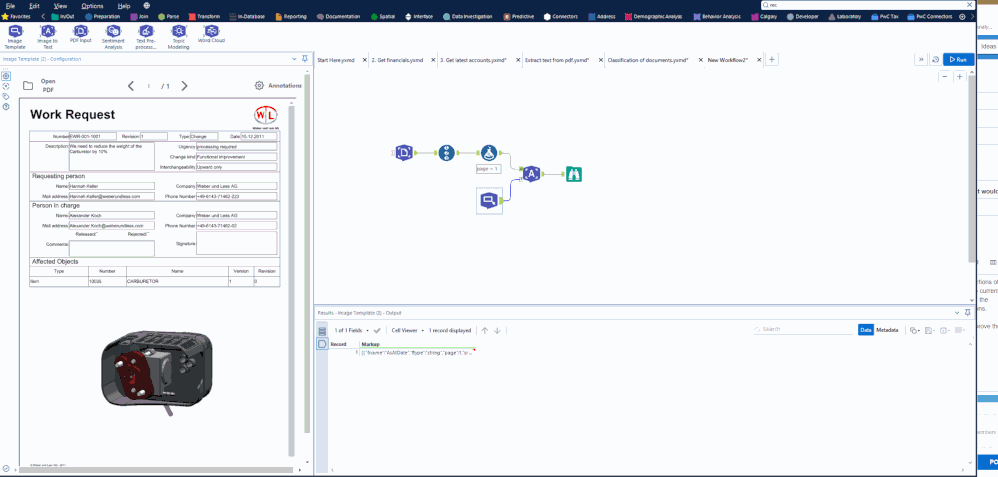Get Inspire insights from former attendees in our AMA discussion thread on Inspire Buzz. ACEs and other community members are on call all week to answer!
The Product Idea boards have gotten an update to better integrate them within our Product team's idea cycle! However this update does have a few unique behaviors, if you have any questions about them check out our FAQ.
Alteryx Designer Desktop Ideas
Share your Designer Desktop product ideas - we're listening!Submitting an Idea?
Be sure to review our Idea Submission Guidelines for more information!
Submission Guidelines